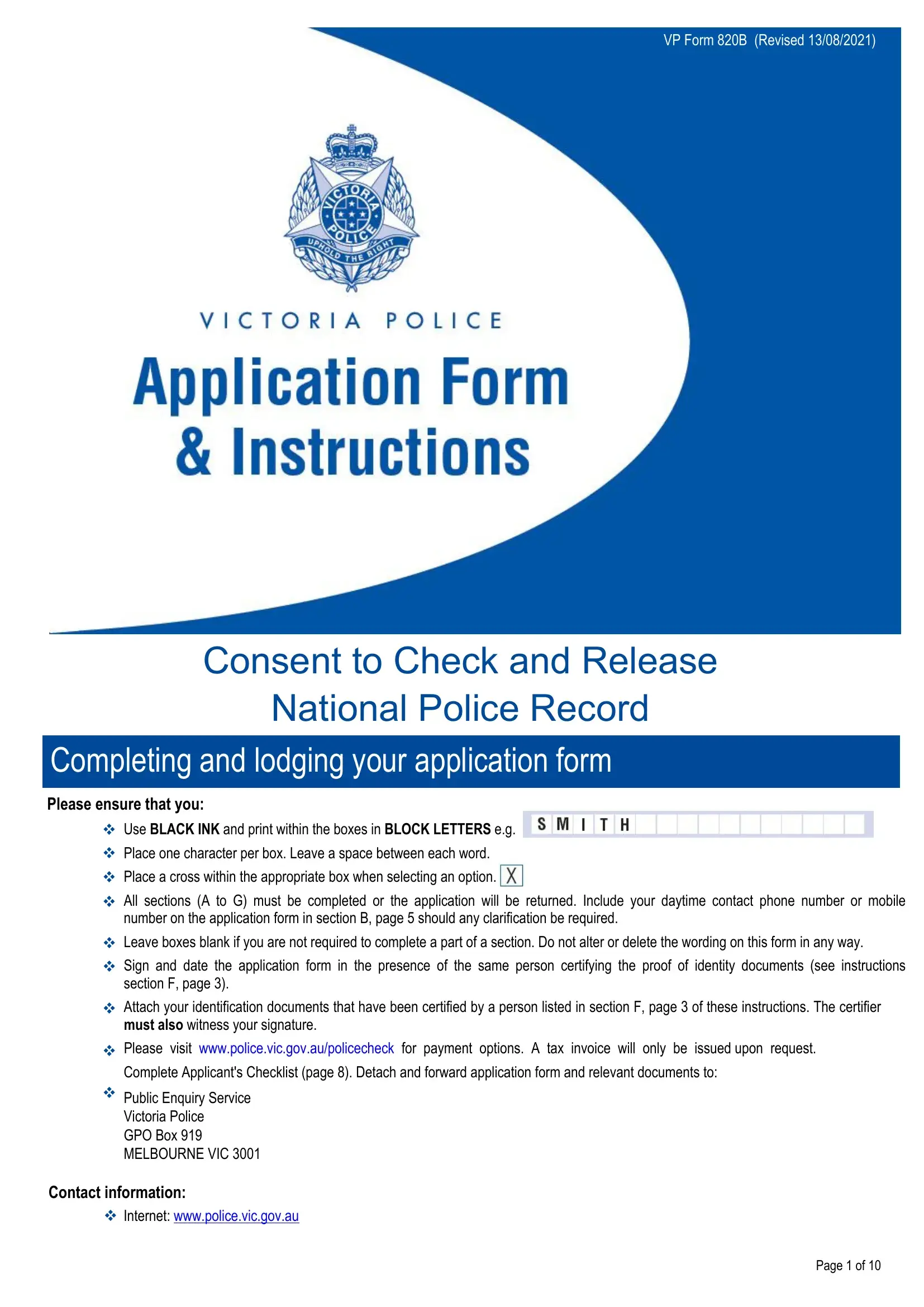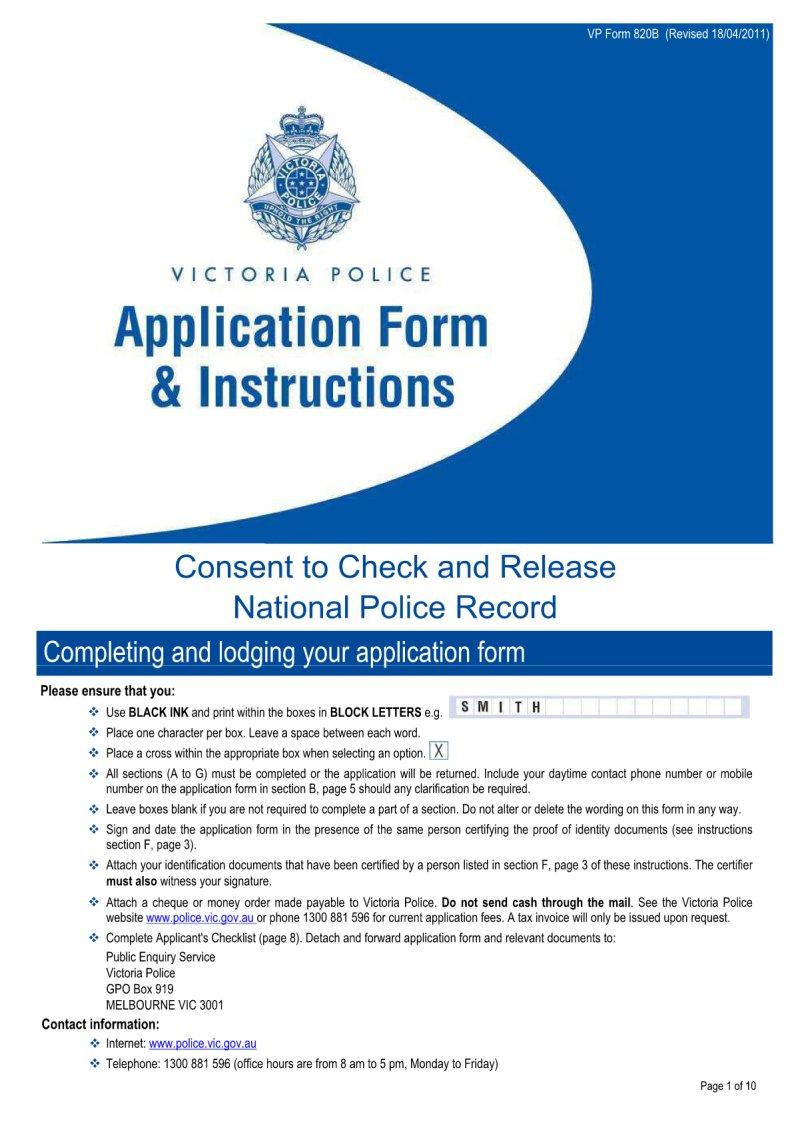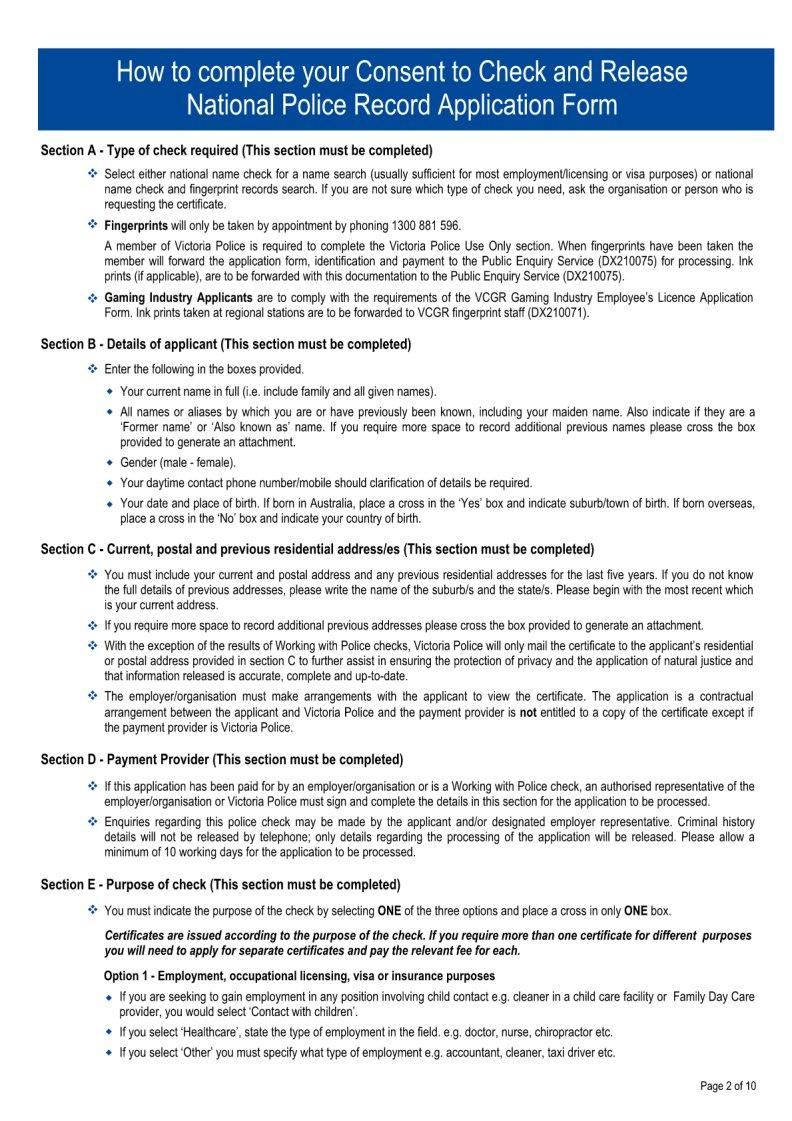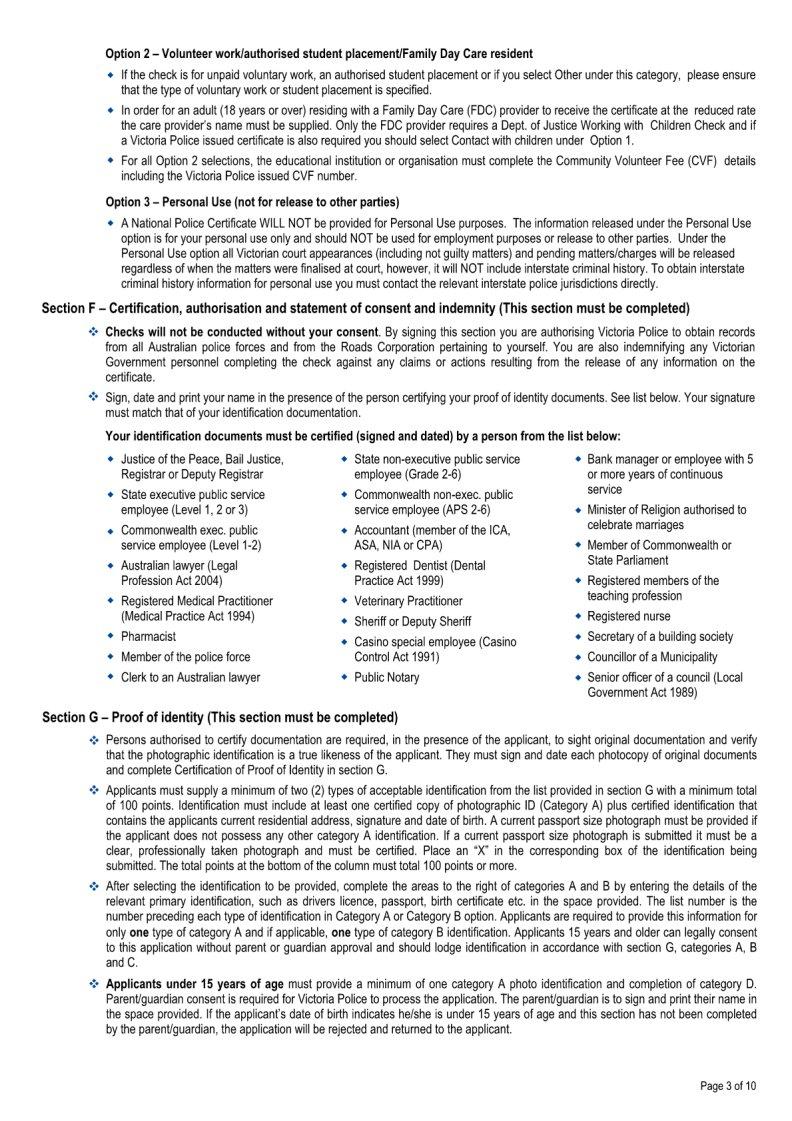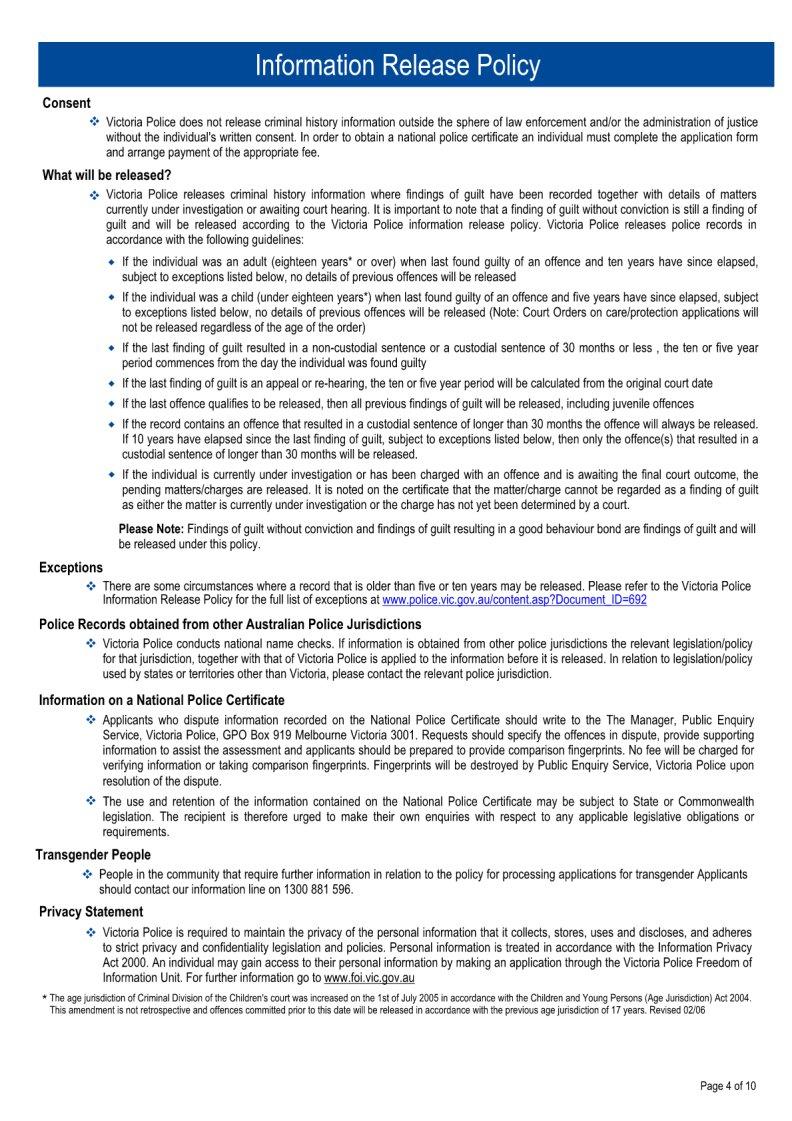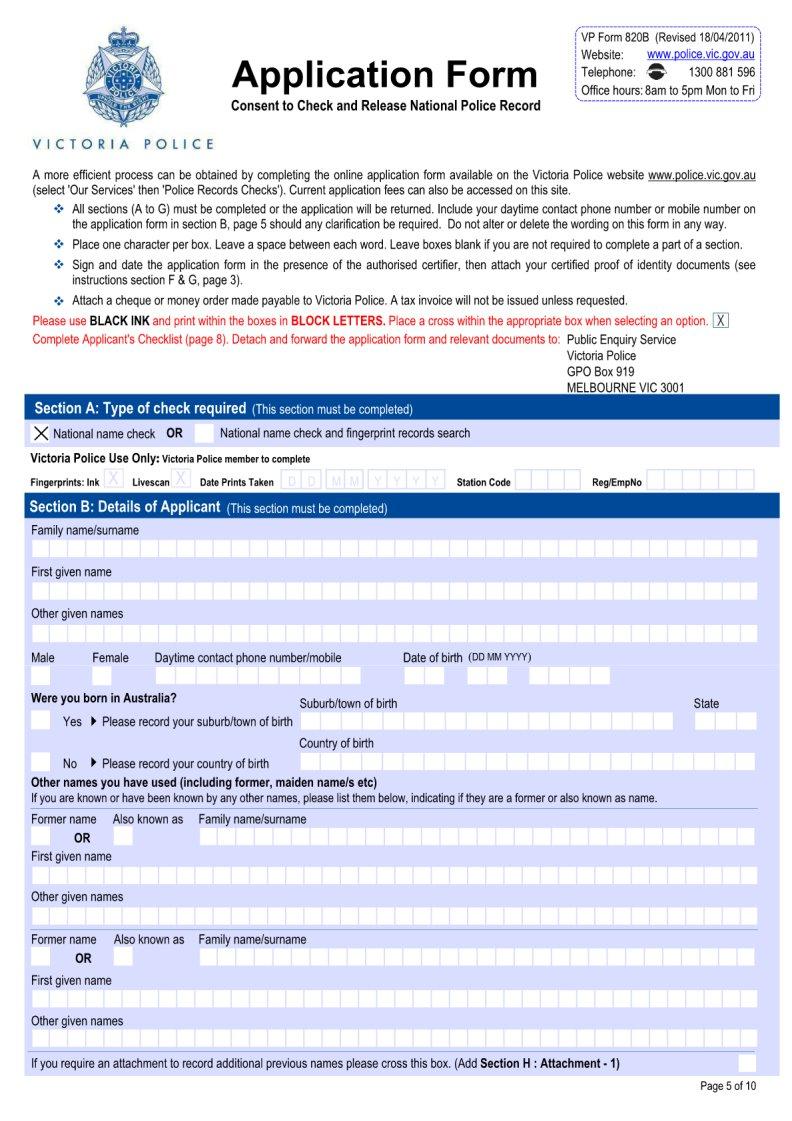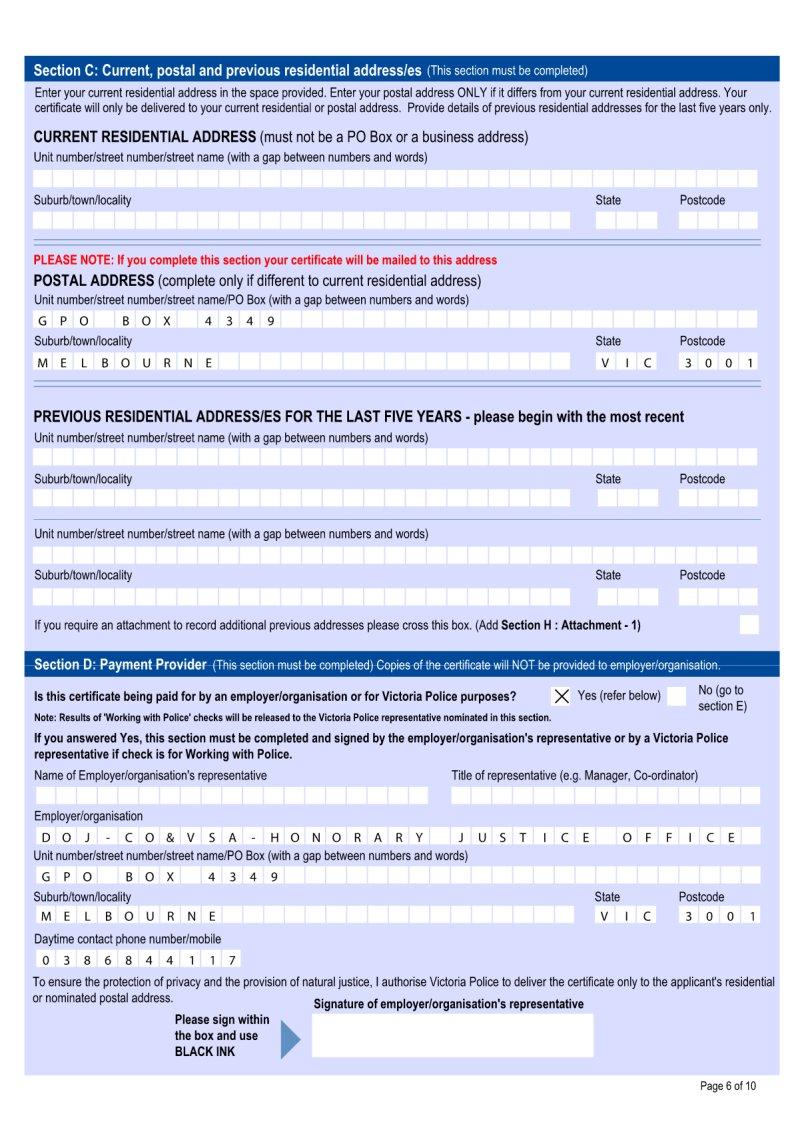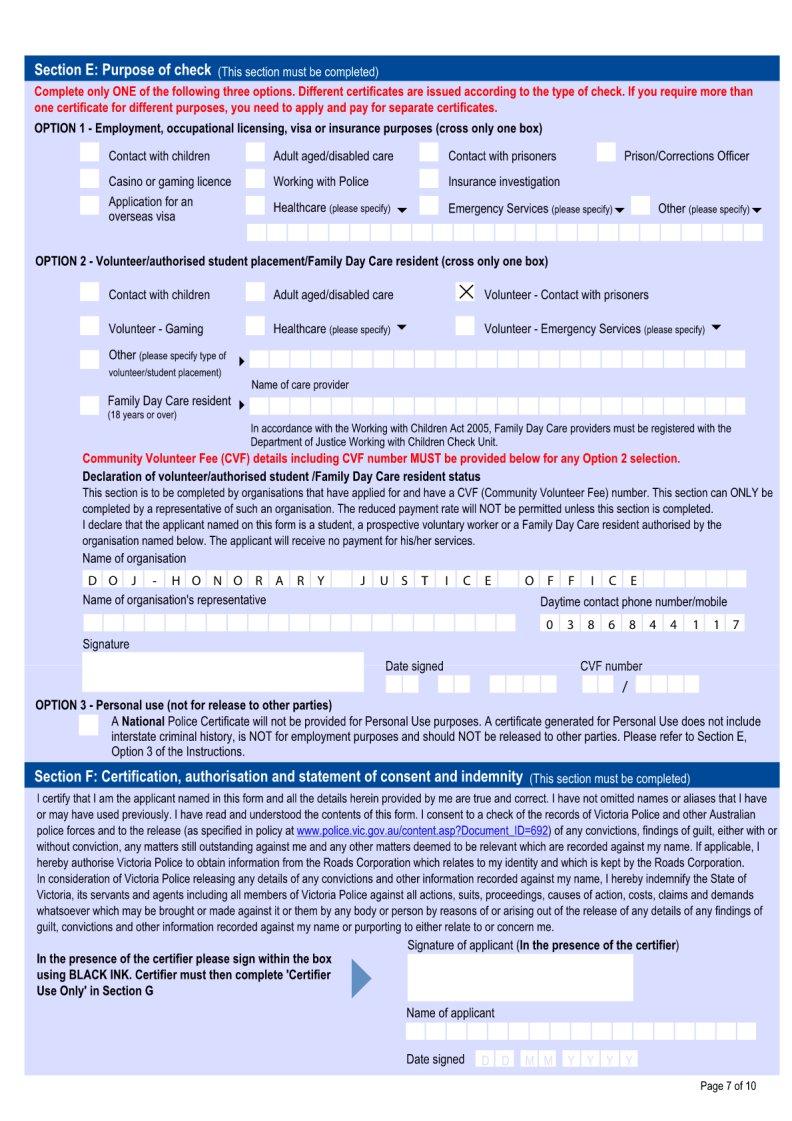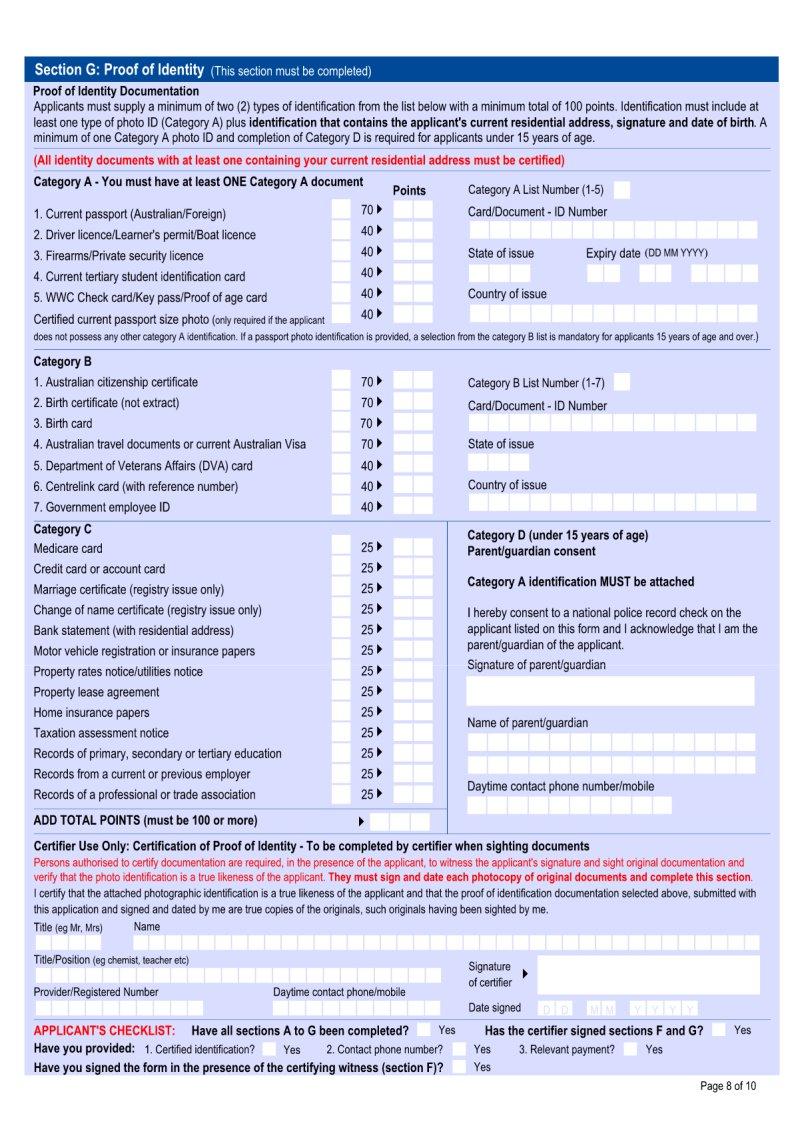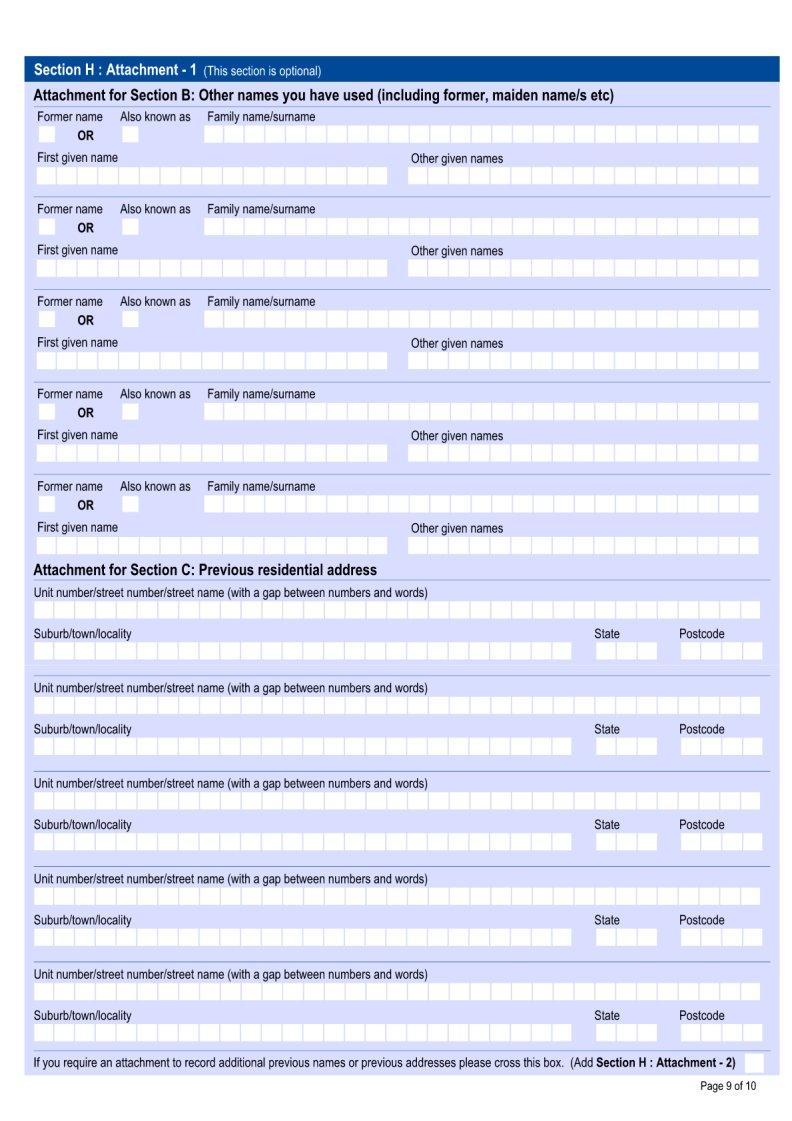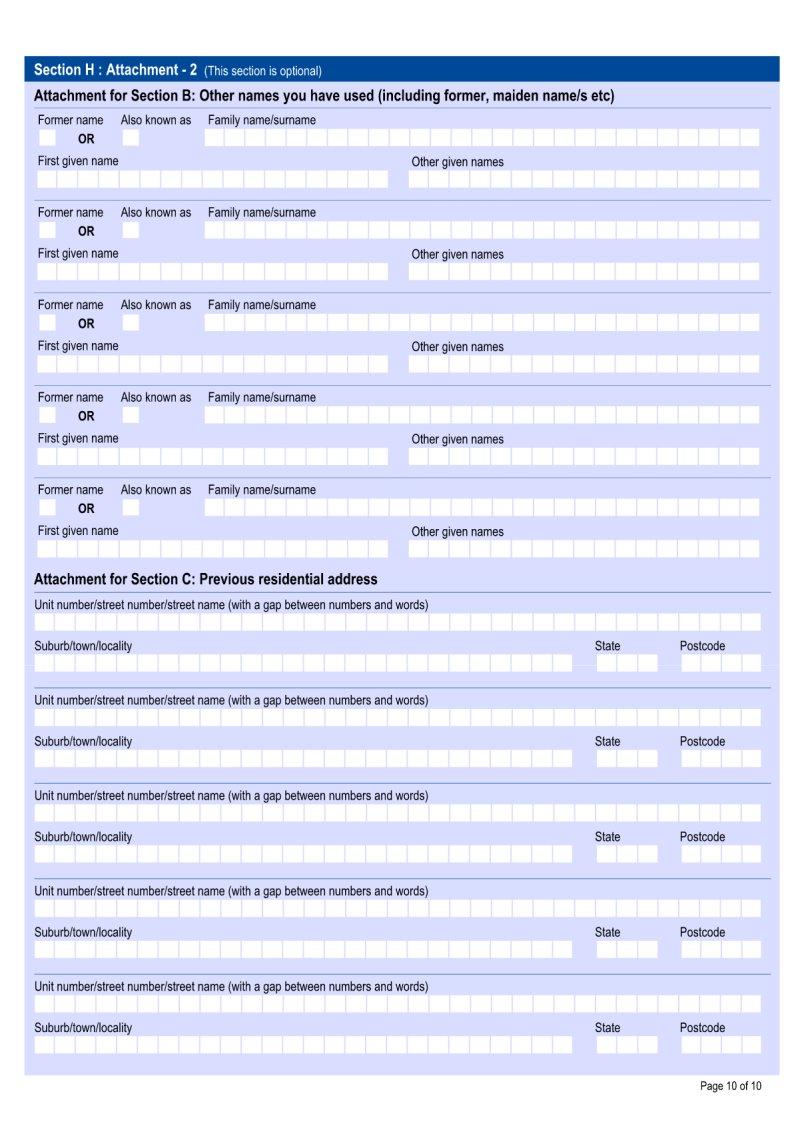Dealing with PDF files online is super easy with our PDF tool. Anyone can fill in victoria check national here effortlessly. We at FormsPal are committed to giving you the perfect experience with our tool by continuously adding new functions and improvements. Our editor is now a lot more user-friendly thanks to the latest updates! So now, editing PDF documents is simpler and faster than ever before. To get started on your journey, consider these basic steps:
Step 1: Click the "Get Form" button in the top area of this page to access our editor.
Step 2: After you start the tool, you will see the document all set to be filled in. Apart from filling out various blank fields, you may as well perform various other actions with the form, particularly adding any text, editing the initial textual content, adding images, putting your signature on the document, and a lot more.
Filling out this form calls for care for details. Make sure that all required blanks are filled in correctly.
1. The victoria check national involves certain details to be typed in. Be sure that the following blanks are finalized:
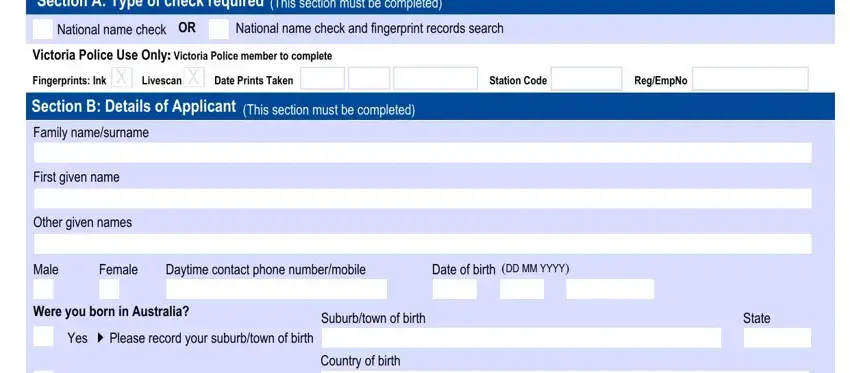
2. Your next stage would be to fill out the following fields: Also known as, Family namesurname, Former name OR, First given name, Other given names, Also known as, Family namesurname, Former name OR, First given name, Other given names, If you require an attachment to, and Page of.
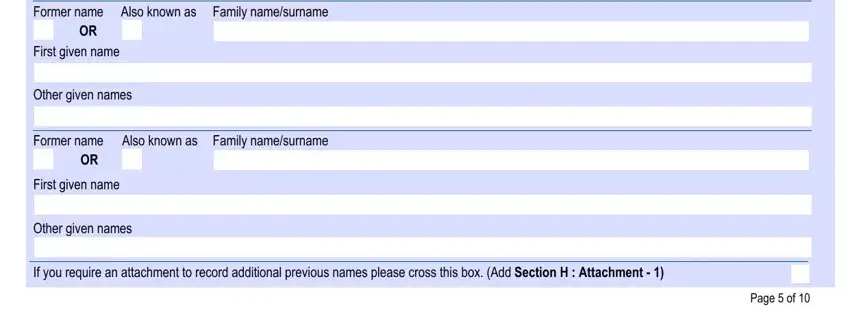
3. The next step is considered quite straightforward, CURRENT RESIDENTIAL ADDRESS must, Suburbtownlocality, State, Postcode, PLEASE NOTE If you complete this, Suburbtownlocality, State, Postcode, PREVIOUS RESIDENTIAL ADDRESSES FOR, Unit numberstreet numberstreet, Suburbtownlocality, State, Postcode, and Unit numberstreet numberstreet - all these empty fields must be filled in here.
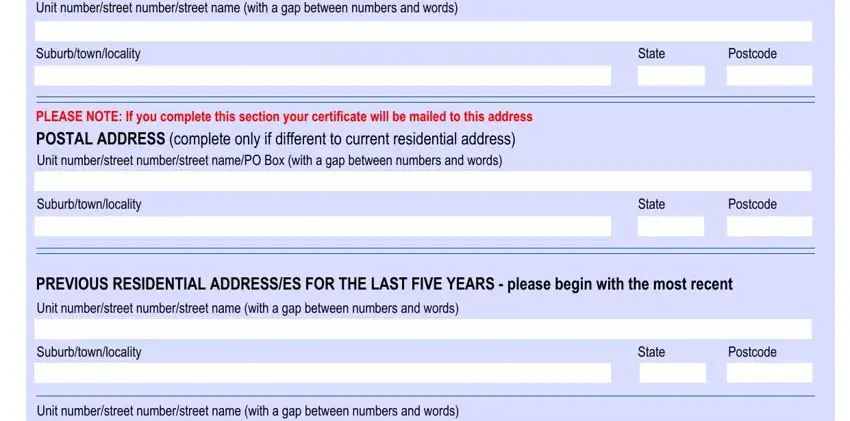
4. The fourth section arrives with the following blank fields to look at: Suburbtownlocality, State, Postcode, If you require an attachment to, Section D Payment Provider, This section must be completed, Is this certificate being paid for, Yes refer below, Note Results of Working with, No go to section E, If you answered Yes this section, Name of Employerorganisations, Title of representative eg Manager, Employerorganisation, and Unit numberstreet numberstreet.
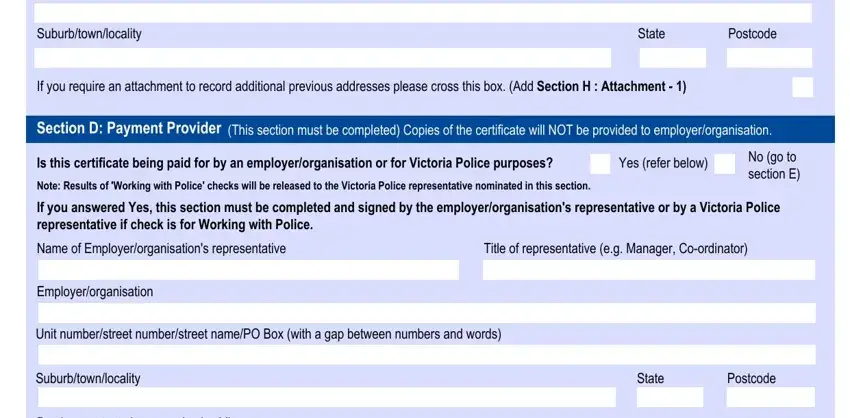
Always be really attentive when completing If you answered Yes this section and Title of representative eg Manager, as this is the section in which most people make errors.
5. As you get close to the conclusion of the form, you will find a few extra things to undertake. In particular, Daytime contact phone numbermobile, To ensure the protection of, Signature of employerorganisations, Please sign within the box and use, BLACK INK, and Page of should all be done.
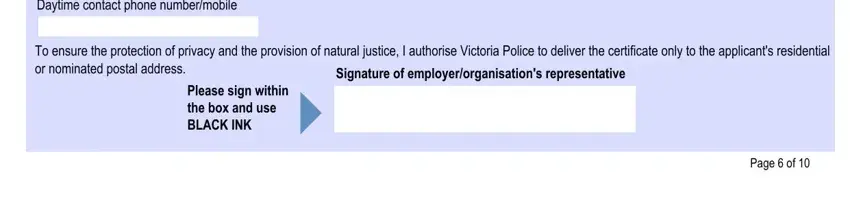
Step 3: Ensure that the details are accurate and just click "Done" to progress further. Download your victoria check national after you sign up at FormsPal for a free trial. Easily gain access to the pdf document inside your personal account page, along with any edits and changes being automatically synced! With FormsPal, you can certainly fill out documents without worrying about information leaks or records getting shared. Our secure platform helps to ensure that your private information is kept safely.