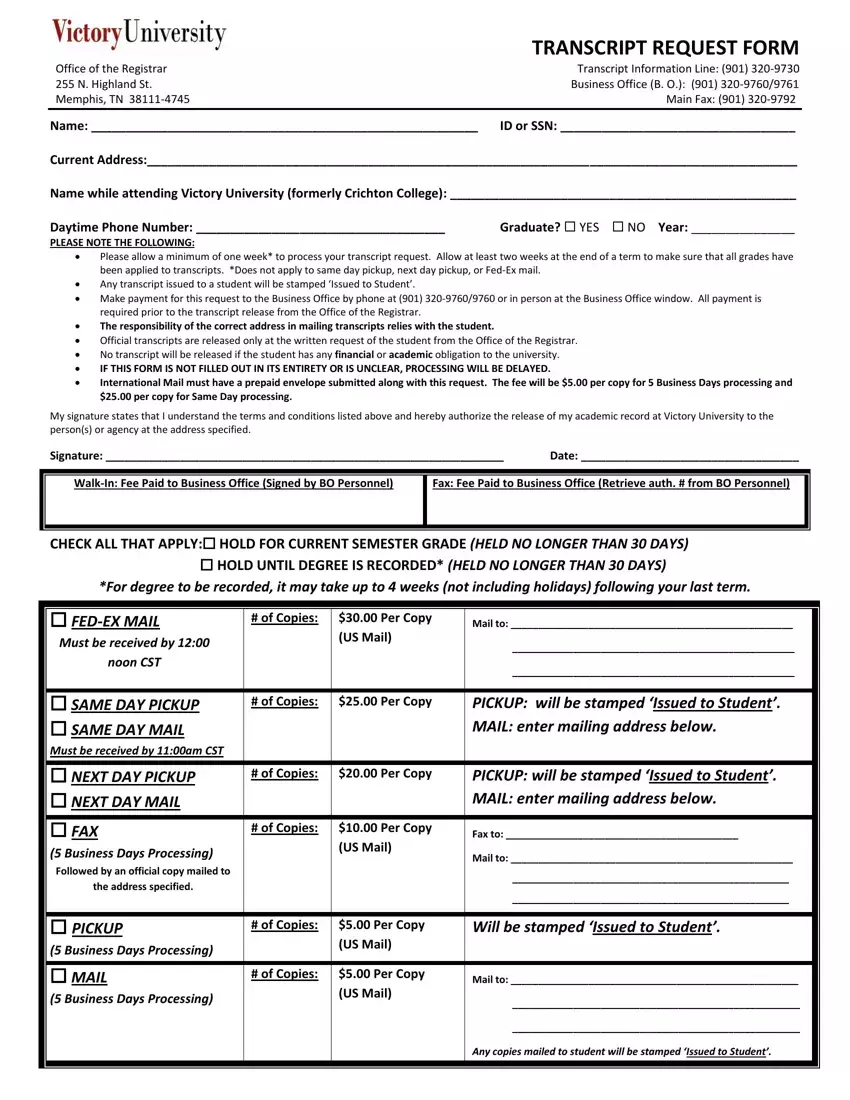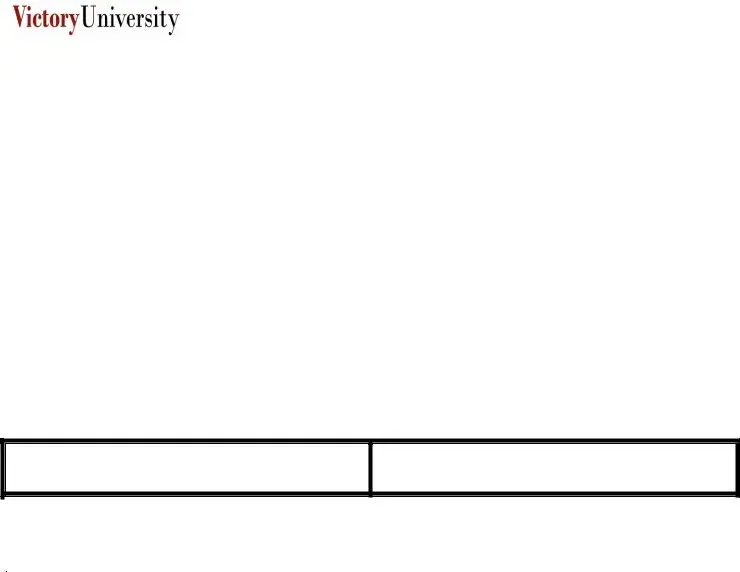With the objective of making it as easy to operate as it can be, we made our PDF editor. The whole process of filling up the victory transcript request will be convenient when you follow the next steps.
Step 1: Step one is to pick the orange "Get Form Now" button.
Step 2: It's now possible to manage the victory transcript request. This multifunctional toolbar makes it possible to insert, delete, transform, and highlight content material as well as carry out other commands.
Create the victory transcript request PDF by entering the data required for every single area.
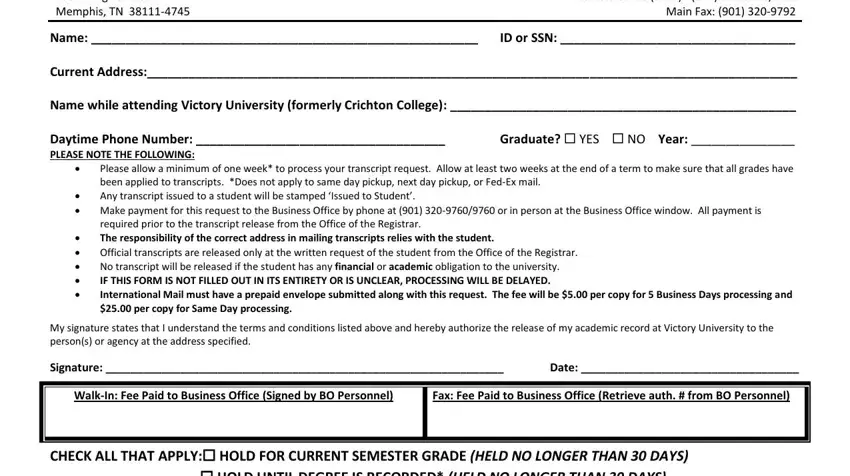
Please put down your details within the box For degree to be recorded it may, FEDEX MAIL Must be received by, SAME DAY PICKUP SAME DAY MAIL, FAX Business Days Processing, of Copies, Per Copy US Mail, of Copies, Per Copy, Mail to, PICKUP will be stacidped cidIssued, of Copies, Per Copy, PICKUP will cide stacidped, of Copies, and Per Copy US Mail.
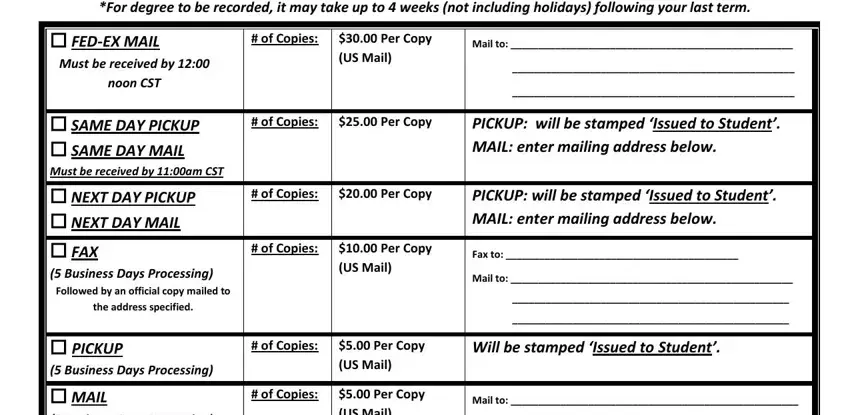
In the Acidy cidopies cidailed to, MAIL Business Days Processing, and Per Copy US Mail area, highlight the relevant particulars.
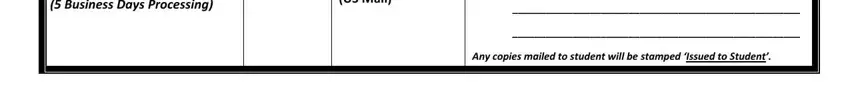
Step 3: After you select the Done button, your finalized file can be exported to each of your gadgets or to electronic mail indicated by you.
Step 4: Make a minimum of a couple of copies of your document to prevent all of the potential future troubles.