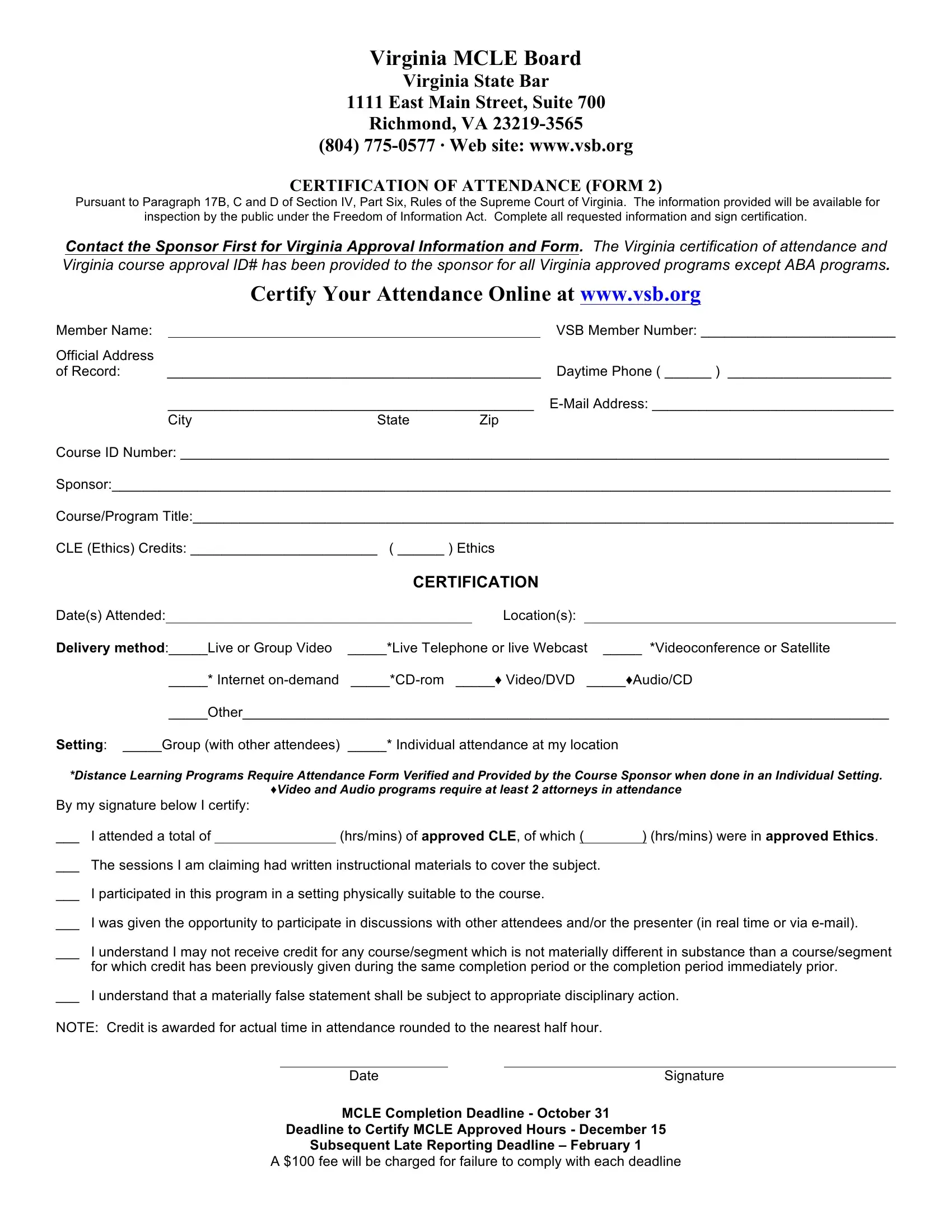Virginia Form 2 can be filled out online easily. Simply open FormsPal PDF editor to do the job without delay. FormsPal development team is relentlessly working to expand the tool and enable it to be much better for people with its handy features. Benefit from present-day innovative opportunities, and discover a trove of emerging experiences! This is what you'll have to do to start:
Step 1: First of all, open the pdf editor by clicking the "Get Form Button" above on this site.
Step 2: After you open the file editor, you will notice the form ready to be filled out. Aside from filling out different blank fields, you could also perform other actions with the PDF, that is writing your own words, modifying the original textual content, inserting images, signing the PDF, and a lot more.
It is easy to complete the pdf using out helpful guide! This is what you need to do:
1. While completing the Virginia Form 2, make sure to include all necessary blank fields in its corresponding part. It will help to speed up the work, allowing for your information to be handled promptly and properly.
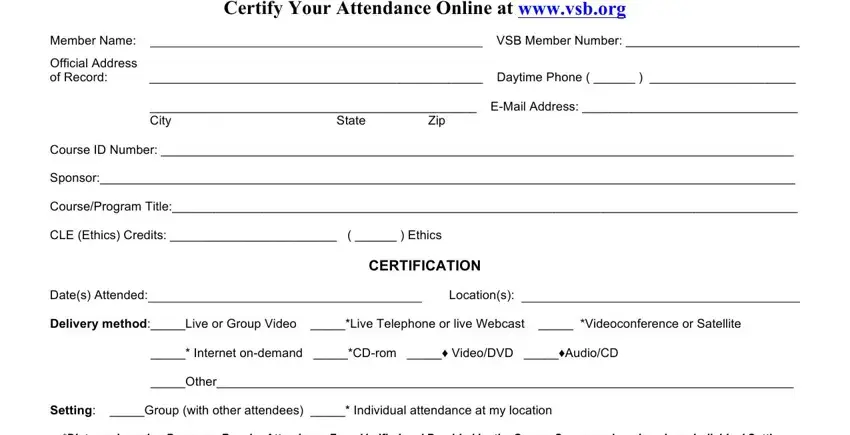
2. Once your current task is complete, take the next step – fill out all of these fields - Video and Audio programs require, hrsmins of approved CLE of which, By my signature below I certify I, hrsmins were in approved Ethics, NOTE Credit is awarded for actual, Date, Signature, MCLE Completion Deadline October, Deadline to Certify MCLE Approved, Subsequent Late Reporting Deadline, and A fee will be charged for failure with their corresponding information. Make sure to double check that everything has been entered correctly before continuing!
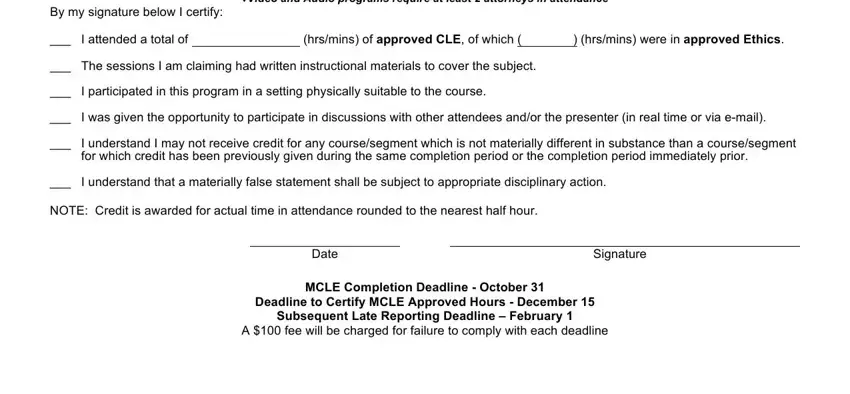
It is possible to make errors when completing your Signature, and so be sure to go through it again prior to deciding to finalize the form.
Step 3: When you have looked once again at the details in the document, click "Done" to finalize your form. Go for a 7-day free trial plan at FormsPal and get immediate access to Virginia Form 2 - with all transformations preserved and available from your FormsPal account. We don't sell or share the details you type in when working with documents at our site.