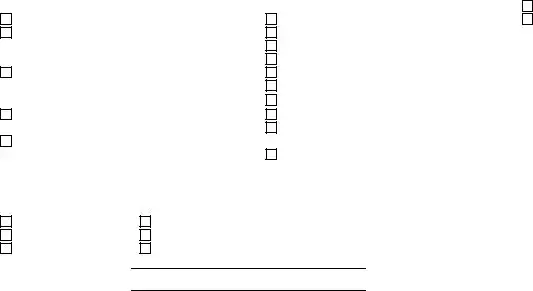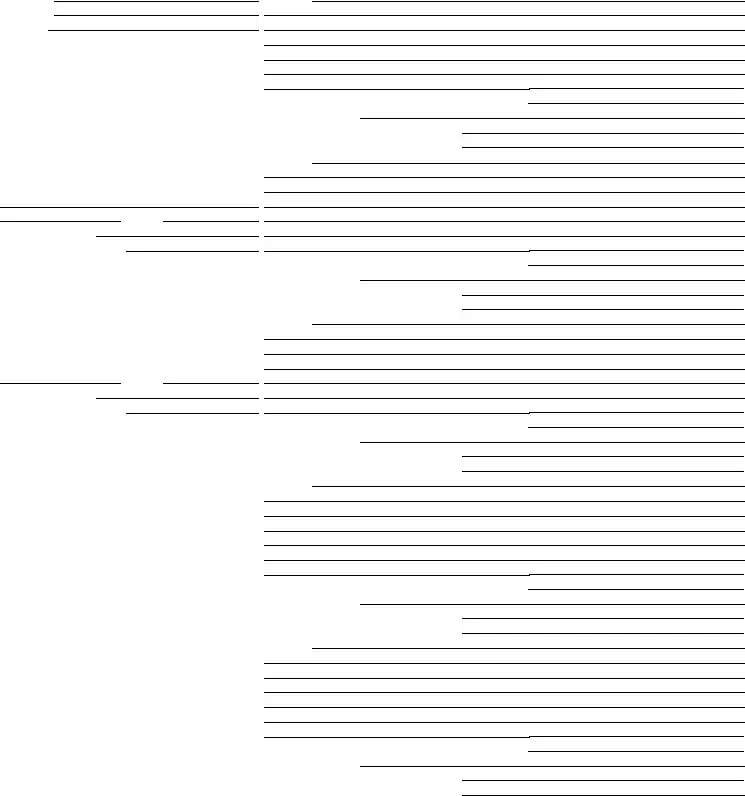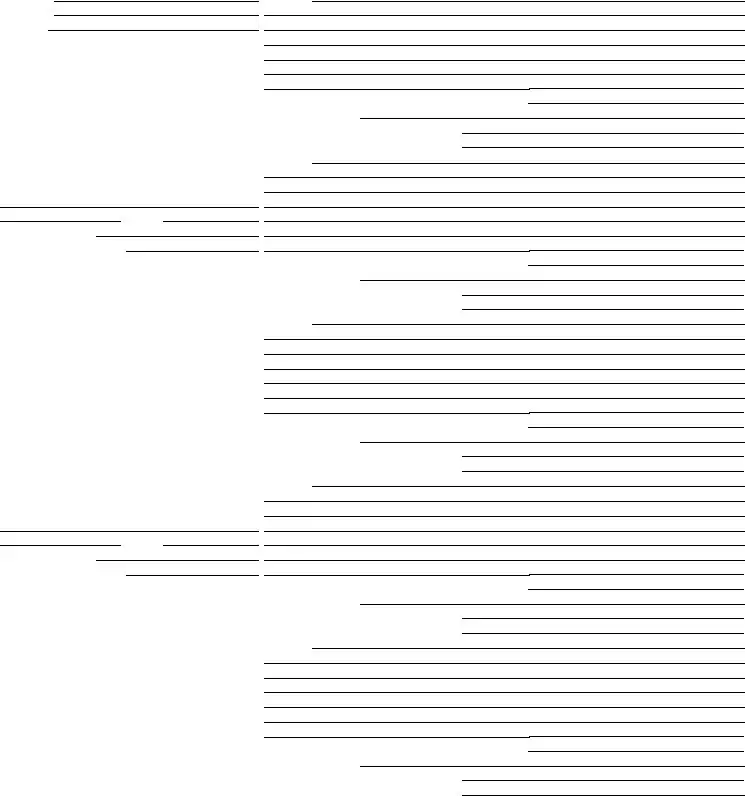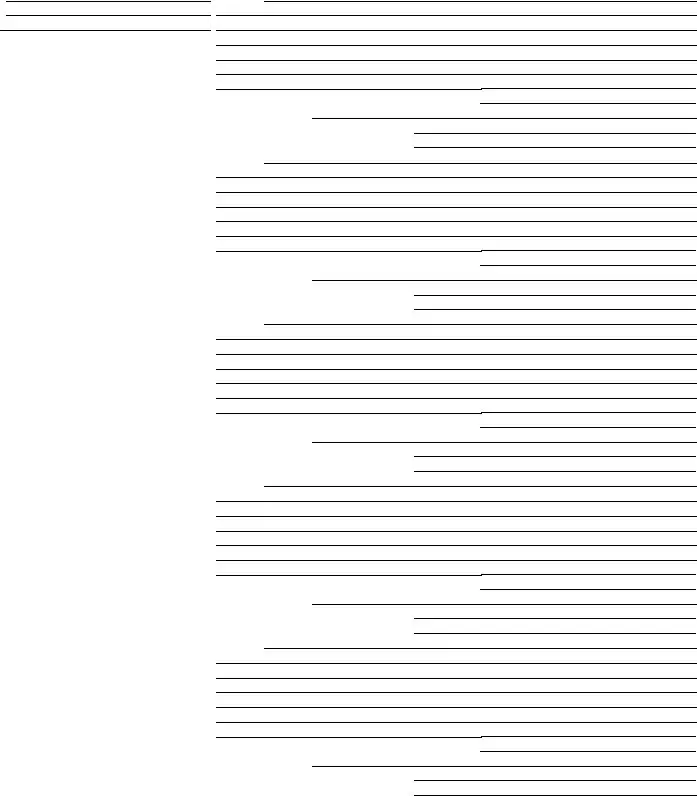The concept behind our PDF editor was to make it as intuitive as possible. You'll find the overall process of completing dpt form 10 012 simple in case you adhere to the next steps.
Step 1: To begin with, click on the orange "Get form now" button.
Step 2: Now it's easy to update your dpt form 10 012. The multifunctional toolbar permits you to insert, remove, transform, and highlight content or carry out several other commands.
Make sure you type in the next details to complete the dpt form 10 012 PDF:
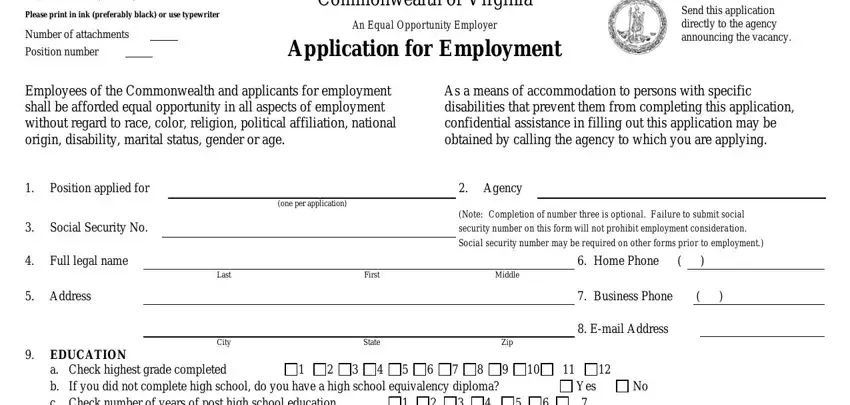
Fill in the Name and Location of Institution, Hrs, Degree Received, Major or Specialty, Minor, Dates Attended, d If you expect to complete an, EXPERIENCE Use Supplementary, voluntary experience Highlight, Yes, a Job Title Employer Address, Phone, Type of business Immediate, Duties, and Title Salary start Dates moyr field with the particulars required by the system.
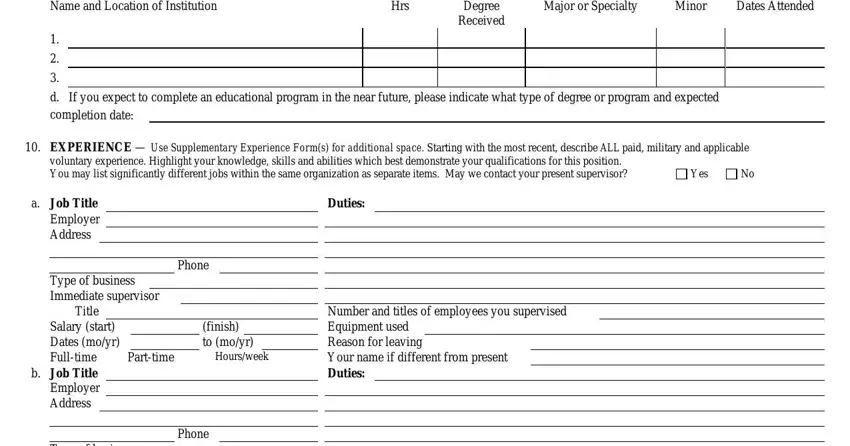
You're going to be asked to write down the data to help the program fill out the area Type of business Immediate, Title Salary start Dates moyr, finish to moyr, Parttime, Hoursweek, and Number and titles of employees you.
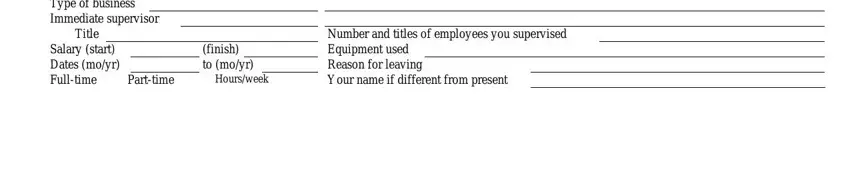
The c Job Title Employer Address, Phone, Type of business Immediate, Duties, Title Salary start Dates moyr, finish to moyr, Parttime, Hoursweek, Number and titles of employees you, d Use this space for any, and special achievements or, e Automated word processing, Typing speed License to include, words per minute, and Shorthand speed field is the place to add the rights and responsibilities of both sides.
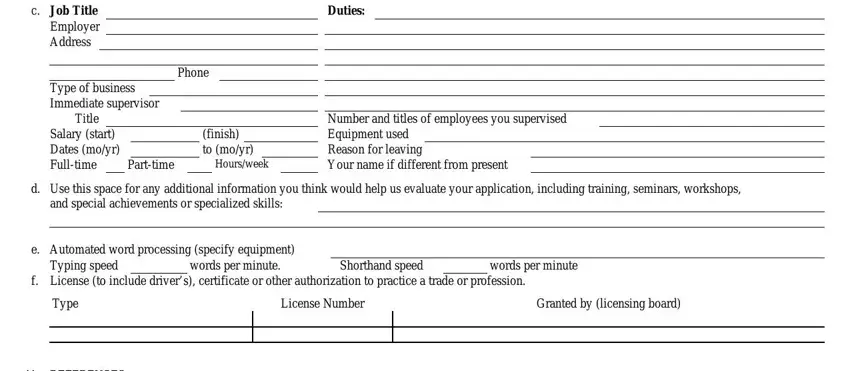
Finish by looking at the following areas and completing them as required: Name, Address, Phone, Relationship, MISCELLANEOUS a Check which shift, Day Fulltime, Evening, Salaried benefits No, Night Rotating Parttime specify, Weekends, Specify shift hours, Hourly No benefits Yes If yes, During the day only, Parttime salaried leave benefits, and Occasionally overnight.
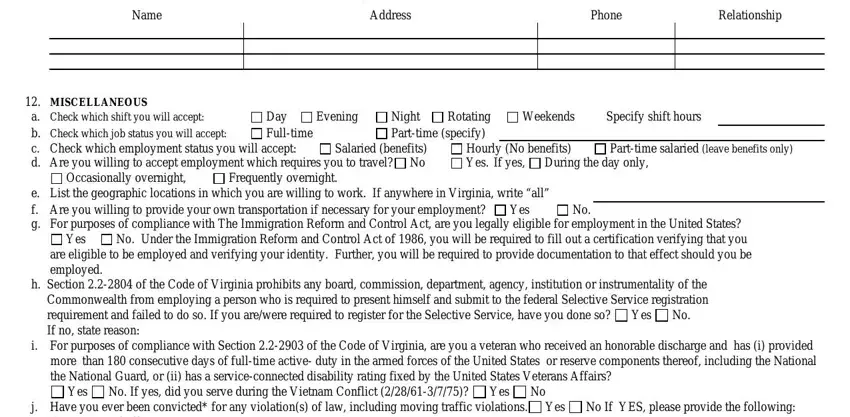
Step 3: After you select the Done button, your ready form can be simply exported to each of your gadgets or to email specified by you.
Step 4: Create copies of your template. This would protect you from potential misunderstandings. We do not read or display your details, therefore you can relax knowing it is secure.
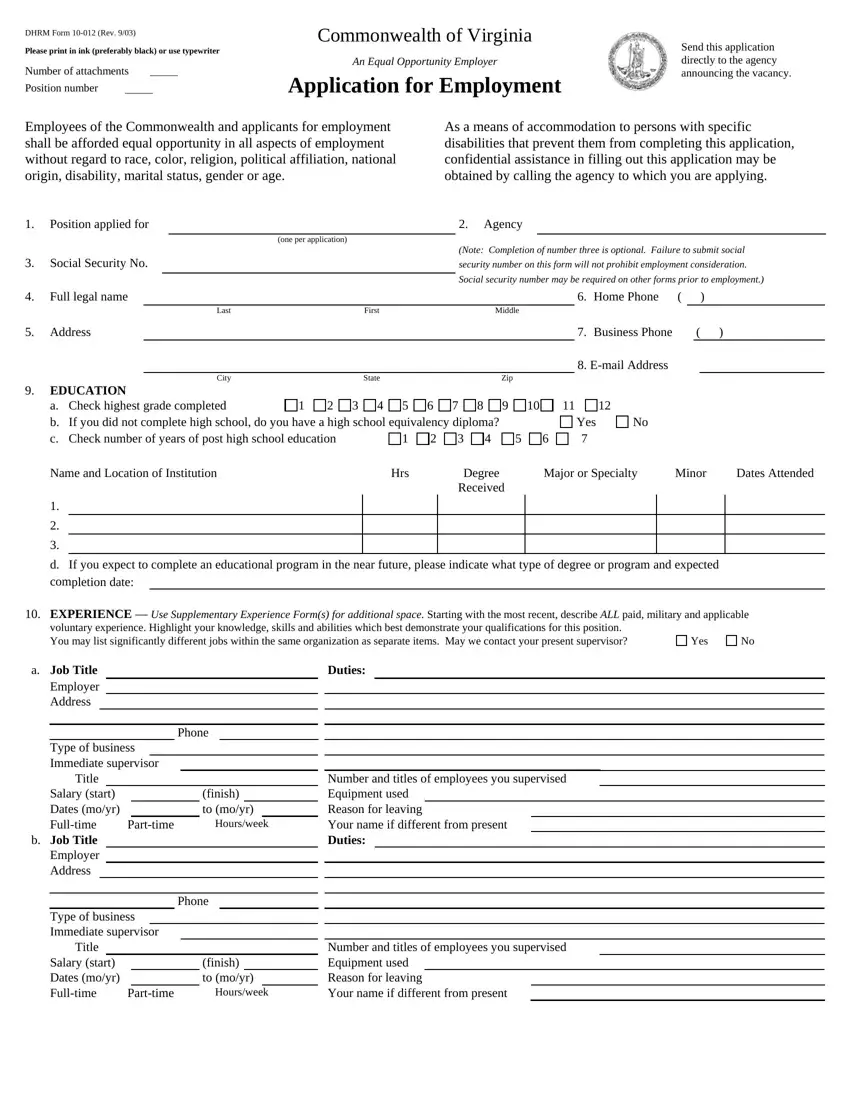
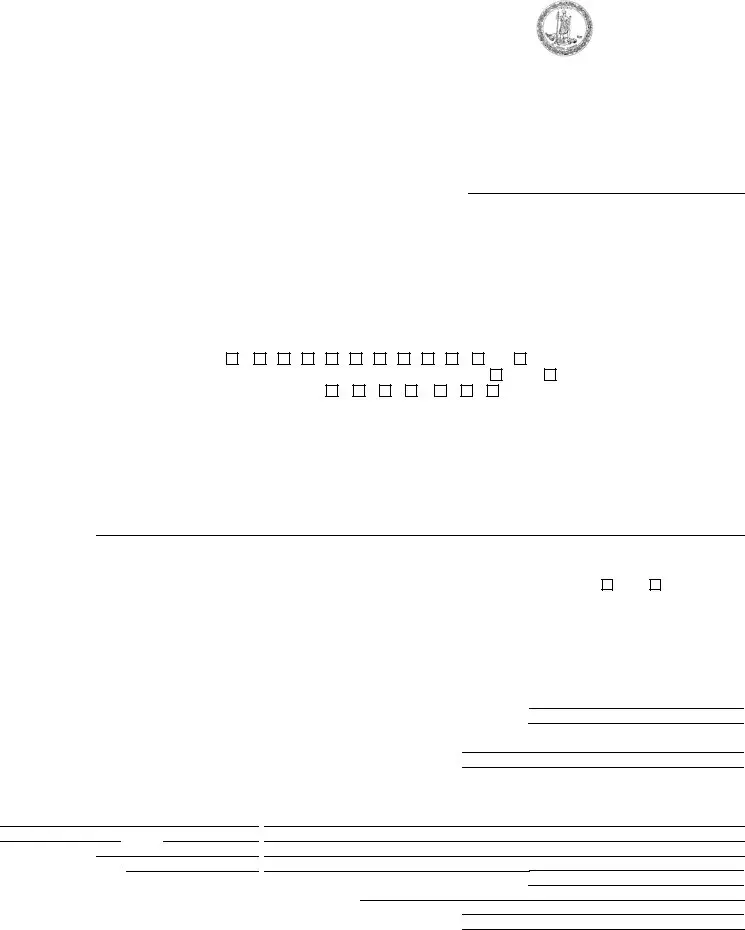
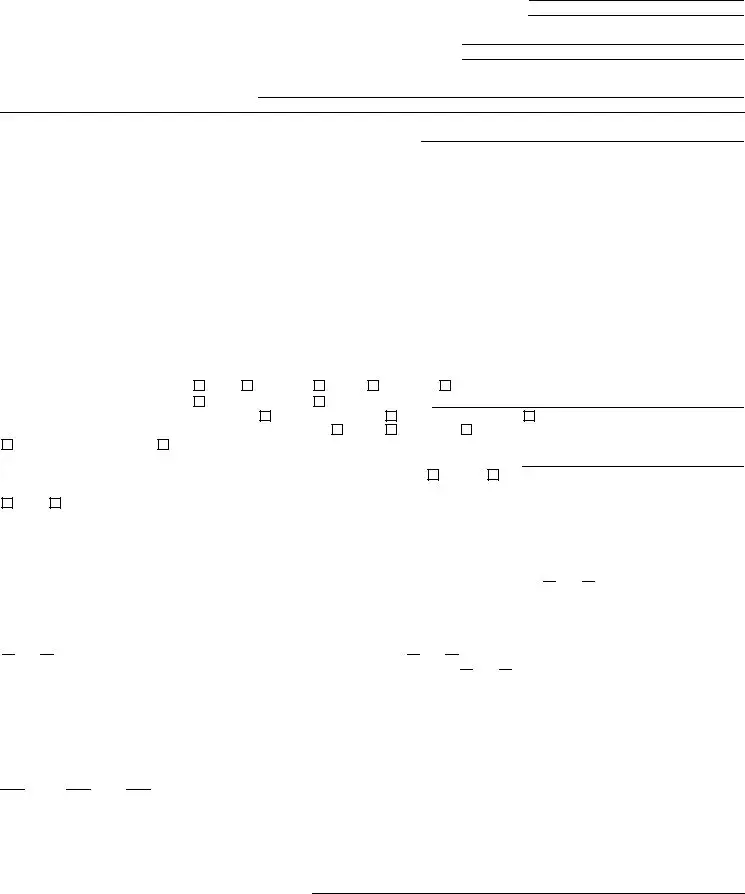
 Yes
Yes  No. If no, state reason:
No. If no, state reason: Yes
Yes  No. If yes, did you serve during the Vietnam Conflict
No. If yes, did you serve during the Vietnam Conflict  Yes
Yes  No
No
 Yes
Yes 
 No If YES, please provide the following:
No If YES, please provide the following: