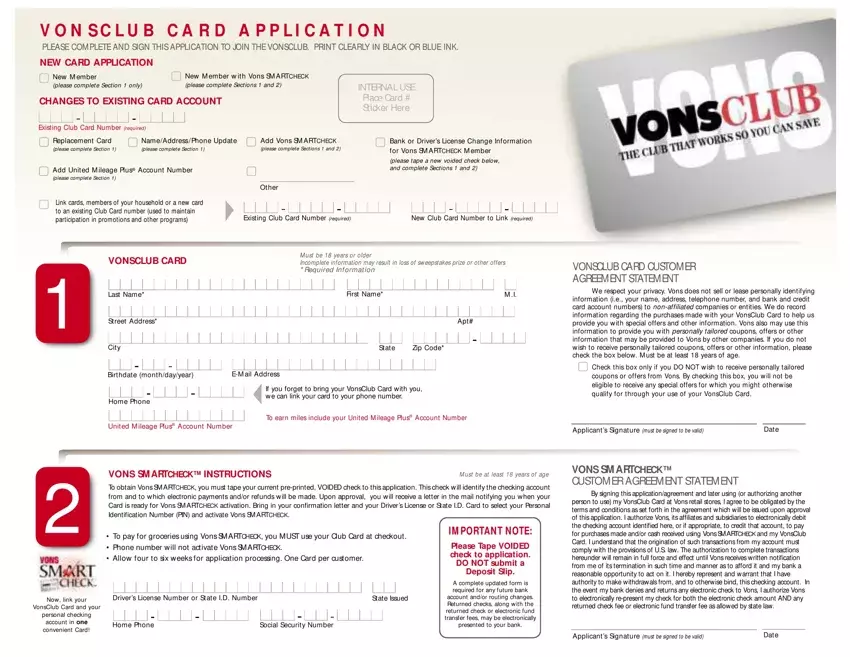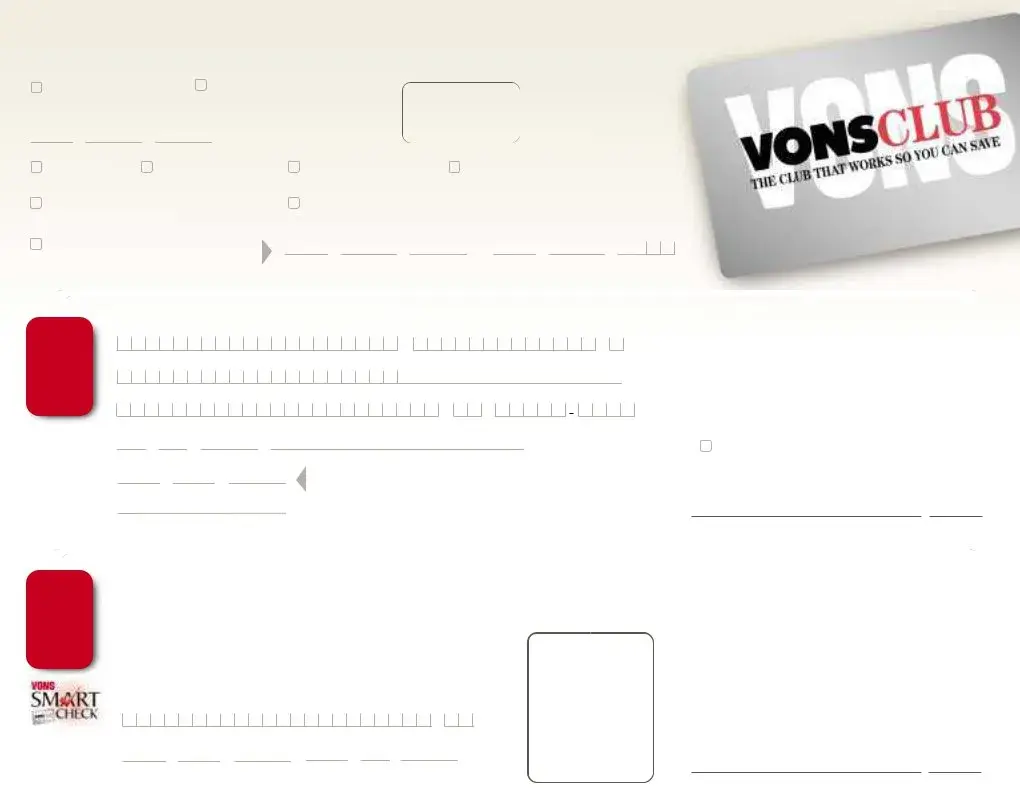You can easily complete forms through our PDF editor. Enhancing the vons card sign up document is easy should you use these steps:
Step 1: At first, choose the orange "Get form now" button.
Step 2: Now, you can begin editing the vons card sign up. Our multifunctional toolbar is readily available - add, erase, change, highlight, and carry out various other commands with the text in the document.
Prepare the following areas to prepare the template:
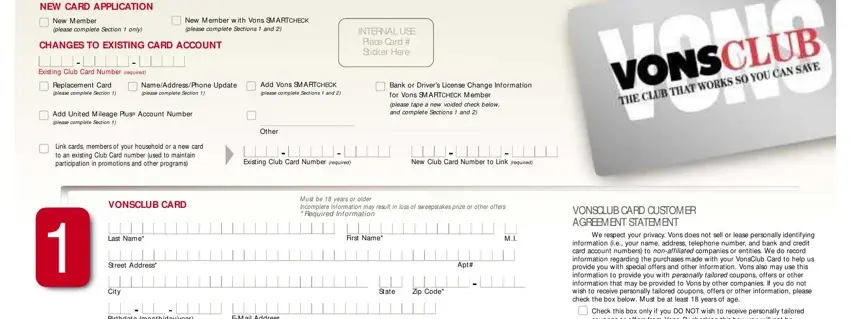
Put down the data in the Birthdate monthdayyear, EM ail Address, Home Phone, United M ileage Plus Account Number, If you forget to bring your, To earn miles include your United, Now link your VonsClub Card and, VONS SM ARTCHECK INSTRUCTIONS To, M ust be at least years of age, To pay for groceries using Vons, Drivers License Number or State ID, State Issued, Home Phone, Social Security Number, and IM PORTANT NOTE field.
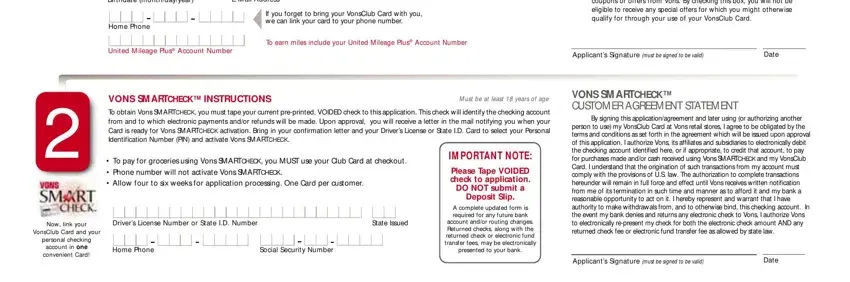
Step 3: Once you've clicked the Done button, your file will be ready for transfer to every device or email address you identify.
Step 4: Generate minimally a couple of copies of your file to remain away from any specific possible future challenges.