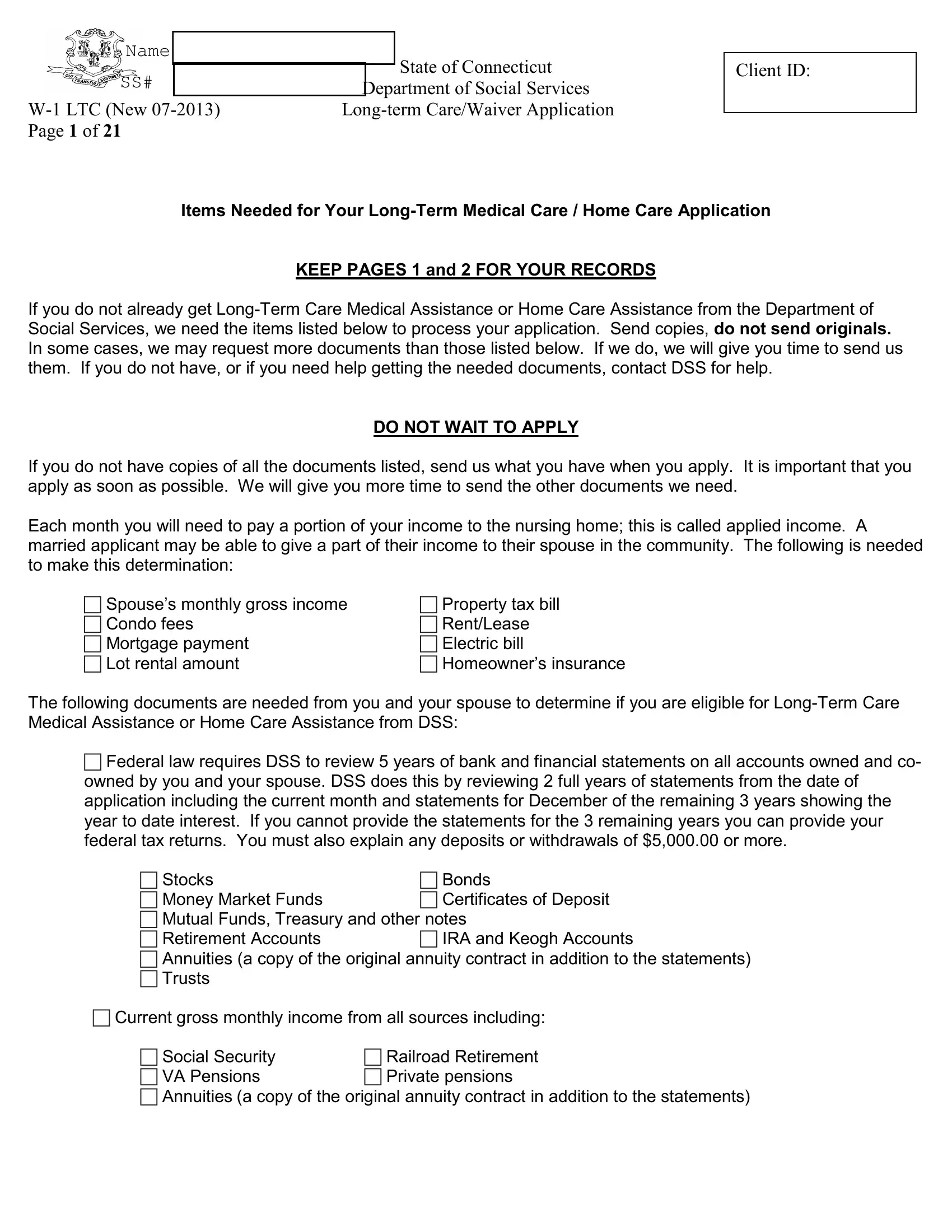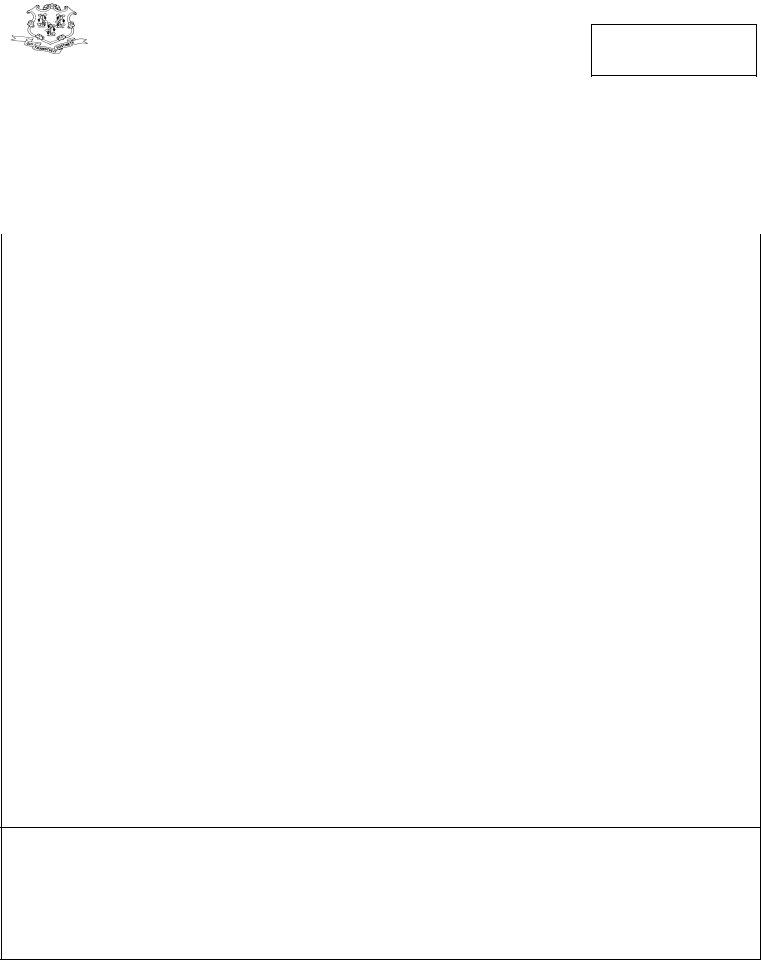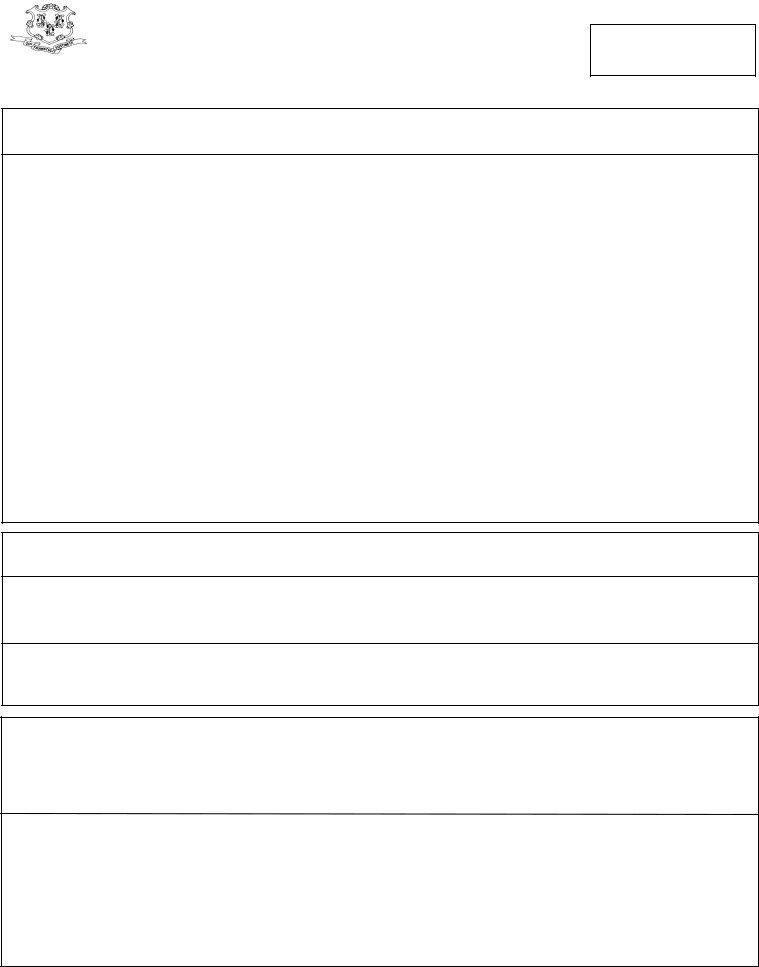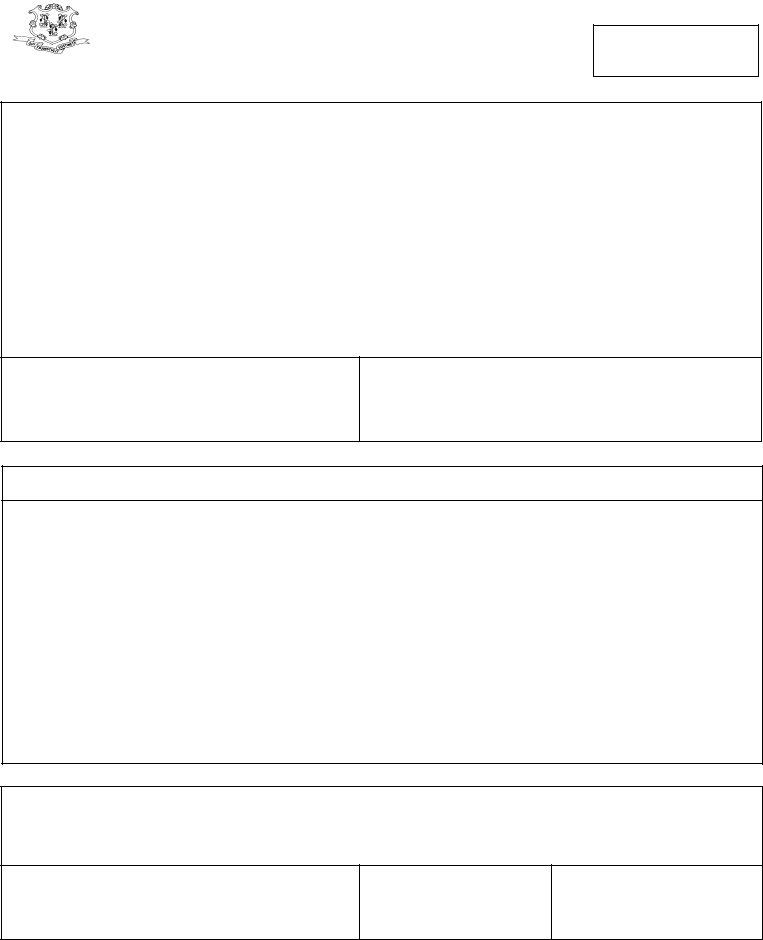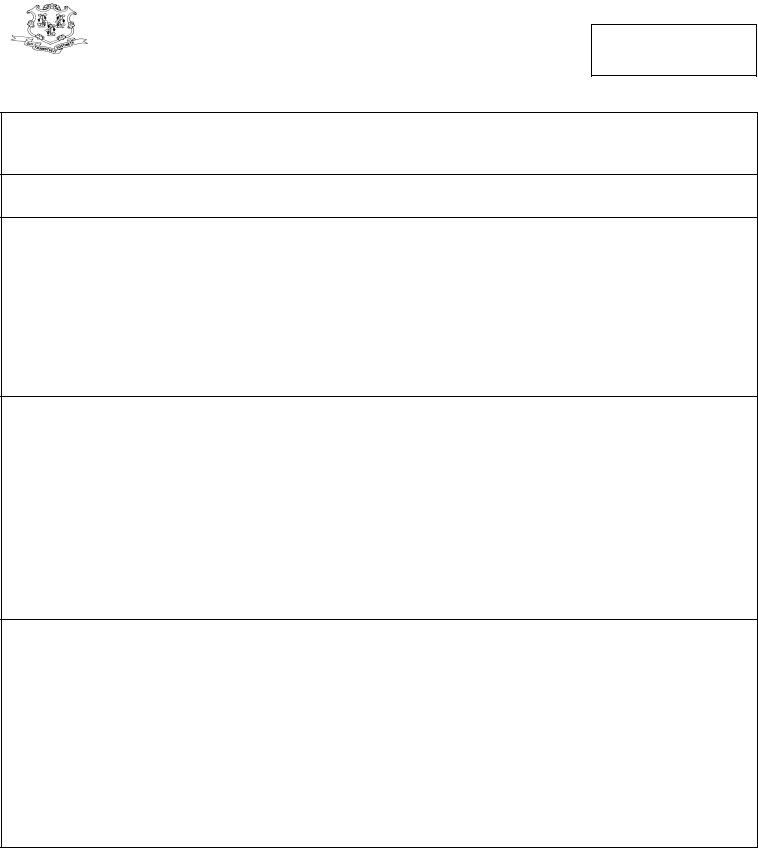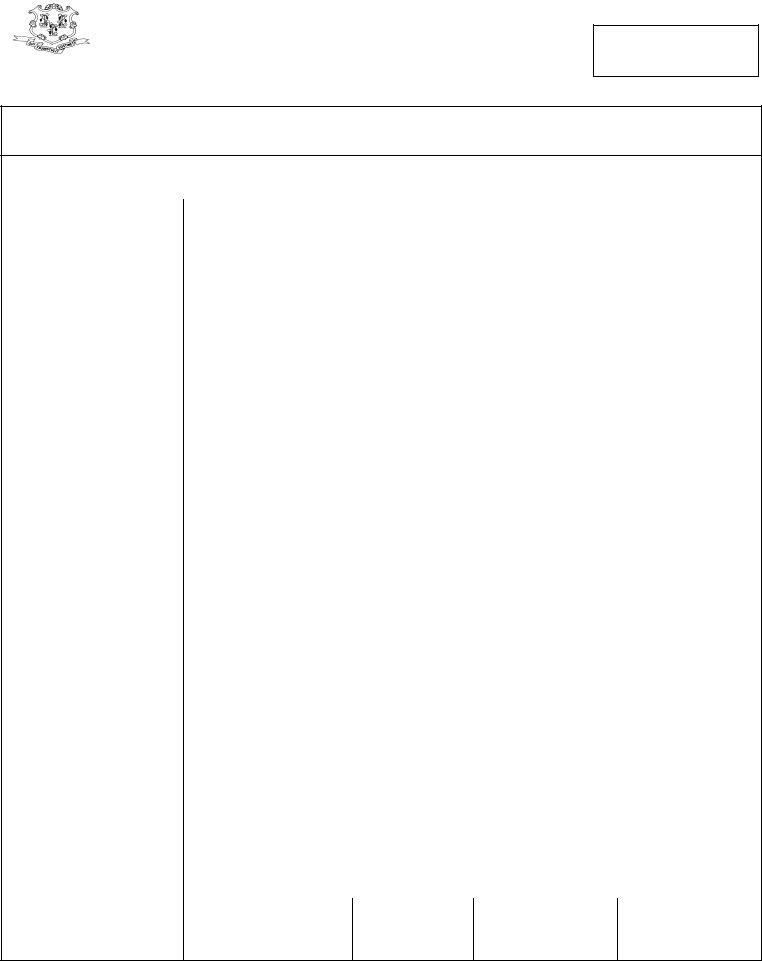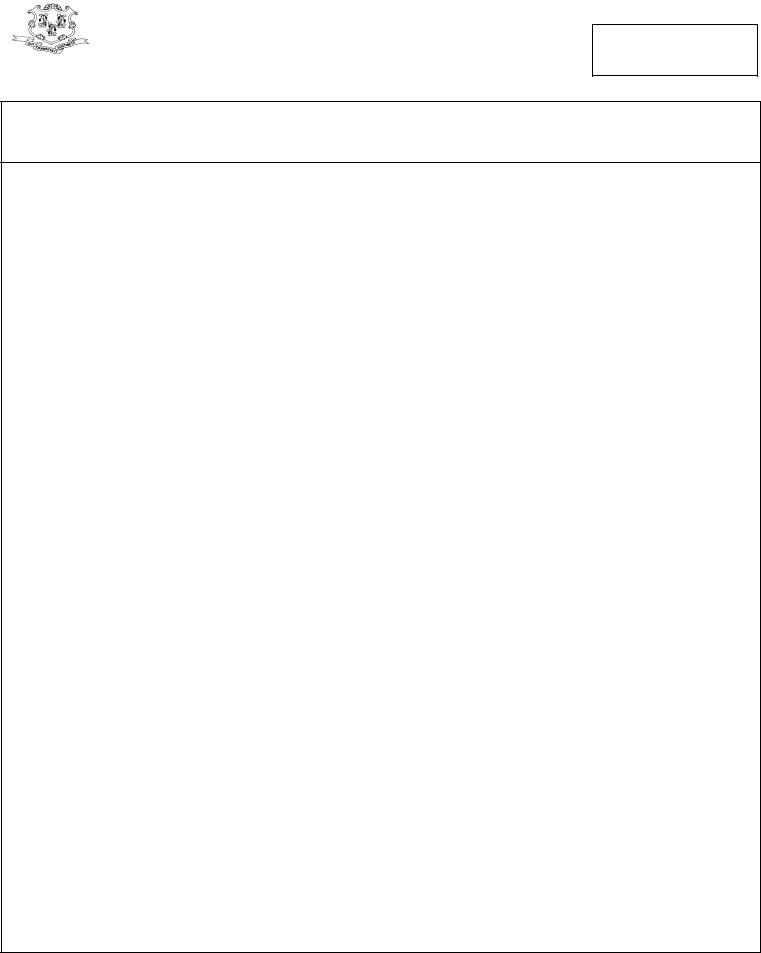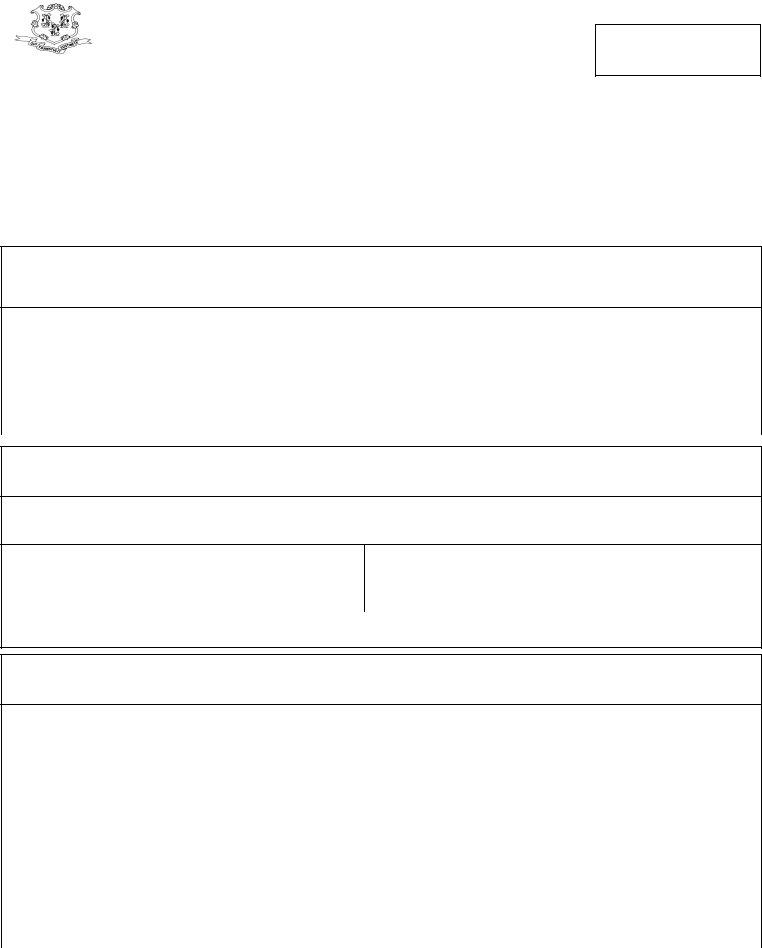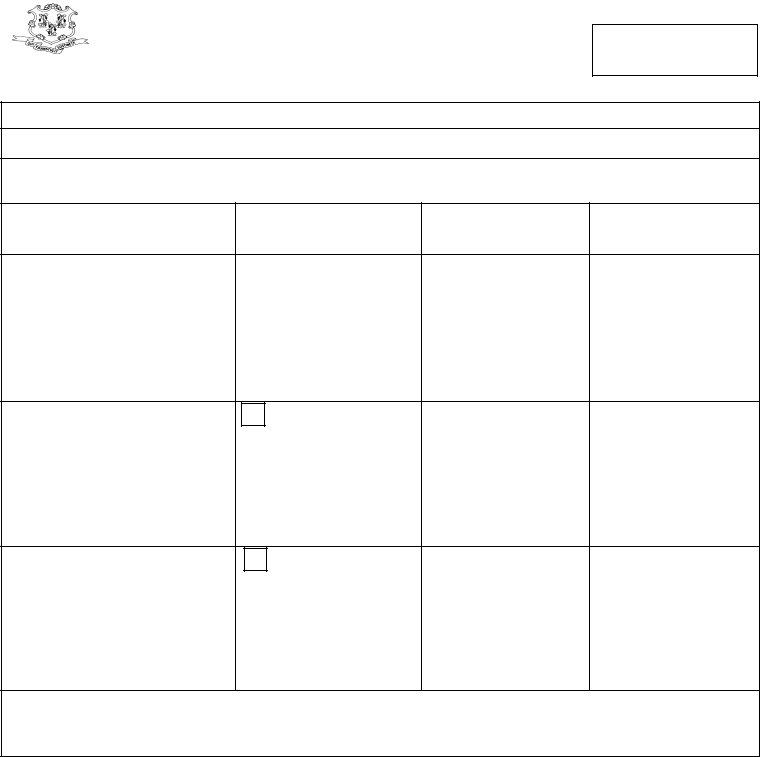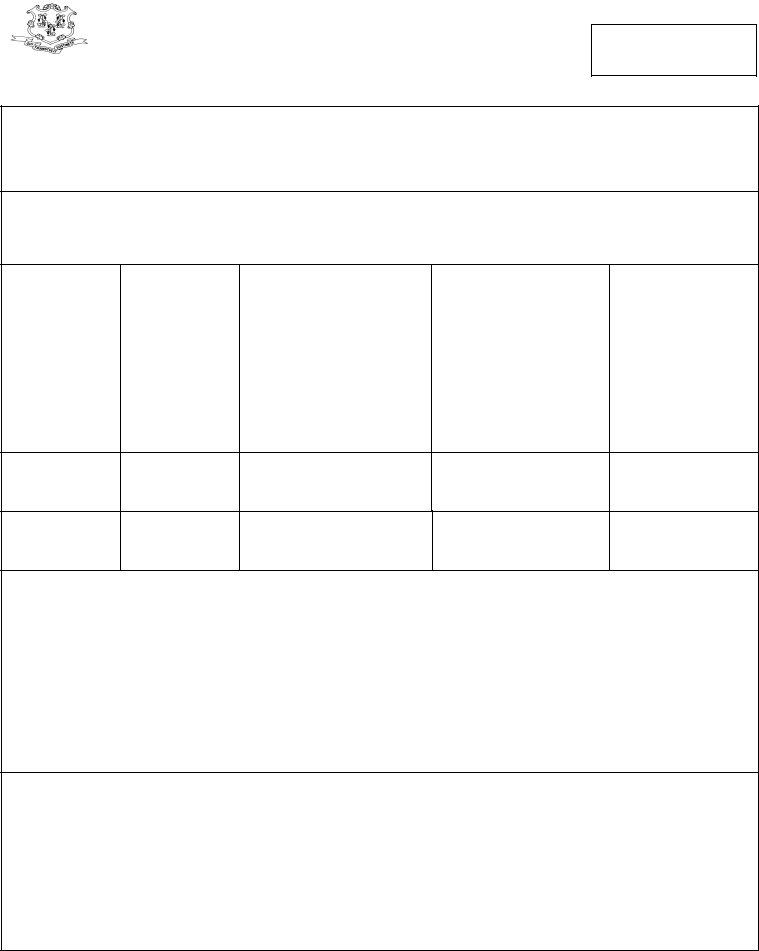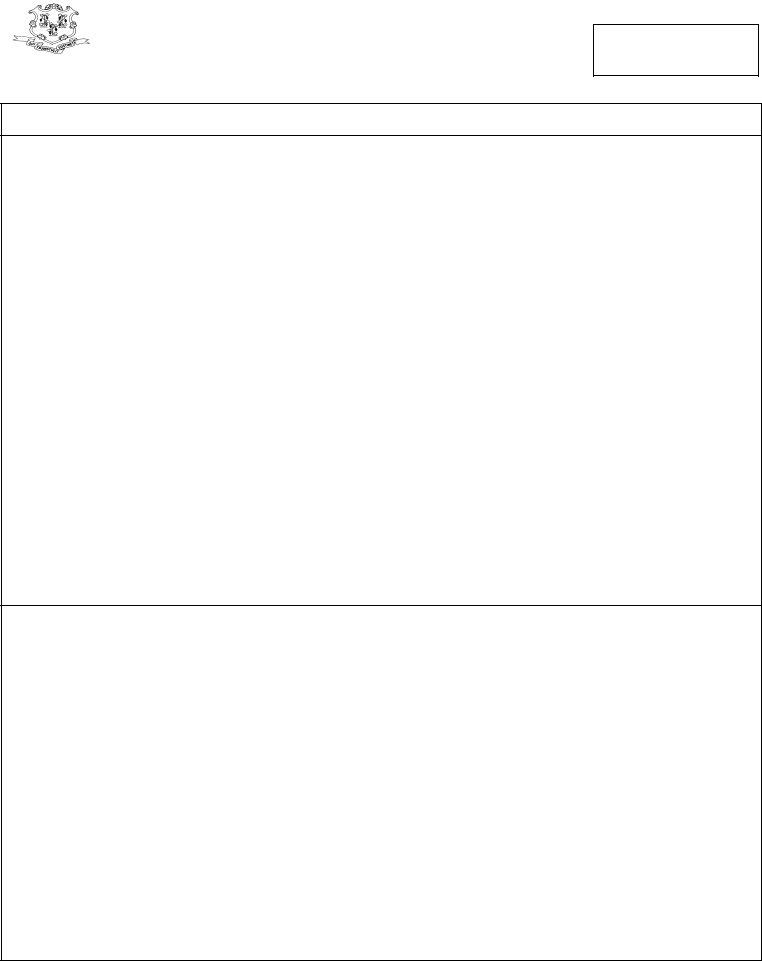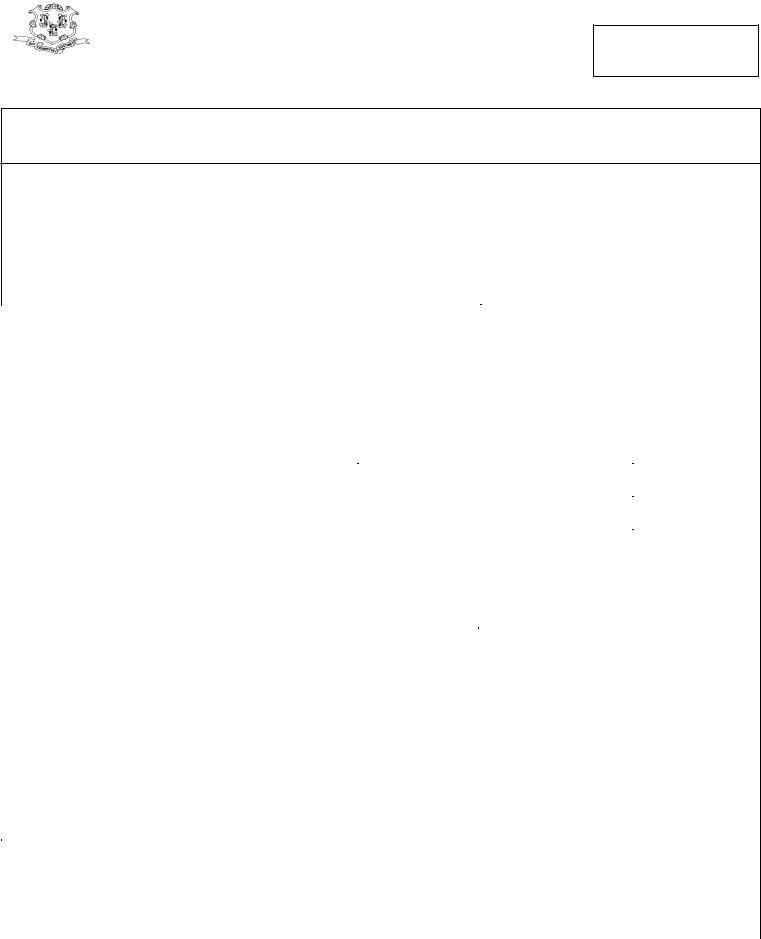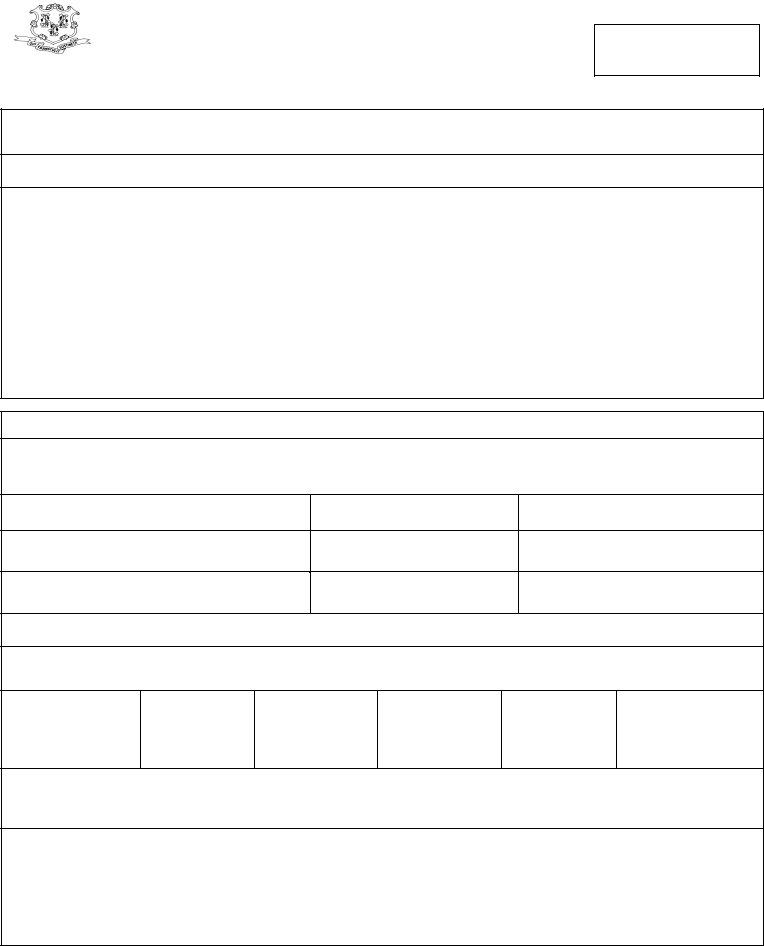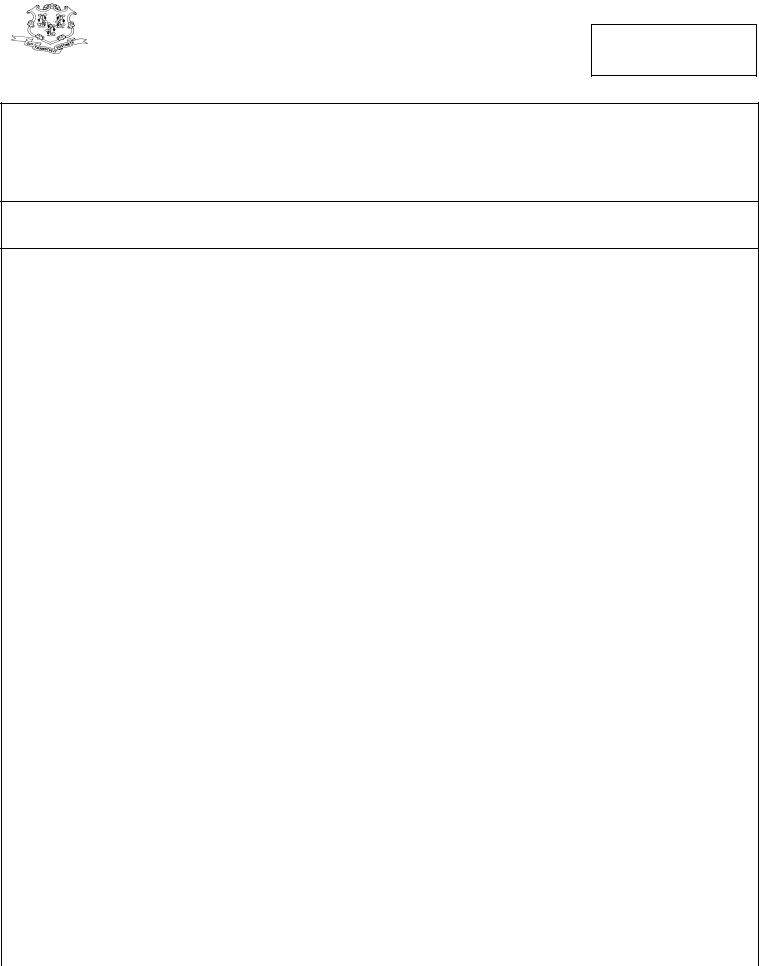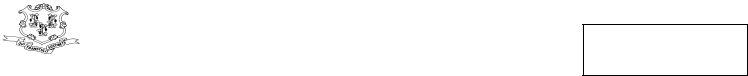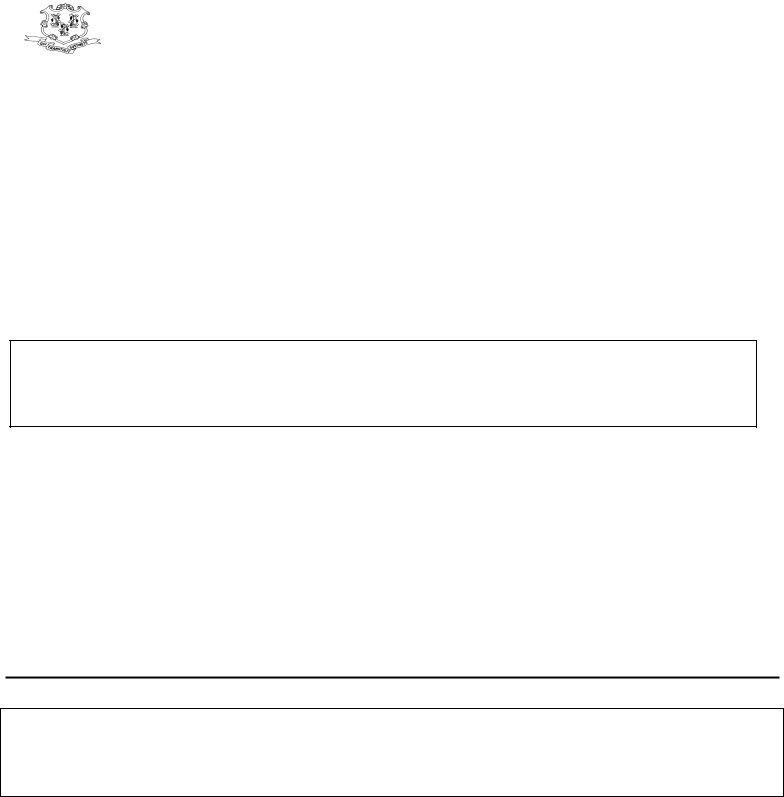When you desire to fill out ltc connecticut services, you don't need to install any kind of applications - simply give a try to our PDF tool. Our tool is continually evolving to grant the very best user experience achievable, and that's thanks to our commitment to constant development and listening closely to testimonials. If you are seeking to begin, this is what it requires:
Step 1: Click the orange "Get Form" button above. It is going to open up our editor so that you could begin filling in your form.
Step 2: The editor will let you work with your PDF in various ways. Transform it by writing customized text, adjust original content, and place in a signature - all at your fingertips!
Completing this document demands attentiveness. Make sure all necessary areas are completed accurately.
1. To start off, when filling out the ltc connecticut services, start out with the section that has the next blanks:
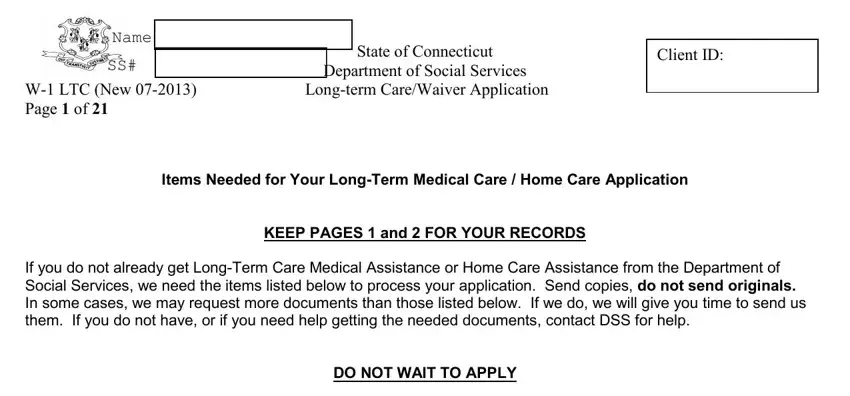
2. Once the previous segment is finished, you're ready to include the required details in If you do not have copies of all, Spouses monthly gross income, Property tax bill RentLease, The following documents are needed, Federal law requires DSS to, Bonds Certificates of Deposit, Stocks Money Market Funds, IRA and Keogh Accounts, Current gross monthly income from, Social Security VA Pensions, and Railroad Retirement Private so that you can proceed to the 3rd part.
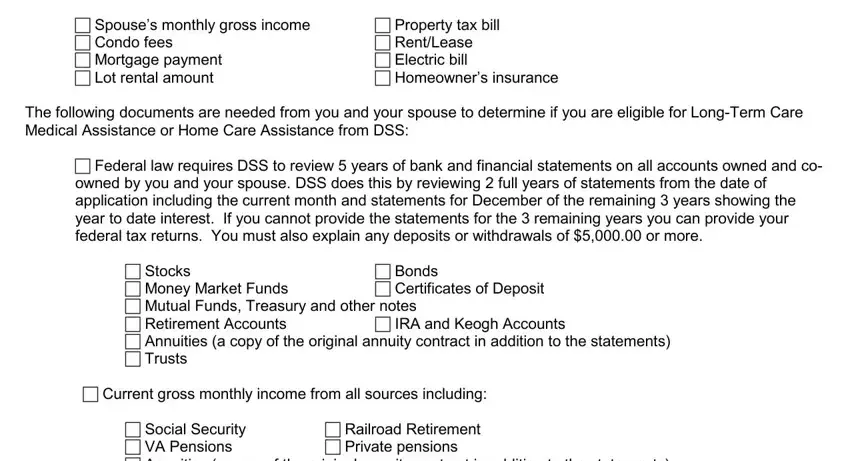
3. The next stage is simple - complete all of the form fields in State of Connecticut, Department of Social Services, Client ID, W LTC New Longterm CareWaiver, and Face and cash value of Life in order to complete the current step.
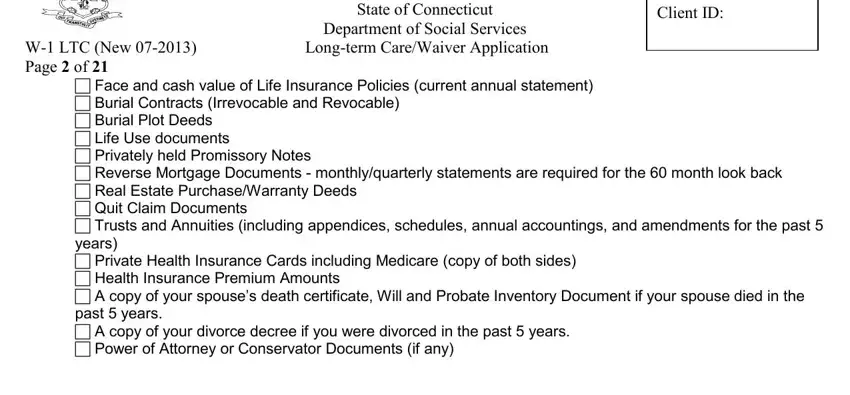
4. This part arrives with these fields to enter your information in: Name, State of Connecticut, Department of Social Services, Client ID, W LTC New Longterm CareWaiver, Workers Name Application Date, Office, FOR WORKER USE ONLY This part is, Programs Applied for or receiving, SECTION A APPLICANT INFORMATION, First Name, I am applying for Care in a, and Middle Initial Suffix.
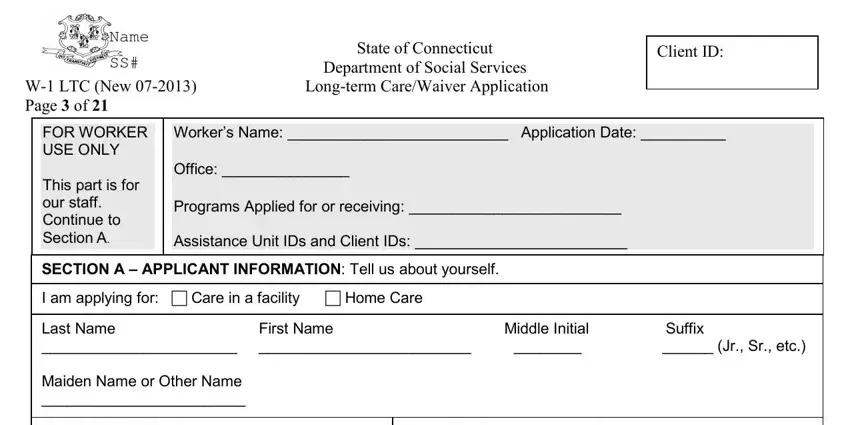
5. This very last section to finish this form is crucial. Make certain you fill out the mandatory blanks, such as I am applying for Care in a, Date of Birth Place of Birth, Yes, First Name, Maiden Name or Other Name, Jr Sr etc, Middle Name Suffix, Widowed date of death for your, and Marital Status Never Married, before using the pdf. If not, it could generate a flawed and probably nonvalid form!
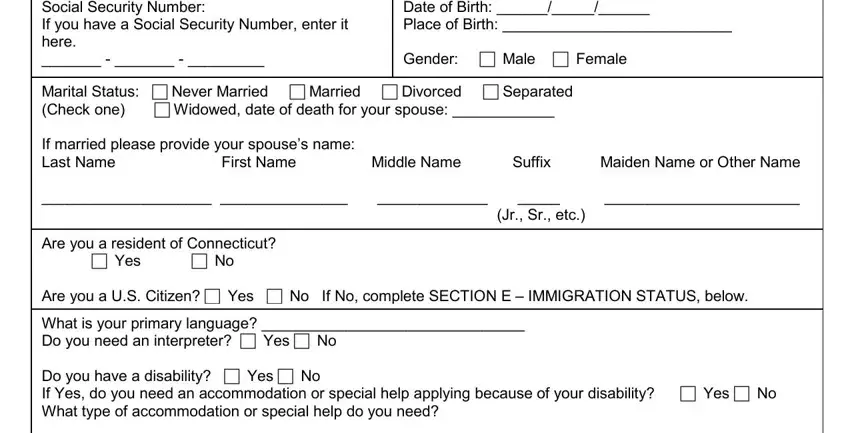
Lots of people generally make errors when filling out I am applying for Care in a in this part. Remember to re-examine everything you type in here.
Step 3: Before finalizing the form, double-check that all blanks are filled in correctly. As soon as you’re satisfied with it, press “Done." Create a 7-day free trial account with us and obtain immediate access to ltc connecticut services - download or edit in your FormsPal cabinet. We do not share the details you provide when filling out forms at our website.