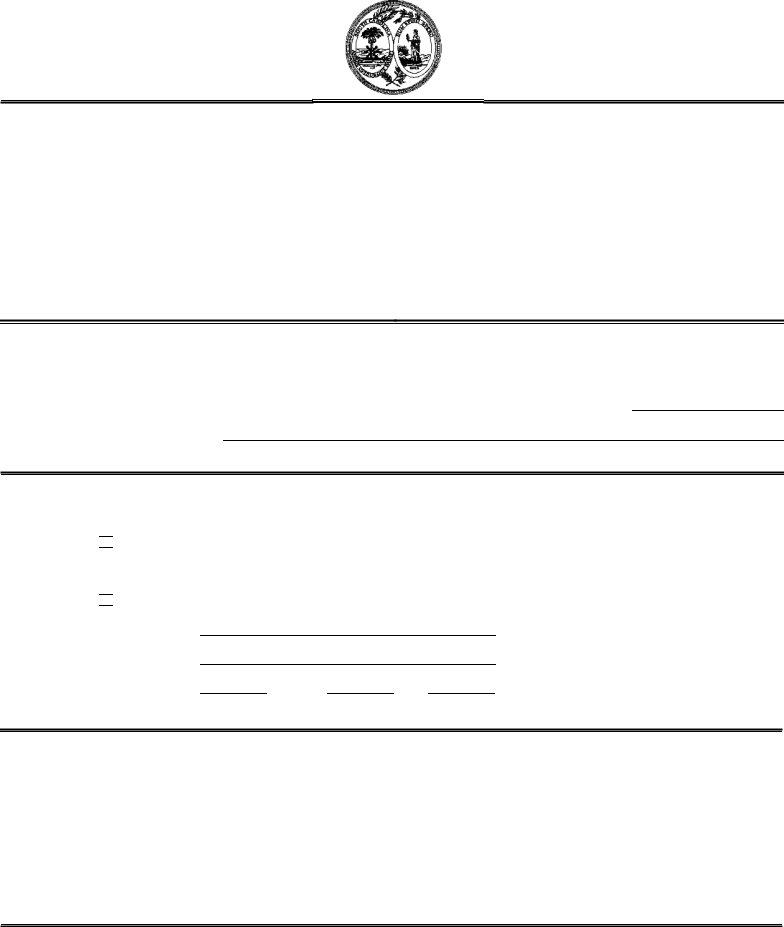II can be filled out online in no time. Just use FormsPal PDF tool to perform the job fast. Our team is dedicated to providing you the best possible experience with our editor by regularly adding new features and upgrades. Our editor is now a lot more user-friendly thanks to the most recent updates! So now, filling out PDF files is easier and faster than ever. All it requires is a couple of simple steps:
Step 1: Open the PDF form in our tool by clicking the "Get Form Button" at the top of this webpage.
Step 2: This tool provides the capability to customize PDF documents in a variety of ways. Transform it by writing customized text, adjust what is already in the file, and put in a signature - all readily available!
In order to complete this PDF document, make sure you provide the information you need in each field:
1. First, once filling in the II, start in the part that contains the following fields:
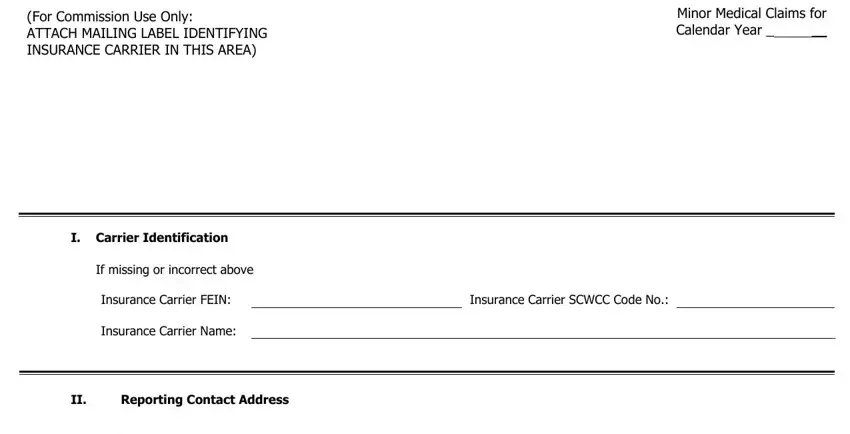
2. Once your current task is complete, take the next step – fill out all of these fields - The address shown above is the, Future editions of this form, Address, City, State, Zip, III, Statistical Report includes ALL, Submitted by, Preparers Name, Telephone, Total minor medical claims filed, Total medical costs paid during, and File this form with the Accident with their corresponding information. Make sure to double check that everything has been entered correctly before continuing!
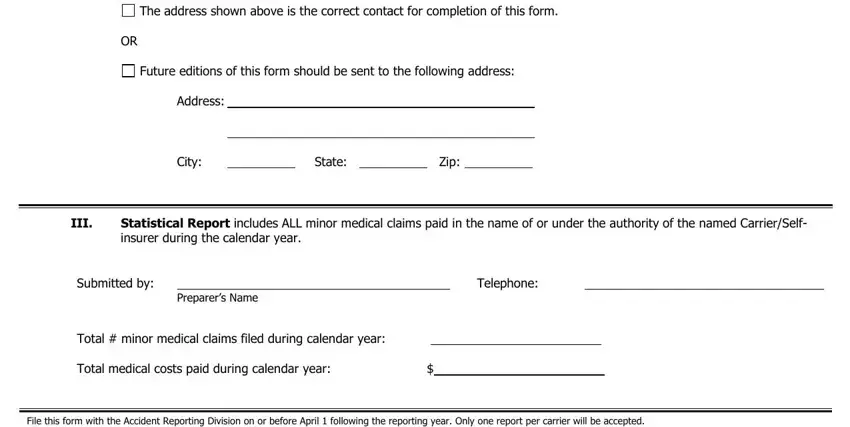
Be really mindful when filling out Total minor medical claims filed and Telephone, as this is where a lot of people make mistakes.
Step 3: You should make sure the details are accurate and click on "Done" to complete the project. Get hold of the II as soon as you subscribe to a free trial. Instantly get access to the pdf form in your personal account, along with any modifications and changes automatically preserved! FormsPal is committed to the personal privacy of all our users; we make sure that all information entered into our tool is confidential.