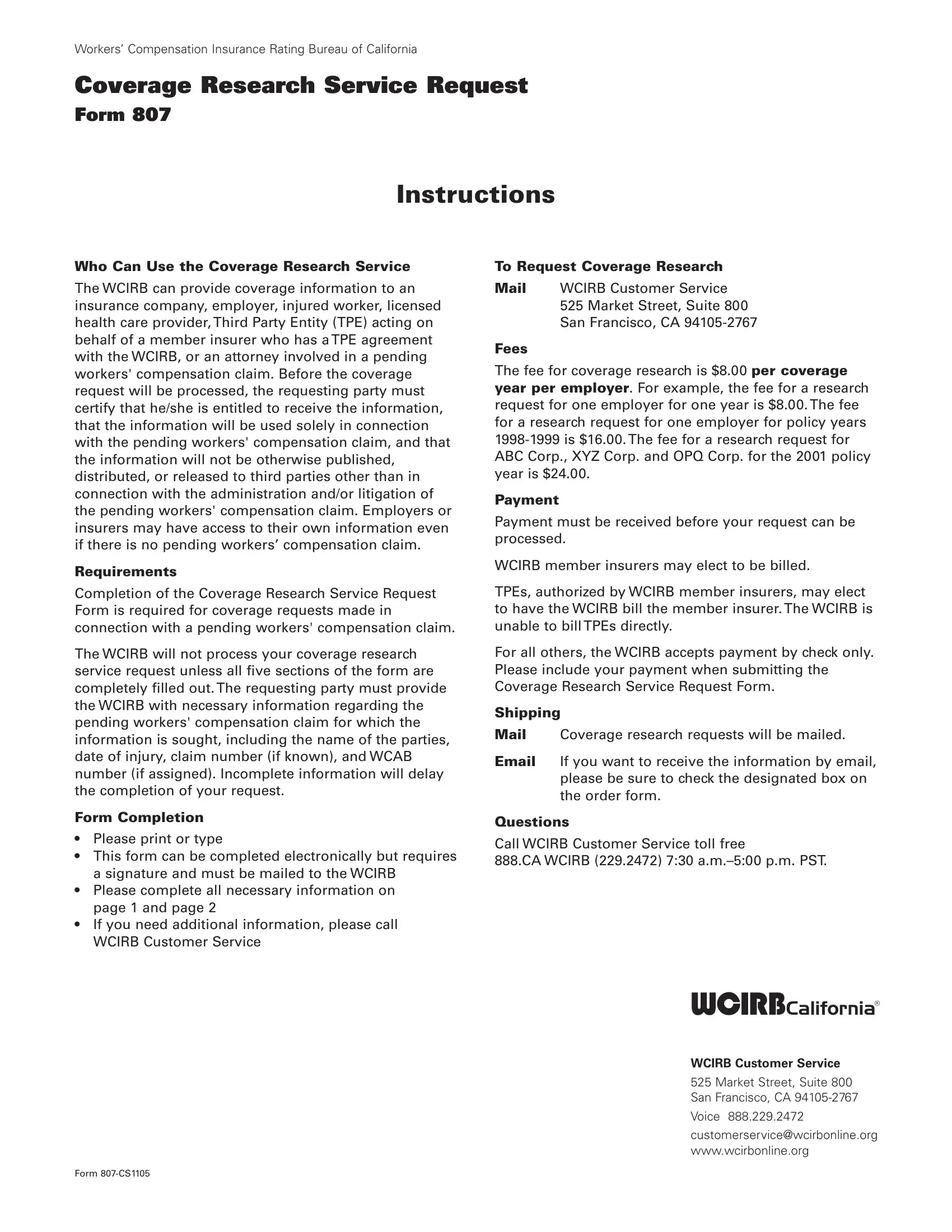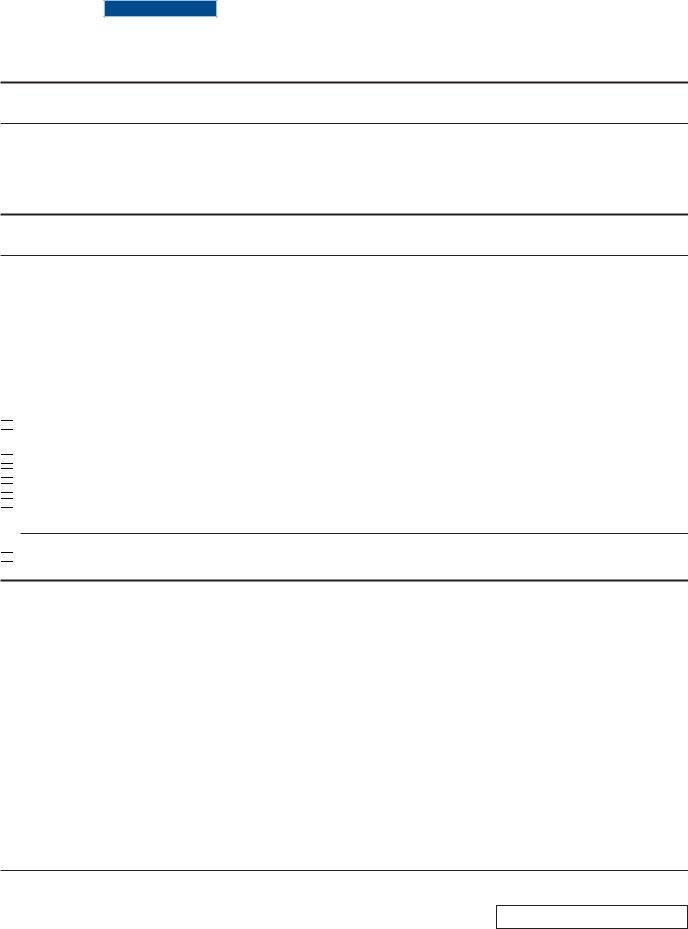Handling PDF files online is definitely easy using our PDF editor. You can fill out California here effortlessly. To keep our editor on the leading edge of practicality, we aim to put into practice user-driven capabilities and enhancements regularly. We're at all times grateful for any suggestions - join us in remolding PDF editing. To start your journey, take these basic steps:
Step 1: Click the "Get Form" button above. It is going to open our editor so you can start filling in your form.
Step 2: Using our advanced PDF tool, you'll be able to do more than merely fill in blank form fields. Try each of the features and make your docs look high-quality with customized text added in, or adjust the file's original content to excellence - all that supported by the capability to insert just about any images and sign it off.
It is straightforward to finish the document using this detailed tutorial! This is what you want to do:
1. It's important to complete the California correctly, thus be careful when filling in the sections containing these particular fields:
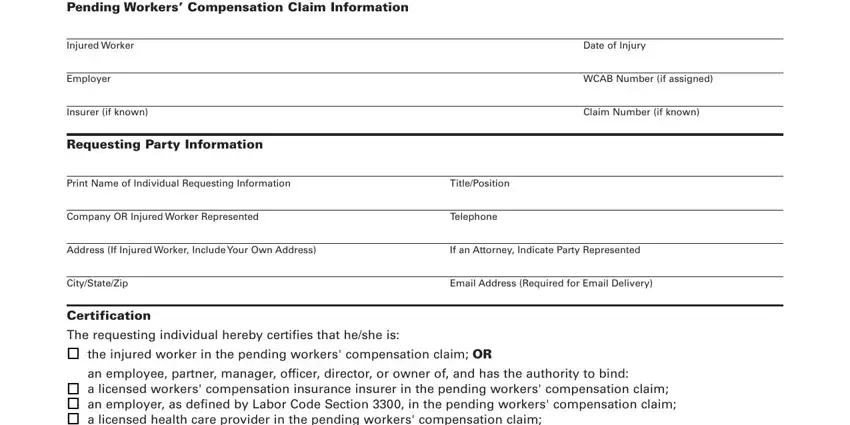
2. Your next part is usually to submit these particular fields: a licensed workers compensation, TPE Name, Member Insurer Name, an attorney representing any of, Coverage Information Requested, For additional employers attach a, Employer, Address, Employer, Address, CityStateZip Code, CityStateZip Code, Coverage Years Requested, Coverage Years Requested, and WCIRB Customer Service.
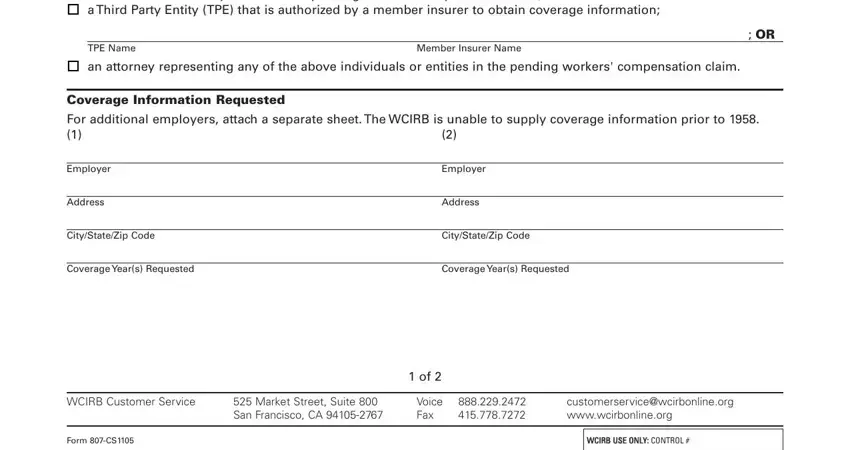
3. Completing I agree that the coverage, Signature, Delivery, Check this box for email delivery, Payment See instructions, Date, The WCIRB accepts payment by check, Fee enclosed nonrefundable, Bill My Company, and WCIRB member insurers and is essential for the next step, make sure to fill them out in their entirety. Don't miss any details!
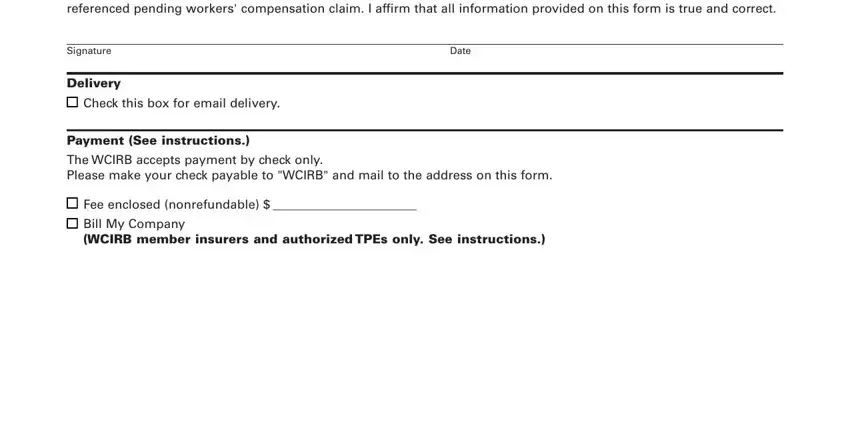
It is possible to make errors while completing your The WCIRB accepts payment by check, consequently make sure that you reread it before you'll send it in.
Step 3: Be certain that your information is correct and just click "Done" to continue further. Sign up with us today and immediately get California, set for downloading. All alterations made by you are kept , allowing you to modify the file at a later stage as needed. When you use FormsPal, you can fill out documents without needing to be concerned about personal information leaks or records being shared. Our protected system helps to ensure that your private information is kept safely.