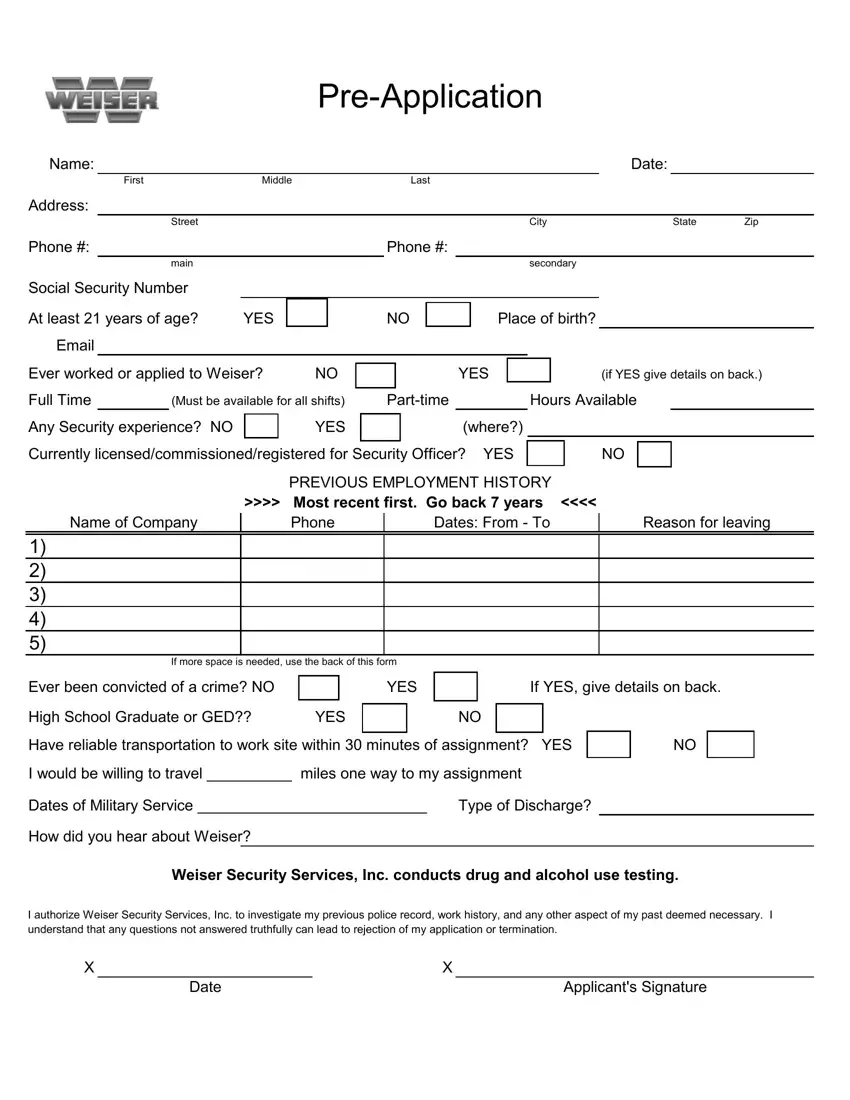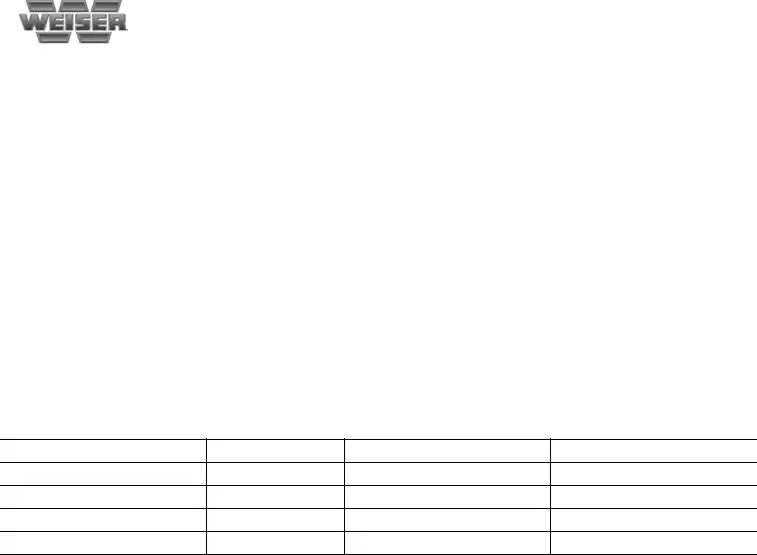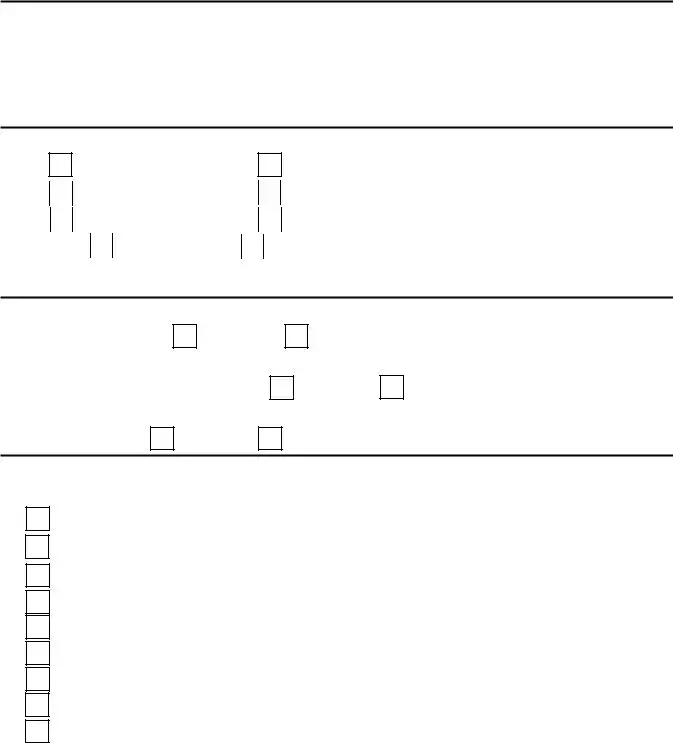Due to the purpose of making it as quick to apply as it can be, we built the PDF editor. The entire process of filling out the weiser security services vacation request form will be easy in the event you comply with the following steps.
Step 1: The first thing is to click the orange "Get Form Now" button.
Step 2: At this point, you can begin editing your weiser security services vacation request form. Our multifunctional toolbar is readily available - insert, erase, change, highlight, and undertake other sorts of commands with the content in the form.
These segments will compose the PDF template that you will be filling out:
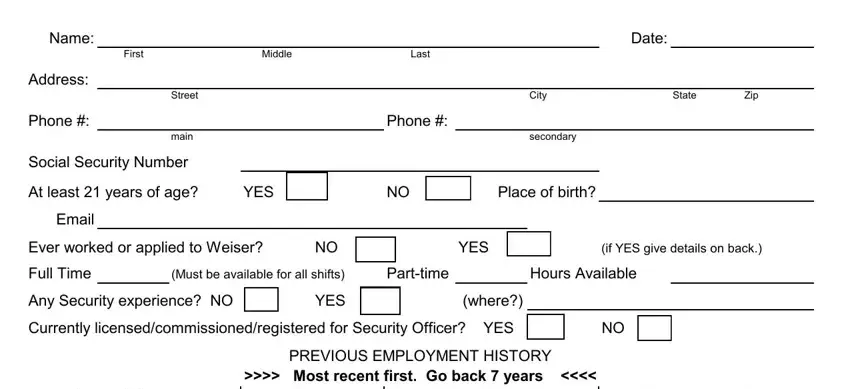
Fill out the Name of Company, Phone, Dates From To, Reason for leaving, If more space is needed use the, Ever been convicted of a crime NO, YES, If YES give details on back, High School Graduate or GED, YES, Have reliable transportation to, I would be willing to travel, Dates of Military Service, Type of Discharge, and How did you hear about Weiser space using the data demanded by the application.
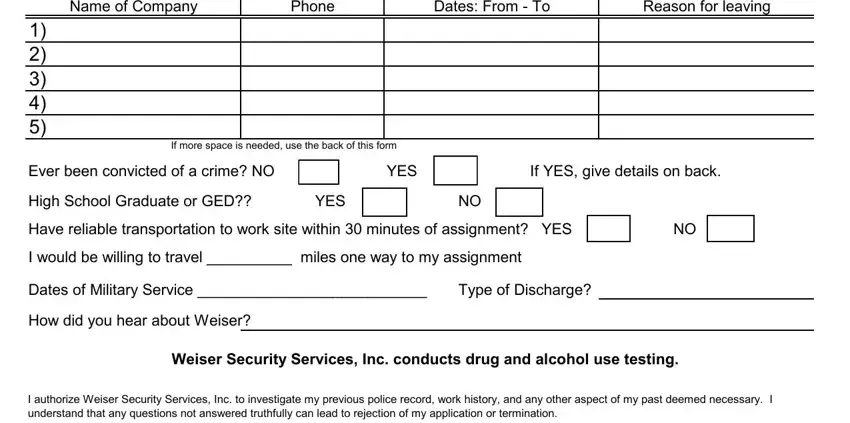
It is vital to put down particular information inside the area Date, and Applicants Signature.
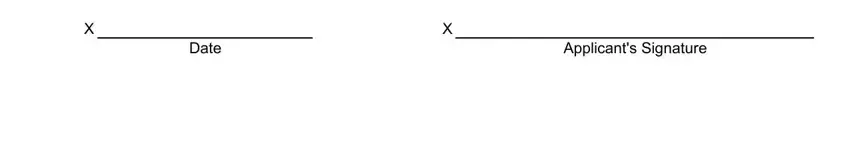
Explain the rights and responsibilities of the parties in the space Hear recognize and identify both, Weiser Security is a contract, I understand that any offer of, Date, and Applicants Signature.
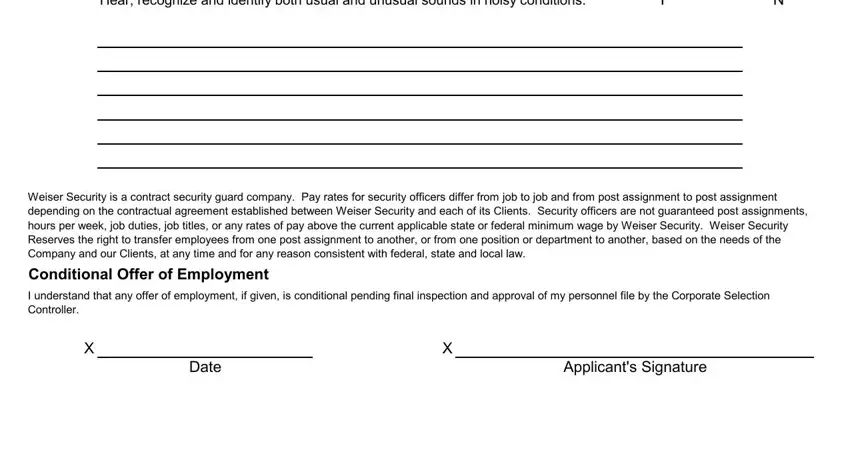
End by analyzing these sections and filling out the suitable particulars: The following statistical, a Todays Date, b Social Security Number, c Name, d Position Applying For, e EEO Codes See Below, White, Black, American IndianAlaskan Native, Asian or Pacific Islander, Hispanic, Other, f Male Female, g Date of Birth, and h Do you have a disability.
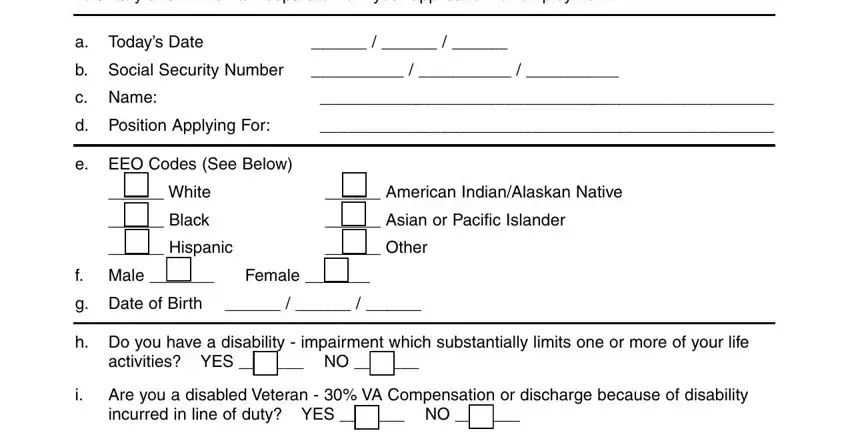
Step 3: Click the button "Done". Your PDF form may be transferred. You will be able save it to your device or send it by email.
Step 4: Come up with around a couple of copies of your form to keep away from all of the forthcoming difficulties.