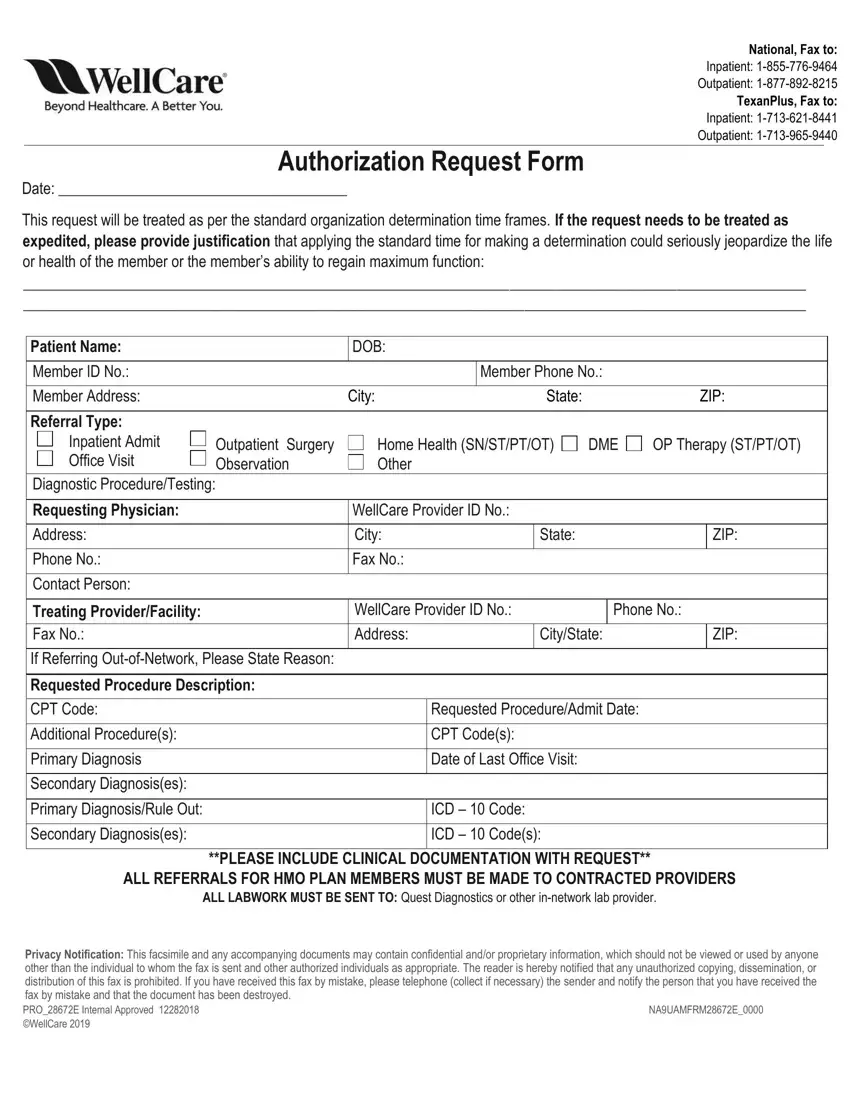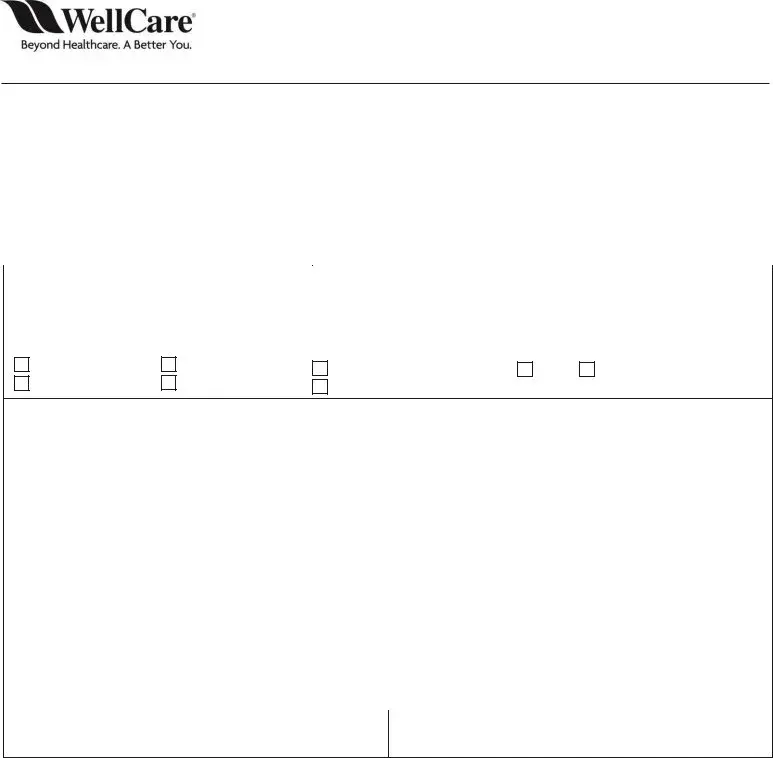Our PDF editor allows you to complete the wellcare prior authorization form michigan form. It will be easy to generate the file immediately through using these simple actions.
Step 1: Click on the button "Get Form Here".
Step 2: So, you can start editing your wellcare prior authorization form michigan. The multifunctional toolbar is available to you - add, delete, alter, highlight, and conduct similar commands with the words and phrases in the document.
Make sure you provide the following information to fill out the wellcare prior authorization form michigan PDF:
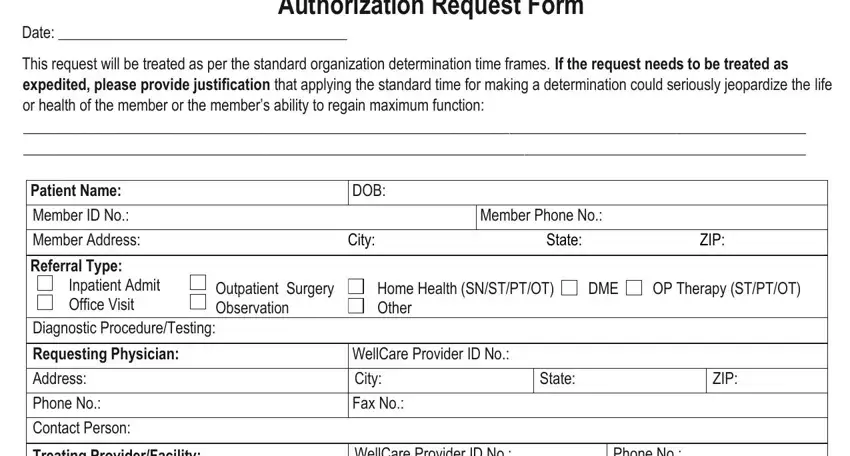
Make sure you submit your data inside the part Treating ProviderFacility Fax No, WellCare Provider ID No Address, Phone No, CityState, ZIP, Requested Procedure Description, Primary Diagnosis Secondary, Primary DiagnosisRule Out, Requested ProcedureAdmit Date CPT, Date of Last Office Visit, ICD Code ICD Codes, PLEASE INCLUDE CLINICAL, Privacy Notification This, and NAUAMFRME.
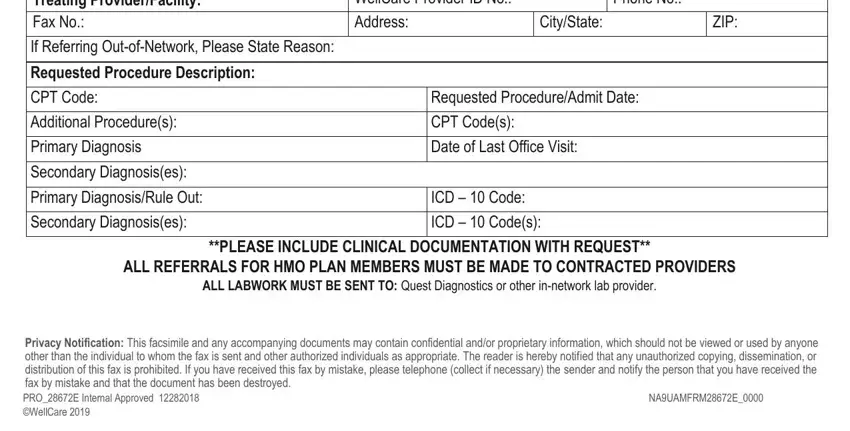
Step 3: Hit the "Done" button. So now, it is possible to transfer your PDF file - download it to your electronic device or deliver it by means of electronic mail.
Step 4: You will need to generate as many duplicates of your form as you can to prevent future misunderstandings.