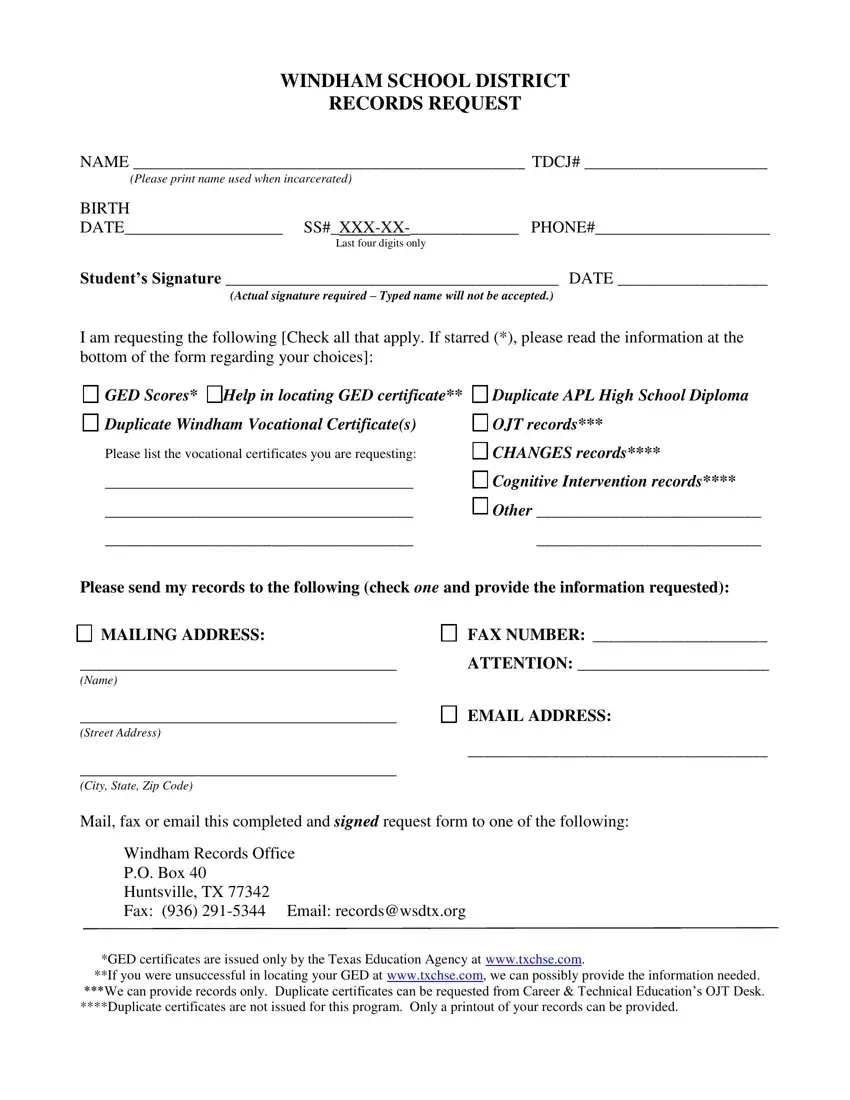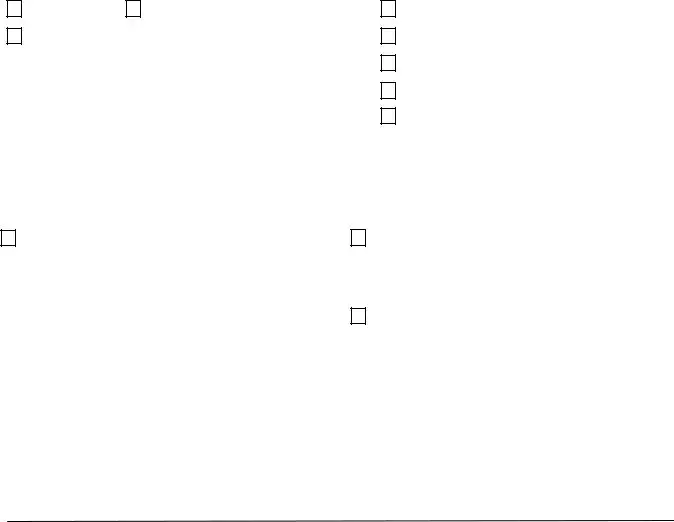The ged windham completing process is quick. Our PDF editor allows you to use any PDF document.
Step 1: You should click the orange "Get Form Now" button at the top of the webpage.
Step 2: At the moment you're on the document editing page. You may edit and add text to the file, highlight specified content, cross or check selected words, insert images, insert a signature on it, delete unneeded areas, or take them out completely.
Type in the required content in every segment to complete the PDF ged windham
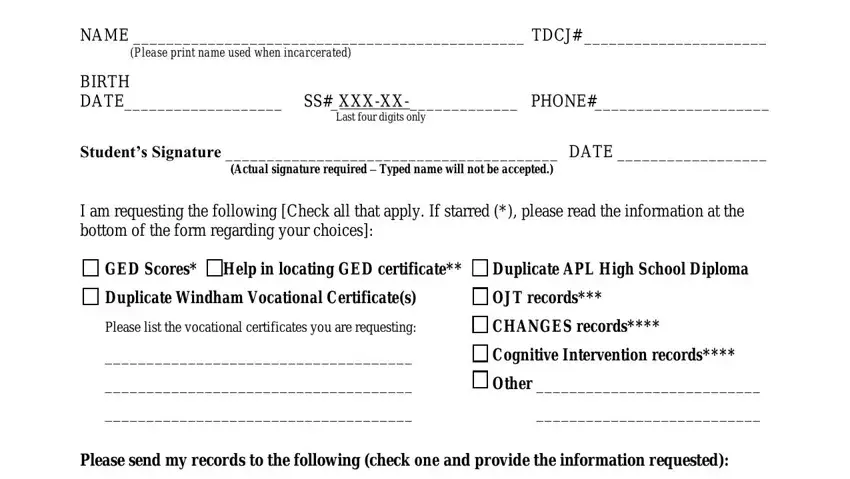
Please fill in the MAILING ADDRESS, FAX NUMBER, Name, ATTENTION, Street Address, EMAIL ADDRESS, City State Zip Code, Mail fax or email this completed, Windham Records Office PO Box, and GED certificates are issued only area with the required information.
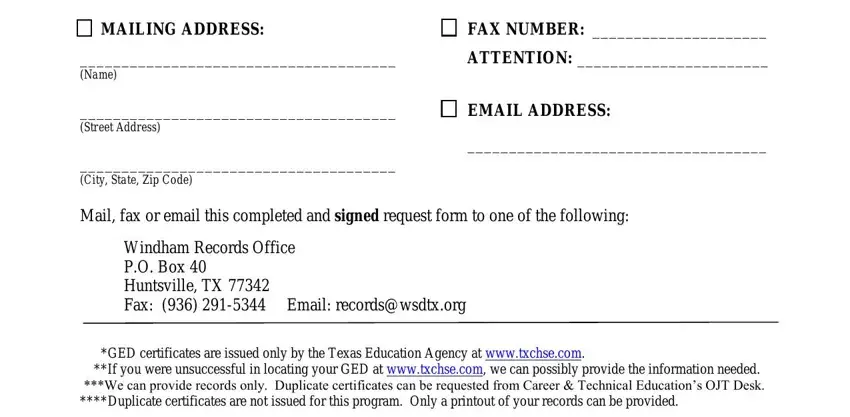
Step 3: Once you hit the Done button, your finalized document is readily exportable to any type of of your gadgets. Alternatively, you will be able to send it by means of email.
Step 4: Prepare a duplicate of each single form. It would save you time and enable you to stay away from difficulties in the long run. By the way, the information you have won't be shared or checked by us.