Due to the purpose of making it as quick to operate as it can be, we made this PDF editor. The entire process of creating the winn dixie pdf application will be uncomplicated should you comply with the following actions.
Step 1: Select the button "Get Form Here".
Step 2: You're now on the file editing page. You may edit, add content, highlight certain words or phrases, place crosses or checks, and insert images.
Enter the required material in each section to complete the PDF winn dixie pdf application
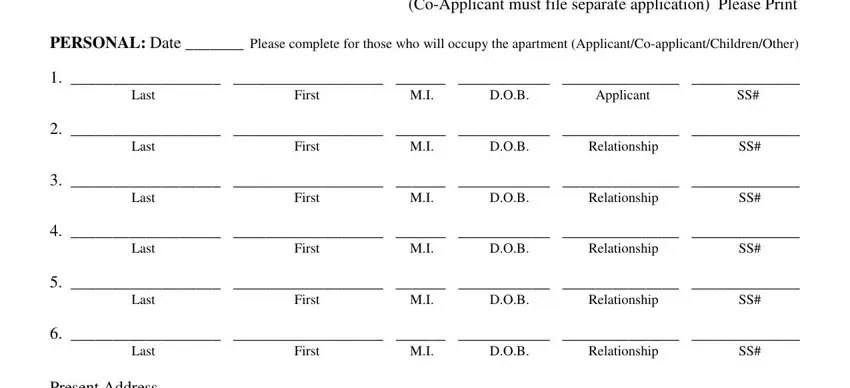
Fill in the Present Address, Street City, State, Zip Code, Former Address, Street City, State, Zip Code, Present Phone Residence, No of Autos Reg of Auto No Reg, No of Pets Type, In Case of Emergency Notify Name, Address Phone, Are there any special, and Check One fields with any data that can be requested by the program.
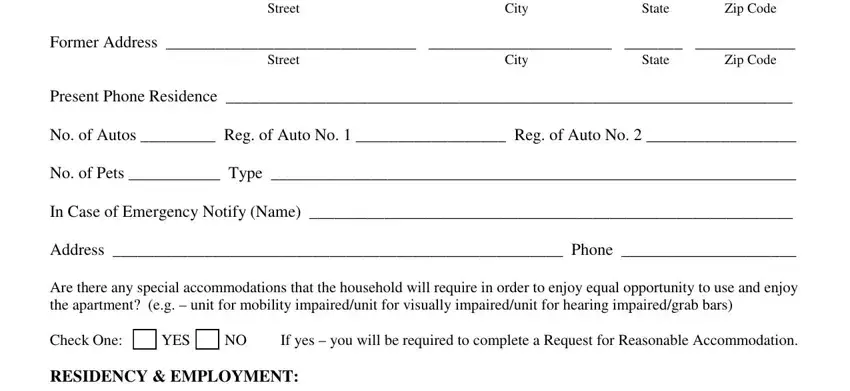
You will be required certain valuable data so that you can fill up the Own Date of Current Occupancy from, Month Year Month Year, Rent Date of Current Occupancy, Month Year Month Year, If Rents, Present Landlord Name, Address, and Phone section.
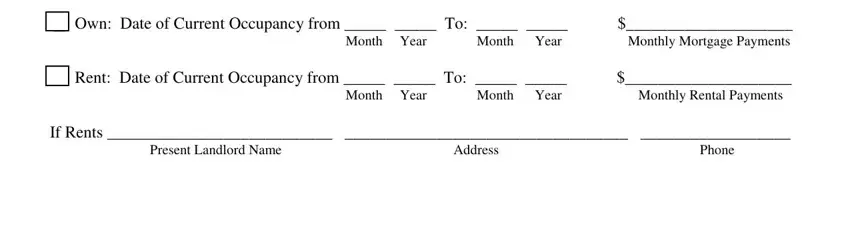
As part of section If Rents, Former Landlord Name, Address, Phone, Currently Employed by Occupation, Address, Length of Employment Supervisor, Annual Gross Salary Other, Other Source of Income ie social, Type Amount Type Amount, Type Amount Type Amount, Former Employer Occupation, and Address Dates of Employment, define the rights and responsibilities.
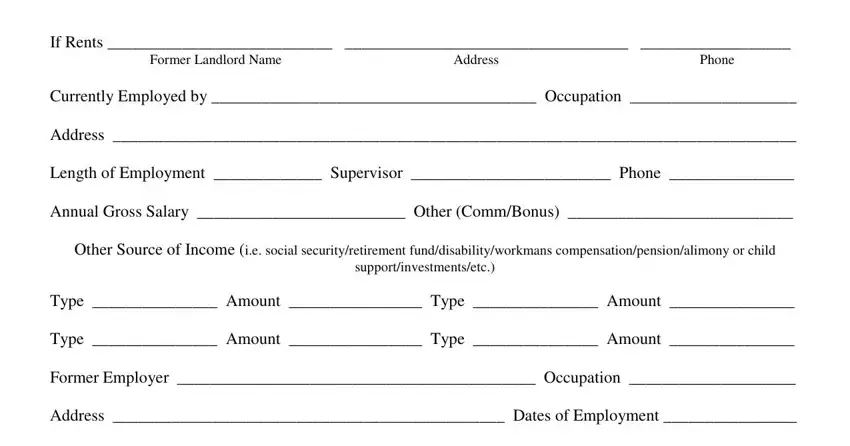
Complete the document by looking at these areas: BANKING INFORMATION, Bank Checking Account Branch, Bank Savings Account Branch, Bank Cert of Dep Branch Address, APPLICANTS TERMS Applicant Read, and This application is for Apartment.
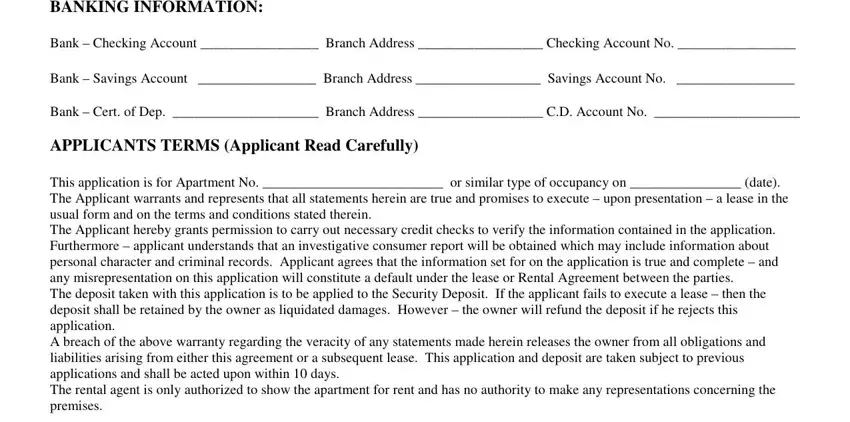
Step 3: Press the Done button to assure that your finished document can be transferred to any electronic device you use or forwarded to an email you indicate.
Step 4: Make copies of your form - it will help you stay clear of upcoming complications. And fear not - we do not share or check your details.
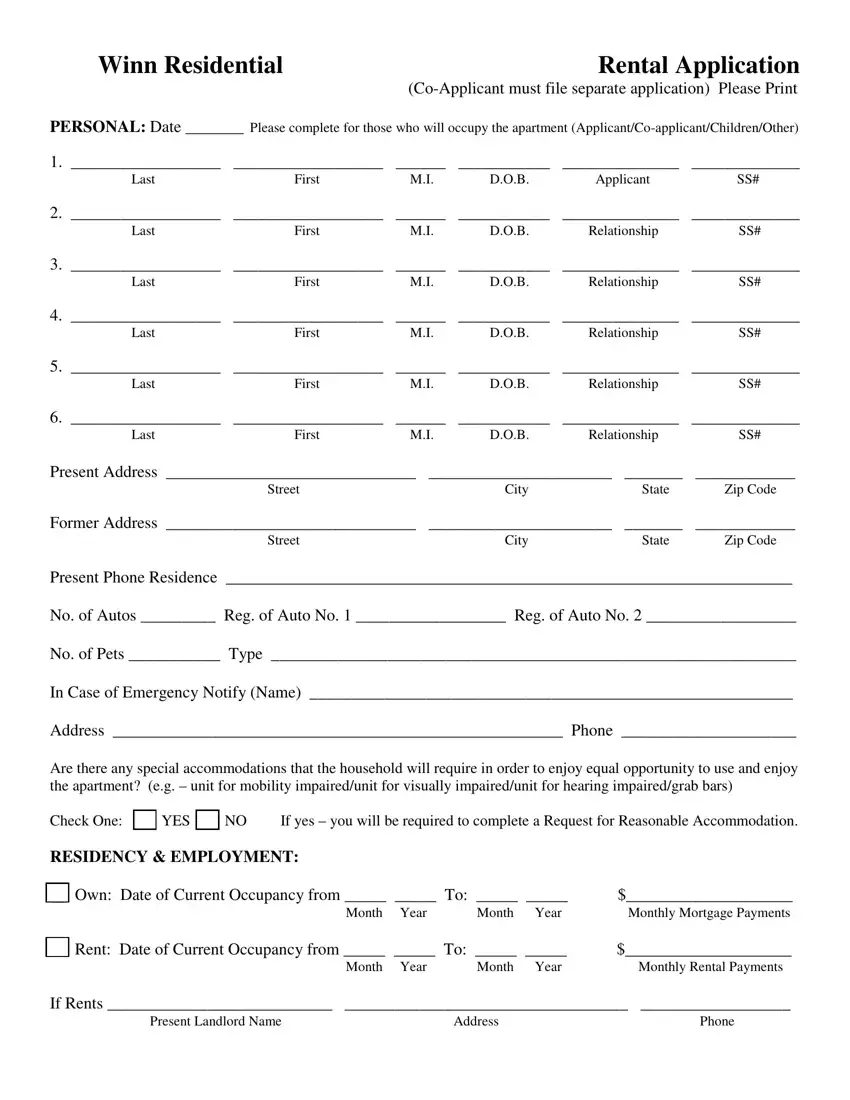

 YES
YES