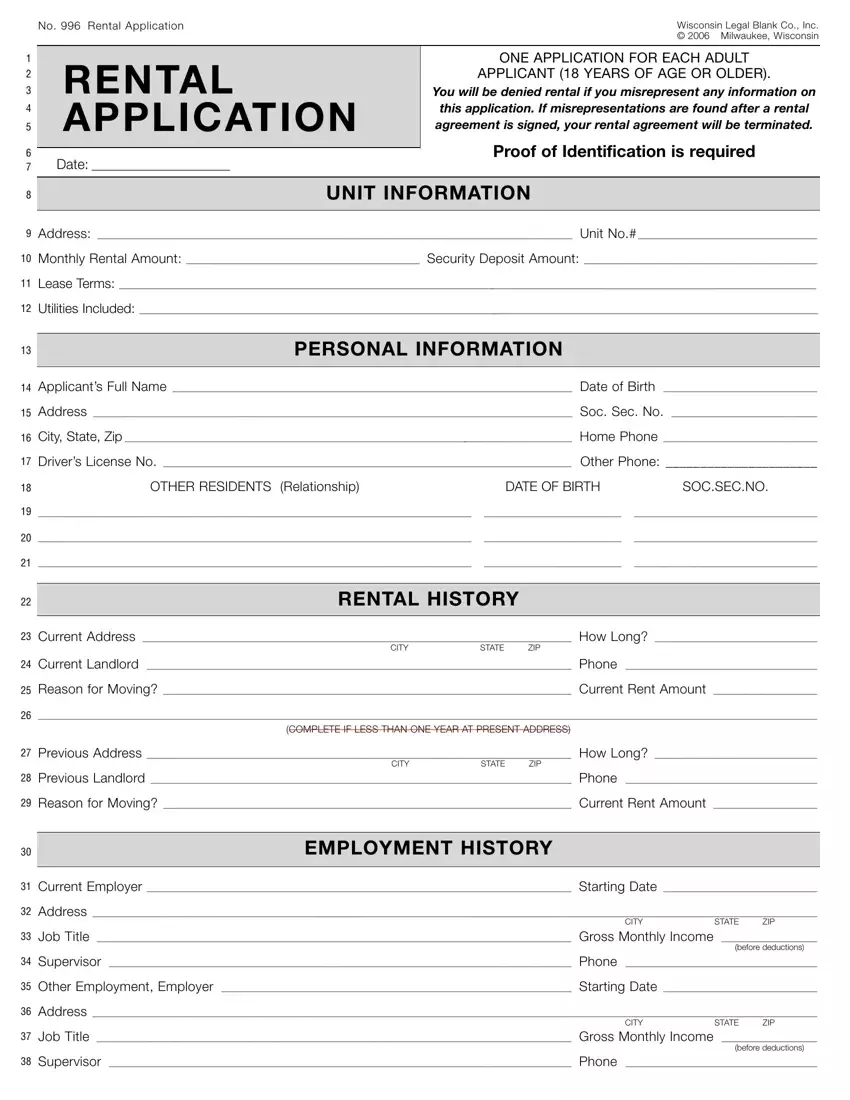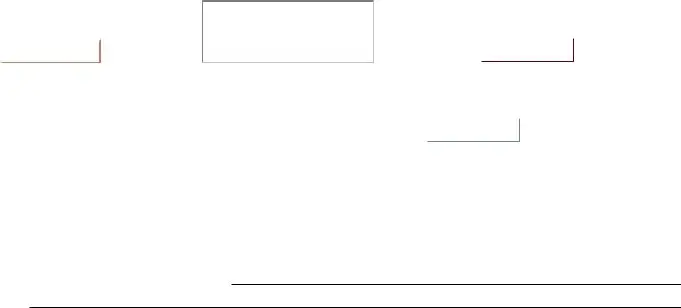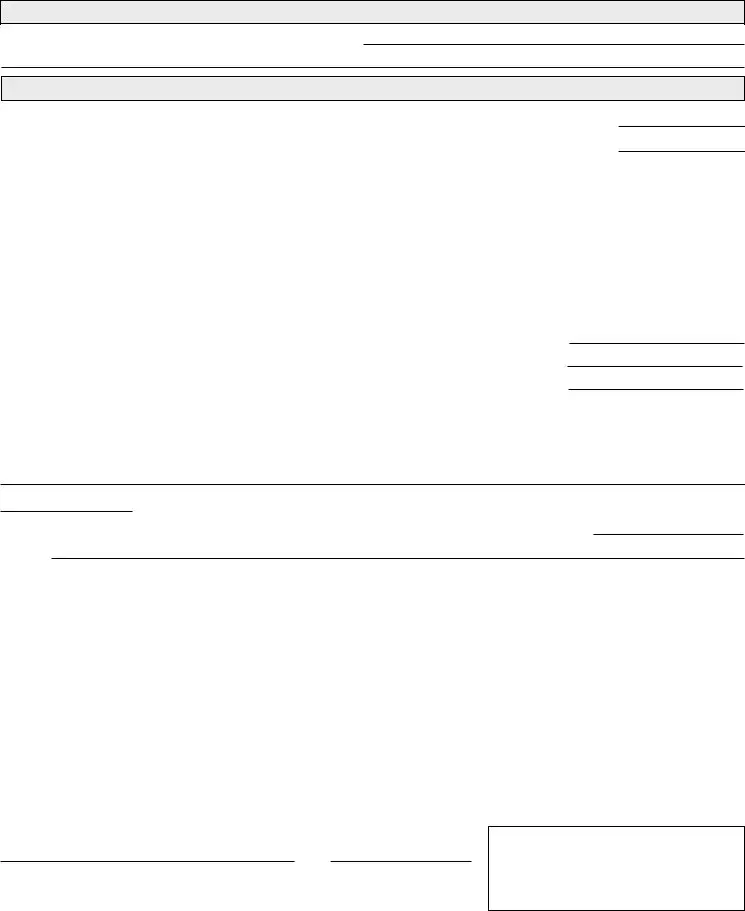Our best computer programmers have worked together to develop the PDF editor you are going to operate. The following software enables you to complete rental application no 996 forms promptly and efficiently. This is all you have to carry out.
Step 1: Initially, click the orange button "Get Form Now".
Step 2: After you have entered the rental application no 996 editing page you may notice the different functions you'll be able to carry out relating to your file in the upper menu.
The next sections will frame the PDF template that you'll be creating:
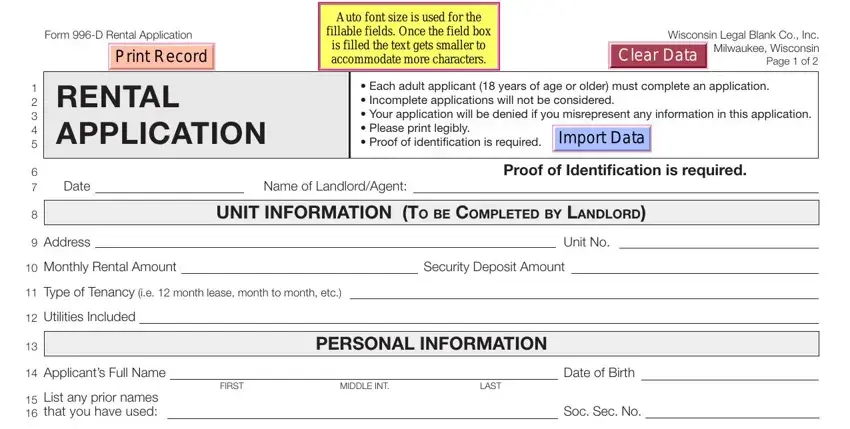
Please enter the appropriate information in the Address, City State Zip, DL No OTHER OCCUPANTS include full, Current Address, Current Landlord, Reason for Moving, Previous Address, Previous Landlord, Reason for Moving, Current Employer, Address, Job Title, Email RELATIONSHIP, Phone, and Other Phone area.
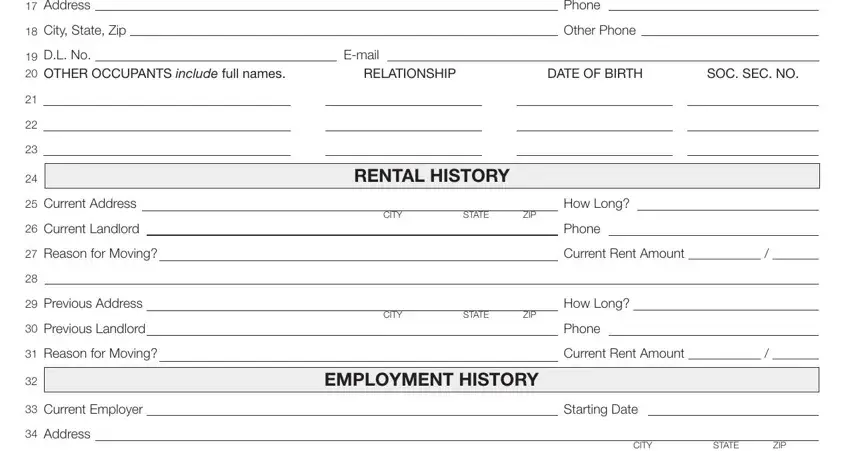
Remember to provide the significant information from the Job Title, Supervisor, Other Employer, Address, Job Title, Gross Monthly Income, Phone, Starting Date, before deductions, CITY, STATE, ZIP, Gross Monthly Income, Phone, and before deductions field.
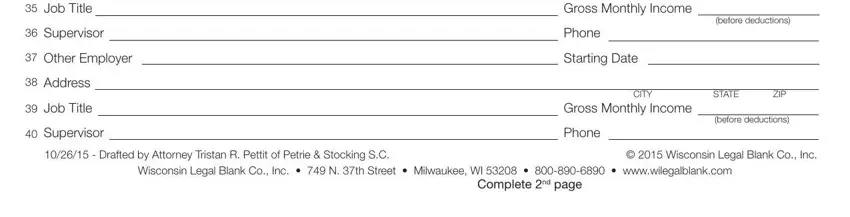
The List any additional income to be, OTHER SOURCES OF INCOME, CREDIT FINANCIAL INFORMATION, Bank, Account No, Bank Credit References auto loans, Account No, Type, Total Amount Owed, Type, Total Amount Owed, Automobiles and Other Vehicles, Make and Type, Make and Type, and Make and Type area is the place to place the rights and responsibilities of all parties.
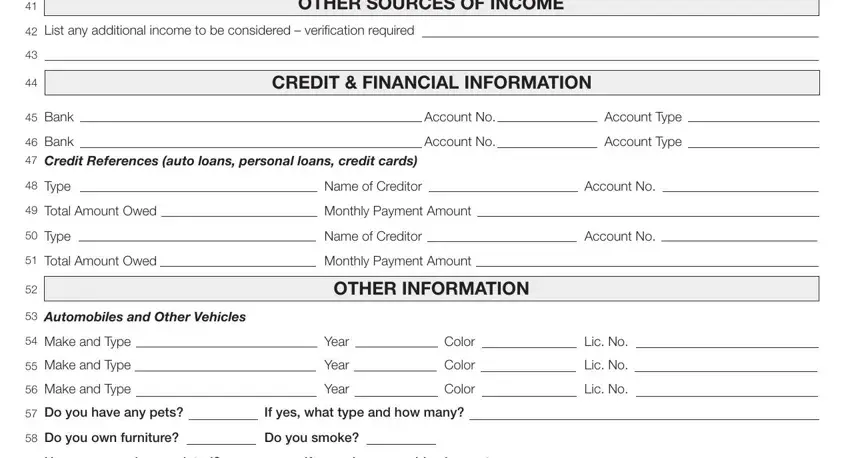
End up by taking a look at these areas and filling them out as required: Have you ever been evicted, Emergency Contact, Name, Address, If yes please provide circumstances, Phone, Relationship, NOTICE You may obtain information, CITY, STATE, ZIP, The rental of this property is, I understand that if I have, and I authorize Landlord to do the.
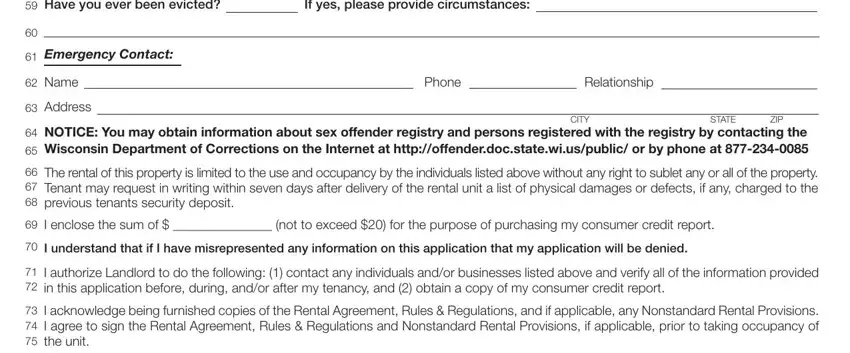
Step 3: Press the button "Done". The PDF document may be exported. You can download it to your laptop or email it.
Step 4: In order to avoid potential future problems, you should always obtain more than two or three copies of every form.