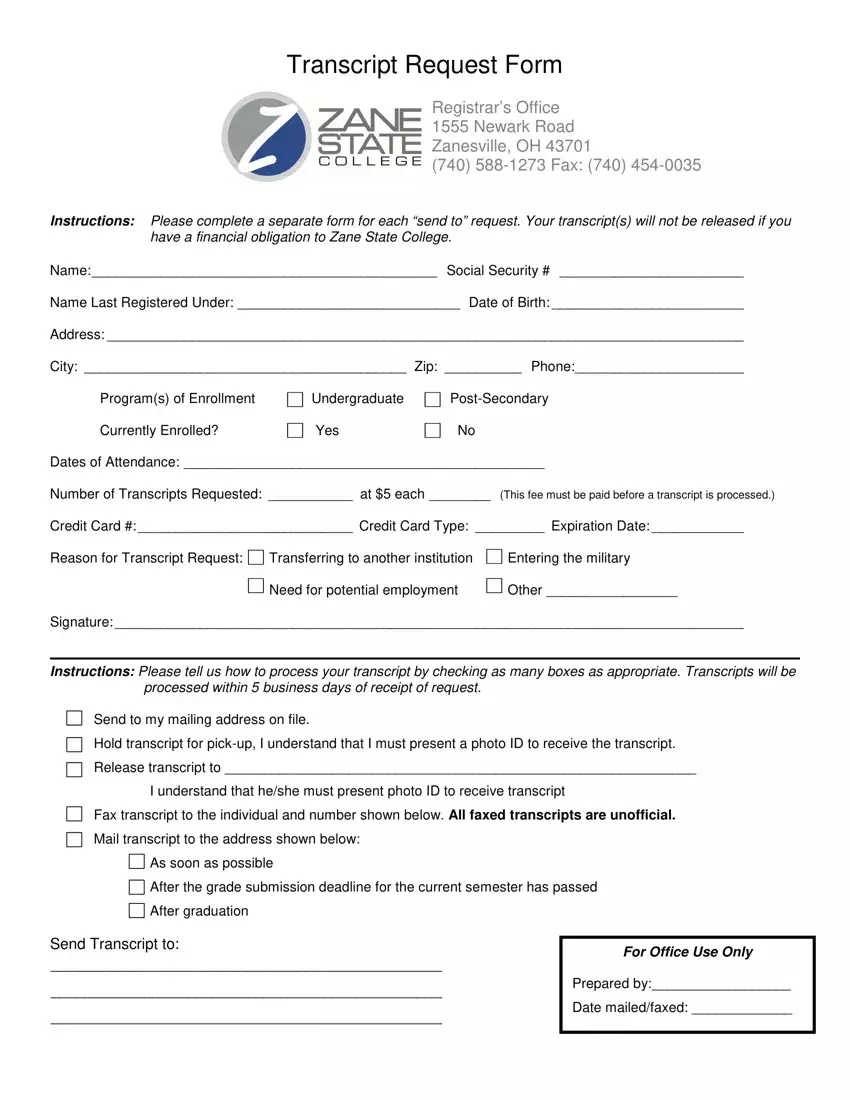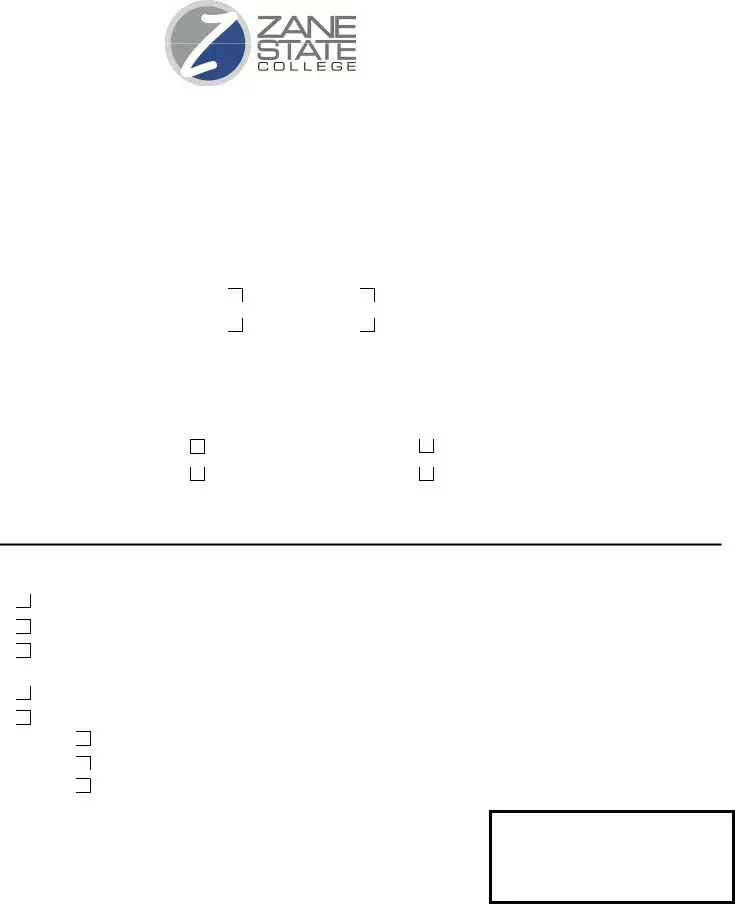Our PDF editor was made to be as easy as possible. As soon as you adhere to the following steps, the procedure for filling out the zane state college transcript request file will be simple and easy.
Step 1: You can click the orange "Get Form Now" button at the top of this web page.
Step 2: Right now, you may modify the zane state college transcript request. The multifunctional toolbar will let you add, get rid of, customize, highlight, as well as carry out similar commands to the content and fields inside the document.
The PDF file you plan to complete will consist of the following segments:
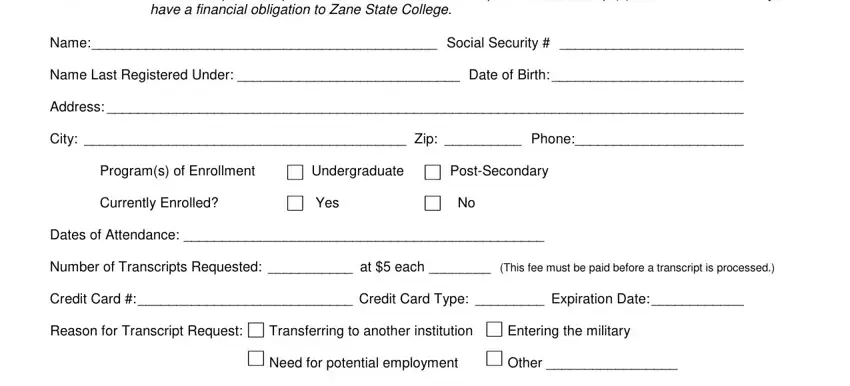
Provide the required details in the Signature, Instructions Please tell us how to, processed within business days of, Send to my mailing address on file, Hold transcript for pickup I, Release transcript to, I understand that heshe must, Fax transcript to the individual, Mail transcript to the address, As soon as possible, After the grade submission, After graduation, Send Transcript to, For Office Use Only, and Prepared by Date mailedfaxed box.
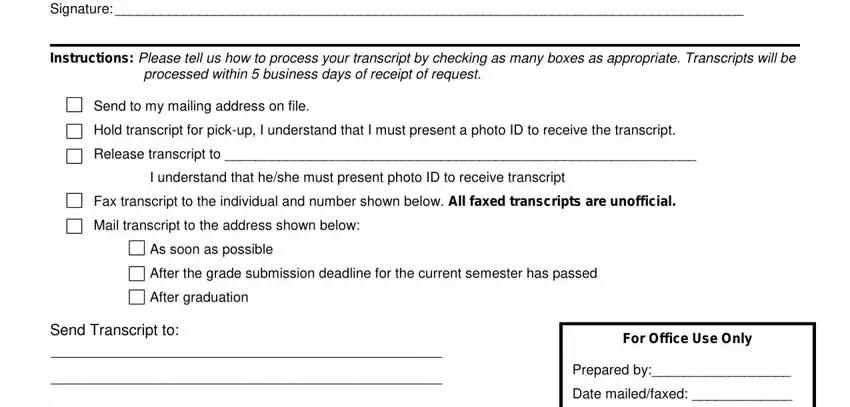
Step 3: Select the Done button to save your file. Then it is at your disposal for transfer to your gadget.
Step 4: Create duplicates of your file. This can prevent possible challenges. We do not see or share the information you have, so be sure it is secure.