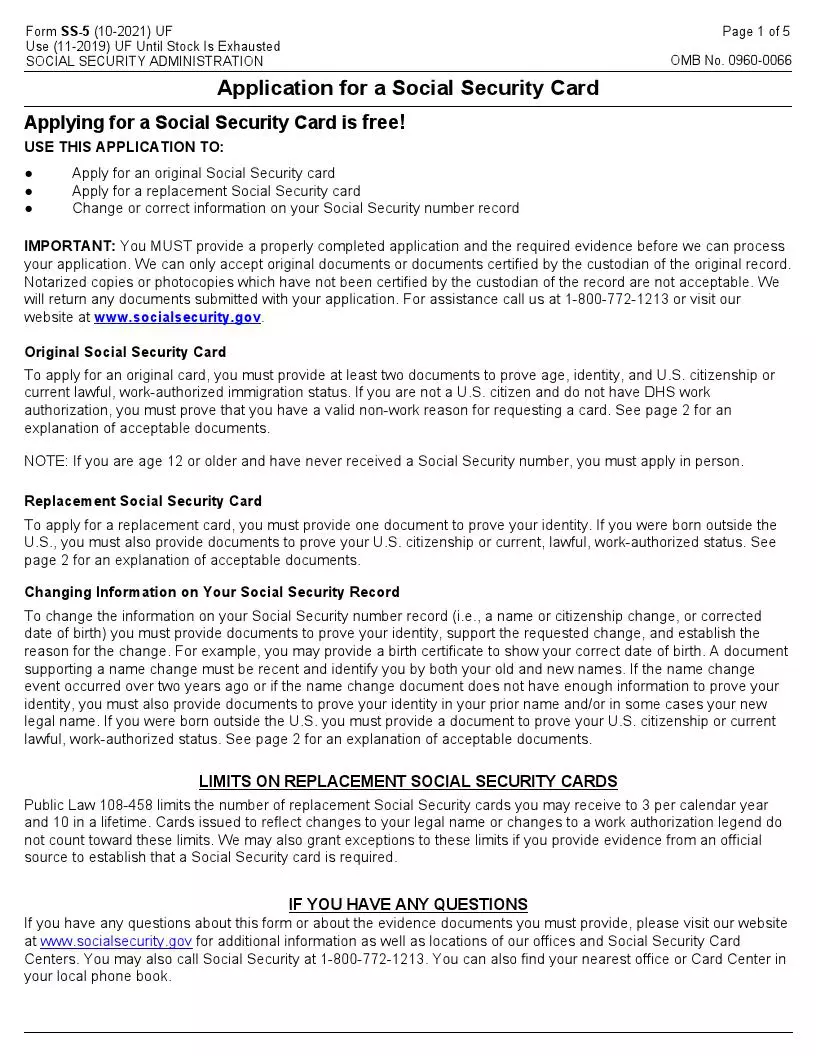SSA Form SS-5, known as the “Application for a Social Security Card,” is the form used to apply for an original Social Security card, replace a lost or stolen card, or update personal details on a current card. This includes changes such as a name change due to marriage or divorce. The form is essential for anyone who needs to obtain their first Social Security number (SSN) or card, as well as for those who need to update their existing record or card due to changes in their life or legal status. It serves as a key document for establishing and verifying an individual’s identity, citizenship, or lawful work-authorized status in the United States.
Completing and submitting SSA Form SS-5 is a straightforward process but requires attention to detail to ensure all information is accurate and complete. Applicants must provide supporting documentation along with the completed form to verify their identity and eligibility. This might include a birth certificate, passport, or driver’s license for identity verification, and additional documents like a marriage certificate for a name change.
Other SSA Forms
If you want to check out more SSA PDFs you can edit and fill out online, here are several of the more popular forms among our visitors. Moreover, do not forget that it is possible to upload, fill out, and edit any PDF form at FormsPal.
How Do I Fill Out an SS-5?
The application consists of numerous fields to be completed. We have developed a detailed directive for you to feel confident about filling the paper out. Once you have every line completed and checked, submit the form and wait until a card you need is issued.
Access the Template
The SS-5 form may be downloaded from a website you find trustworthy, but we offer you to use our form-building software and create your personal, customized version of the document.
Indicate the Name

The applicant should input the name that is supposed to be shown on the social security card, including first, last, and full middle name. If you were given another name at birth, insert that as well. Provide information about the other names you used, if there are any.
Enter Your Previous Social Security Number
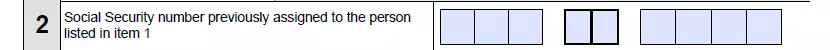
A person who applies for a replacement SSC or intends to change some of the personal information on their card must write down the previously assigned social security number.
Submit Details about Your Birth
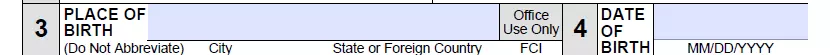
The applicant’s birthplace (city, state, or foreign country) and date of birth (month, date, year) must be inserted.
Provide Some More Private Information
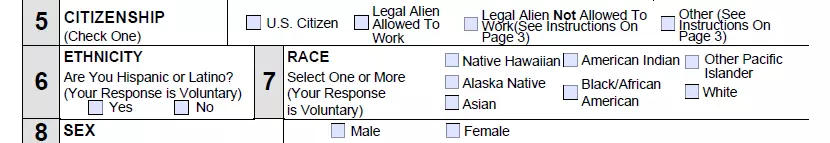
Your citizenship has to be indicated. If you are willing to do so, identify your race and ethnicity. Check the corresponding box in order to state whether you are male or female.
Share the Parents’ Data
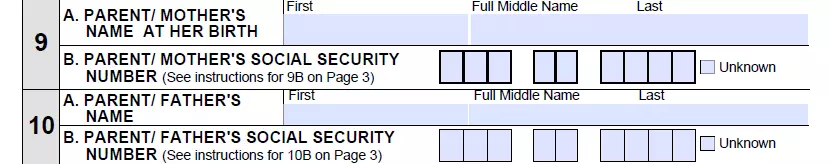
Both parents’ full names and social security numbers have to be indicated herein. If one or both parents are unknown, leave a corresponding mark on a line.
Complete the Optional Fields
If you have already been issued an SSC before, input the name shown on the most recent card you possessed. A different date of birth shown on previously issued cards has to be entered thereafter.
Present Contact Info

Date the document, submit your daytime telephone number and a current mailing address (including street, city, state, or a foreign country, and zip code).
Sign the Form
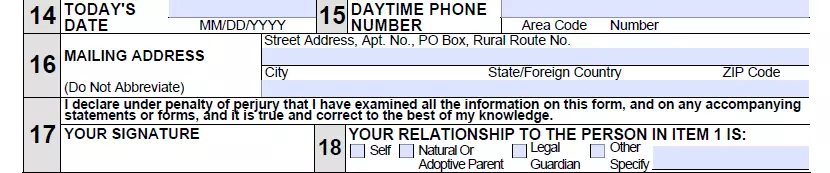
Appending your signature, you declare to have provided true and correct information above. If you are the applicant’s parent, legal guardian, or somehow otherwise related to the person who is about to receive the SSC, indicate that.
The information below has to be completed by the social security office employee, so do not complete any of the fields.