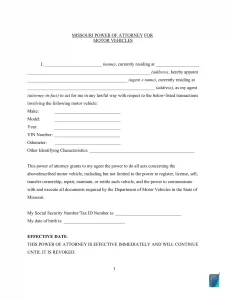Missouri Motor Vehicle Power of Attorney Form
The Missouri motor vehicle power of attorney is a legal document that grants a person the authority to handle specific matters related to a vehicle on behalf of the vehicle owner. This document is helpful for transactions that require a designated representative to act in the owner’s stead, such as registering, buying, or selling a vehicle.
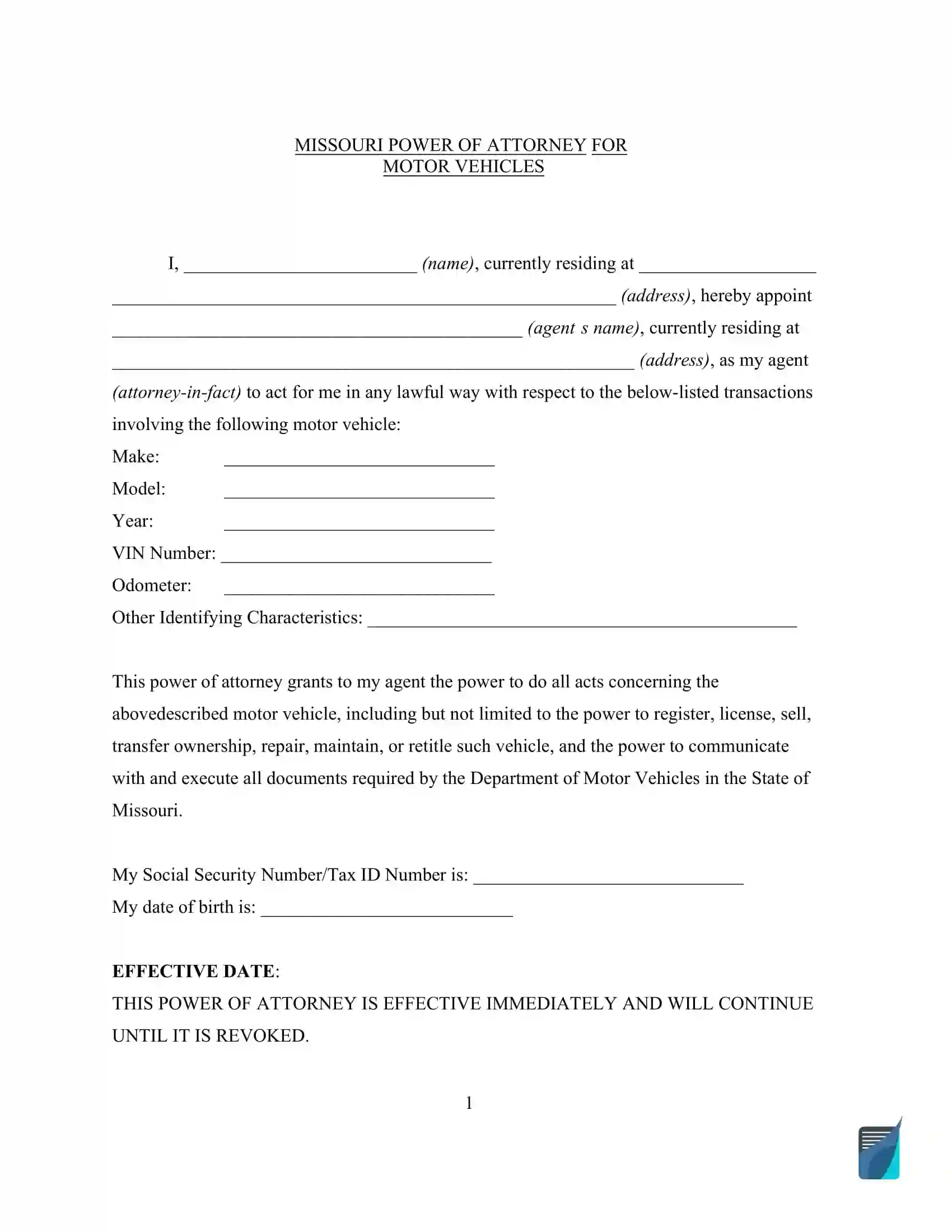
Build Your Document
Answer a few simple questions to make your document in minutes
Save and Print
Save progress and finish on any device, download and print anytime
Sign and Use
Your valid, lawyer-approved document is ready
The motor vehicle power of attorney forms must comply with the provisions outlined in the Revised Statutes of Missouri, Chapter 404. For a valid POA in vehicle transactions, the document must include:
- Full name and address of the principal and the agent.
- A clear vehicle description, including make, model, year, and VIN.
- The specific powers granted to the agent.
- Date of execution and the principal’s notarized signature.
According to the Missouri Revised Statutes section 301.644(1), an electronic signature by the owner is only permitted if a power of attorney is being assigned to an insurance company due to a total loss. In this case, notarization is not required.
Additionally, the POA must be submitted to the Missouri Department of Revenue for conducting vehicle transactions on behalf of the principal.
Missouri Motor Vehicle Power of Attorney Form Details
| Document Name | Missouri Motor Vehicle Power of Attorney Form |
| State Form Name | Form 4054 |
| Relevant Link | Missouri Department of Revenue |
| Avg. Time to Fill Out | 15 minutes |
| # of Fillable Fields | 27 |
| Available Formats | Adobe PDF |
Filling Out Missouri Vehicle POA
Form 4054 is a Missouri power of attorney form specifically for motor vehicles. It is helpful when you cannot be physically present to handle vehicle registration or titling yourself, such as when you are out of town or unable to visit the DOR office. Below is a step-by-step guide for filling out this document.
1. Determine the Purpose of the POA
Identify the specific transactions your attorney-in-fact will be authorized to handle. You can select from transferring ownership, applying for a title, or registering the vehicle. Mark the appropriate box on the form to indicate your choice.
2. Appoint Your Attorney-in-Fact
Fill in the name of the person or organization you appoint as your attorney-in-fact. This must be done in the space provided at the beginning of the form.
3. Specify Vehicle Information
Enter the year, make, and identification number of the vehicle involved in the transactions. This information must be accurate to identify the vehicle in question correctly.
4. Provide Your Information
Enter your name as the owner of the vehicle. If the vehicle is owned jointly, each owner must print their name and sign the form.
5. Sign and Date the Form
As the owner, sign the form in the designated area. Include the date of signing in the format MM/DD/YYYY. If the form is being used to assign power of attorney to an insurance company due to a total loss, and you are signing electronically, notarization is not required.
6. Complete Notary Information
The form must be notarized if it is not signed electronically for an insurance claim. Provide the form to a notary public, who will witness your signature and complete the notary section. This includes the notary’s signature, printed name, the date, and their commission expiration date. Ensure the notary uses an embosser or a black ink rubber stamp seal as required.
7. Record Additional Information for Insurance Cases
If a power of attorney is being granted to an insurance company due to a total loss, you must also fill out the sections regarding the insurance company name and the date of the total loss.
8. Review and Submit
Double-check all information for accuracy and completeness. Once you are sure everything is correct, submit the form to the relevant Missouri Department of Revenue office or wherever the form needs to be presented to carry out the specified transactions.