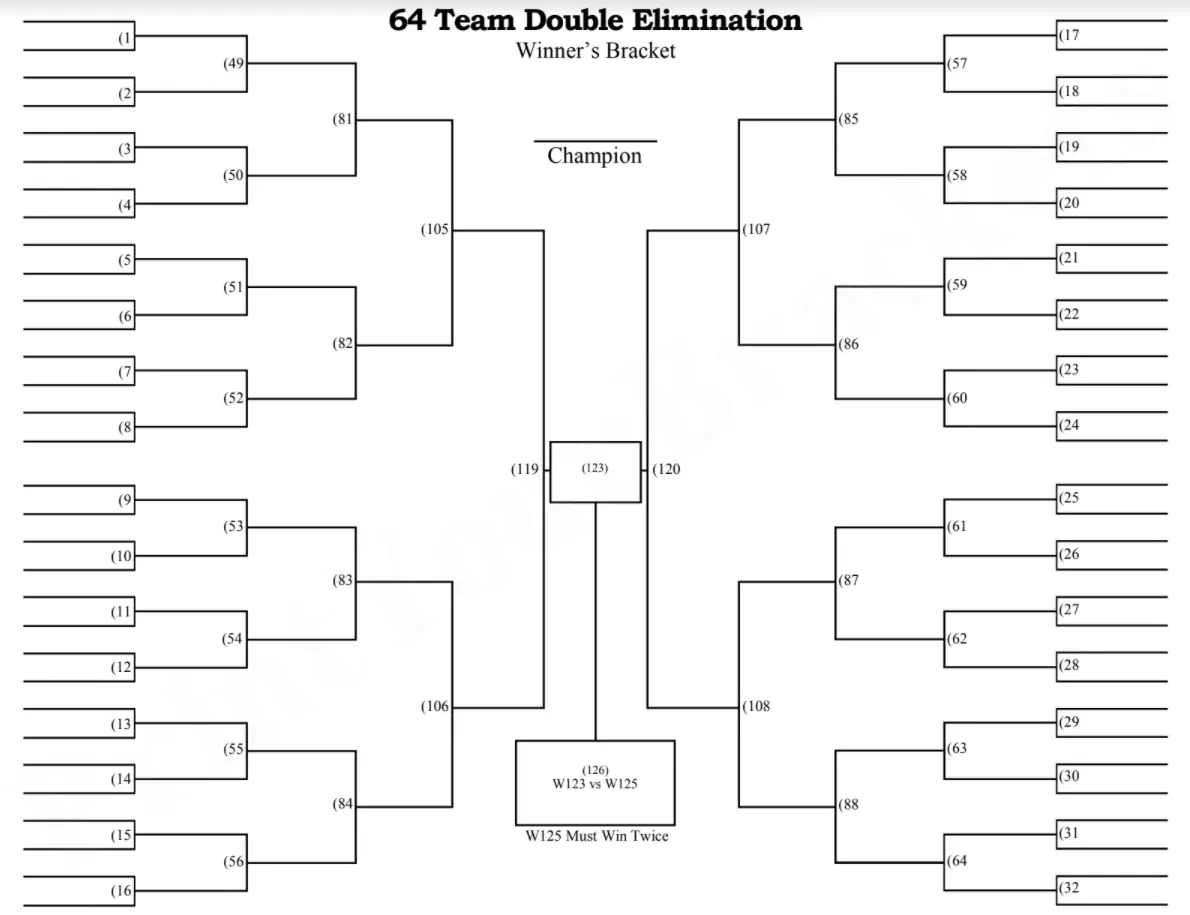A 64 Team Double Elimination Bracket is a tournament format used to organize competitions involving 64 teams, where each team has the opportunity to lose twice before being eliminated. This structure is designed to provide a more forgiving format compared to a single elimination bracket, where one loss would remove a team from the competition. In a double elimination bracket, teams move through the winners’ bracket until they lose a game, after which they enter the losers’ bracket for a second chance to stay in the running. This format ensures that a team must lose twice before being completely out of the tournament, allowing for potential comebacks and increased competition.
This bracket format is especially popular in large tournaments, such as regional or national sports events, where fairness and thorough competition are critical. It allows teams a margin for error, ensuring that a single upset or bad day doesn’t immediately end their participation. Additionally, it provides spectators with more games to enjoy and teams more playtime, which can be essential for development and performance assessment.
Other Charts and Tables
Looking for other charts and tables forms? Check out the list just below to see what you can fill out and edit with our tool. Moreover, do not forget that it is possible to upload, fill out, and edit any PDF form at FormsPal.
How to Create Elimination Tournament Brackets
Of course, you can draw these tables by hand. However, for the sake of saving your time, I recommend you to use online Bracket Creator. To make a double bracket for 64 teams you need to create 2 single elimination tournament brackets through this app.
1. Open the page with Bracket Creator and fill the first empty field
Here you need to write a title for your upper bracket. Example: “The Champions”

2. Choose the required number of commands among the suggested options
In this section you will need to select “64”.

3. Select whether your tournament is supposed to be Blind Draw or Seeded

4. Choose what type of layout you need: brackets run to both directions or one
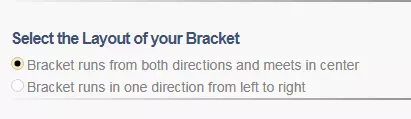
5. Write a text to appear under the tournament winner’s name

6. Click the Next Step button
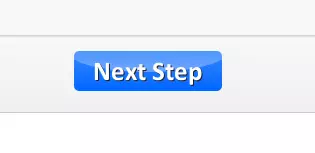
7. Print out the resulting table
With the help of it, you will be able to fill in the fields intended for the names of participants during the tournament.
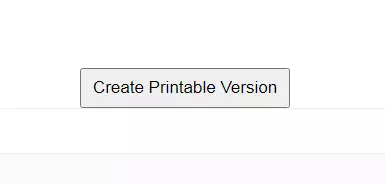
This is how your final Winner’s Bracket should look like
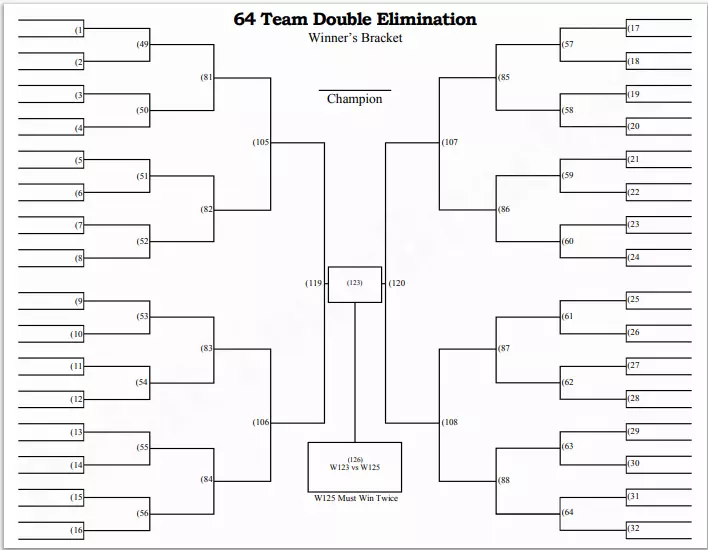
Stage 2 of Filling Out The Form
This upper bracket will be enough for the first stage of the competition. However, starting from stage two, you will need to fill out the lower bracket as well. To do it, you will need to repeat all the previous steps with some minor changes:
- Enter another header of your second bracket. Example: The Losers.

- Since half of the initial amount of teams at the end of round 1 will get into the lower bracket, then in the “Number of participants” field, select “32”.

- Repeat the remaining steps without changes.
This is how your final Lower Bracket should look like
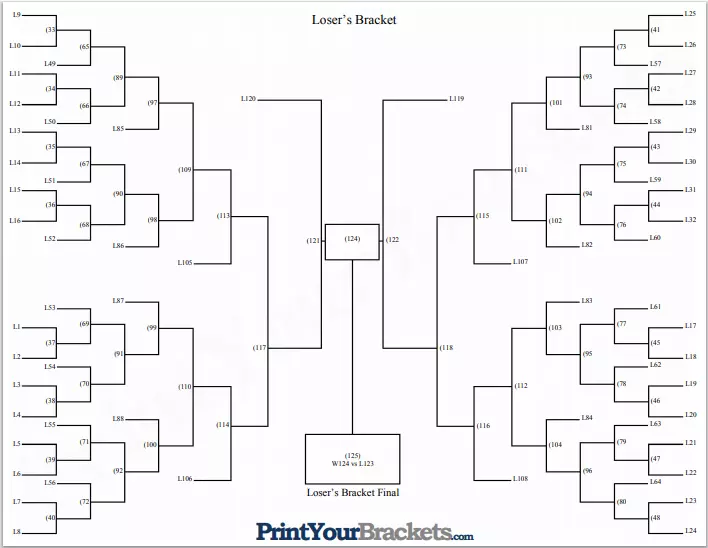 Now you have two tables for a tournament between 64 teams. All you need to do is fill out the fields with the names of the participating teams, and the form is completed. You can use the form-building software we offer to visitors on our website to ensure the correctness of the document.
Now you have two tables for a tournament between 64 teams. All you need to do is fill out the fields with the names of the participating teams, and the form is completed. You can use the form-building software we offer to visitors on our website to ensure the correctness of the document.