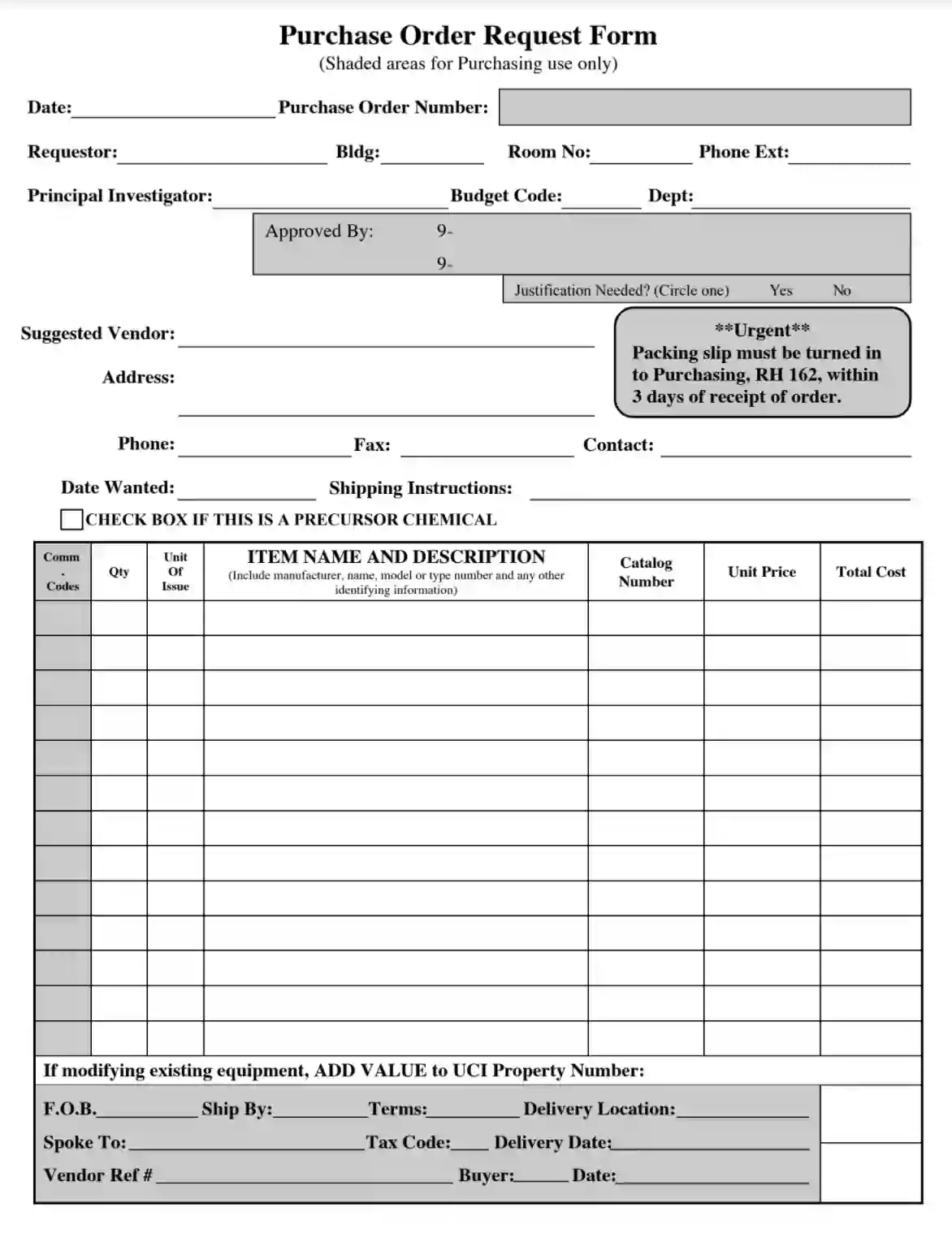A Purchase Order Form is a commercial document issued by a buyer to a seller indicating types, quantities, and agreed-upon prices for products or services. This form is an official offer placed by a buyer and includes necessary details such as delivery dates and payment terms. The form is legally binding once the seller accepts it and acts as a contract between the two parties. This document helps streamline procurement processes and records what has been ordered.
The purpose of the Purchase Order Form is to control the purchasing of products and services from external suppliers. It ensures that both parties agree on the specifics of the transaction, thus minimizing the potential for disputes.
Other Financial Forms
Check a few other financial forms accessible for editing in our tool. Also, do not forget that it is possible to upload, fill out, and edit any PDF at FormsPal.
How to Fill Out The Purchase Order
Here are a few steps you must take to complete your purchase order.
- Draw Up a Purchase Requisition
The first step is to draw up a purchase requisition and transfer it to the purchasing department. The department decides on the further fate of the application. It can be accepted, rejected, or submitted for discussion.
- Issue the Purchase Order
Let’s say the application was accepted. Next, a purchase order should be formed.
The purchaser must supply the data about themselves and put the date for filling the form.
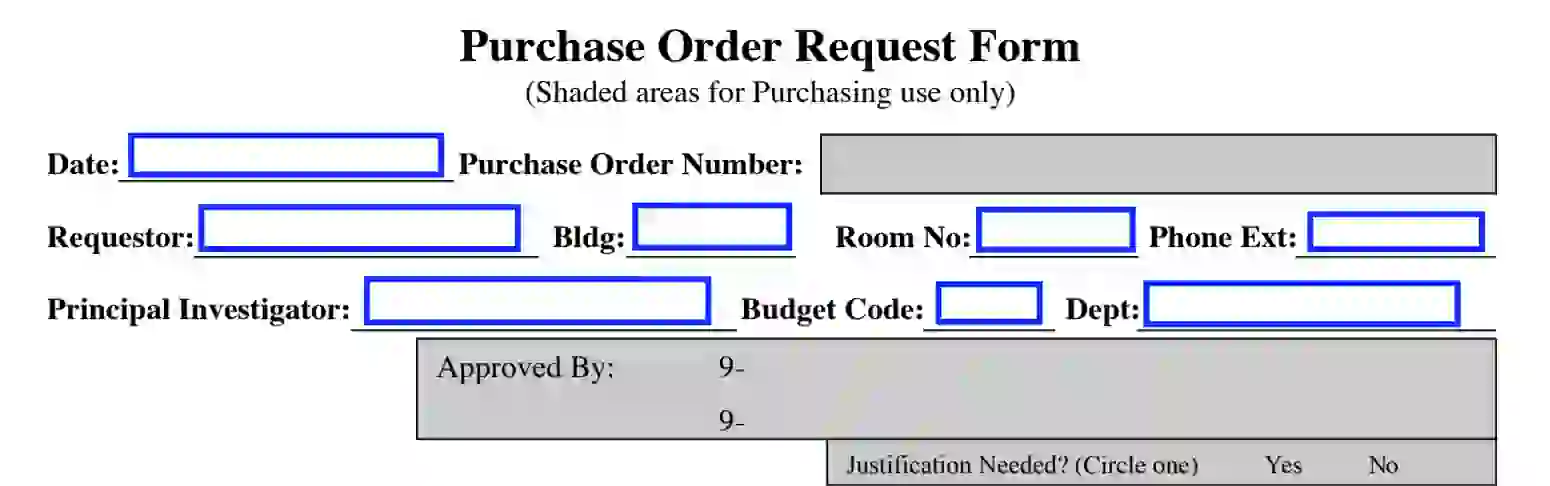
Next, enter the details of the intended supplier and instructions and the date of the desired delivery.

You need to fill in the data on the desired goods or services in the corresponding boxes. Please indicate their quantity, respective names, specifications, unit price, and total cost.

A purchase order is transferred to the seller.
- Get the Seller’s Answer
The seller may not always be able to accept the order, as the product may not be available at the specific time, or the delivery conditions or cost may change. The seller matches the purchase order with their abilities and gives an answer to the customer. If they can support the order, then the delivery and invoice are prepared. If not, then they continue the communication further and either make corrections or cancel it altogether.
- Pay and Receive the Order
After the payment confirmation, the supplier ships the order and invoice.