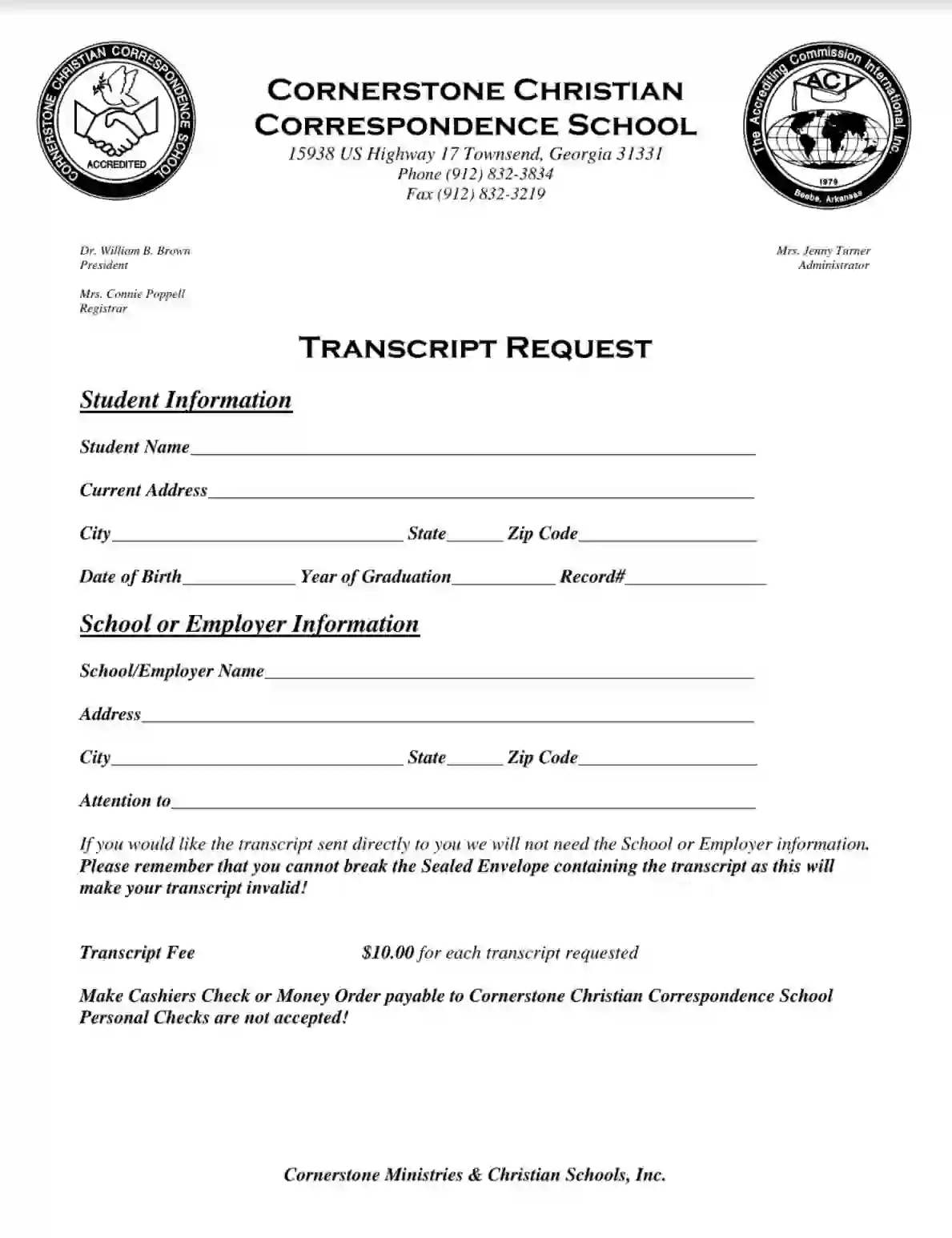The Cornerstone Christian Correspondence School Transcript is a formal document that summarizes a student’s academic performance and achievements at Cornerstone Christian Correspondence School. It includes essential information such as the student’s name, date of birth, year of graduation, and record number.
Students typically request this transcript for submission to potential schools or employers to verify their educational achievements. The form makes it easy to request and send the official transcript to the desired destination, ensuring that the document is handled correctly and reaches the intended party. It provides transparency and credibility when presenting the student’s educational achievements and qualifications to prospective institutions or employers.
Other Local Forms
You can find even more editable local forms accessible with our editor. Down below, we selected some of the more popular forms available in this category. Besides that, do not forget that it is easy to upload, fill out, and edit any PDF form at FormsPal.
How to Fill out the CCCS Transcript Request Form
The request form contains only one page. It has clear instructions so that you could complete it without legal assistance. However, we encourage you to read our guide till the end and follow our instructions to achieve the best results. Below you will find the essential steps you are to take to fill out the form correctly.
Obtain the Form Template
The first step in the completion process is to download the document. The official online source on which the form is available is the CCCS website. You need to find the section “Application/Request Form” and obtain the relevant PDF file at any time convenient for you.
Another option is to enter the name of the form on our website (or generate it yourself) and complete the template with our advanced form-building software. Our editor can assist you while you’re filling it out online by suggesting possible corrections. You can also print the form out and complete it in handwriting.
Read the Compilation Requirements
Before you begin to complete the form, we encourage you to read the information provided at the bottom of the form, especially the requirements typed in bold. This step is crucial as you need to clarify all the issues regarding conditions under which you can skip the section “School or Employer Information,” fee amount, payment methods, and the way of handling the Sealed Envelope.
Enter Personal Details
Once you have completed the first two steps, you can proceed to the blank section. Begin by introducing yourself as a student. Include the following details:
- Full Legal Name

- Current Physical Address (number, street, city, state, and ZIP code)

- Date of birth
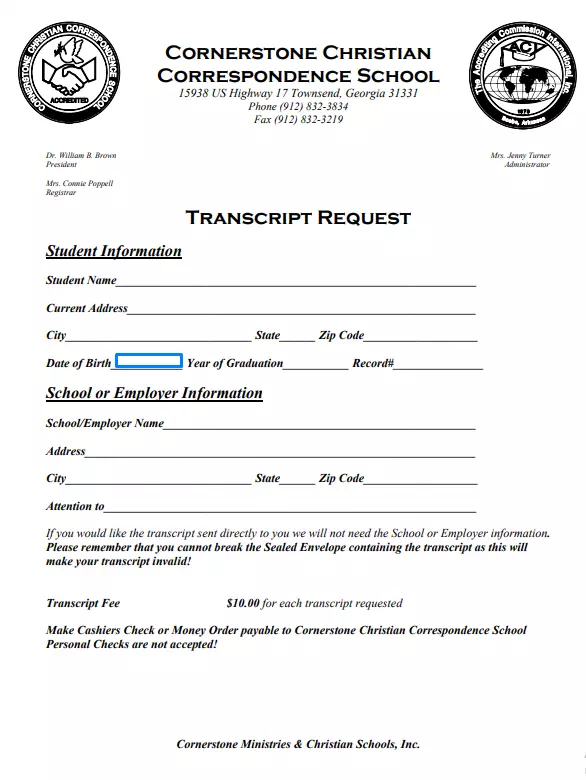
- Graduation Year and Record Number

Make sure that you do not make spelling mistakes or typos, as the accuracy of the information is the main requirement for the form. The fewer mistakes you have made, the easier and quicker the process of finding your records is.
Add Info about the Party Requesting the Form
If your purpose is to apply to college or change schools, you are to provide basic information about the school requesting the transcript; if you want to apply for a job, enter essential data about your employer and organization. Below is the list of details to include:
- Full School/Employer Name

- Location of School/Organization (number, street, city, state, and ZIP code)
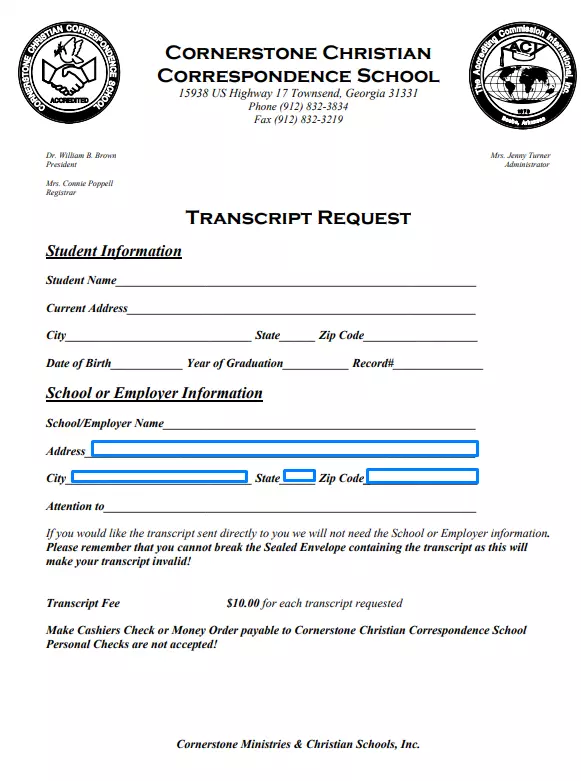
- The Name of the Intended Recipient (the Attention Line)

Keep in mind that if you are requesting the record of your academic achievements for your personal use, you can skip this step. In this case, you can even specify that an unofficial copy (without a seal or sealed envelope) will do.