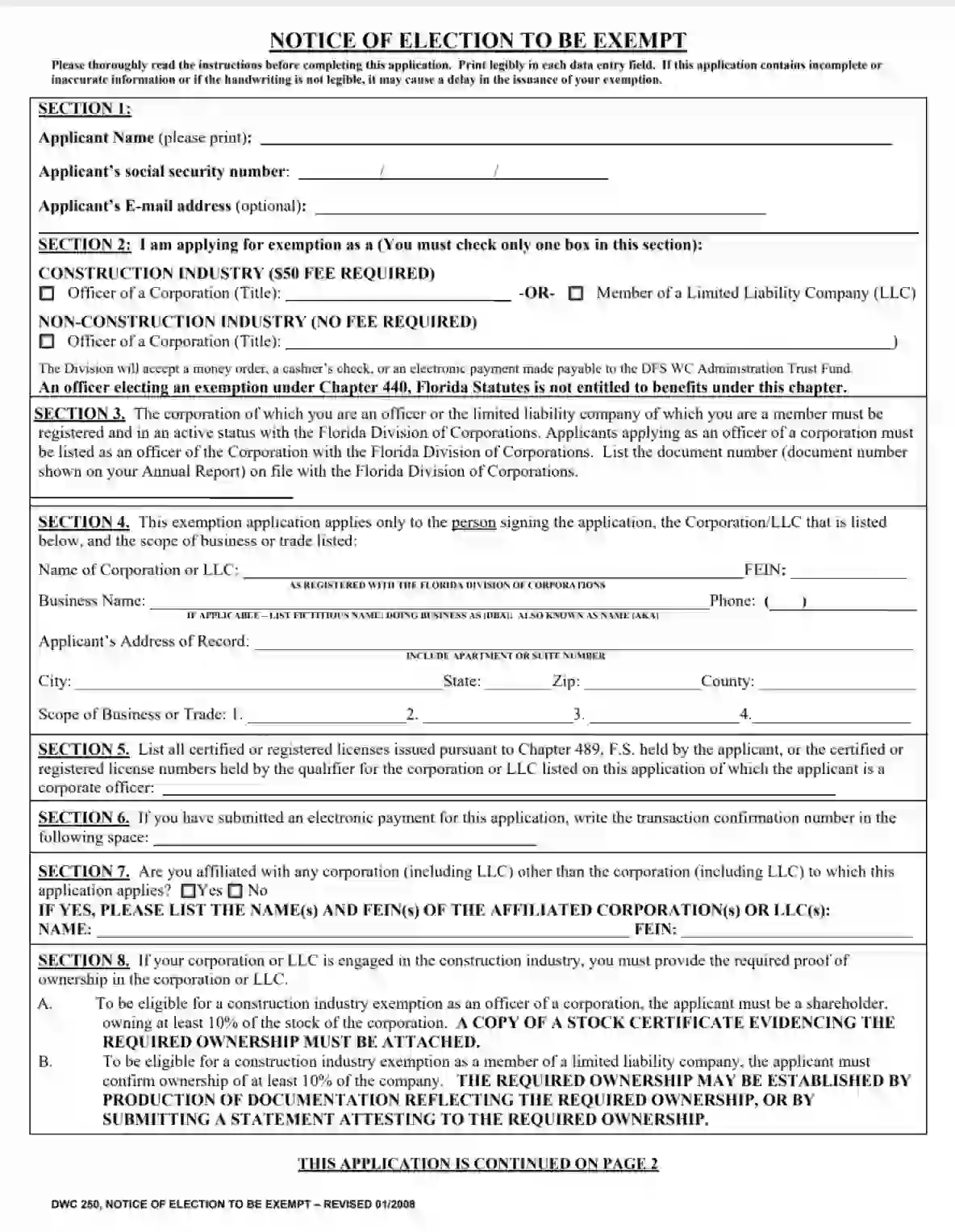DWC 250 Notice of Election to Be Exempt is a formal document issued by the Division of Workers’ Compensation (DWC) in California. It serves as a notification from an eligible individual or entity to waive workers’ compensation insurance coverage for themselves or their business.
By completing and submitting this form to the DWC, individuals or entities declare their intent to be exempt from providing workers’ compensation insurance for eligible employees. The DWC 250 form is essential for those seeking exemption from the statutory obligation of maintaining workers’ compensation coverage, typically applicable to certain types of businesses or self-employed individuals who meet specific criteria set by California law.
Other Local Forms
Need other local forms? Check out the selection down below to see what you can fill in and edit with FormsPal. Moreover, keep in mind that you can actually upload, fill out, and edit any PDF form at FormsPal.
How to Fill Out the Template
The template is not that difficult to fill out; filers should outline all the required data on just two sheets. You will specify your title in a corporation or company with limited liability, insert your name and contact info, find out about the documents you need to attach to the notice, and sign the document to verify all the written items.
Highly likely, you will not need any help from specialists to create this form. Even so, we provide a brief set of guidelines here.
Get the Template
The first thing you almost always need to do when you create any document is to find its right template. We provide you with our smart form-building software. Its main purpose is to generate various legal templates, and the DWC 250 Notice of Election to be Exempt is available here, too.
Use our software to get the form easily and move to the following step.
Identify Yourself
In Section 1, you should write your full legal name, social security number (SSN), and valid email address. It is optional, but you had better leave it because this address will be used by the Division to notify you about your case.

Choose Why You Are Applying
Next, you will see three options explaining why you can apply for an election. You should pick only one option here and insert your title in the organization you represent.
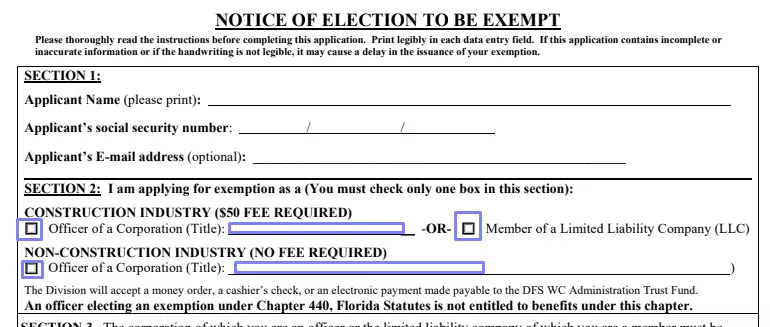
Write Your Entity’s Registration Number
If you want to claim such an election in Florida, the corporation or company you represent must be registered in the Division of Corporations (Florida Department of State). Insert the number of your organization’s registration document in Section 3.

Tell More about the Organization and Yourself
Section 4 requires adding the organization’s name and FEIN (federal employer identification number). Enter the business name and phone number. Insert the entity’s full address where you can receive mail and determine the scope of business below.

Add Info about Licenses
You should list the registered or certified licenses described in Section 5. If there are no licenses, leave the section blank.
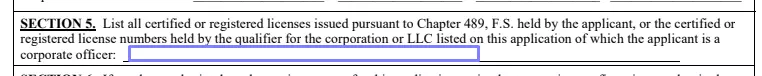
Insert Transaction Confirmation Number
If you have paid any fee related to this notice, and the payment has been made digitally, insert the transaction confirmation number in Section 6.

Indicate Other Corporations You Are Affiliated with (If Any)
If you are affiliated with any other corporation besides the one described above, mark the “yes” box and add that corporation’s number and FEIN. You must include details on all such corporations.

Check the Documents You Must Attach
If applying from certain organizations, you must provide additional documents. Read the text in Section 8 carefully to determine what papers you should prepare. There are only two forms you might need to attach.
Read the Caution and Sign the Form
You will sign the document in Section 9. Here, you will also see caution that warns you about penalties you may face if providing misleading information. Double-check your template and ensure that everything is true and correct. Sign the document then.
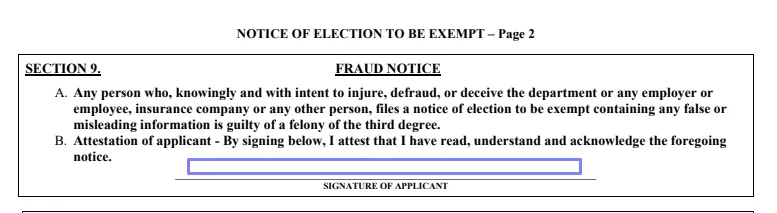
Provide the Carrier’s Name
You have to enter the name of the carrier who covers insurance for your workers. Place the name in Section 10.

Sign the Papers Again
This template requires you to sign it twice. By the second signature, you verify that everything you have written is correct. Sign the form and write the date of signing in suitable lines.

Notarize the Form
DWC 250 should be notarized after you sign it. Remember to ask a notary for their signature; otherwise, your form will not be enforceable, and you will probably receive it back.