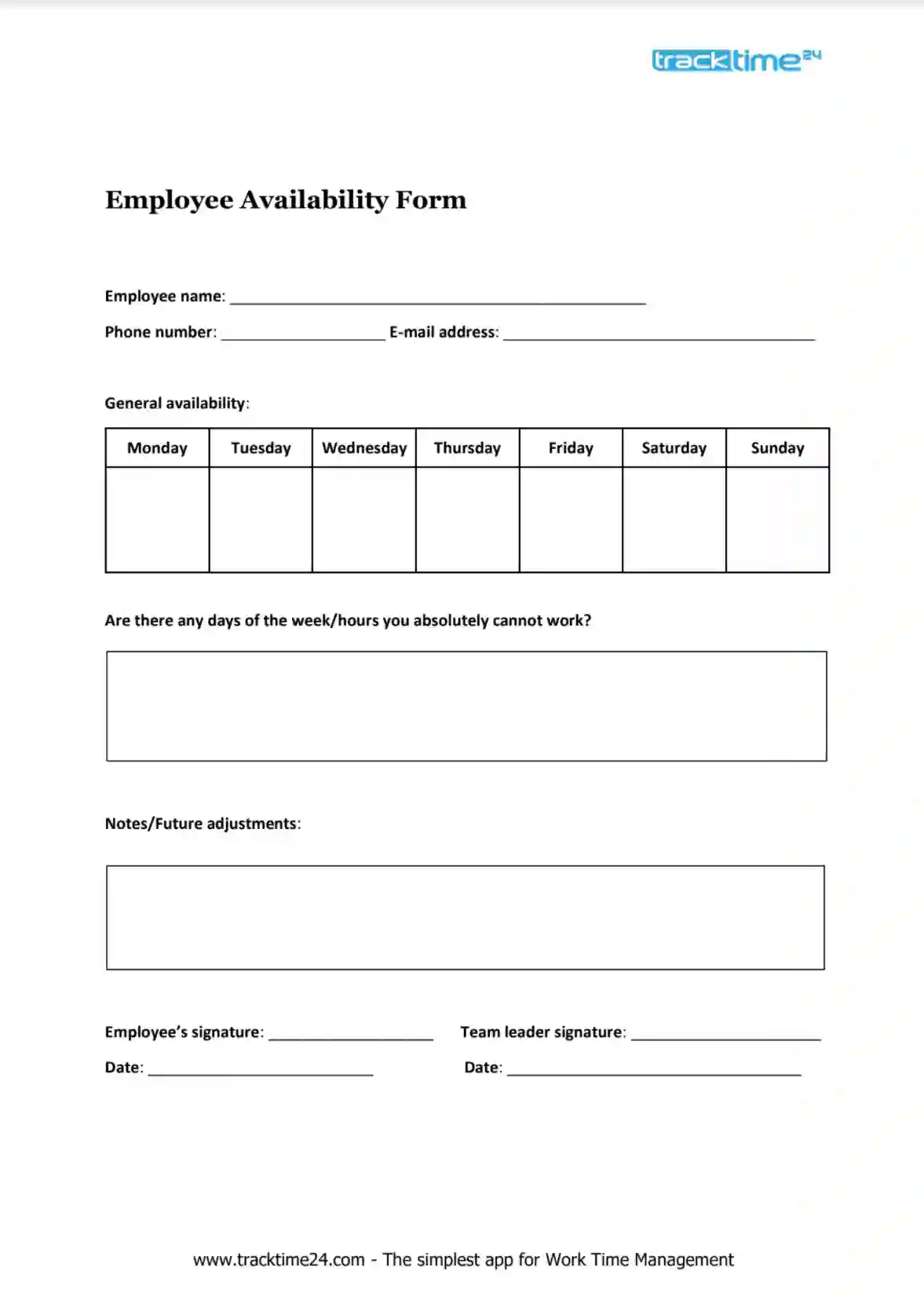The Employee Availability Form is a document businesses use to record when employees are available. It includes fields for the employee’s name, phone number, and email address, alongside a weekly grid where employees can indicate their availability each day, Monday through Sunday. The form also has a section for employees to note any days or hours they absolutely cannot work and a space for additional notes or future adjustments to their schedule. It requires signatures from the employee, their team leader, and the respective dates.
The Employee Availability Form helps with effective scheduling by collecting clear and organized information on employee availability and ensuring that staffing aligns with business needs while considering individual constraints and preferences.
Other Employment Forms
You can get more fillable employment forms we provide. Below, we listed some of the more popular PDFs within this category. Besides that, remember that you are able to upload, fill out, and edit any PDF document at FormsPal.
How to Fill Out Employee Availability Form
It is extremely significant to make sure you are doing everything right when things come to writing out legal forms. Sometimes, it might be really complicated to fill out a form, and a visit to the attorney is way too expensive. That’s why we present you with our new form-building software. You can use it to ensure the best result while completing any needed legal document. The Employee Availability Form is not an exception, and below, one can find a couple of simple steps for successful form completion:
Add Personal Info
First of all, fill out the lines about the personal information of the employee:: include full name, cell phone number, and e-mail address;
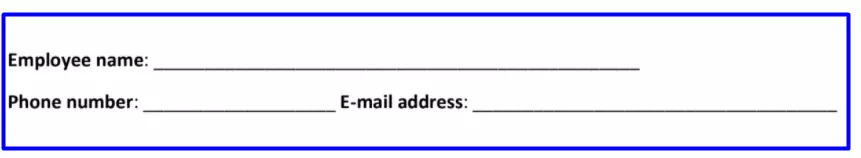
Fill out the General Availability Part
Secondly, write out the general availability section. Here you can see seven days of the week. You can choose any format you like to mark the selected days;
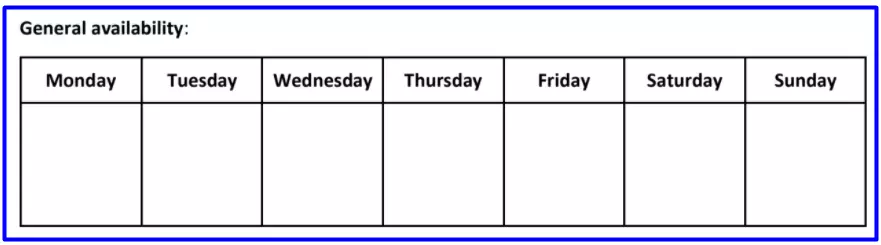
Add info About Days off the Job
Then, fill out the next part that includes information about the days of the week and (or) hours in which the employee can not work;
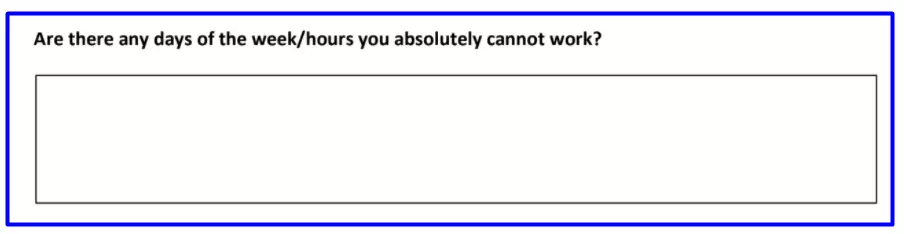
Fill in the Subsequent Field
Afterward, if you have any notes, then you can fill out the subsequent field. The future adjustments can also be placed right there. This field is crucial because the employees at your company can place a reason for choosing a chosen day or shift, and this very note or reason can help the employer to distribute and assign the shifts fairly;

Put a Date and Sign
Finally, date the document and put your signature on the lines placed on the lower left part of the template.