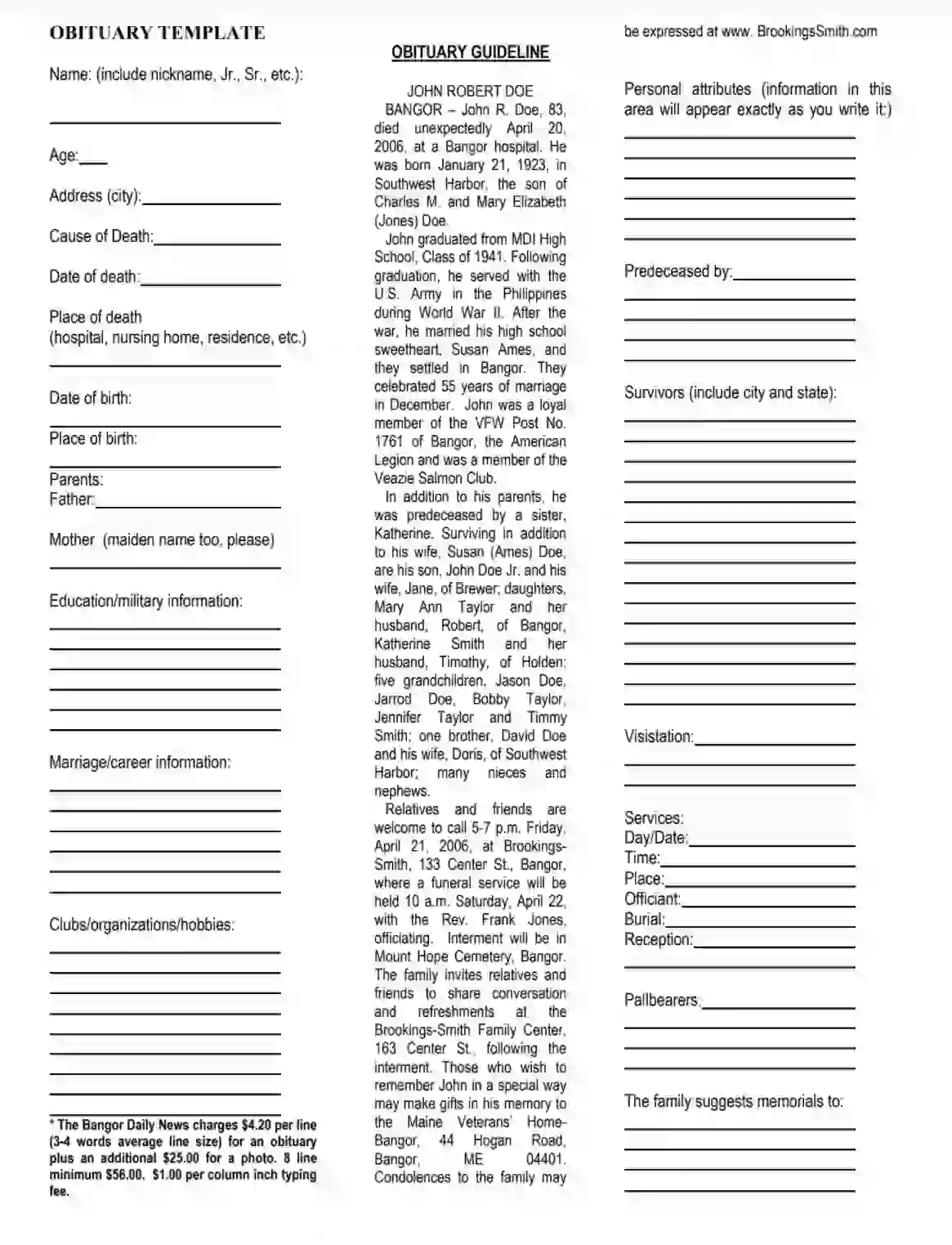An Obituary Template is a preformatted document used as a guideline for writing an obituary, which is a notice of someone’s death typically published in newspapers and online platforms. This template helps users to structure the information about the deceased in a respectful and organized manner. It includes placeholders for essential details such as the name, age, place of birth, and date of death of the deceased, as well as sections for summarizing their life achievements, listing surviving family members, and providing details about the funeral or memorial services.
The purpose of the Obituary Template is to simplify the process of creating a coherent and dignified announcement of someone’s passing. It ensures that all relevant information is included and presented in a standard format, which can be particularly helpful during grief when organizing thoughts can be challenging.
Other PDF Forms
Are you looking for other PDF forms? Look at the selection below to see what you could fill out and edit with our tool. Additionally, remember that you may upload, fill out, and edit any PDF document at FormsPal.
How to Fill Out an Obituary Template
When creating an obituary, you can use flowery vocabulary if you find it necessary and if it helps express your thoughts and emotions more effectively. It is not a legal document, so you have more freedom when it comes to wording.
You are welcome to make use of our form-building software to find the template and fill it out. It can assist you in making your obituary notice logical and comprehensible. Read the guide below and learn how to make your announcement meaningful and unique.
- Make an Announcement
Your obituary should start with the details about the person to whom you want to pay tribute. People need to know from the first lines to whom the notice is devoted to. Write the name of the deceased person and specify the age. Add their former residential address.
If you are comfortable explaining why your loved one died, you can write it in your obituary. Along with the cause, add the date of death and the place where the person passed away (residence, hospital, senior home, other).
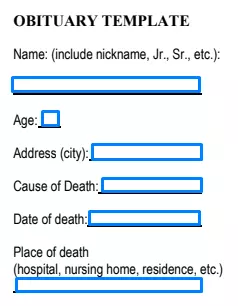
- Provide Life Records
List essential facts from the individual’s life. Try to put them in chronological order. Begin with the place and date of birth. Provide the full names of the parents, including the mother’s maiden name. Then proceed to educational background and working experience. If the person served in the army, it is worth mentioning, too. State if the deceased had a spouse and when they got married. Add every significant contribution to the family and society in general. Include the deceased’s favorite things (books, music genres, poems), hobbies. State if the person was a member of some club or organization. Make the biography sketch unique; do not use generalized phrases. If some connections influenced their life, write the names of these people. It is important to think about what to write in this section as you need to squeeze the person’s entire life just into a few words.
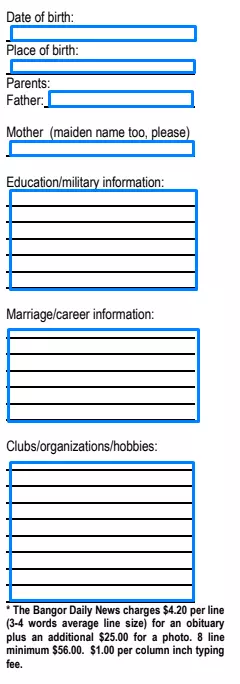
- Describe the Deceased
Write a few words to describe your loved one. Include personal characteristics you appreciate most in them. Express your positive personal attitude to the person. If the deceased’s life experience seems fascinating to you, describe it in your obituary.

- List Family Member and Relatives
After you have provided enough information about the deceased, you can proceed to
the next two sections devoted to the surviving and predeceased relatives. Enumerate the closest ones and end with the most distant relatives. You can write only the most important family members if the length of the obituary does not allow you to make an extensive list. It is recommended to mention the spouse, children, grandchildren, siblings, parents, step-parents first.
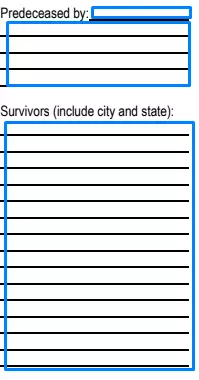
- Add Funeral Service Details
Here is the essential information you need to provide: when and where the visitation will take place, the date, time, place of the funeral, the name of the officiant, the same details about the burial process, when and where the reception will be. List the names of the pallbearers as well.
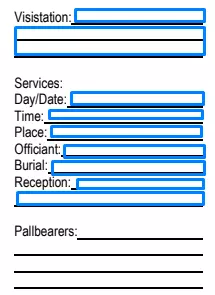
- Add Memorial Information
Write the address at which you want people to send flowers and donations. Sometimes the family of the deceased does not want to receive flowers at all. In this case, they provide a list of charities or memorial funds. This is the last section of your obituary. After you have written it, check all the information you have provided, correct all the spelling mistakes you have made.