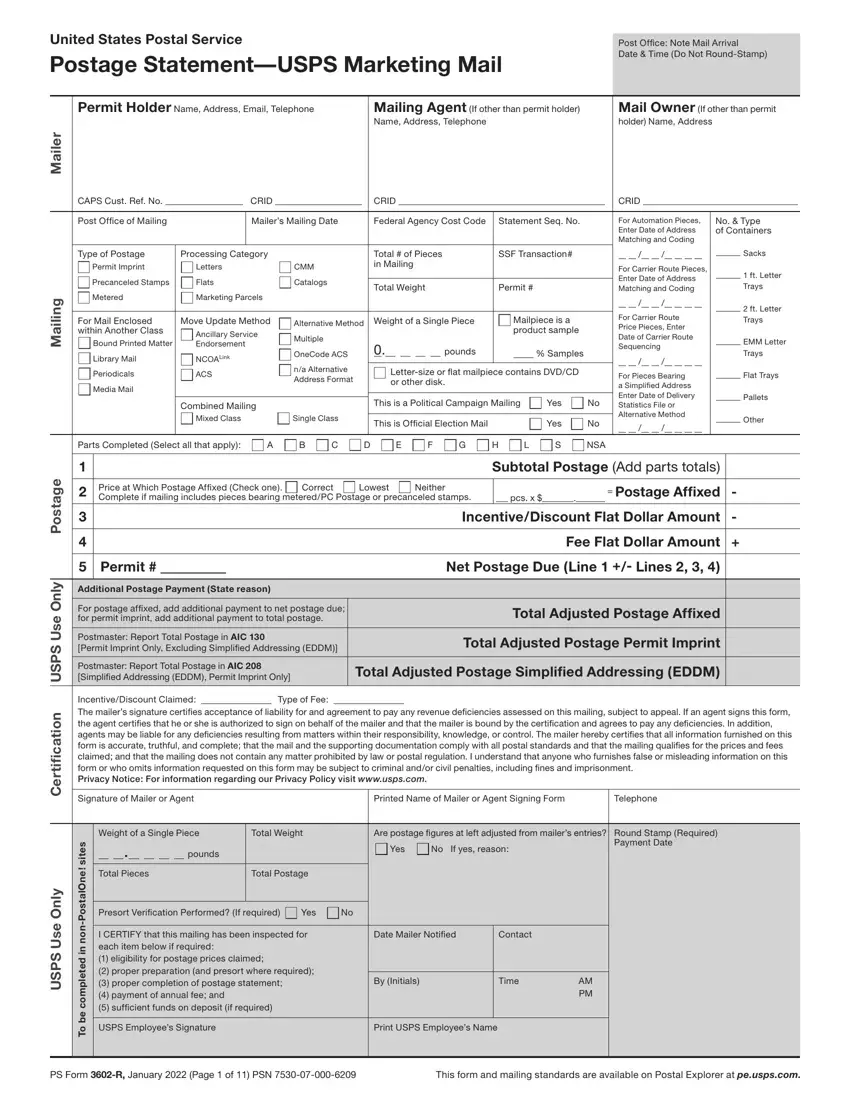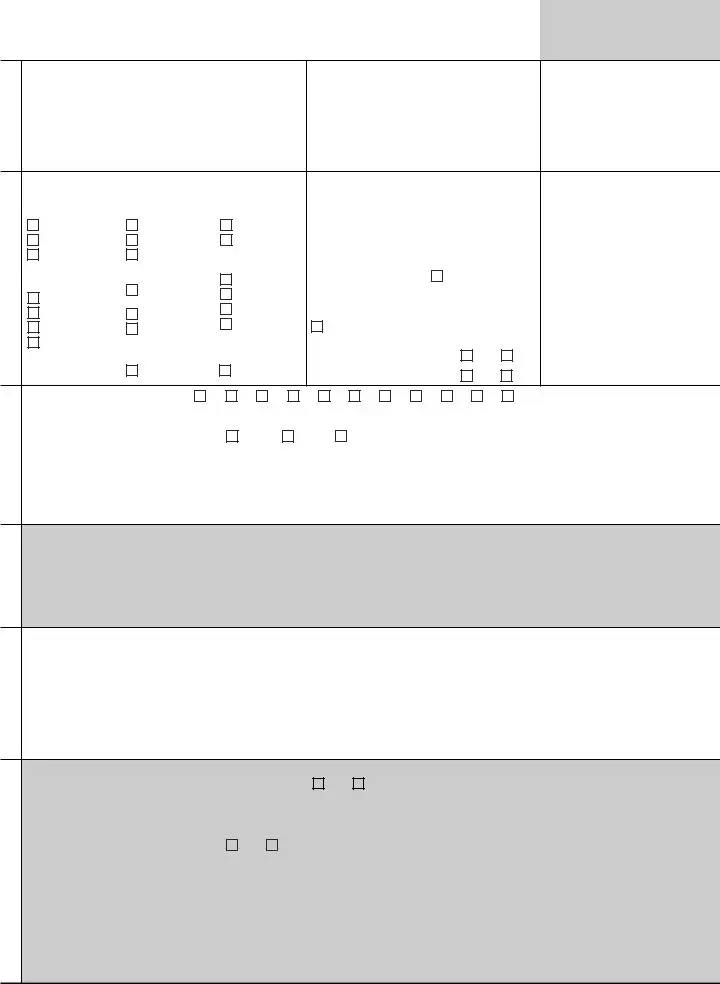The entire process of filling out the postage form is rather straightforward. Our team made sure our software is not hard to use and helps fill in virtually any PDF without delay. Below are a couple of simple steps you will have to take:
Step 1: The first task is to choose the orange "Get Form Now" button.
Step 2: So, you can start modifying the postage form. Our multifunctional toolbar is at your disposal - add, remove, transform, highlight, and carry out several other commands with the content in the file.
Enter the appropriate data in every area to fill in the PDF postage form
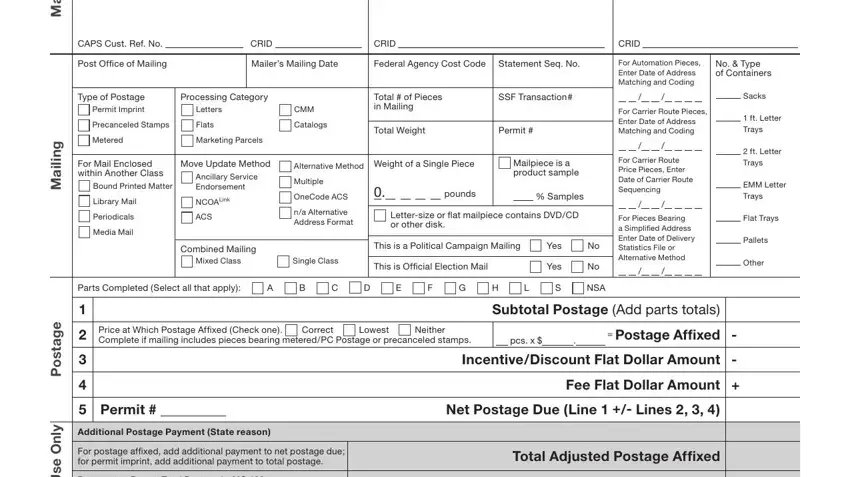
Type in the details in the y Additional Postage Payment State, Postmaster Report Total Postage in, Postmaster Report Total Postage in, Total Adjusted Postage Permit, Total Adjusted Postage Simplified, n o i t a c fi i t r e C, y n O e s U S P S U, IncentiveDiscount Claimed Type of, Signature of Mailer or Agent, Printed Name of Mailer or Agent, Telephone, Weight of a Single Piece, Total Weight, Are postage figures at left, and pounds area.
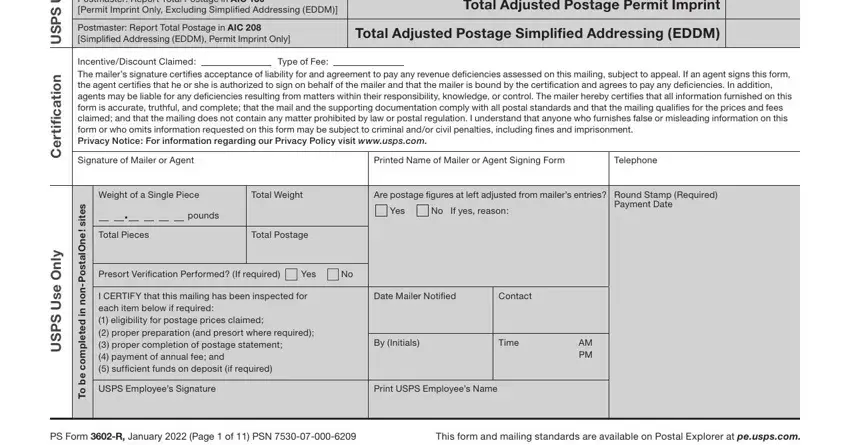
The system will demand you to include some relevant details to instantly fill out the segment .
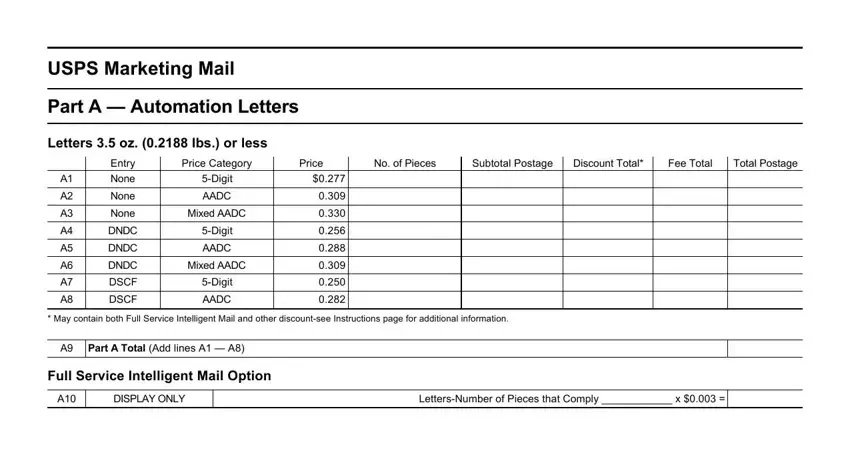
The PS Form R January Page of box can be used to indicate the rights and responsibilities of both sides.
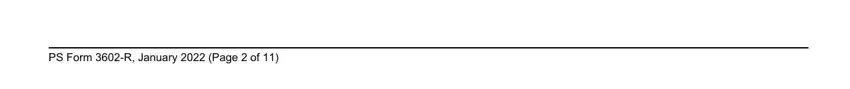
Complete the file by analyzing the following areas: .
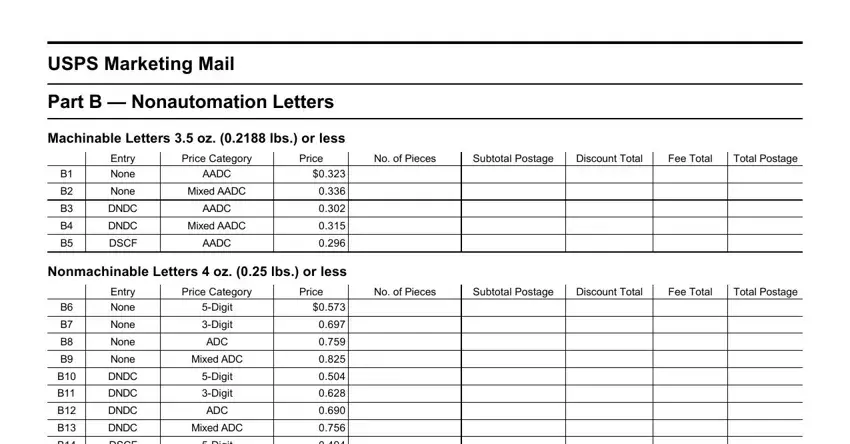
Step 3: Select the "Done" button. So now, it is possible to transfer your PDF file - upload it to your device or deliver it by means of electronic mail.
Step 4: Get duplicates of your document. This may save you from potential future misunderstandings. We cannot watch or reveal your data, hence feel comfortable knowing it is secure.