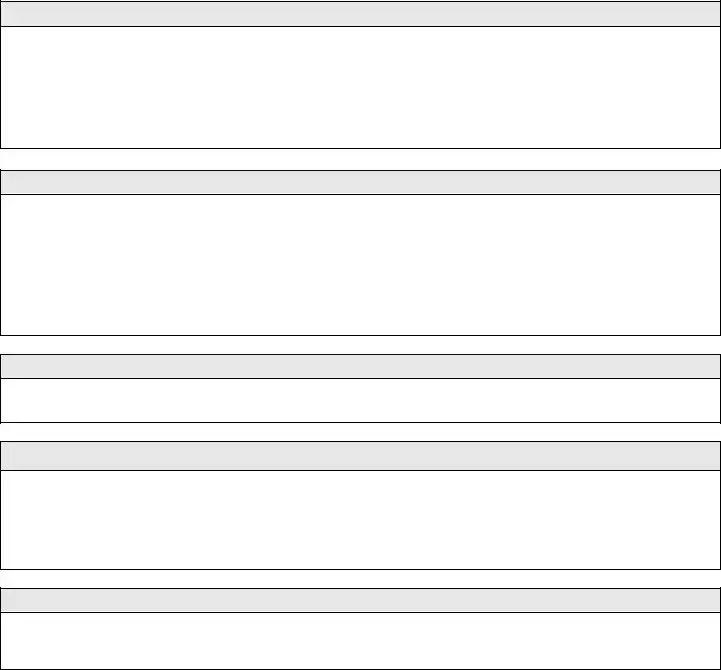You can certainly get forms applying our PDF editor. Changing the fillable 4 point inspection form form is not difficult if you keep up with these actions:
Step 1: At first, pick the orange "Get form now" button.
Step 2: You're now on the document editing page. You may edit, add information, highlight particular words or phrases, put crosses or checks, and insert images.
Fill out the fillable 4 point inspection form PDF by providing the text necessary for each individual section.
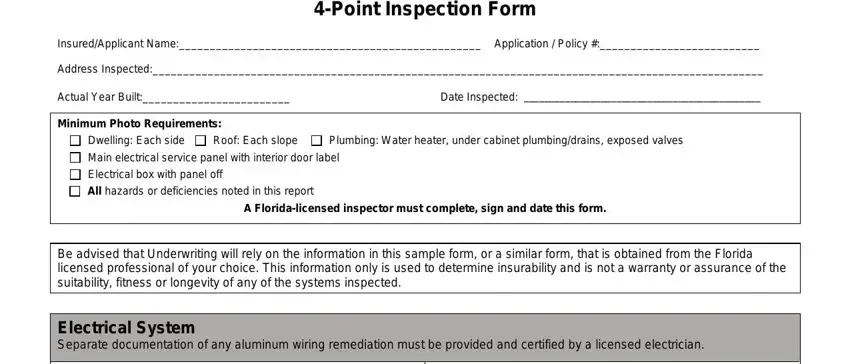
Jot down the details in Main Panel Type, Circuit breaker, Fuse, Total Amps, Second Panel Type, Circuit breaker, Fuse, Total Amps, Is amperage sufficient for current, Yes, No explain, Is amperage sufficient for current, Yes, No explain, and Indicate presence of any of the.
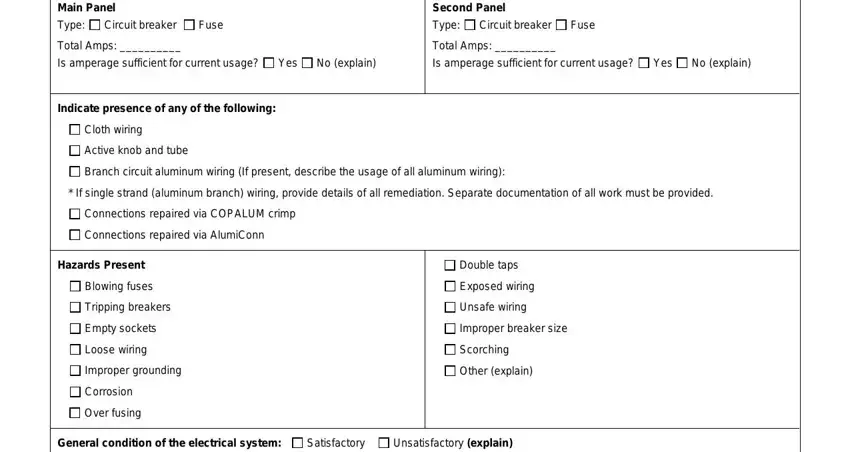
In the Supplemental information, Main Panel Panel age, Second Panel Panel age, Wiring Type Copper, Year last updated, Year last updated, NM BX or Conduit, BrandModel, BrandModel, and Sample Form Insppt box, describe the key data.
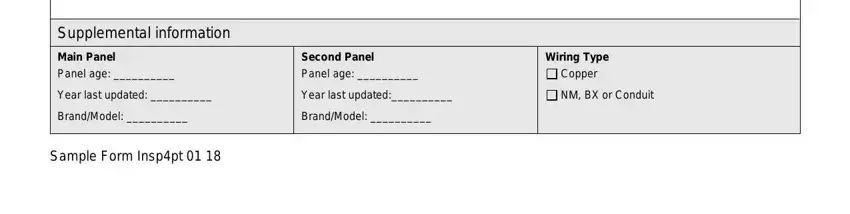
Inside of box HVAC System, Central AC, Yes, Central heat, Yes, If not central heat indicate, Are the heating ventilation and, Yes, No explain, Date of last HVAC, Hazards Present, Woodburning stove or central gas, Yes, Space heater used as primary heat, and Yes, identify the rights and obligations.
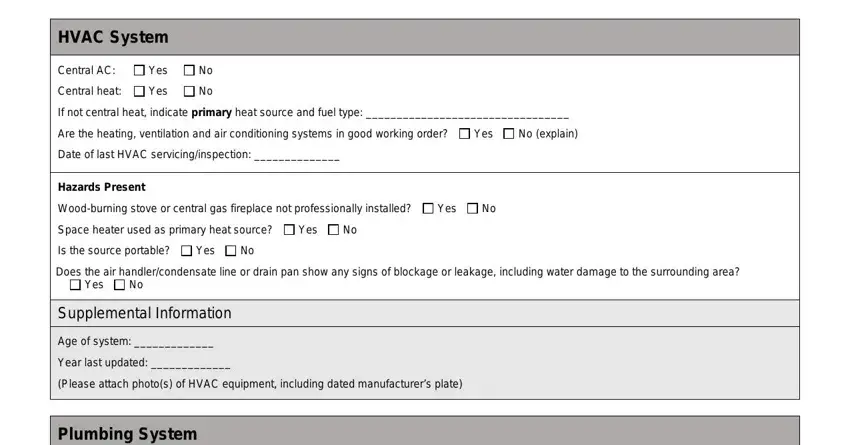
Complete the form by analyzing all these sections: Plumbing System, Is there a temperature pressure, Yes, Is there any indication of an, Yes, Is there any indication of a prior, Yes, Water heater location, General condition of the following, Satisfactory Unsatisfactory, Satisfactory Unsatisfactory, Dishwasher, Refrigerator, Washing machine, and Water heater.
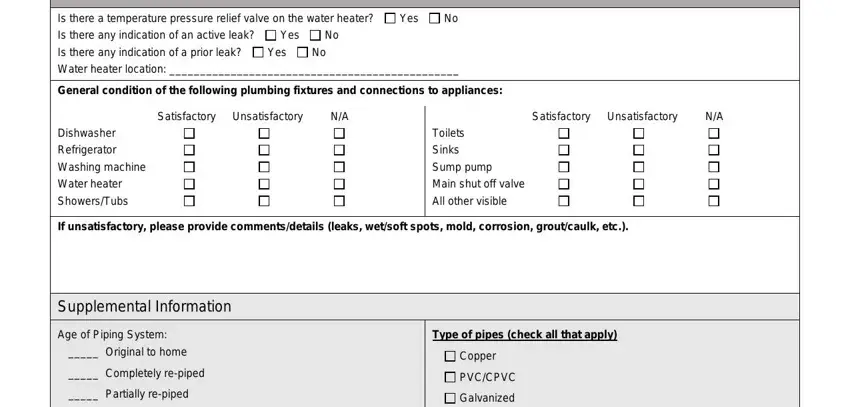
Step 3: Choose the button "Done". The PDF document can be transferred. You will be able obtain it to your pc or send it by email.
Step 4: You may create duplicates of your form tostay clear of all of the potential future issues. You need not worry, we don't distribute or track your information.
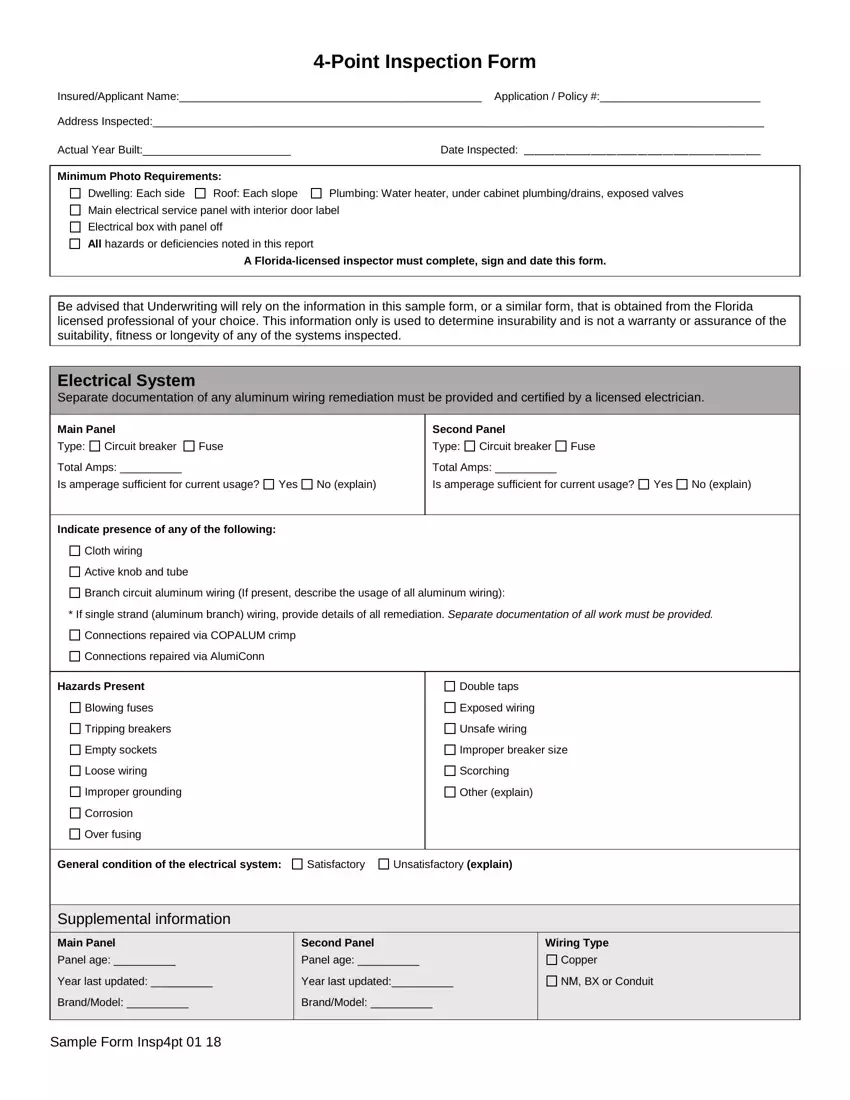
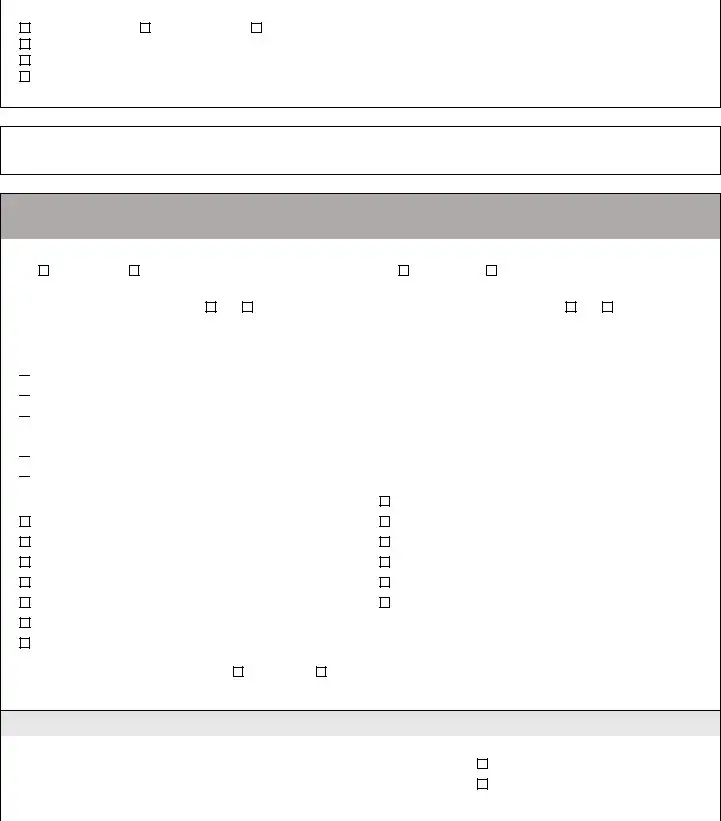

 Cloth wiring
Cloth wiring
 Active knob and tube
Active knob and tube
 Branch circuit aluminum wiring (If present, describe the usage of all aluminum wiring):
Branch circuit aluminum wiring (If present, describe the usage of all aluminum wiring):
 Connections repaired via COPALUM crimp
Connections repaired via COPALUM crimp 
 Connections repaired via AlumiConn
Connections repaired via AlumiConn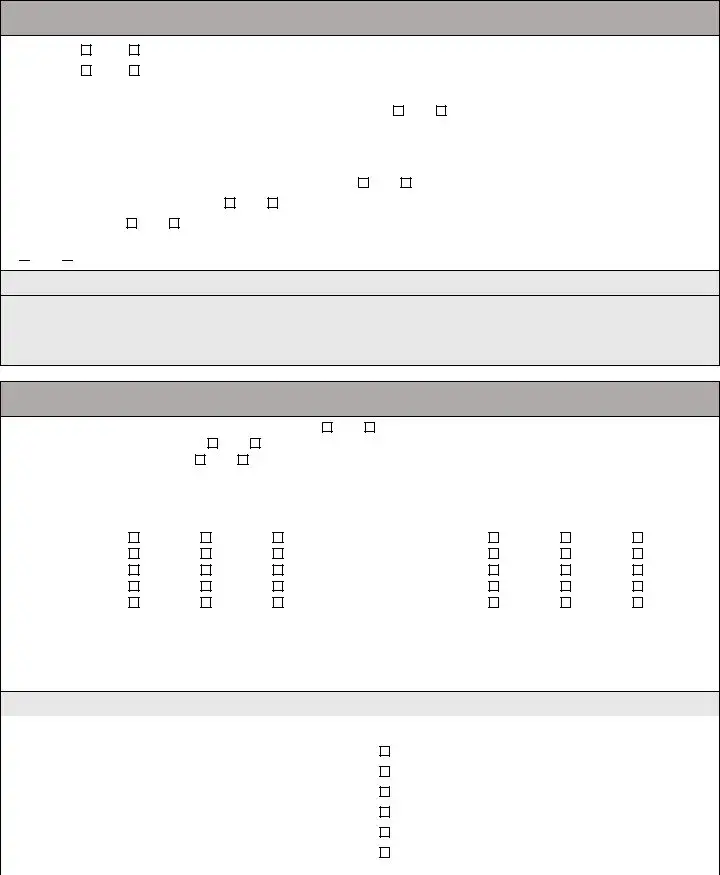

 Yes
Yes 
 No
No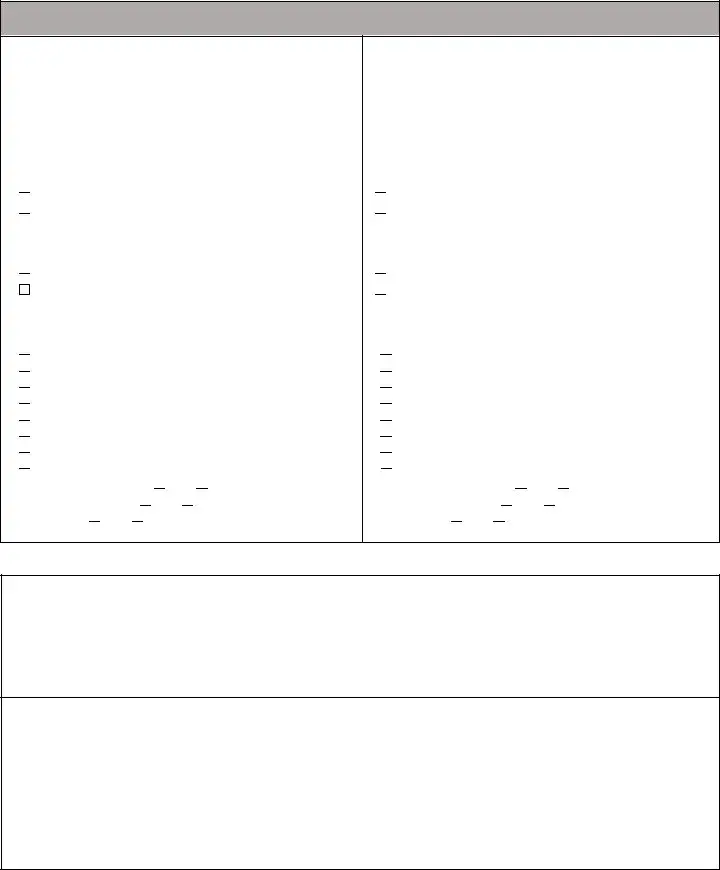

 Full replacement
Full replacement 
 Partial replacement
Partial replacement
 Satisfactory
Satisfactory
 Cracking
Cracking
 Cupping/curling
Cupping/curling
 Excessive granule loss
Excessive granule loss
 Exposed asphalt
Exposed asphalt
 Exposed felt
Exposed felt
 Missing/loose/cracked tabs or tiles
Missing/loose/cracked tabs or tiles
 Soft spots in decking
Soft spots in decking 
 Visible hail damage
Visible hail damage


 Yes
Yes  No
No
 Yes
Yes 
 No
No
 Full replacement
Full replacement 
 Partial replacement
Partial replacement Satisfactory
Satisfactory Unsatisfactory
Unsatisfactory 
 Cracking
Cracking
 Cupping/curling
Cupping/curling
 Excessive granule loss
Excessive granule loss
 Exposed asphalt
Exposed asphalt
 Exposed felt
Exposed felt
 Missing/loose/cracked tabs or tiles
Missing/loose/cracked tabs or tiles
 Soft spots in decking
Soft spots in decking 
 Visible hail damage
Visible hail damage


 Yes
Yes  No
No
 Yes
Yes 
 No
No