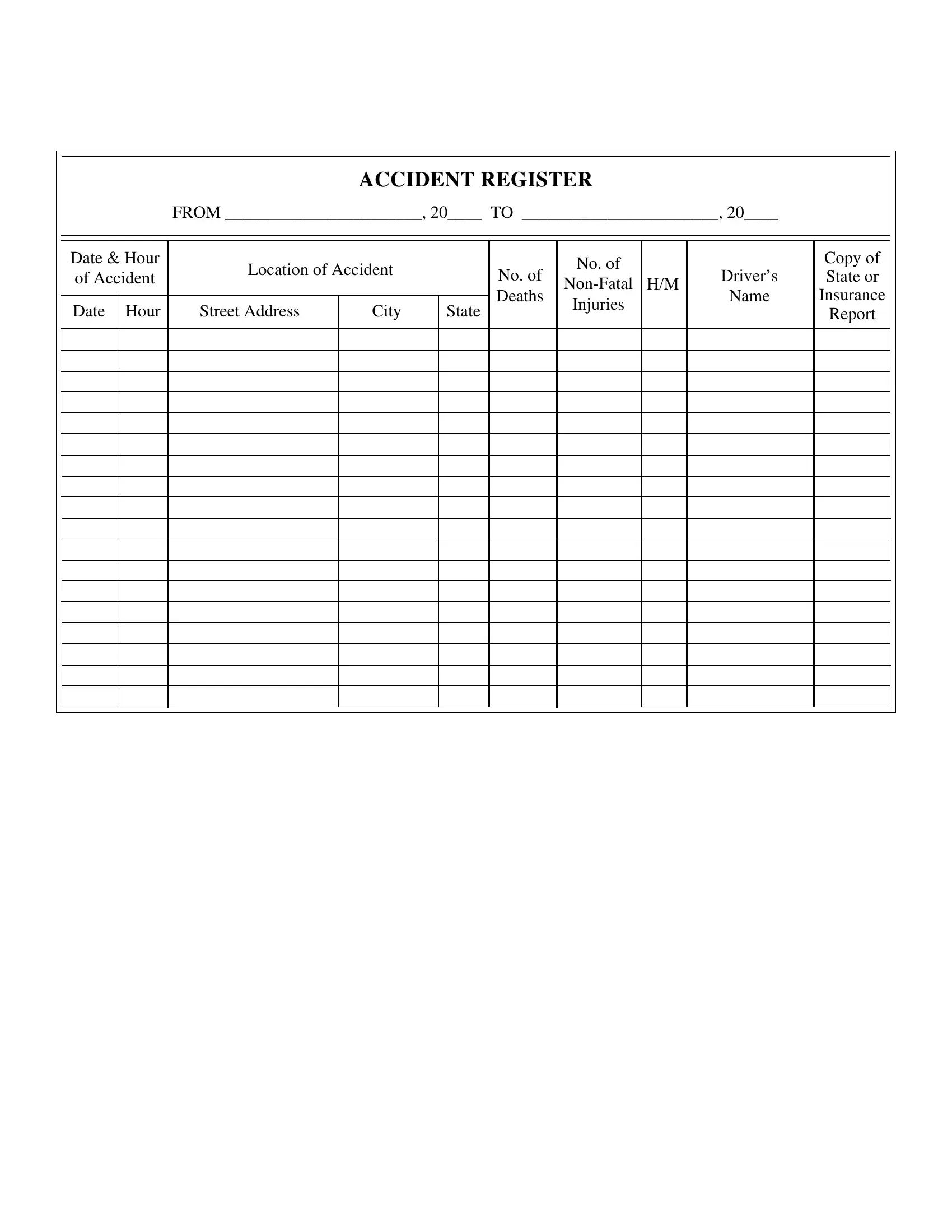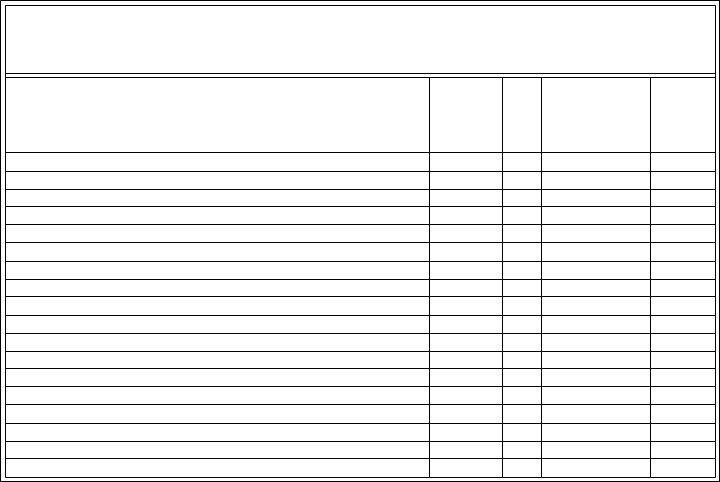Dealing with PDF forms online is actually simple with this PDF tool. You can fill in fmcsa accident register pdf here in a matter of minutes. The tool is continually improved by our team, receiving useful functions and becoming even more convenient. Should you be looking to get started, here's what it will require:
Step 1: Firstly, open the pdf tool by clicking the "Get Form Button" at the top of this webpage.
Step 2: With our online PDF editing tool, you can do more than simply complete blank fields. Express yourself and make your documents seem perfect with custom textual content put in, or modify the original input to perfection - all that accompanied by the capability to add almost any pictures and sign the file off.
This form will need particular information to be filled in, therefore be sure you take the time to type in what is expected:
1. Begin filling out your fmcsa accident register pdf with a selection of necessary blank fields. Gather all the necessary information and ensure there is nothing omitted!
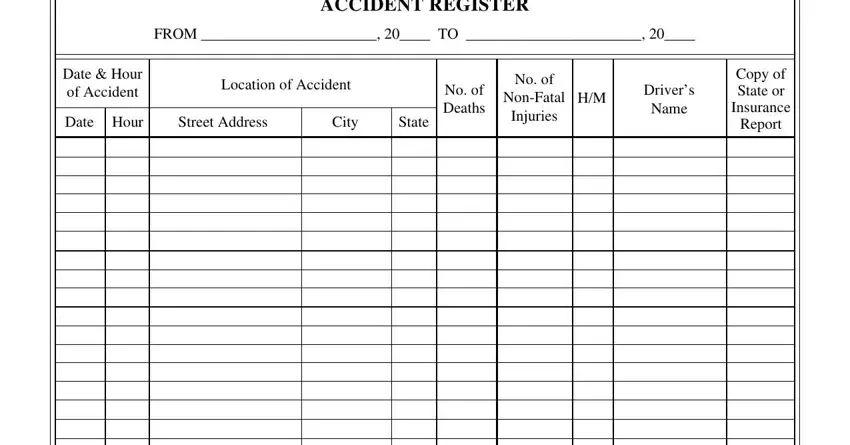
2. Once your current task is complete, take the next step – fill out all of these fields - Page , Accident Countermeasures, and IA JUN with their corresponding information. Make sure to double check that everything has been entered correctly before continuing!
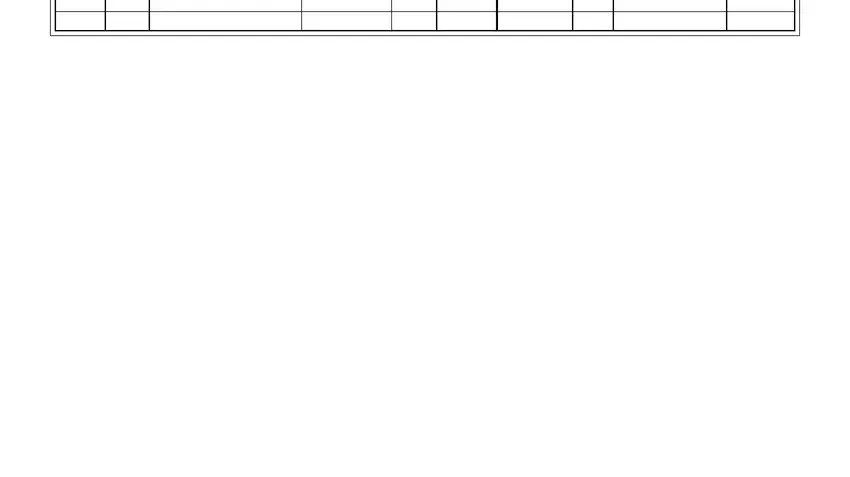
When it comes to IA JUN and Page , make certain you take another look here. Both of these could be the most significant ones in the page.
Step 3: Look through all the details you have entered into the blanks and then hit the "Done" button. Join us today and immediately access fmcsa accident register pdf, all set for download. All changes you make are kept , making it possible to edit the document at a later point when necessary. FormsPal guarantees secure document editing without data recording or any sort of sharing. Be assured that your data is in good hands here!