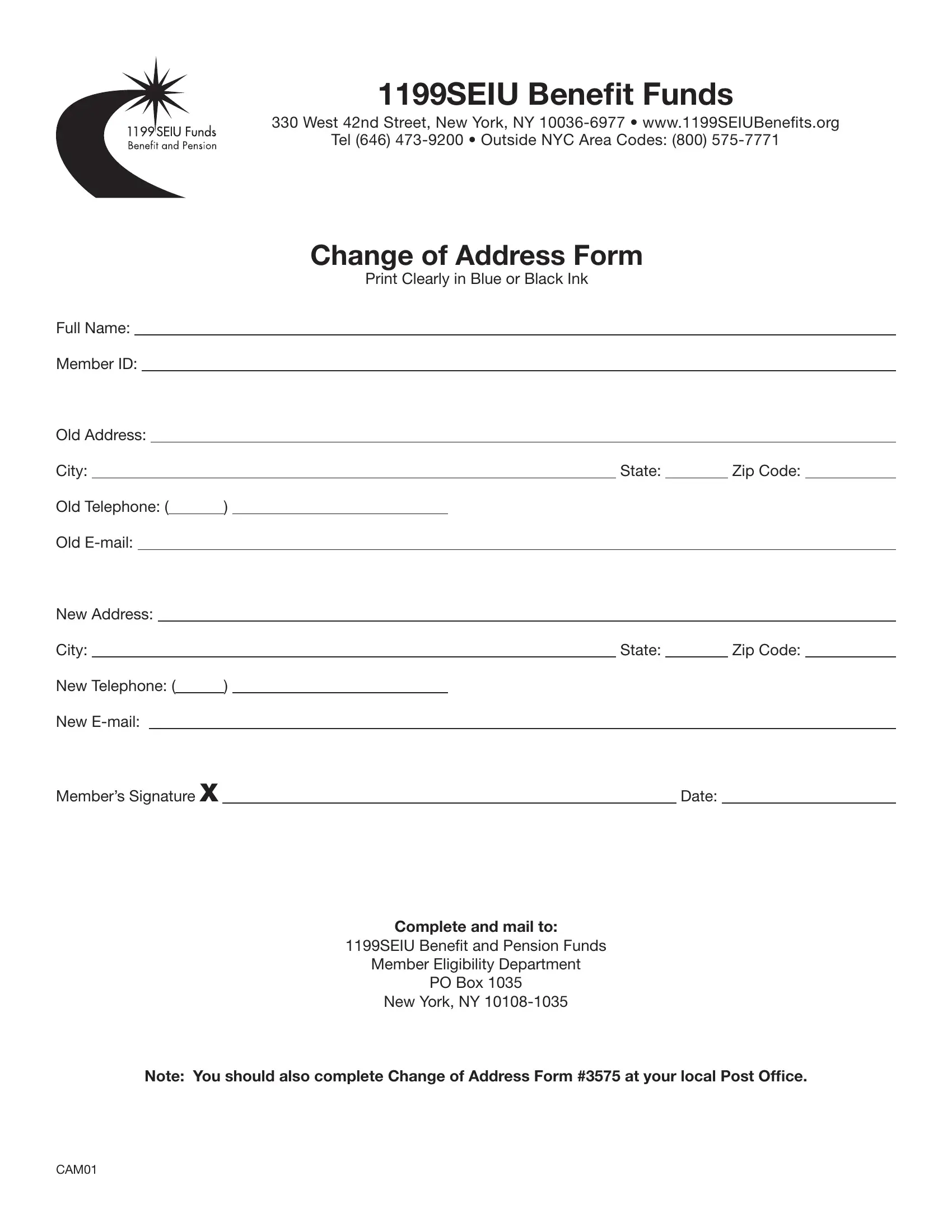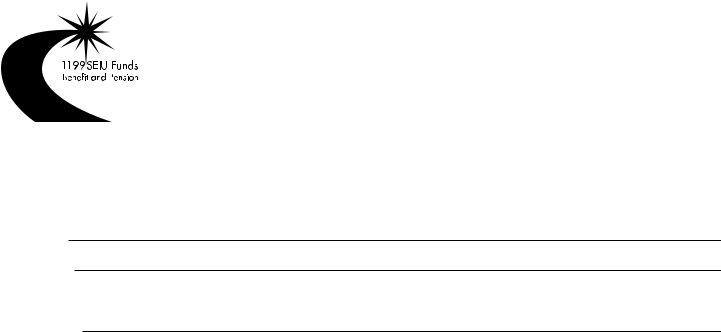Using PDF forms online is always a breeze with this PDF tool. Anyone can fill in Eligibility here with no trouble. The editor is continually improved by us, acquiring useful functions and becoming even more versatile. Getting underway is easy! All you need to do is take the next simple steps directly below:
Step 1: Just press the "Get Form Button" in the top section of this page to get into our form editing tool. This way, you will find all that is needed to work with your file.
Step 2: This editor will allow you to change nearly all PDF files in various ways. Improve it by including any text, correct existing content, and add a signature - all when you need it!
When it comes to blanks of this particular document, this is what you should do:
1. First of all, while filling in the Eligibility, beging with the form section that features the next blank fields:
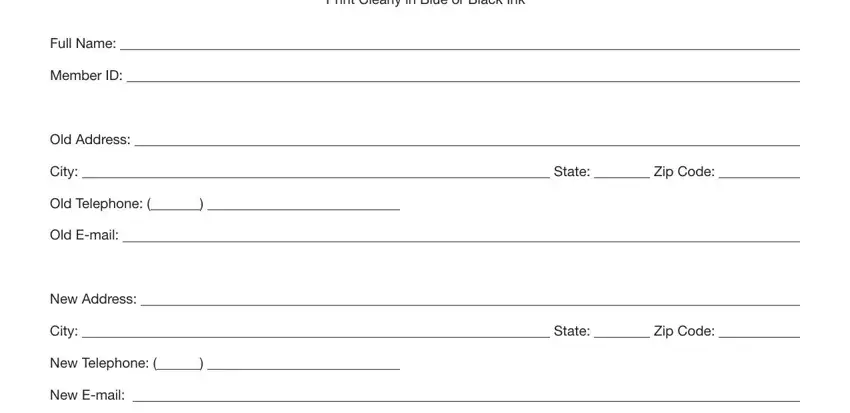
2. Once your current task is complete, take the next step – fill out all of these fields - Members Signature X, Date, Complete and mail to, SEIU Benefit and Pension Funds, Member Eligibility Department, PO Box , New York NY , Note You should also complete, and CAM with their corresponding information. Make sure to double check that everything has been entered correctly before continuing!
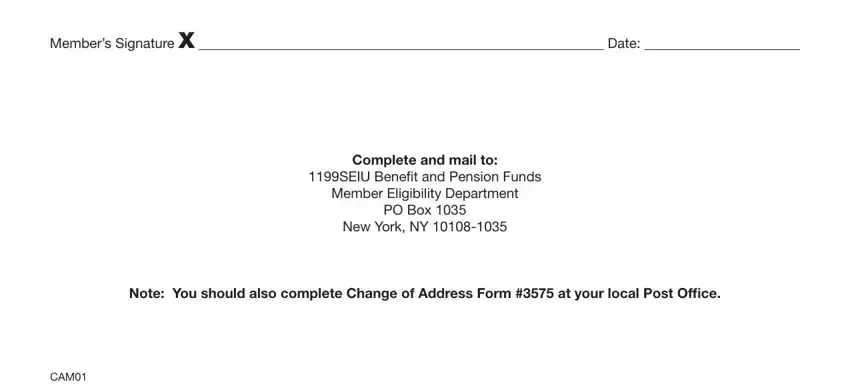
It is possible to make errors while filling out the Date, so be sure to look again before you submit it.
Step 3: Soon after taking one more look at the entries, press "Done" and you are all set! After getting a7-day free trial account with us, you'll be able to download Eligibility or email it immediately. The document will also be at your disposal through your personal cabinet with your each and every change. FormsPal is invested in the confidentiality of our users; we make sure that all information handled by our tool stays protected.