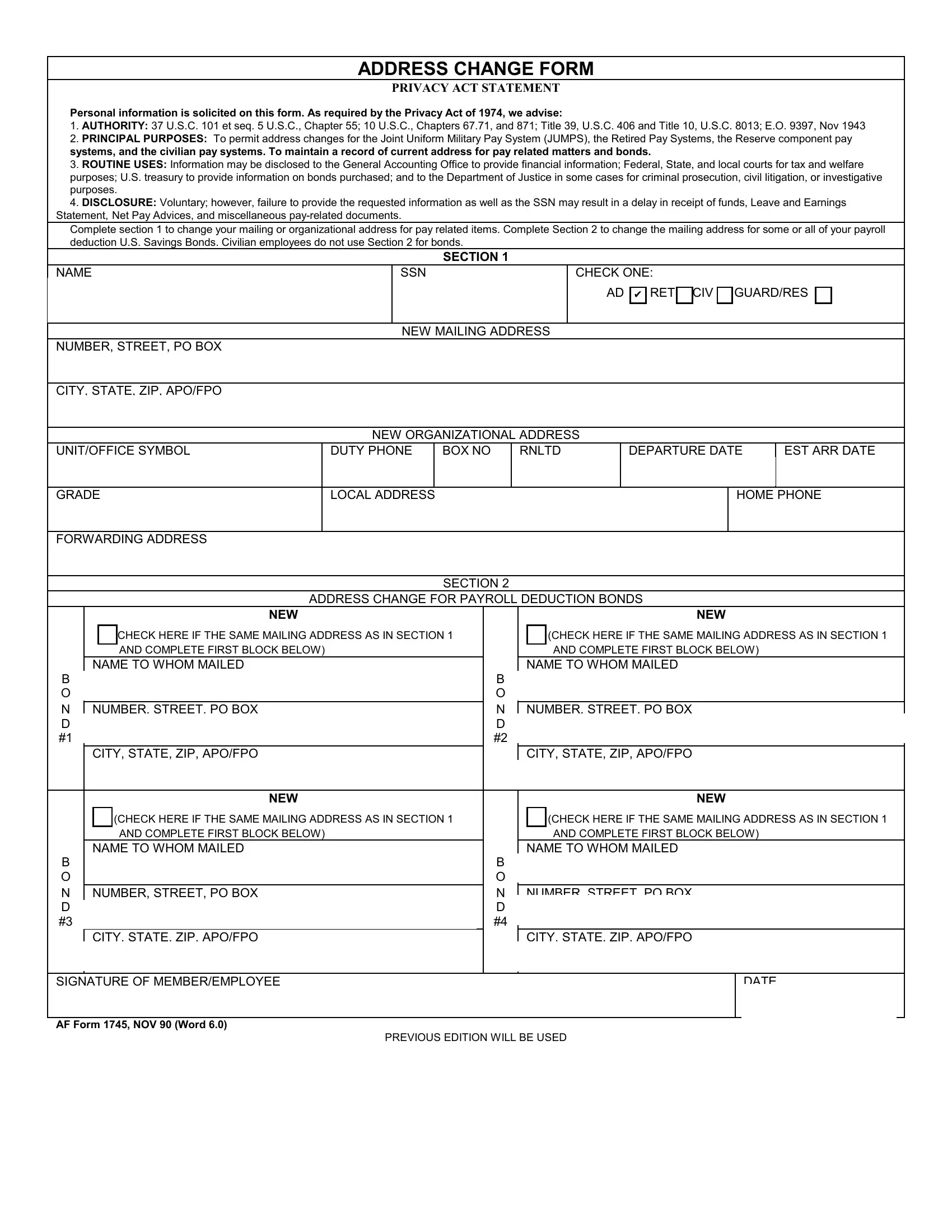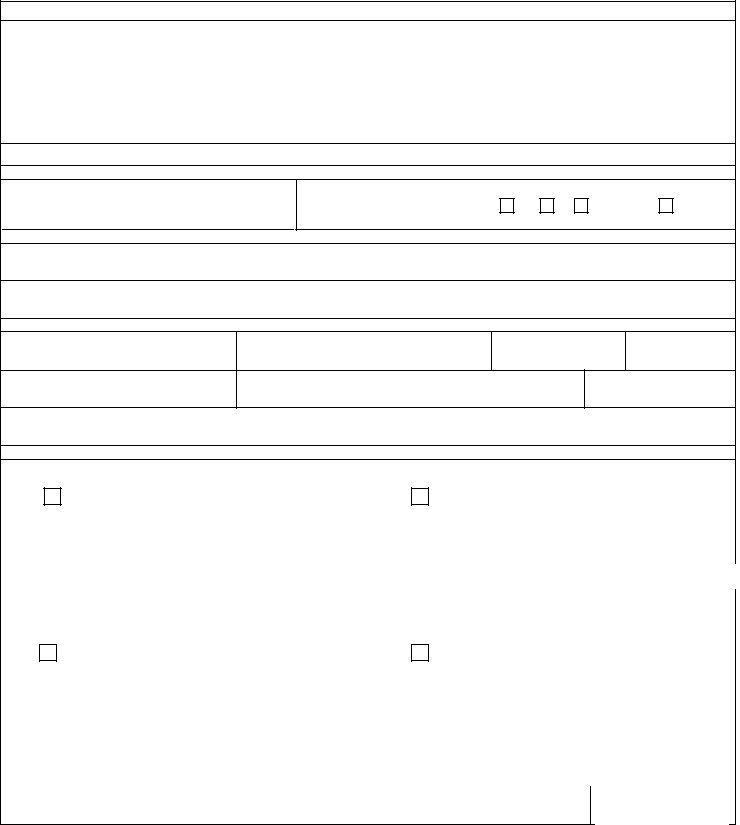Whenever you desire to fill out RET, you don't have to install any sort of software - just give a try to our PDF editor. Our editor is consistently evolving to deliver the very best user experience attainable, and that is thanks to our resolve for continual improvement and listening closely to customer opinions. Here is what you'll need to do to start:
Step 1: Click the "Get Form" button at the top of this page to open our editor.
Step 2: This tool will let you modify nearly all PDF forms in many different ways. Modify it by writing any text, correct what's originally in the PDF, and put in a signature - all at your disposal!
To be able to fill out this PDF form, ensure you provide the information you need in each field:
1. Fill out your RET with a selection of necessary blank fields. Note all the important information and make sure there's nothing missed!
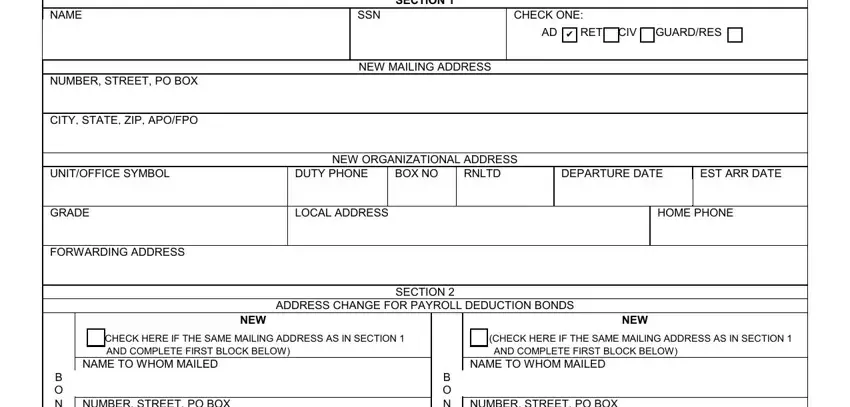
2. Immediately after this array of blanks is completed, proceed to type in the relevant information in all these: B O N D , B O N D , CITY STATE ZIP APOFPO, NEW, ž CHECK HERE IF THE SAME MAILING, AND COMPLETE FIRST BLOCK BELOW, NUMBER STREET PO BOX, CITY STATE ZIP APOFPO, B O N D , B O N D , ž CHECK HERE IF THE SAME MAILING, NEW, AND COMPLETE FIRST BLOCK BELOW, ž CHECK HERE IF THE SAME MAILING, and DATE.
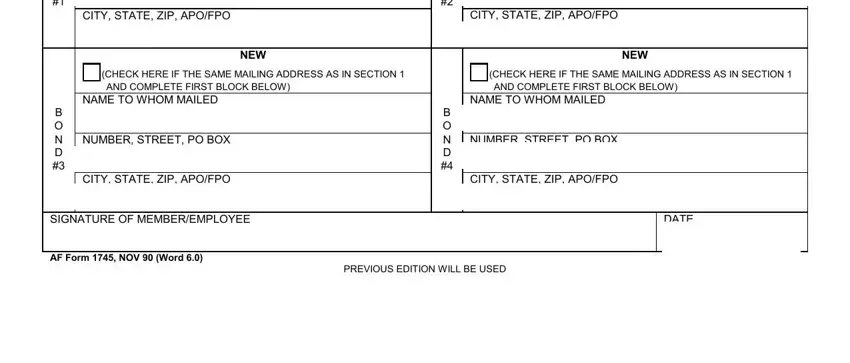
Those who use this form frequently make mistakes while filling out B O N D in this section. Be sure you revise everything you enter here.
Step 3: Before moving forward, check that all form fields were filled out the right way. When you believe it's all good, press “Done." After setting up a7-day free trial account at FormsPal, you'll be able to download RET or email it directly. The form will also be at your disposal in your personal account page with all of your modifications. FormsPal is devoted to the confidentiality of our users; we make sure all information entered into our tool continues to be secure.