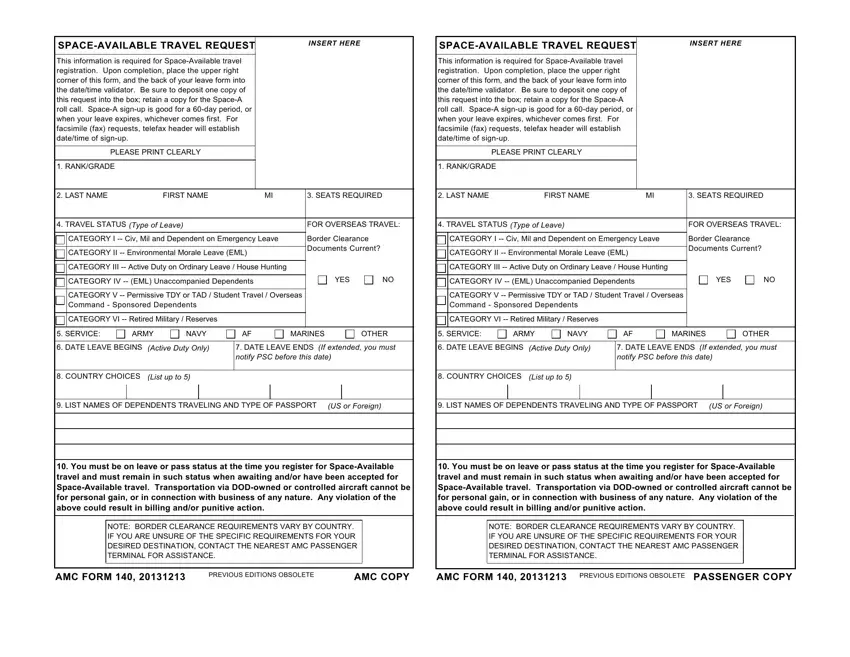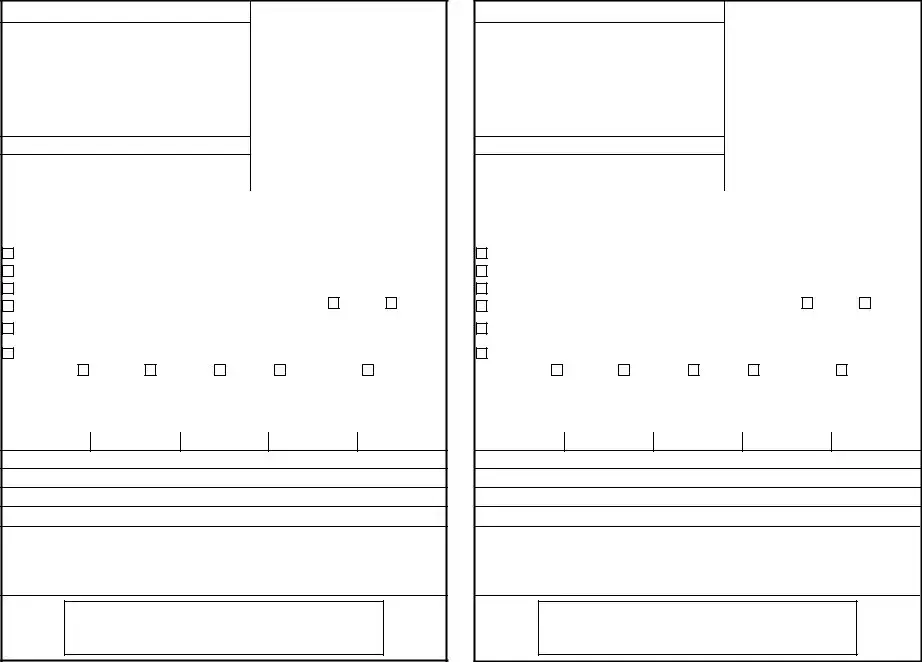Due to the purpose of allowing it to be as easy to work with as it can be, we set up our PDF editor. The procedure of completing the af form 140 form will be painless if you try out the next actions.
Step 1: The initial step should be to press the orange "Get Form Now" button.
Step 2: Right now, you can start editing the af form 140 form. Our multifunctional toolbar is available to you - add, delete, adjust, highlight, and undertake various other commands with the content in the file.
For every single segment, create the information asked by the system.
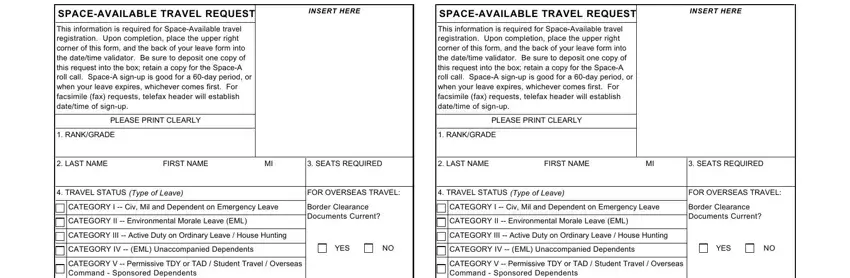
Put the requested particulars in the CATEGORY VI Retired Military, CATEGORY VI Retired Military, SERVICE, ARMY, NAVY, MARINES, OTHER, SERVICE, ARMY, NAVY, MARINES, OTHER, DATE LEAVE BEGINS Active Duty Only, DATE LEAVE ENDS If extended you, and DATE LEAVE BEGINS Active Duty Only part.
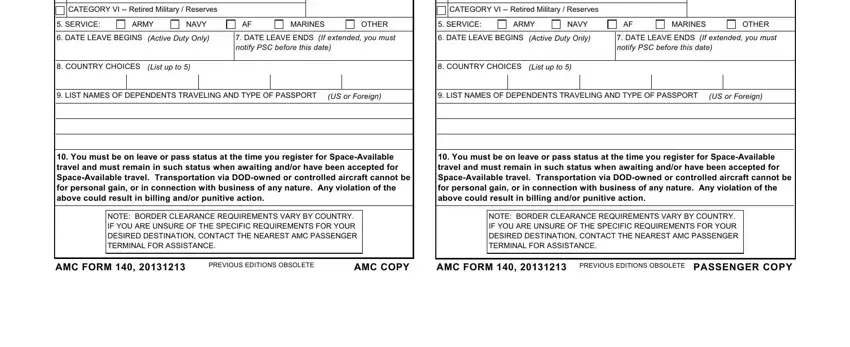
Step 3: As soon as you've hit the Done button, your file will be readily available transfer to any type of gadget or email address you identify.
Step 4: It is safer to keep duplicates of your file. There is no doubt that we won't share or view your information.