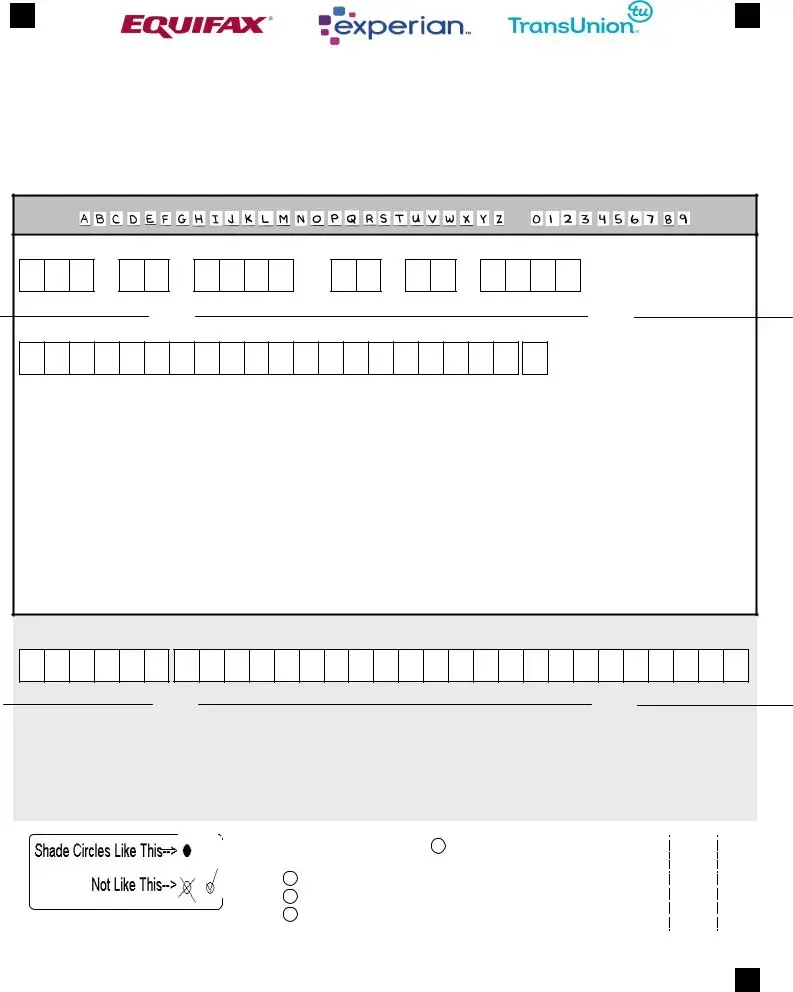Number of tasks are quicker than filling in documents working with our PDF editor. There isn't much you have to do to modify the credit report request form file - just abide by these steps in the next order:
Step 1: Select the orange button "Get Form Here" on the following web page.
Step 2: After you've accessed the editing page credit report request form, you should be able to find each of the functions available for your file in the top menu.
Prepare all of the following sections to create the document:
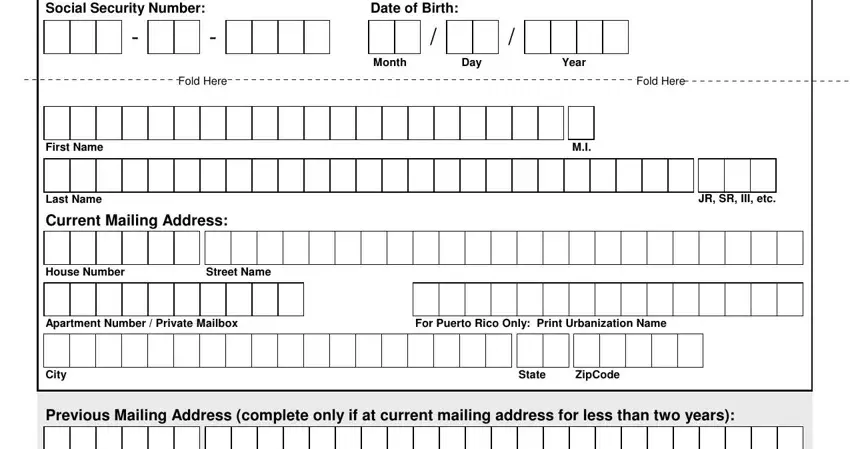
You need to submit your data inside the section Fold Here, Fold Here, Apartment Number Private Mailbox, For Puerto Rico Only Print, City, Shade Circle Like This, Not Like This, I want a credit report from shade, Equifax, Experian, TransUnion, State, ZipCode, Shade here if for security reasons, and If additional information is.
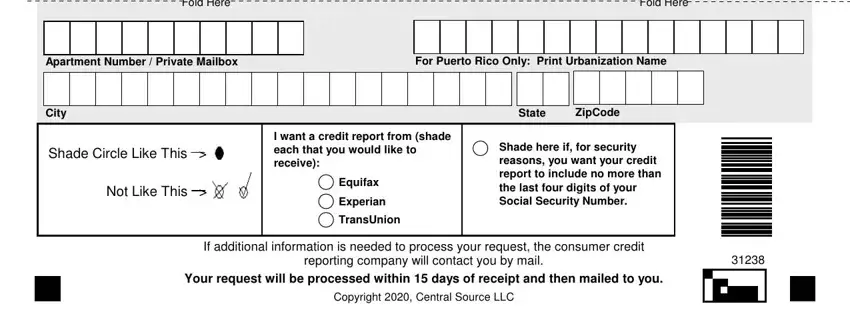
Step 3: The moment you click on the Done button, your ready document is readily transferable to all of your gadgets. Alternatively, you might deliver it by using mail.
Step 4: Produce a minimum of a few copies of the file to avoid any sort of possible future concerns.