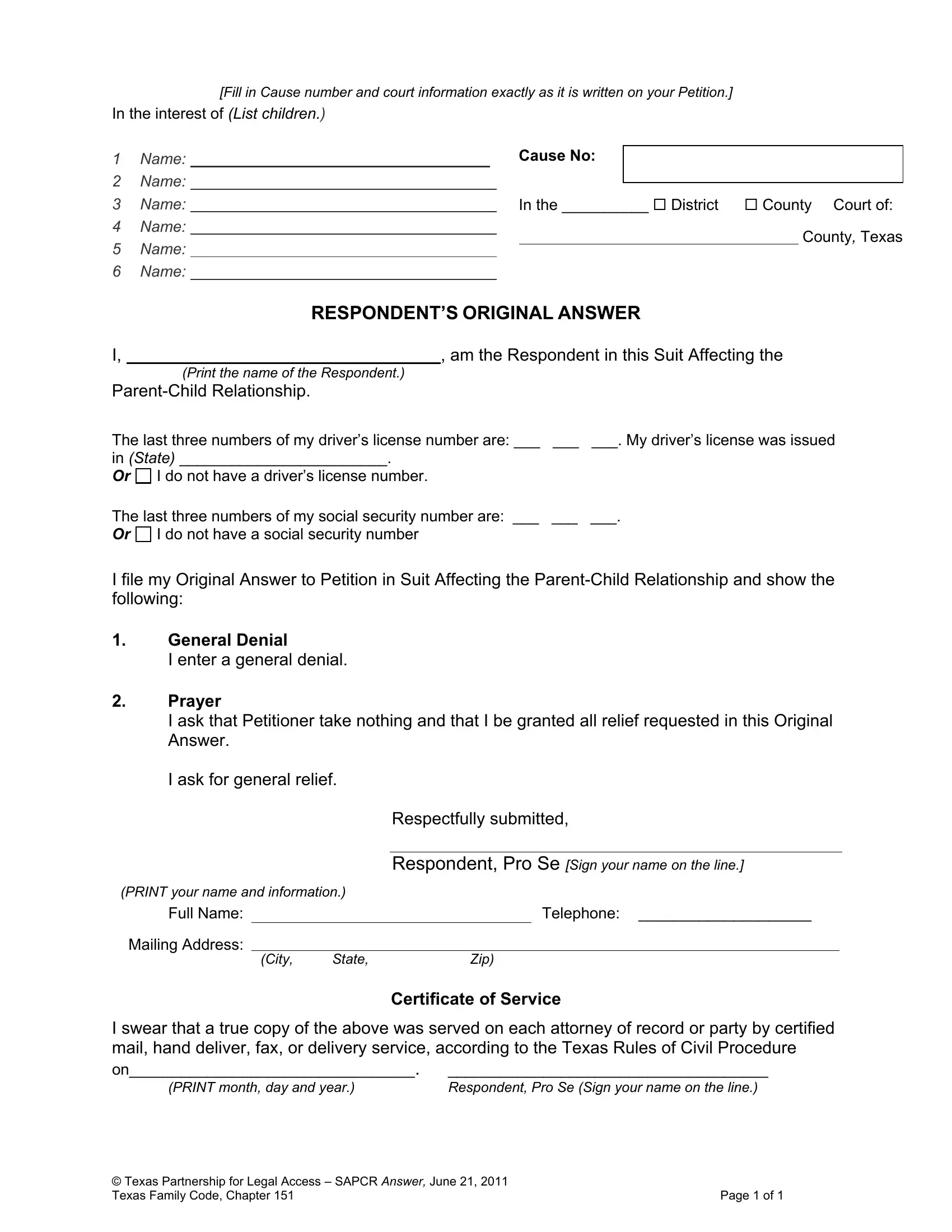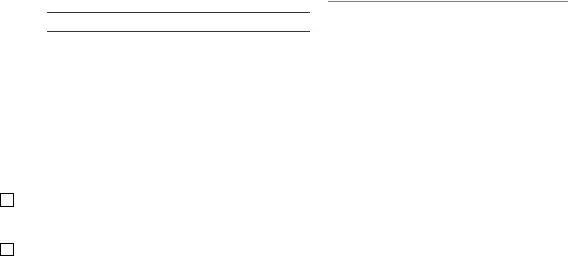Whenever you want to fill out sapcr respondents original answer, it's not necessary to install any programs - just make use of our PDF tool. Our tool is constantly evolving to grant the very best user experience attainable, and that is because of our dedication to continual enhancement and listening closely to comments from users. With some easy steps, you are able to begin your PDF editing:
Step 1: Simply hit the "Get Form Button" at the top of this site to open our pdf form editor. There you will find everything that is necessary to fill out your file.
Step 2: With our advanced PDF editor, you're able to accomplish more than simply fill out blanks. Try all the functions and make your documents seem high-quality with custom textual content added in, or fine-tune the original input to excellence - all that comes with an ability to add just about any pictures and sign the PDF off.
With regards to the blank fields of this specific form, this is what you should do:
1. To start off, once filling out the sapcr respondents original answer, beging with the area containing following blank fields:
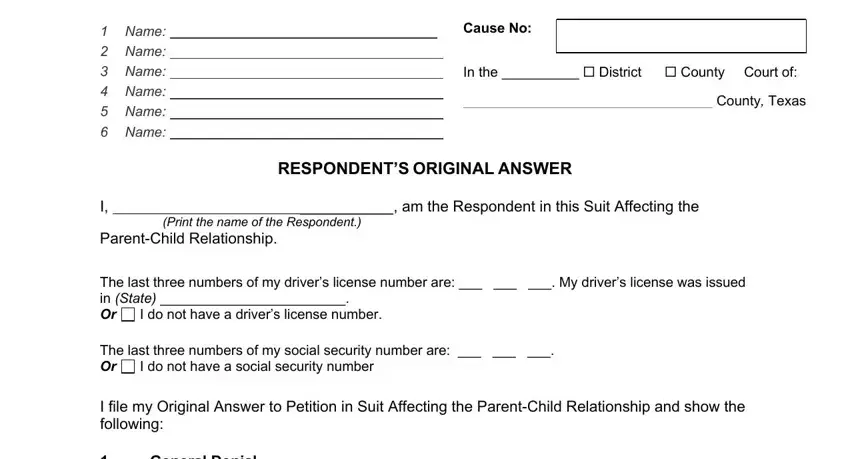
2. Once your current task is complete, take the next step – fill out all of these fields - PRINT your name and information, Full Name, Mailing Address, Respectfully submitted, Respondent Pro Se Sign your name, Telephone , City State Zip, Certificate of Service, I swear that a true copy of the, Respondent Pro Se Sign your name, PRINT month day and year, Texas Partnership for Legal, and Page of with their corresponding information. Make sure to double check that everything has been entered correctly before continuing!
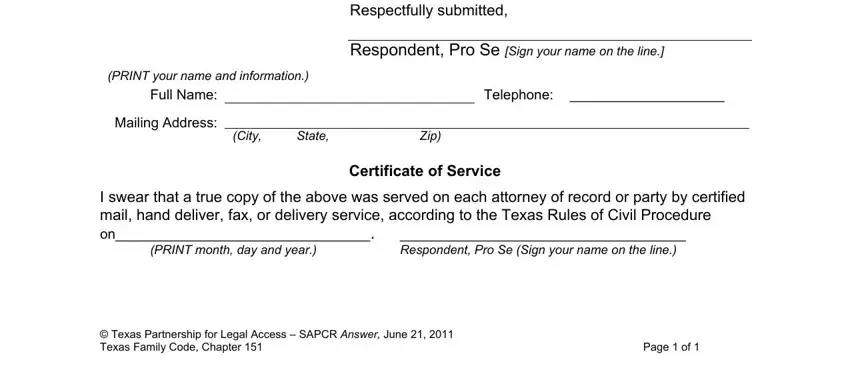
It is possible to make an error while filling out the Telephone , thus ensure that you take a second look prior to deciding to finalize the form.
Step 3: Always make sure that your details are accurate and then press "Done" to proceed further. Make a 7-day free trial plan at FormsPal and gain direct access to sapcr respondents original answer - download or modify from your personal account page. We don't sell or share the information that you enter whenever working with forms at our site.