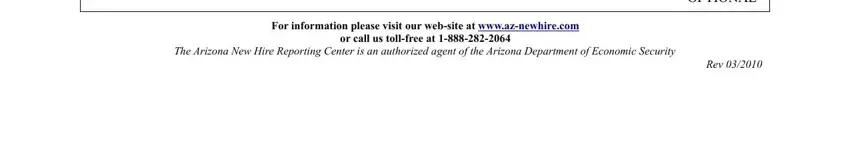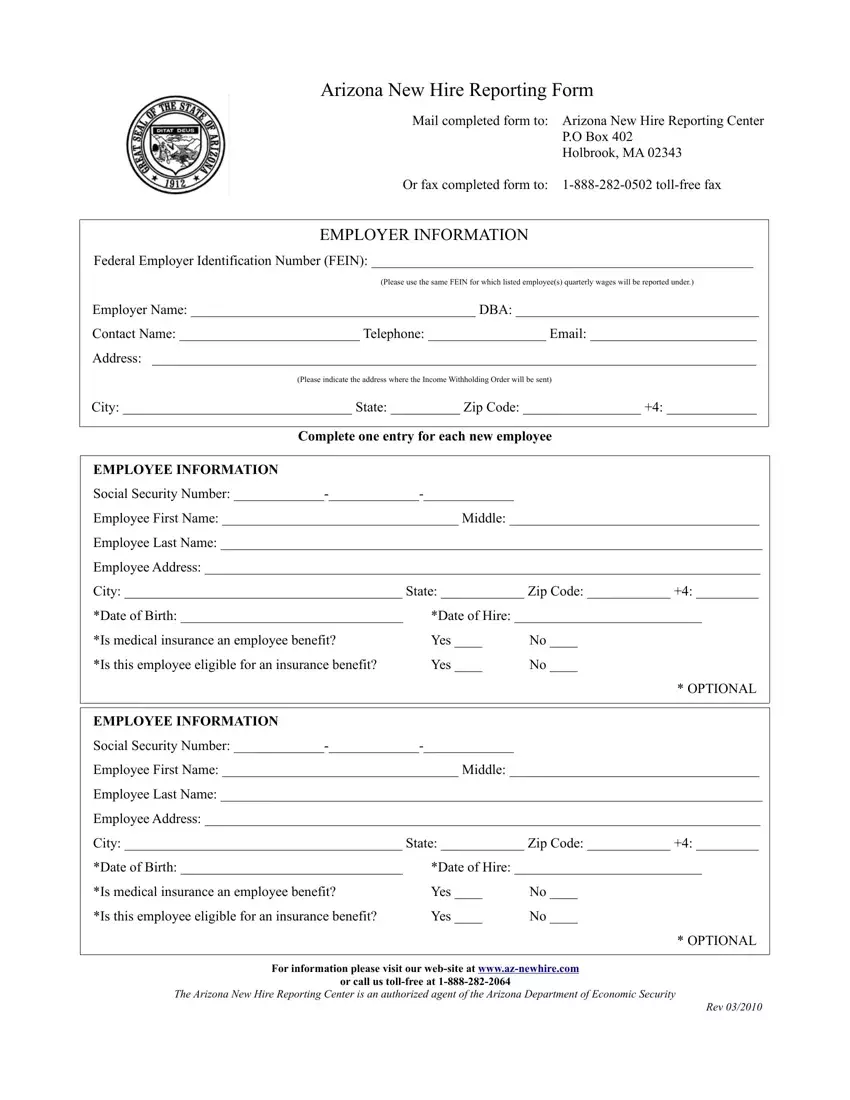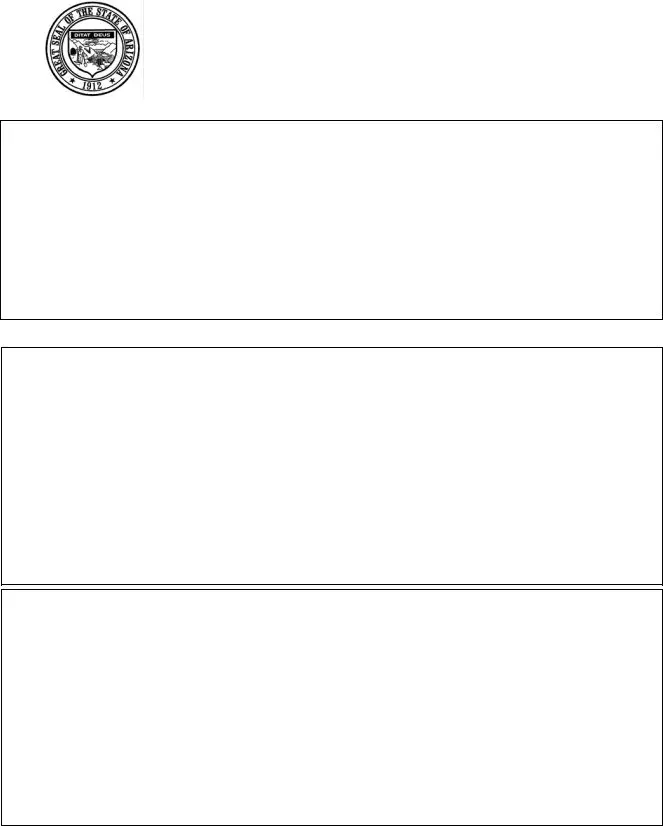Arizona New Hire Reporting Form
Mail completed form to: Arizona New Hire Reporting Center
P.O Box 402
Holbrook, MA 02343
Or fax completed form to: 1-888-282-0502 toll-free fax
EMPLOYER INFORMATION
Federal Employer Identification Number (FEIN): _______________________________________________________
(Please use the same FEIN for which listed employee(s) quarterly wages will be reported under.)
Employer Name: _________________________________________ DBA: ___________________________________
Contact Name: __________________________ Telephone: _________________ Email: ________________________
Address: _______________________________________________________________________________________
(Please indicate the address where the Income Withholding Order will be sent)
City: _________________________________ State: __________ Zip Code: _________________ +4: _____________
Complete one entry for each new employee
EMPLOYEE INFORMATION
Social Security Number: _____________-_____________-_____________
Employee First Name: __________________________________ Middle: ____________________________________
Employee Last Name: ______________________________________________________________________________
Employee Address: ________________________________________________________________________________
City: ________________________________________ State: ____________ Zip Code: ____________ +4: _________
*Date of Birth: ________________________________ |
*Date of Hire: ___________________________ |
*Is medical insurance an employee benefit? |
Yes ____ |
No ____ |
*Is this employee eligible for an insurance benefit? |
Yes ____ |
No ____ |
* OPTIONAL
EMPLOYEE INFORMATION
Social Security Number: _____________-_____________-_____________
Employee First Name: __________________________________ Middle: ____________________________________
Employee Last Name: ______________________________________________________________________________
Employee Address: ________________________________________________________________________________
City: ________________________________________ State: ____________ Zip Code: ____________ +4: _________
*Date of Birth: ________________________________ |
*Date of Hire: ___________________________ |
*Is medical insurance an employee benefit? |
Yes ____ |
No ____ |
*Is this employee eligible for an insurance benefit? |
Yes ____ |
No ____ |
* OPTIONAL
For information please visit our web-site at www.az-newhire.com
or call us toll-free at 1-888-282-2064
The Arizona New Hire Reporting Center is an authorized agent of the Arizona Department of Economic Security