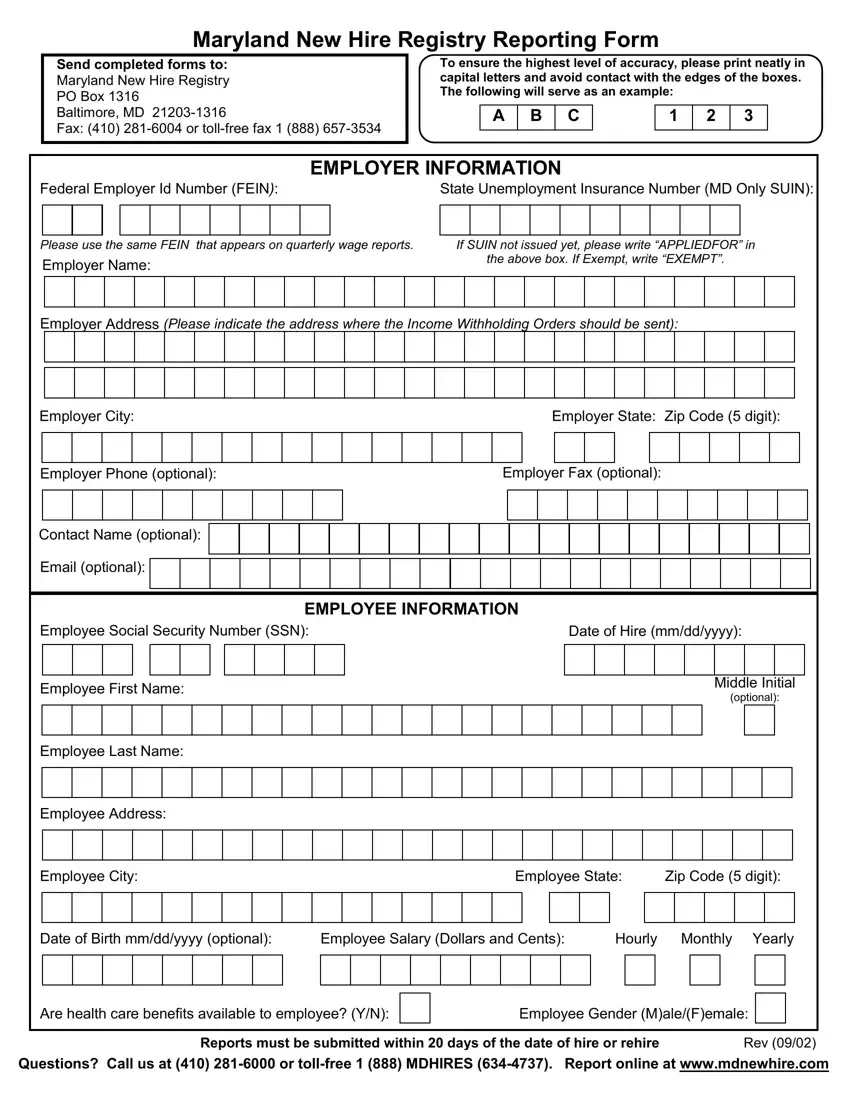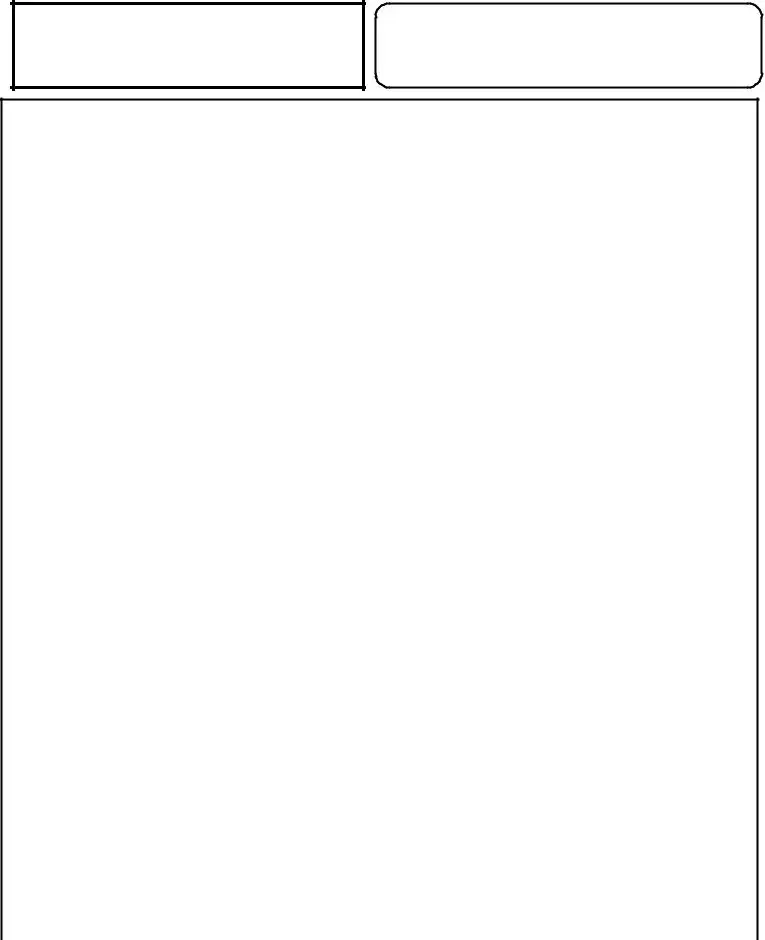The filling in the maryland state directory of new hires form is actually quick. Our experts made sure our PDF editor is not hard to use and helps prepare virtually any form without delay. Below are the four steps you have to follow:
Step 1: Hit the "Get Form Now" button to get started on.
Step 2: Once you've entered the maryland state directory of new hires form editing page you can find all of the actions you'll be able to perform regarding your document within the upper menu.
Fill out the maryland state directory of new hires form PDF by entering the content needed for each section.
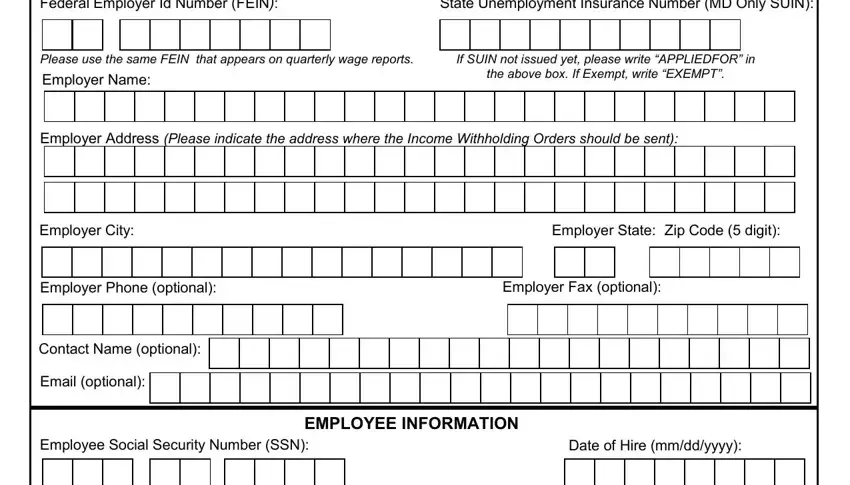
Feel free to fill up the Employee First Name, Employee Last Name, Employee Address, Middle Initial optional, Employee City, Employee State, Zip Code digit, Date of Birth mmddyyyy optional, Employee Salary Dollars and Cents, Hourly Monthly Yearly, Are health care benefits available, Employee Gender MaleFemale, Reports must be submitted within, and Rev area with the expected particulars.
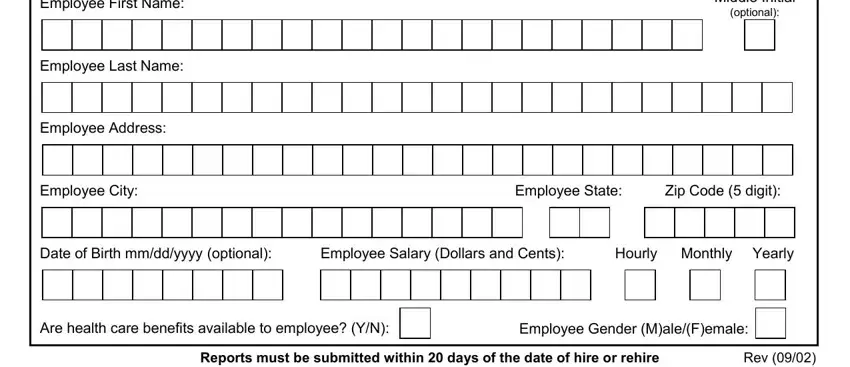
Step 3: In case you are done, press the "Done" button to transfer your PDF document.
Step 4: Generate a duplicate of every different file. It should save you time and allow you to stay clear of troubles later on. Also, the information you have isn't distributed or viewed by us.