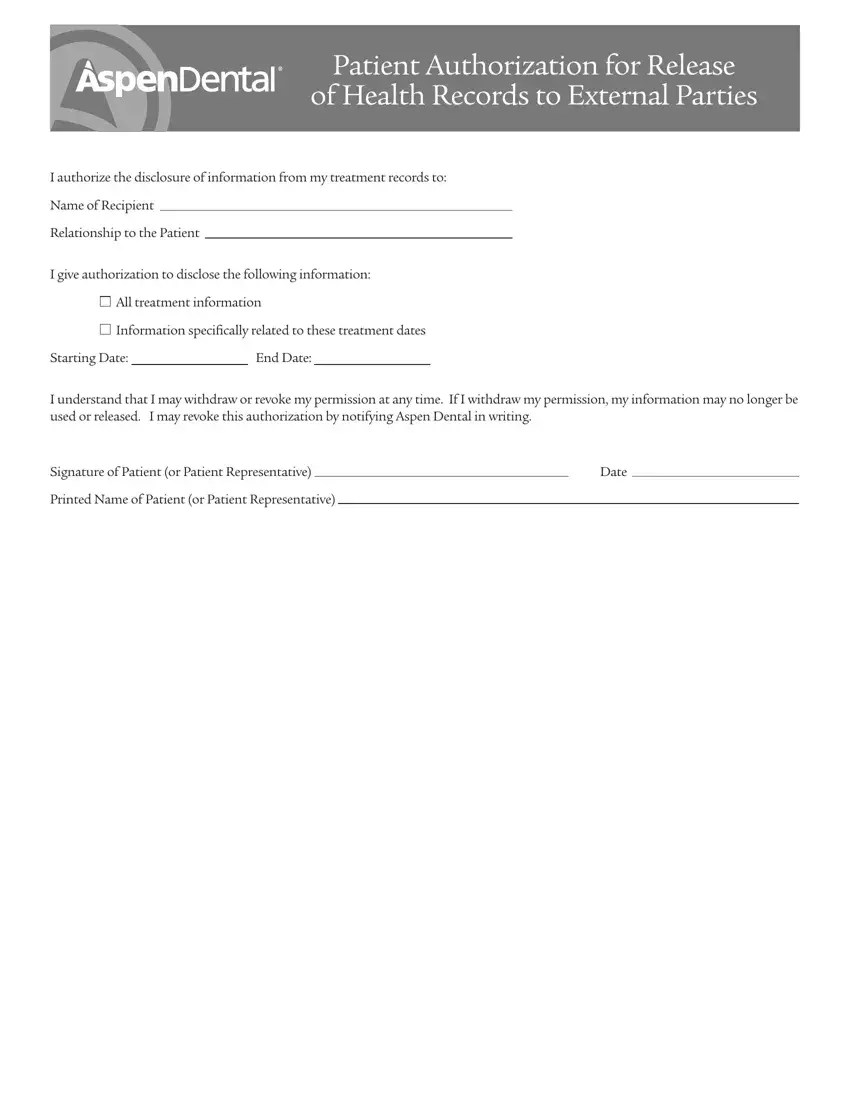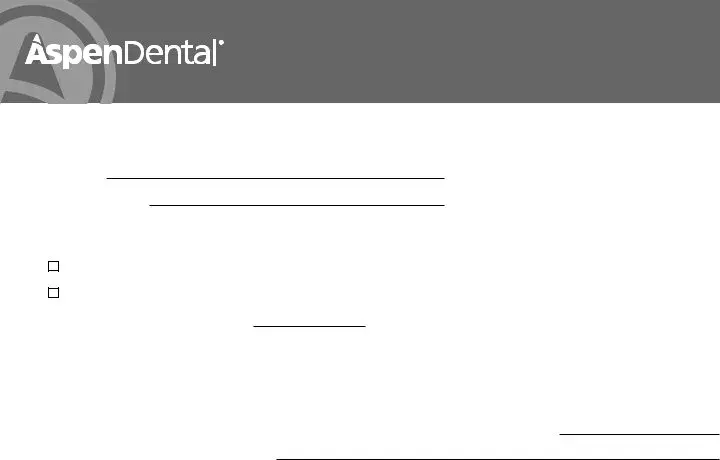It is really straightforward to fill in the aspen dental record release form blanks. Our editor can make it pretty much effortless to fill out almost any form. Down below are the primary four steps you'll want to consider:
Step 1: Initially, choose the orange "Get form now" button.
Step 2: At this point, you're on the document editing page. You may add text, edit existing details, highlight particular words or phrases, place crosses or checks, insert images, sign the template, erase unrequired fields, etc.
You should type in the following details to complete the aspen dental record release form PDF:
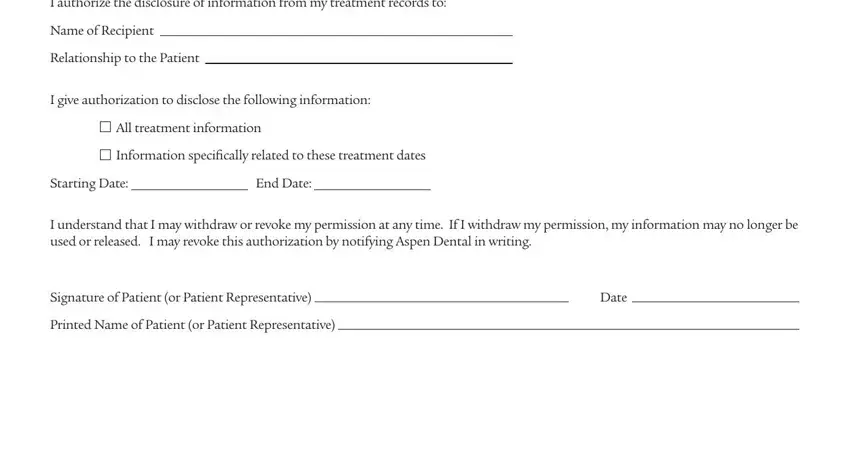
Step 3: Click the Done button to save your form. Then it is accessible for transfer to your gadget.
Step 4: It's going to be more convenient to create copies of the document. You can be sure that we are not going to publish or view your details.