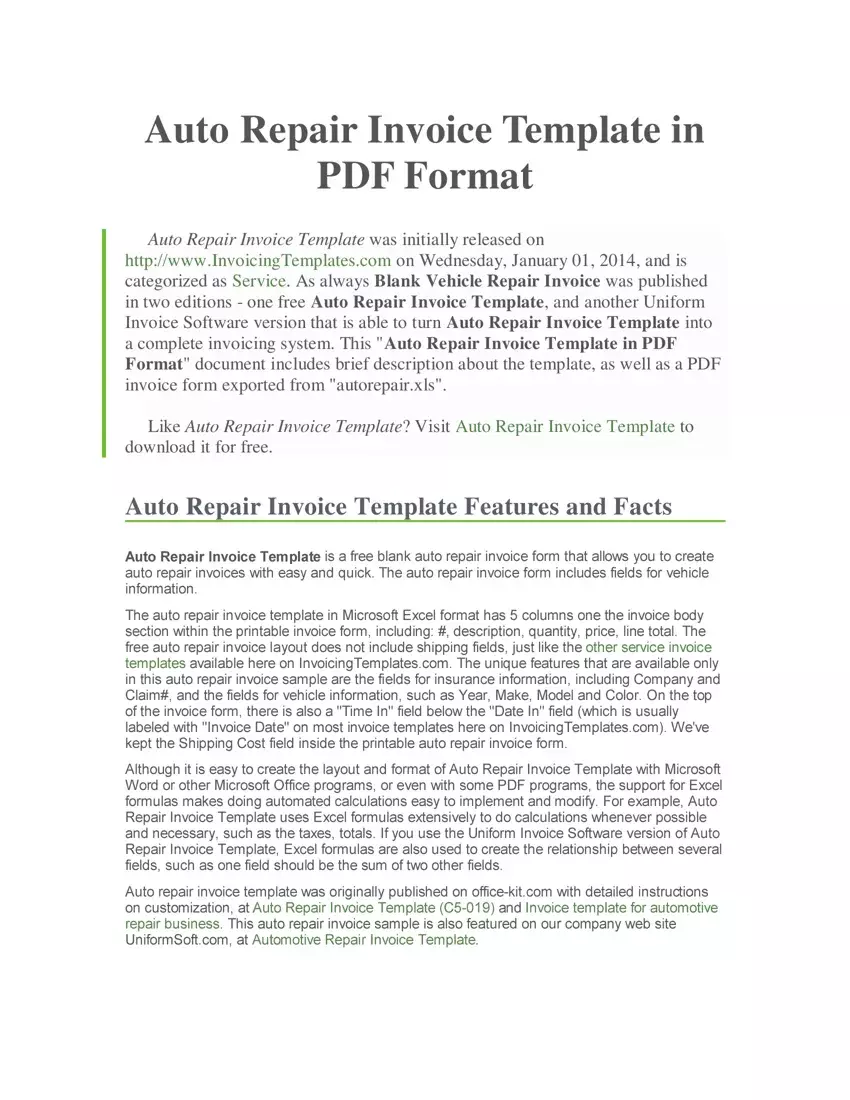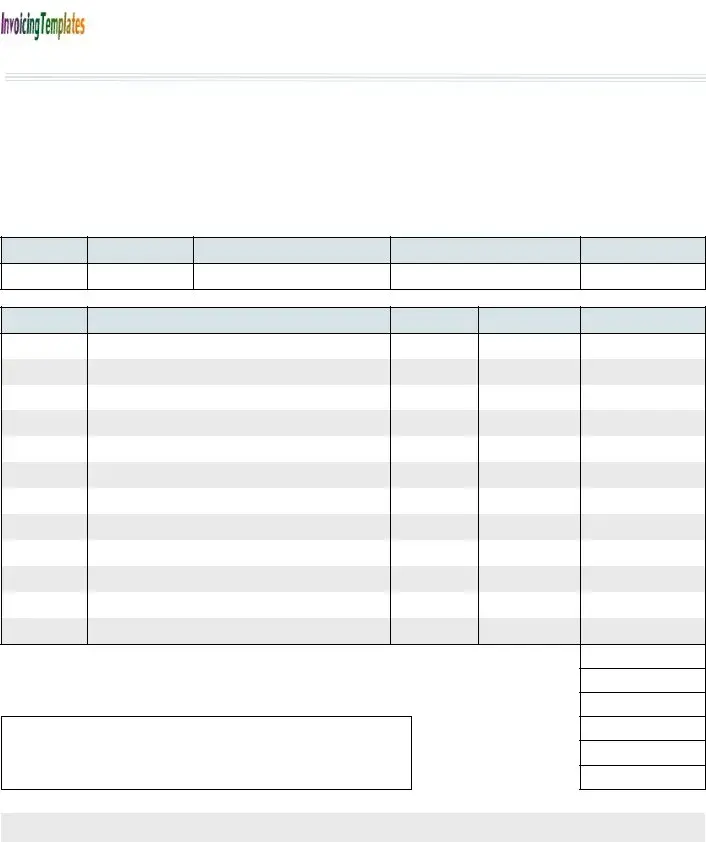The PDF editor was designed to be as easy as possible. Once you comply with the next actions, the process of creating the automotive repair invoice file will be stress-free.
Step 1: The following page contains an orange button that says "Get Form Now". Click it.
Step 2: The instant you access our automotive repair invoice editing page, you will see lots of the functions you can take about your template in the top menu.
To complete the template, enter the information the system will ask you to for each of the following areas:
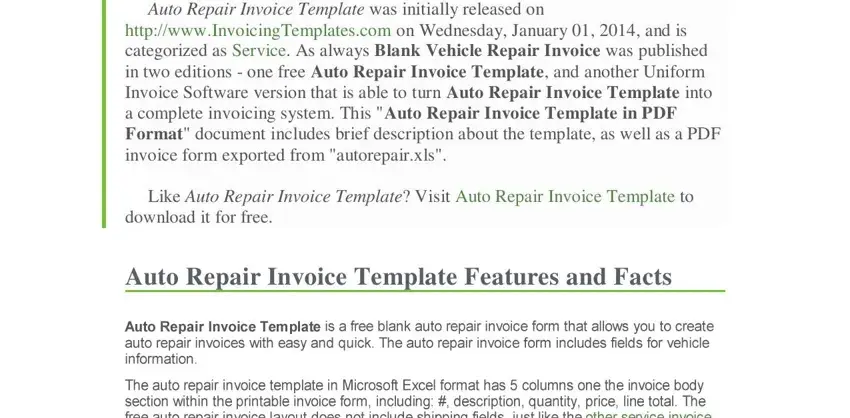
Within the section write down the particulars which the application asks you to do.
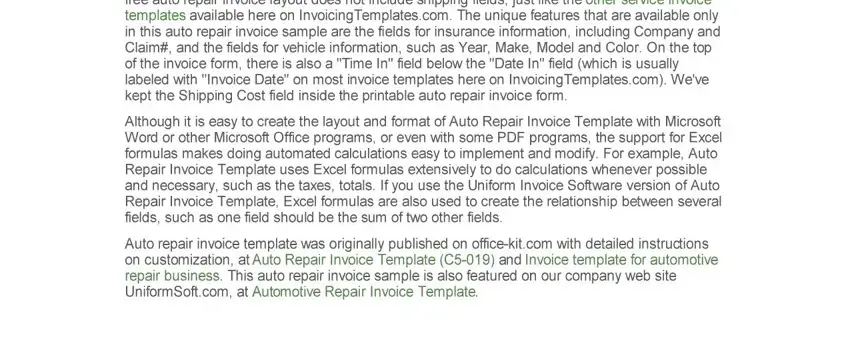
Note the demanded data when you find yourself on the Auto Repair Service Name, address city state ZIP phone fax, INVOICE, DATE IN TIME IN INVOICE, Name, Address, City ST ZIP, Cell Phone, Phone, INSURANCE INFORMATION, Company, Claim, YEAR, MAKE, and MODEL box.
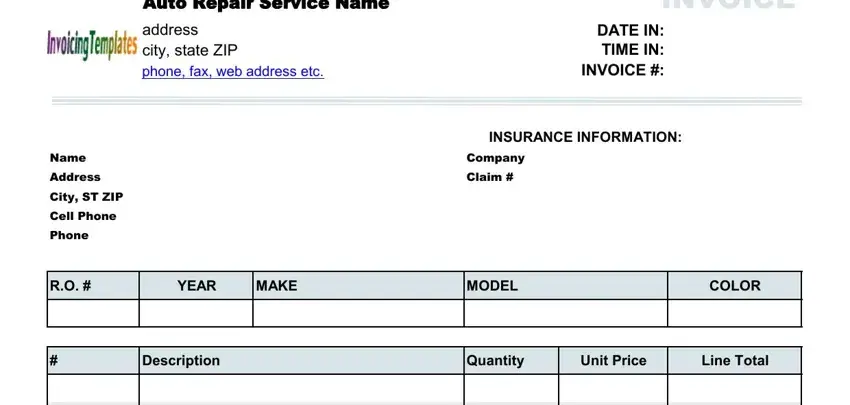
Describe the rights and responsibilities of the sides within the space CUSTOMER OWES, SUBTOTAL, TAX, SUBLET, TOTAL, PAID, and TOTAL DUE.
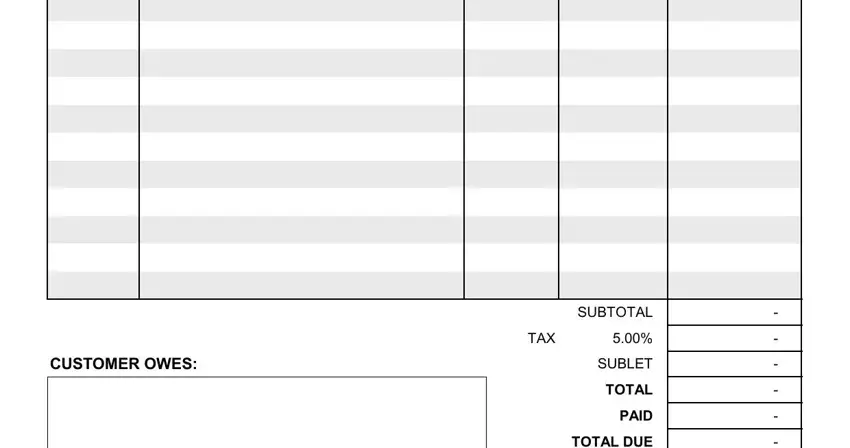
Step 3: Choose the Done button to ensure that your finalized form can be transferred to any kind of electronic device you want or delivered to an email you indicate.
Step 4: Prepare a copy of each form. It's going to save you some time and permit you to keep clear of issues as time goes on. By the way, your details is not revealed or viewed by us.