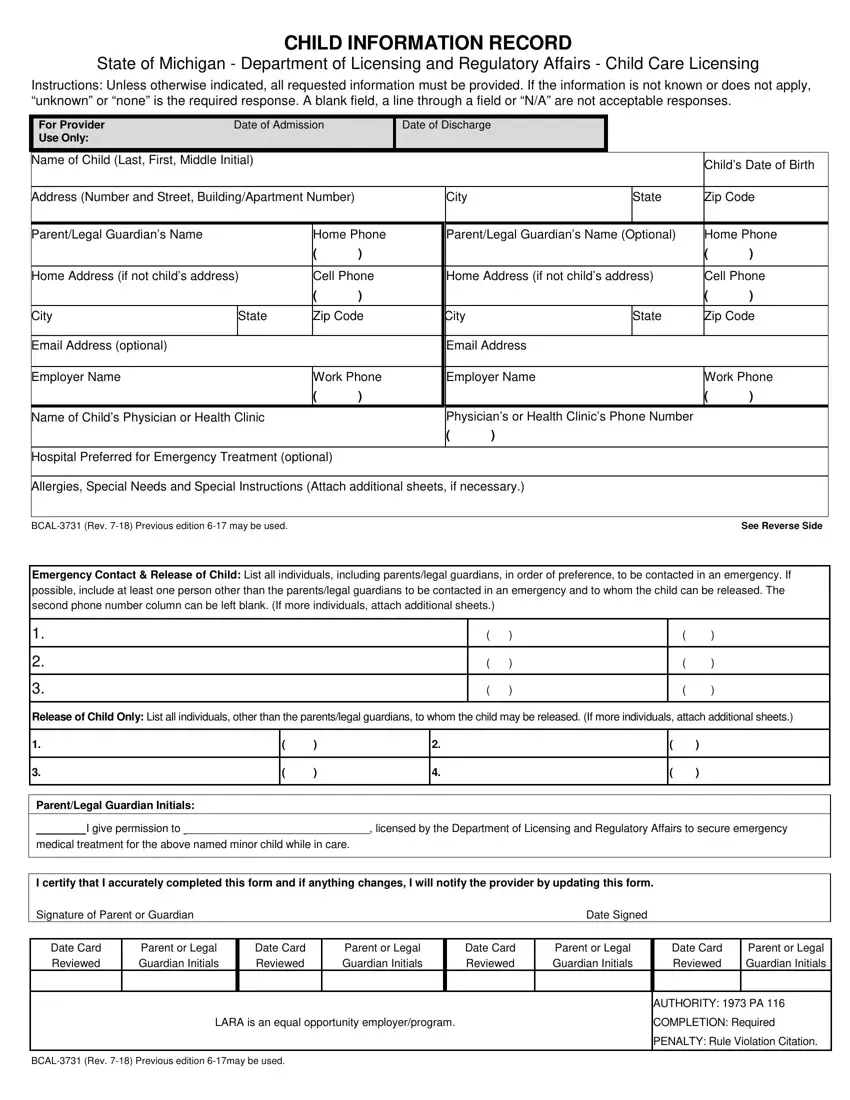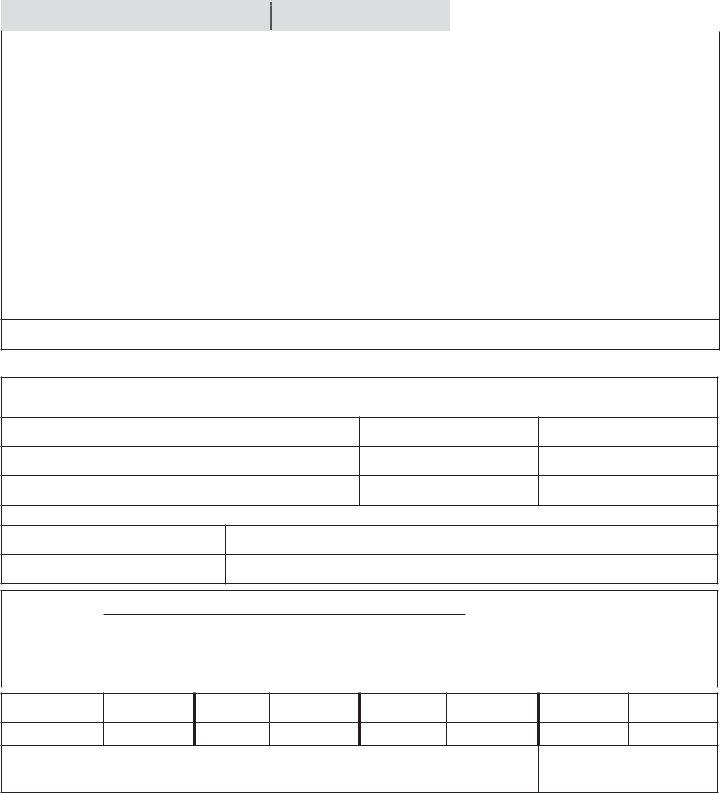It shouldn’t be difficult to obtain bcal 3731 writable applying our PDF editor. This is the way you will be able conveniently develop your document.
Step 1: You can hit the orange "Get Form Now" button at the top of this webpage.
Step 2: After you've entered the editing page bcal 3731 writable, you'll be able to notice all of the options readily available for your file inside the top menu.
Complete the bc, al 3731 writable PDF and provide the material for each section:
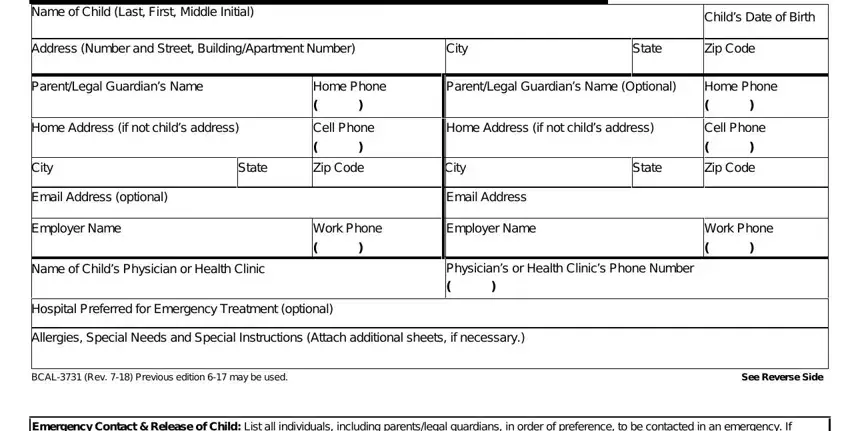
Fill in the Parent, Legal, Guardian, Initials Signature, of, Parent, or, Guardian Date, Signed Date, Card, Reviewed Parent, or, Legal, Guardian, Initials Date, Card, Reviewed Parent, or, Legal, Guardian, Initials Date, Card, Reviewed Parent, or, Legal, Guardian, Initials Date, Card, Reviewed Parent, or, Legal, Guardian, Initials and BC, AL, Rev, Previous, edition, maybe, used areas with any data that can be asked by the software.
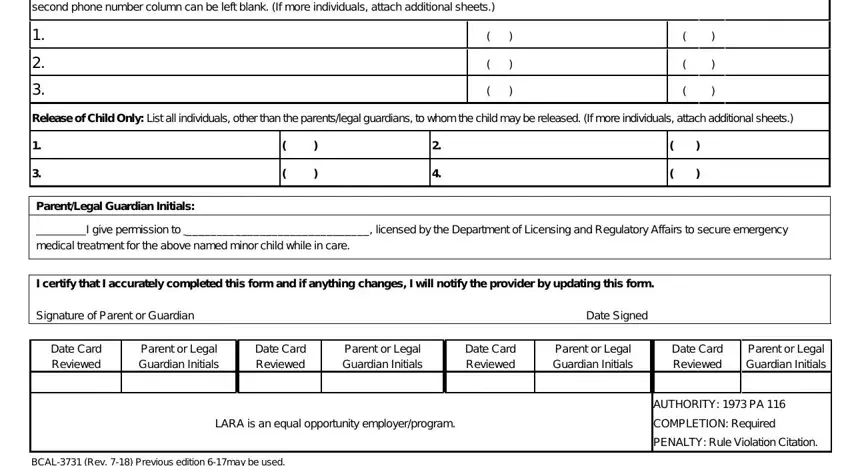
Step 3: Select the "Done" button. Now you can export your PDF form to your gadget. In addition, you can easily send it by means of email.
Step 4: Generate copies of the document. This can protect you from possible difficulties. We cannot look at or distribute your data, so be sure it will be protected.