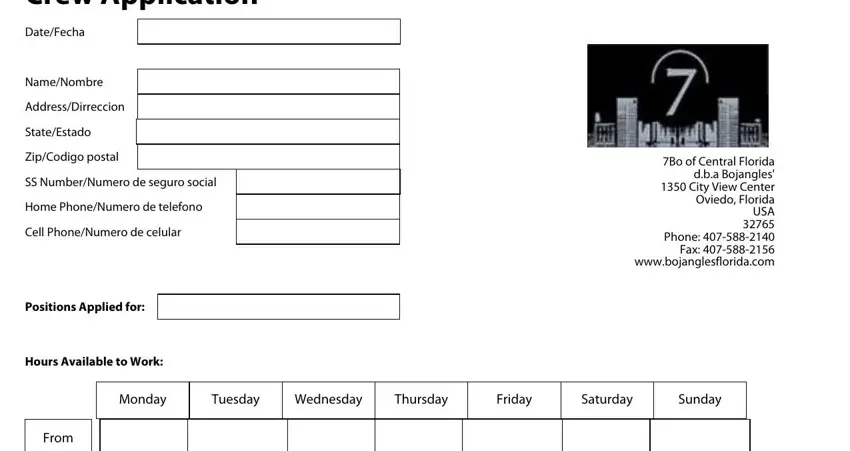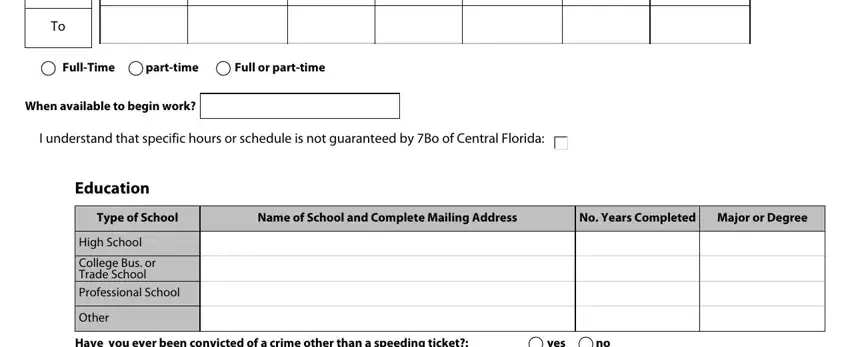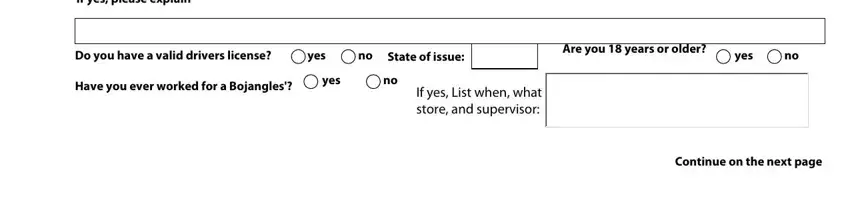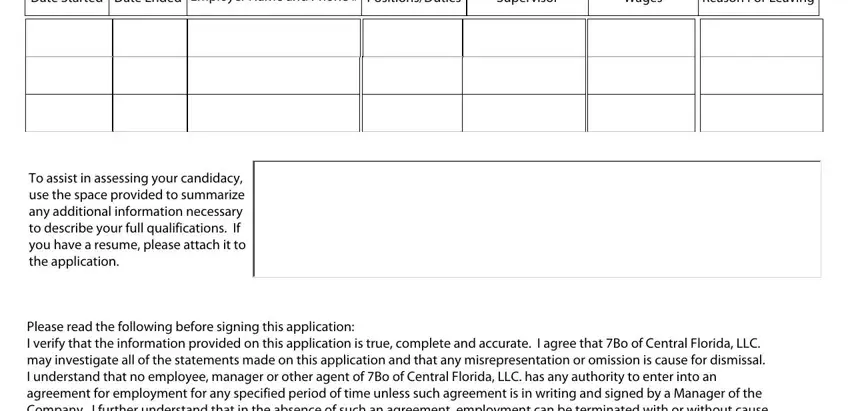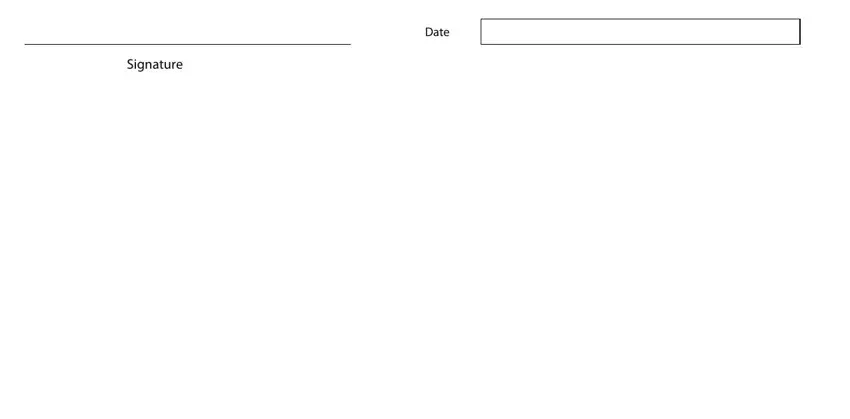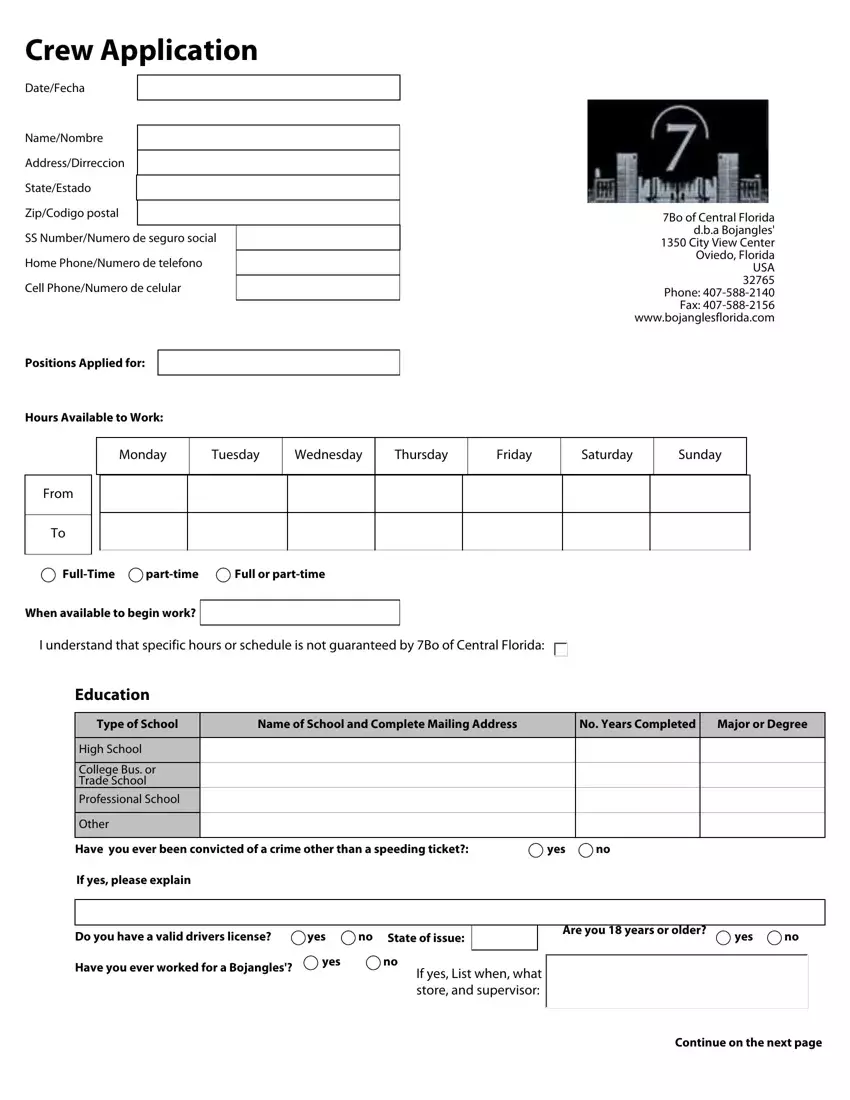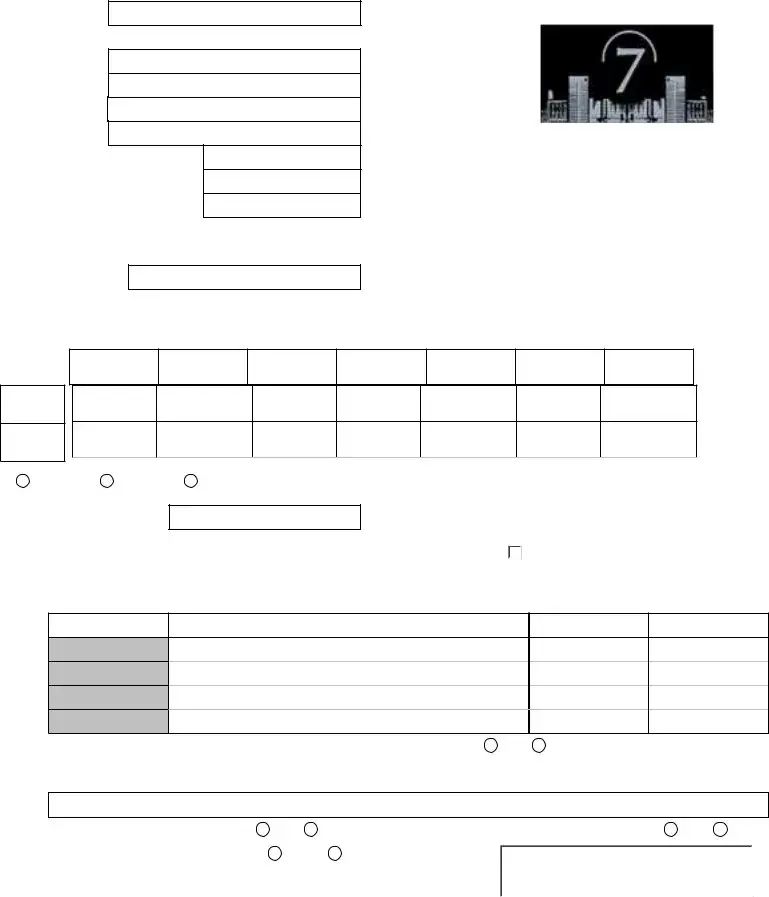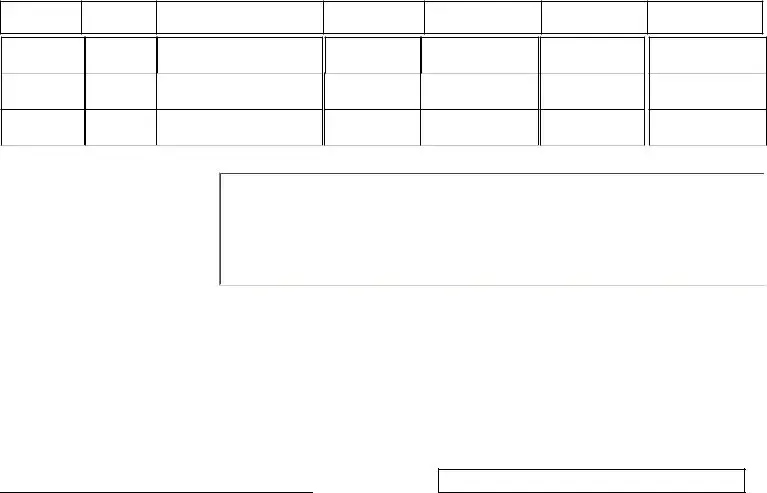Crew Application
Date/Fecha
Name/Nombre
Address/Dirreccion
State/Estado
Zip/Codigo postal
SSNumber/Numero de seguro social Home Phone/Numero de telefono Cell Phone/Numero de celular
Positions Applied for:
Hours Available to Work:
7Bo of Central Florida d.b.a Bojangles' 1350 City View Center Oviedo, Florida
USA 32765 Phone: 407-588-2140
Fax: 407-588-2156 www.bojanglesflorida.com
Full-Time |
part-time |
Full or part-time |
When available to begin work?
I understand that specific hours or schedule is not guaranteed by 7Bo of Central Florida:
Education
Type of School |
Name of School and Complete Mailing Address |
No. Years Completed |
Major or Degree |
|
|
|
|
High School
College Bus. or
Trade School
Professional School
Other
Have you ever been convicted of a crime other than a speeding ticket?: |
yes |
no |
If yes, please explain |
|
|
Do you have a valid drivers license? |
yes |
no |
Have you ever worked for a Bojangles'? |
yes |
|
|
|
State of issue: |
|
Are you 18 years or older? |
yes |
no |
|
|
|
|
|
|
|
no
If yes, List when, what store, and supervisor:
Continue on the next page
Please complete the following information regarding your employment history, begin with last position. Please list all jobs. If additional space is needed, please attach a second page.
Employer Name and Phone #
To assist in assessing your candidacy, use the space provided to summarize any additional information necessary to describe your full qualifications. If you have a resume, please attach it to the application.
Please read the following before signing this application:
I verify that the information provided on this application is true, complete and accurate. I agree that 7Bo of Central Florida, LLC. may investigate all of the statements made on this application and that any misrepresentation or omission is cause for dismissal. I understand that no employee, manager or other agent of 7Bo of Central Florida, LLC. has any authority to enter into an agreement for employment for any specified period of time unless such agreement is in writing and signed by a Manager of the Company. I further understand that in the absence of such an agreement, employment can be terminated with or without cause by me at any time.
Date
Signature
Equal Opportunity Employer.
This application will remain active for 60 days.
Continue on the next page
7Bo of Central Florida
DRUG SCREENING CONSENT AND AUTHORIZATION
(ALL APPLICANTS MUST SIGN)
The Company strives to maintain a work environment that is safe and conducive to high work standards for its employees and others having business with the Company. As part of these commitments, the Company has adopted a drug-free workplace policy. Our goal will continue to be one of establishing a work environment that is free from the effects of substance abuse.
Pursuant to the goals, the Company requires that you, if you are a final, external applicant for the position for which you are applying, submit to a urinalysis for drugs and drug metabolites. The urinalysis will be conducted by an authorized testing facility and you must authorize the release of the urinalysis report result to the Company. These results will be used solely to evaluate your eligibility for employment with the company and will be kept confidential. Refusal to sign this authorization or to submit to the urinalysis will render you ineligible for further employment consideration.
Further, upon selection for employment by the Company, you hereby agree to comply with all terms of the Company's Substance Abuse and Drug Testing Policy (the Policy), specifically the following: I will read the Policy which is available to me upon request.
I agree to submit to drug testing according to the Company's policy. I understand that failure to comply with a drug testing request will lead to termination of employment. I understand that the policy may be amended at the Company's discretion.
I hereby release the Company, its officers, employees and agents from any and all liability whatsoever as a result of taking drug tests and the transmitting and utilization of the results and opinions thereof.
I, the undersigned, have read and understand this document and hereby authorize the release of the results of the urinalysis to the Company for the above stated purposes.
_____________________________________________________________________________________________________
7Bo of Central Florida
Background Check Release
(All Applicants Must Sign)
I hereby authorize General Information Systems, Inc. (GIS) or Employment Screening, Inc. (ESI) to verify my present and previous employment information, including salary, performance, attendance, and warning notices. I further authorize GIS or ESI to perform a criminal record search.
I understand that GIS or ESI does not guarantee the accuracy or timeliness of the information obtained from other sources and that GIS or ESI shall not be liable for any inaccuracy in the information obtained from other sources, that is, included in the GIS or ESI report.
Further, I authorize my current and former employers, as well as appropriate agencies, to provide such information to GIS or ESI. I hereby release and hold harmless GIS or ESI on account of its collection of such information in connection with my GIS or ESI report and acknowledge that GIS or ESI does not participate in any decisions concerning my employment.
_____________________________________________________________________________________________________