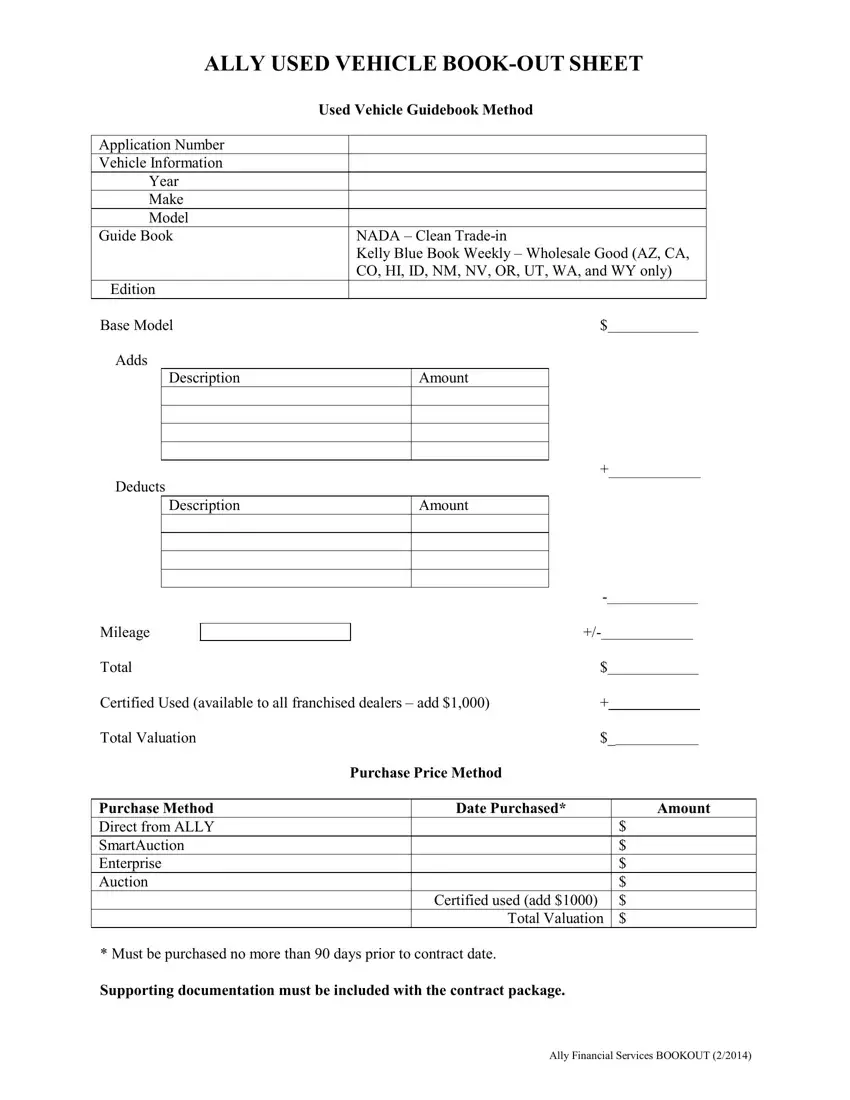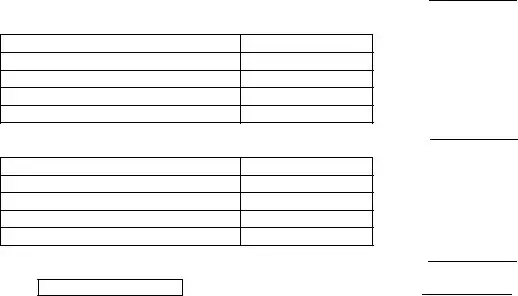We were creating the PDF editor with the idea of making it as effortless to work with as it can be. That's the reason the process of filling in the book out sheet will undoubtedly be effortless as you go through the next actions:
Step 1: The initial step would be to hit the orange "Get Form Now" button.
Step 2: You can now modify your book out sheet. You should use our multifunctional toolbar to include, remove, and modify the text of the document.
It is essential to provide the next information to be able to complete the file:
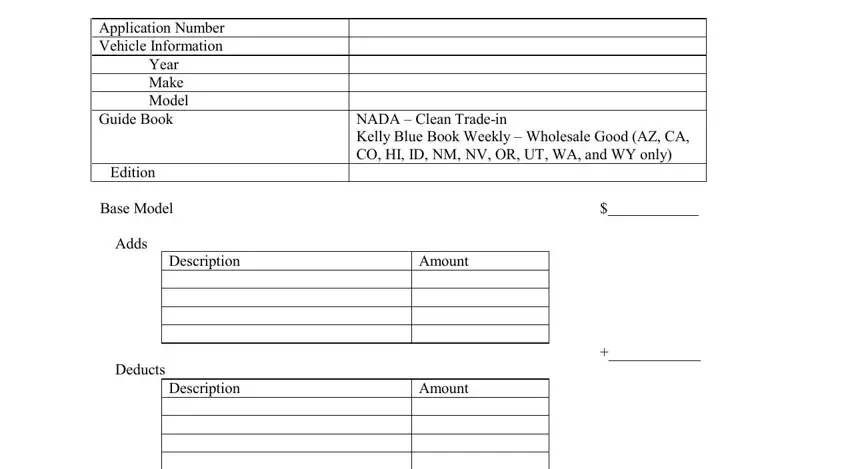
Fill out the Mileage, Total, Certified Used available to all, Total Valuation, Purchase Method Direct from ALLY, Purchase Price Method, Date Purchased, Amount, Total Valuation, Certified used add, Must be purchased no more than, Supporting documentation must be, and Ally Financial Services BOOKOUT areas with any information that may be asked by the program.
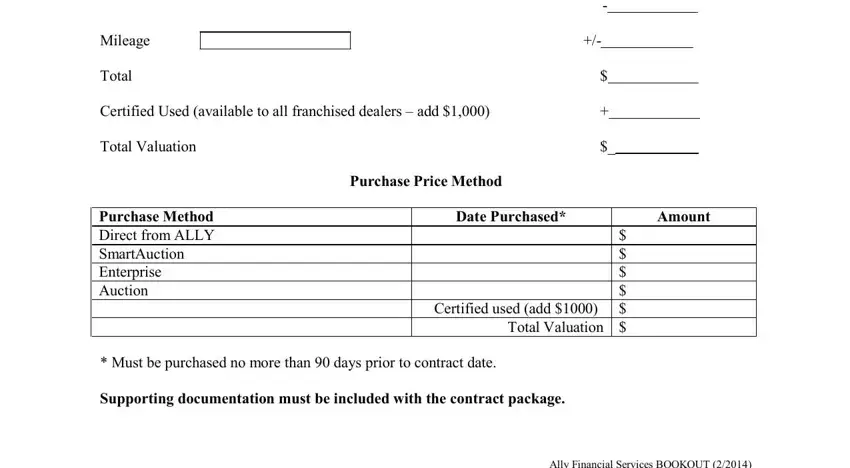
Step 3: Press the Done button to save your document. Then it is obtainable for upload to your electronic device.
Step 4: Generate duplicates of the template. This may save you from forthcoming challenges. We cannot check or display your details, as a consequence you can be confident it's going to be safe.