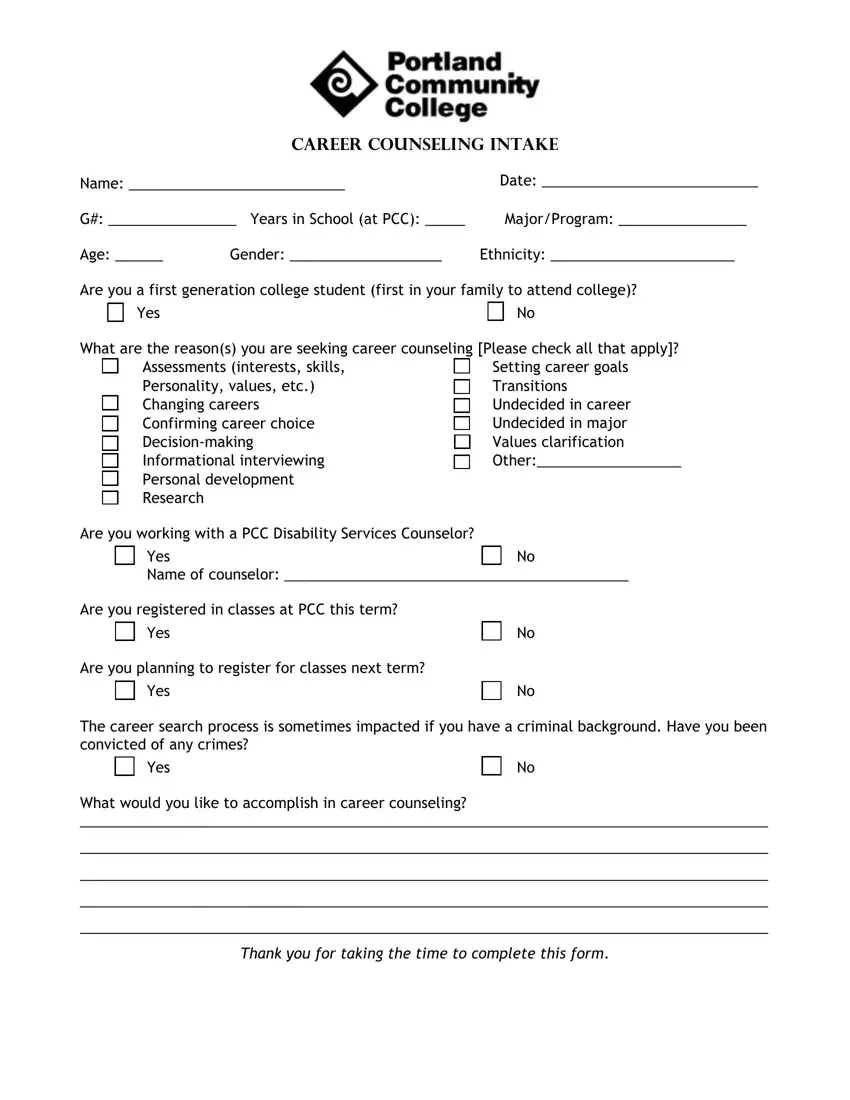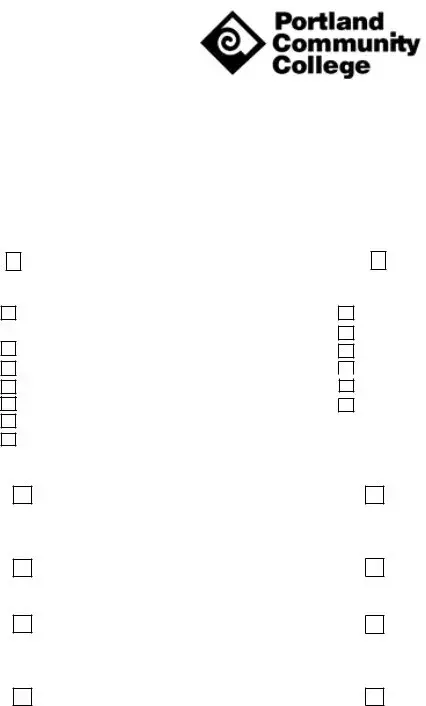The PDF editor you will begin using was developed by our top level web programmers. You can easily complete the career counseling intake form document promptly and effortlessly using this application. Just stick to this guideline to start out.
Step 1: First of all, click the orange "Get form now" button.
Step 2: After you've entered the career counseling intake form edit page, you'll see all actions it is possible to take concerning your file within the top menu.
Provide the data required by the application to get the document.
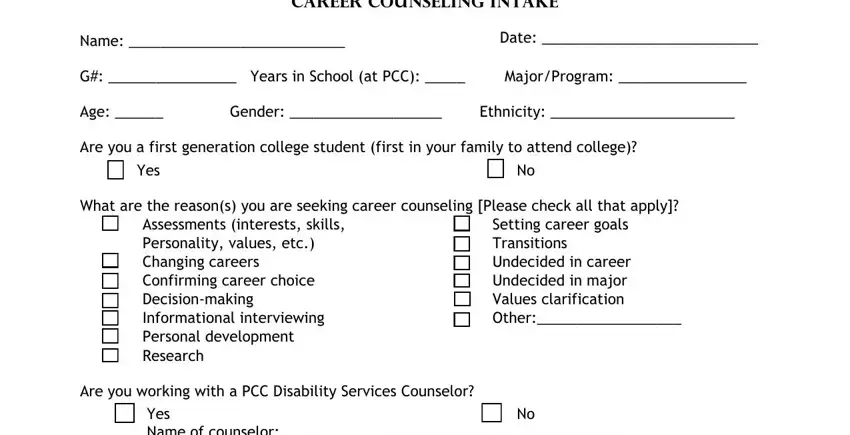
You have to type in your data in the section Are you registered in classes at, Yes, Are you planning to register for, Yes, The career search process is, Yes, What would you like to accomplish, and Thank you for taking the time to.
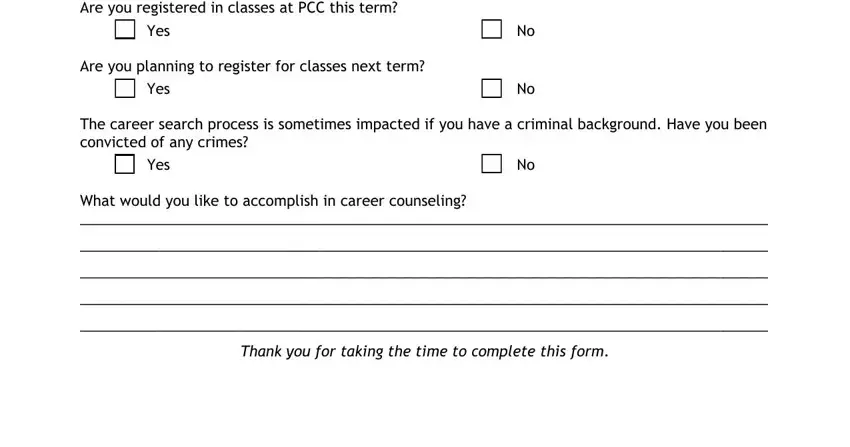
Step 3: Click the "Done" button. Next, you can transfer your PDF document - download it to your device or deliver it via email.
Step 4: Create a duplicate of each form. It's going to save you time and enable you to avoid challenges down the road. By the way, your data will not be distributed or analyzed by us.