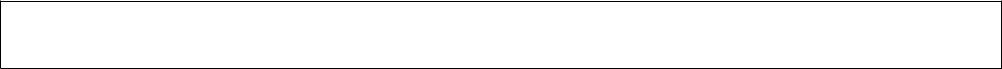CBP can be completed online easily. Simply use FormsPal PDF editing tool to perform the job fast. Our tool is constantly evolving to provide the very best user experience possible, and that's thanks to our dedication to continual development and listening closely to comments from users. Starting is simple! Everything you should do is follow the next simple steps down below:
Step 1: Hit the "Get Form" button in the top part of this webpage to get into our PDF editor.
Step 2: This editor provides the capability to change nearly all PDF files in a range of ways. Change it with any text, correct existing content, and include a signature - all at your convenience!
It will be easy to complete the form with this helpful tutorial! Here is what you must do:
1. Start completing your CBP with a group of major fields. Consider all the required information and be sure not a single thing forgotten!
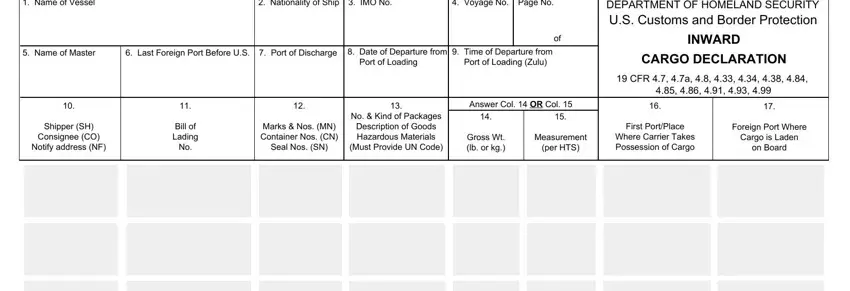
2. Once your current task is complete, take the next step – fill out all of these fields - Paperwork Reduction Act Statement, and CBP Form with their corresponding information. Make sure to double check that everything has been entered correctly before continuing!
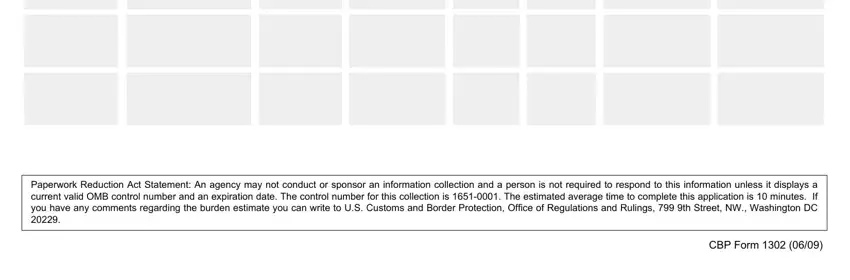
In terms of CBP Form and Paperwork Reduction Act Statement, make sure you get them right in this current part. Those two are definitely the most significant fields in the form.
Step 3: Ensure your information is accurate and then simply click "Done" to proceed further. After starting a7-day free trial account at FormsPal, you will be able to download CBP or email it promptly. The PDF file will also be readily available from your personal account with your edits. Whenever you work with FormsPal, you can certainly complete documents without the need to get worried about personal information breaches or entries being shared. Our secure system makes sure that your personal data is stored safely.