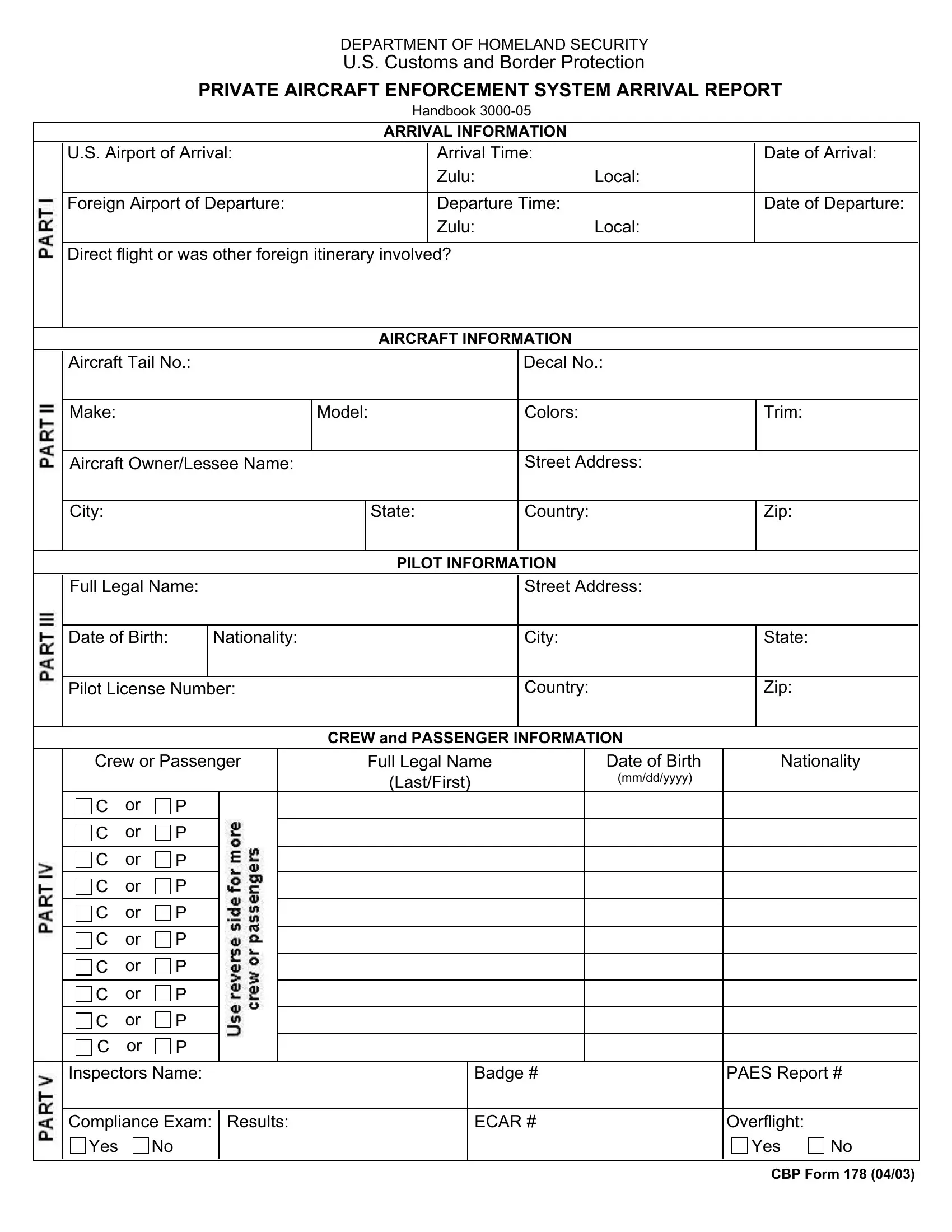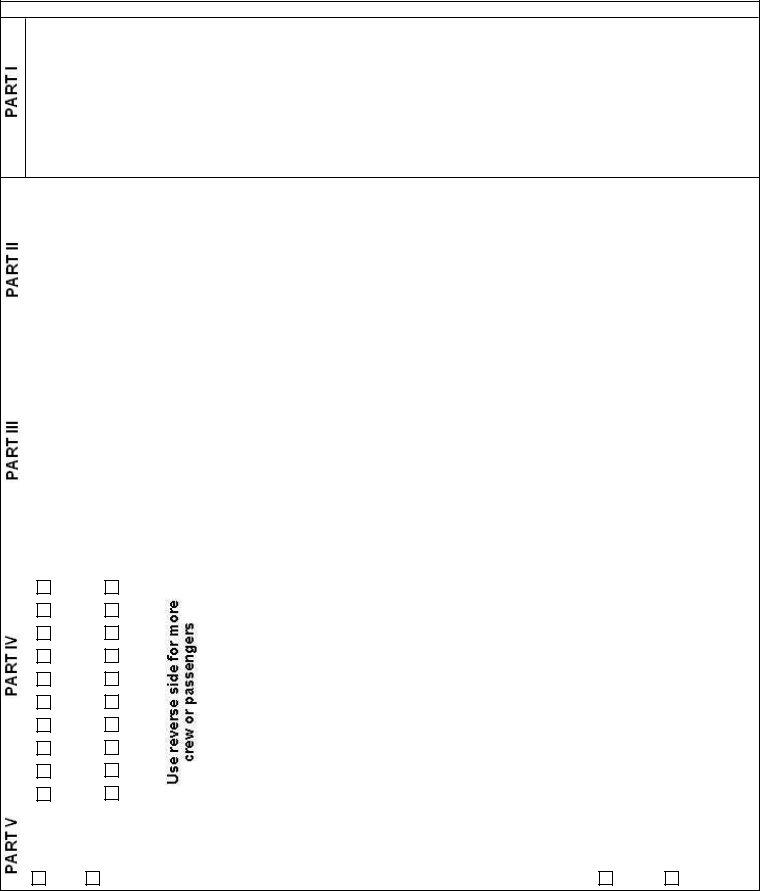Zulu can be filled out online without difficulty. Simply make use of FormsPal PDF editor to complete the task in a timely fashion. The editor is continually maintained by our staff, acquiring powerful functions and growing to be much more versatile. Here's what you'll have to do to begin:
Step 1: Simply hit the "Get Form Button" above on this page to access our pdf editor. Here you'll find all that is necessary to fill out your file.
Step 2: With this advanced PDF tool, you are able to accomplish more than just complete blanks. Edit away and make your documents look faultless with customized text added, or optimize the file's original content to excellence - all that accompanied by an ability to add stunning images and sign it off.
As a way to fill out this PDF form, make sure that you type in the information you need in each and every area:
1. When filling out the Zulu, be certain to include all needed blanks in their corresponding form section. It will help to expedite the work, which allows your information to be handled fast and accurately.
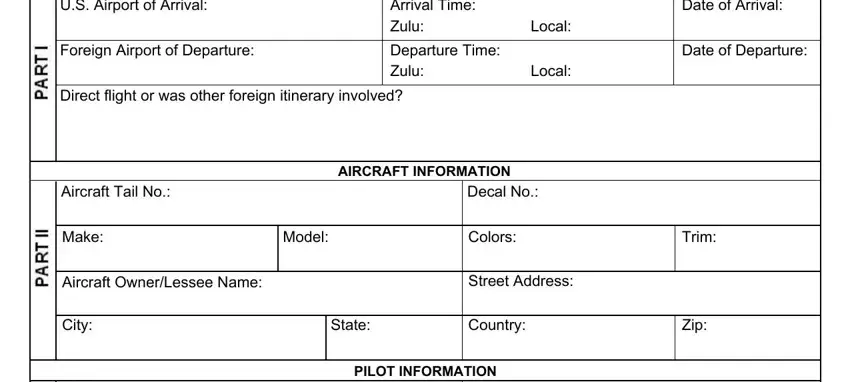
2. Once your current task is complete, take the next step – fill out all of these fields - Full Legal Name, Date of Birth, Nationality, Pilot License Number, Street Address, City, Country, State, Zip, Crew or Passenger, Full Legal Name, LastFirst, Date of Birth, mmddyyyy, and Nationality with their corresponding information. Make sure to double check that everything has been entered correctly before continuing!
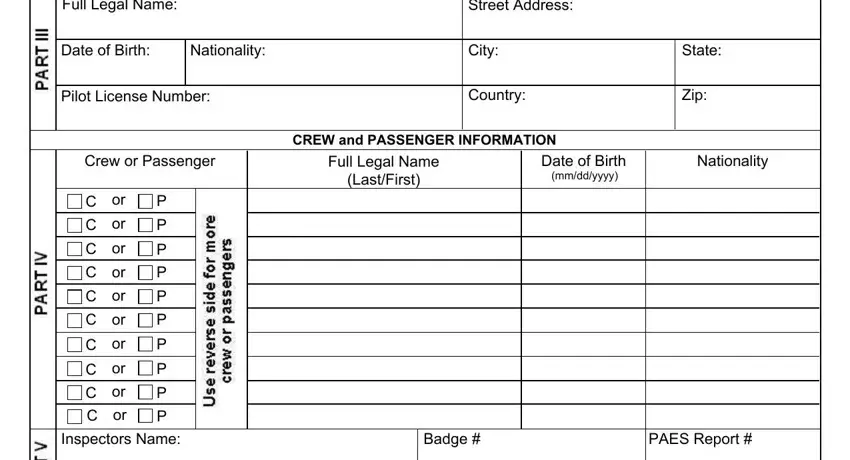
3. This step is going to be easy - fill in all the empty fields in Compliance Exam, Results, Yes, ECAR, Overflight, Yes, and CBP Form to complete this part.
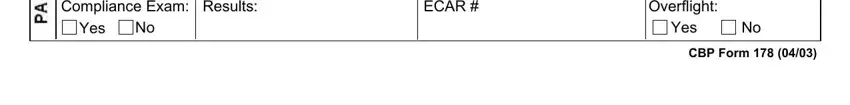
People often get some points incorrect when filling in ECAR in this area. Remember to revise everything you type in here.
Step 3: After going through your completed blanks, hit "Done" and you are good to go! Create a 7-day free trial option at FormsPal and obtain immediate access to Zulu - which you may then use as you want from your FormsPal account page. FormsPal provides risk-free form editor devoid of personal information record-keeping or distributing. Feel safe knowing that your information is safe with us!