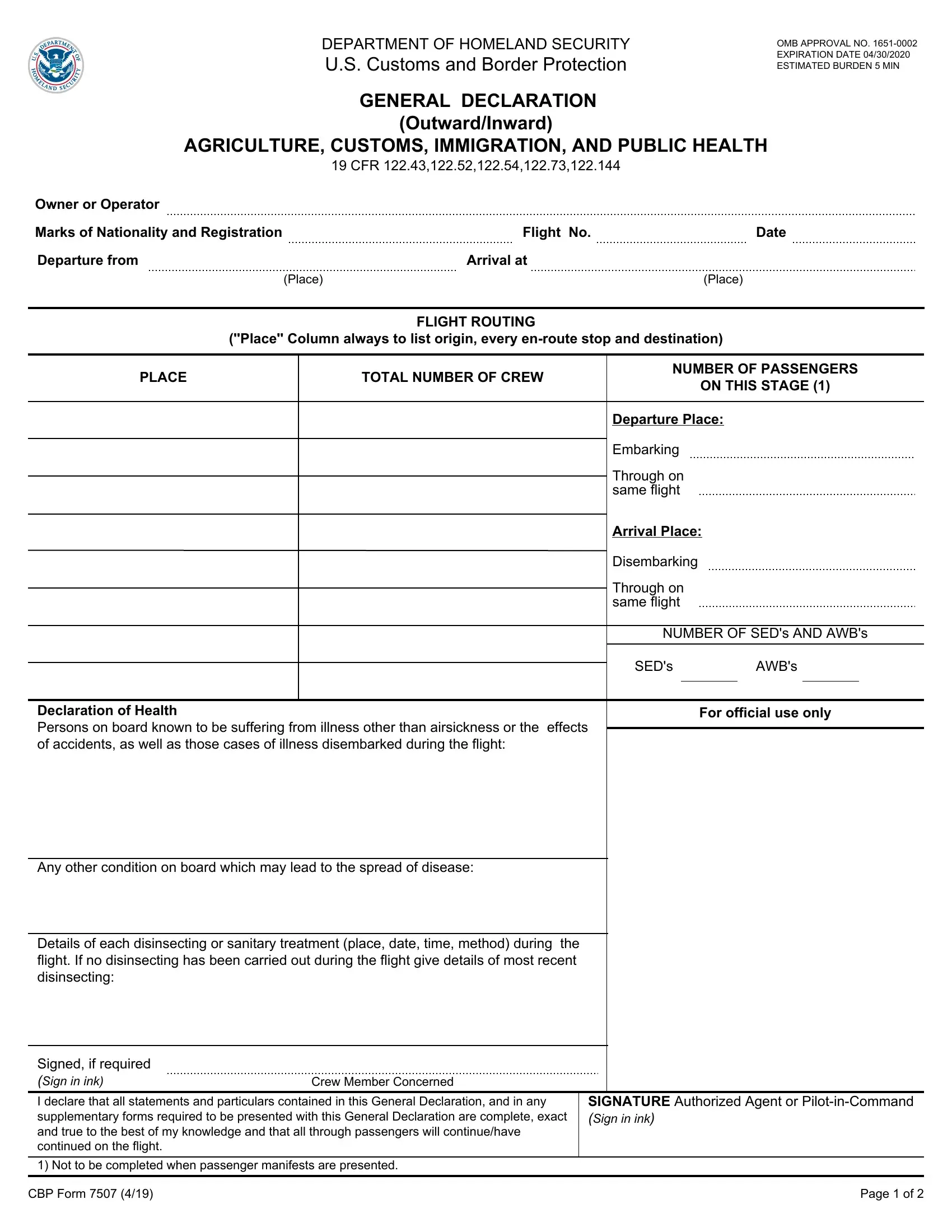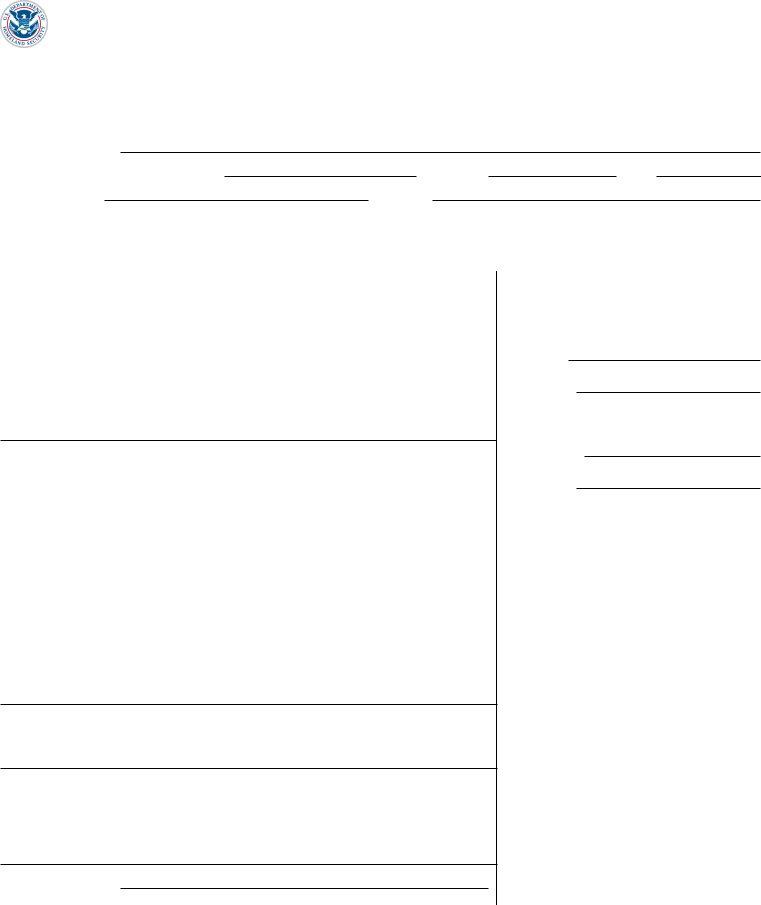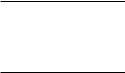Dealing with PDF documents online is easy with our PDF editor. You can fill in OMB here without trouble. Our editor is continually evolving to give the best user experience achievable, and that is because of our commitment to continual development and listening closely to feedback from users. With just several simple steps, it is possible to begin your PDF editing:
Step 1: First, open the pdf editor by clicking the "Get Form Button" above on this webpage.
Step 2: This editor lets you customize nearly all PDF files in a variety of ways. Change it with customized text, adjust what's originally in the file, and place in a signature - all close at hand!
It is actually simple to complete the form using out practical guide! Here is what you want to do:
1. Before anything else, while completing the OMB, start in the page that has the following blank fields:
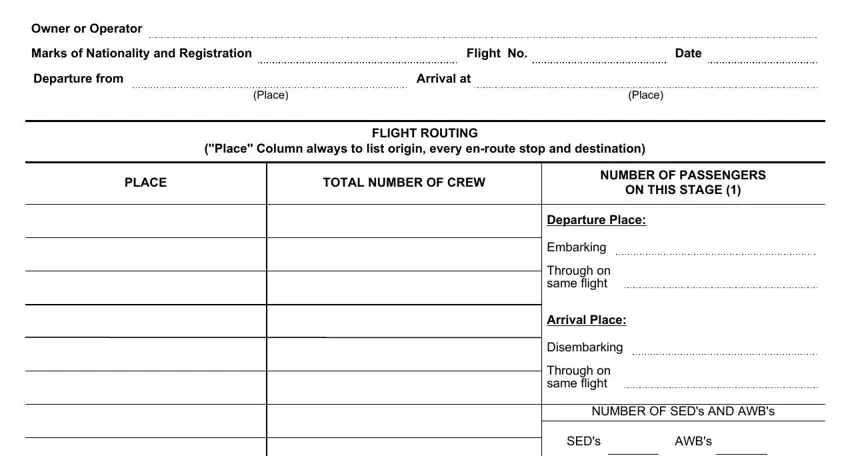
2. Once your current task is complete, take the next step – fill out all of these fields - Declaration of Health Persons on, Any other condition on board which, Details of each disinsecting or, Signed if required Sign in ink, Crew Member Concerned, I declare that all statements and, Not to be completed when, and SIGNATURE Authorized Agent or with their corresponding information. Make sure to double check that everything has been entered correctly before continuing!
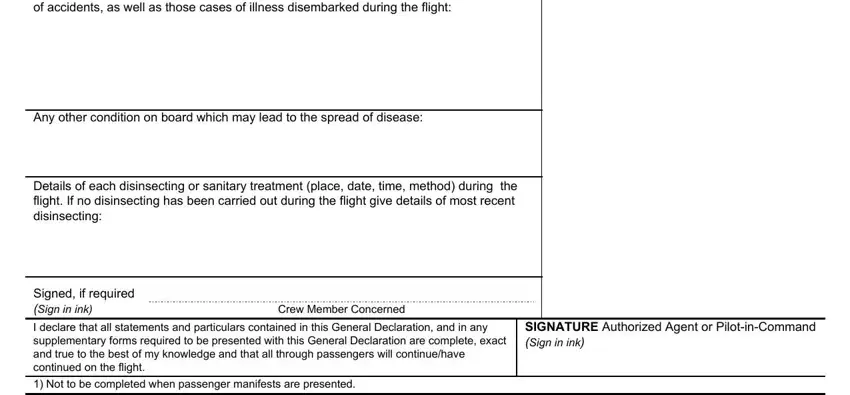
Lots of people often get some things wrong when filling in Any other condition on board which in this part. You need to re-examine whatever you type in right here.
Step 3: Right after you've looked once more at the information in the fields, just click "Done" to conclude your document generation. Try a 7-day free trial subscription at FormsPal and obtain direct access to OMB - downloadable, emailable, and editable inside your FormsPal account page. With FormsPal, you'll be able to complete forms without having to worry about database leaks or data entries getting shared. Our protected system makes sure that your personal data is kept safely.