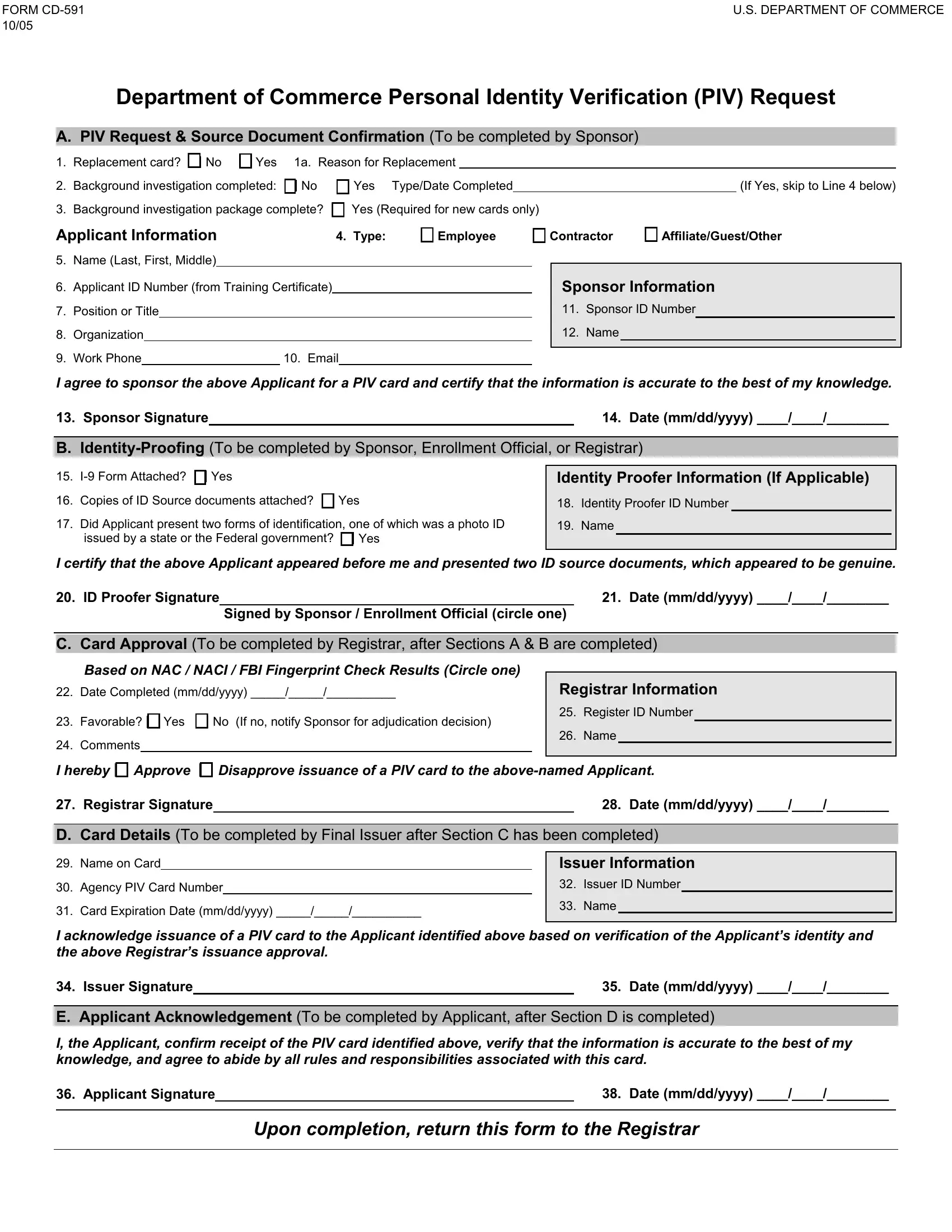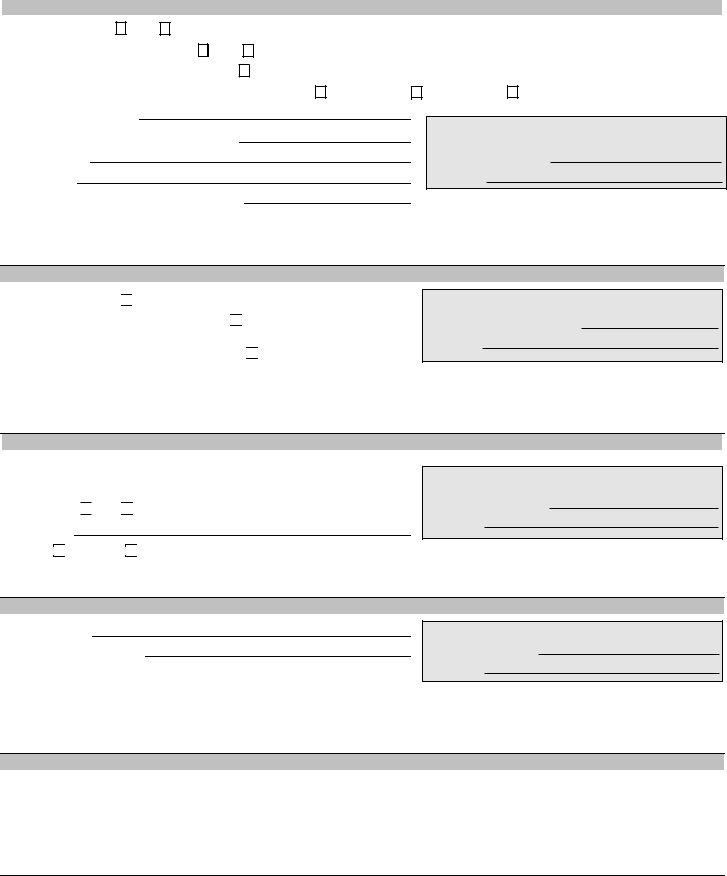Handling PDF files online is certainly easy with this PDF tool. Anyone can fill out cd identity request get here and try out many other options we offer. To make our tool better and less complicated to work with, we constantly develop new features, bearing in mind feedback from our users. Should you be looking to get going, here's what it will require:
Step 1: First of all, access the pdf tool by clicking the "Get Form Button" above on this page.
Step 2: With our online PDF editor, you are able to do more than just fill out blanks. Express yourself and make your documents look professional with customized text added, or adjust the original content to perfection - all that supported by the capability to insert your personal photos and sign the document off.
Filling out this PDF needs focus on details. Ensure every blank is filled in properly.
1. You should complete the cd identity request get accurately, so be attentive when filling in the areas containing these particular blank fields:
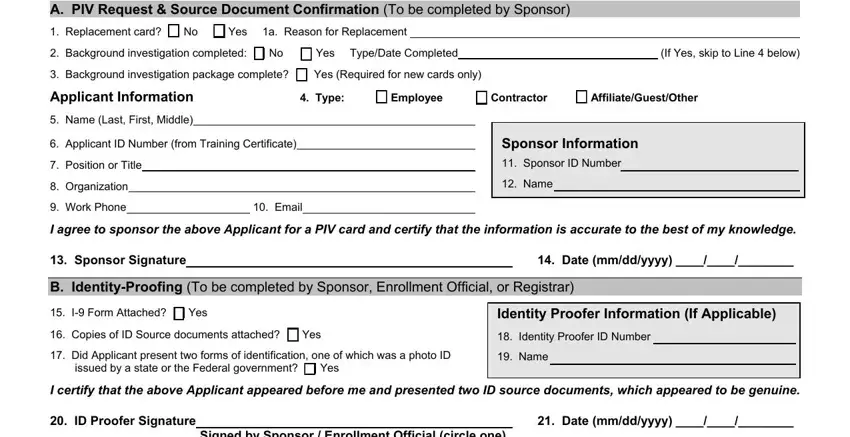
2. After this selection of fields is completed, go on to type in the suitable details in all these: Based on NAC NACI FBI, Date Completed mmddyyyy, Favorable, Yes, No If no notify Sponsor for, Comments, Registrar Information Registrar, Register ID Number Registrar ID, I hereby, Approve, Disapprove issuance of a PIV card, Registrar Signature D Card, Date mmddyyyy, Name on Card, and Agency PIV Card Number.
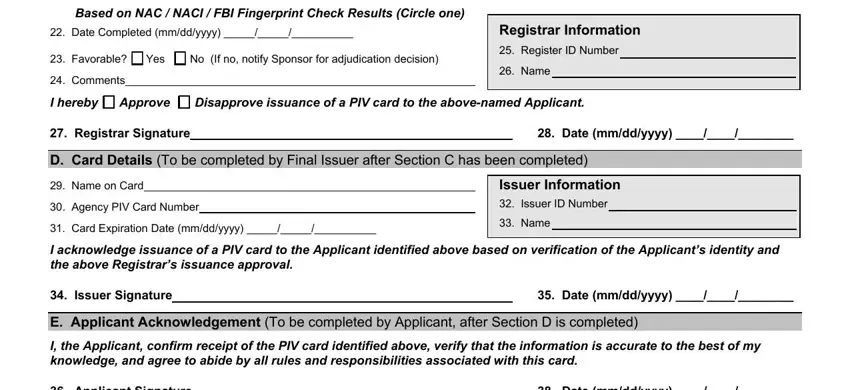
In terms of Date mmddyyyy and Approve, be certain you review things in this section. The two of these are surely the key fields in the document.
Step 3: Soon after looking through the entries, press "Done" and you're all set! Get the cd identity request get when you join for a free trial. Conveniently access the pdf file inside your FormsPal account page, together with any edits and adjustments being all preserved! We don't sell or share the details you use while dealing with forms at our site.