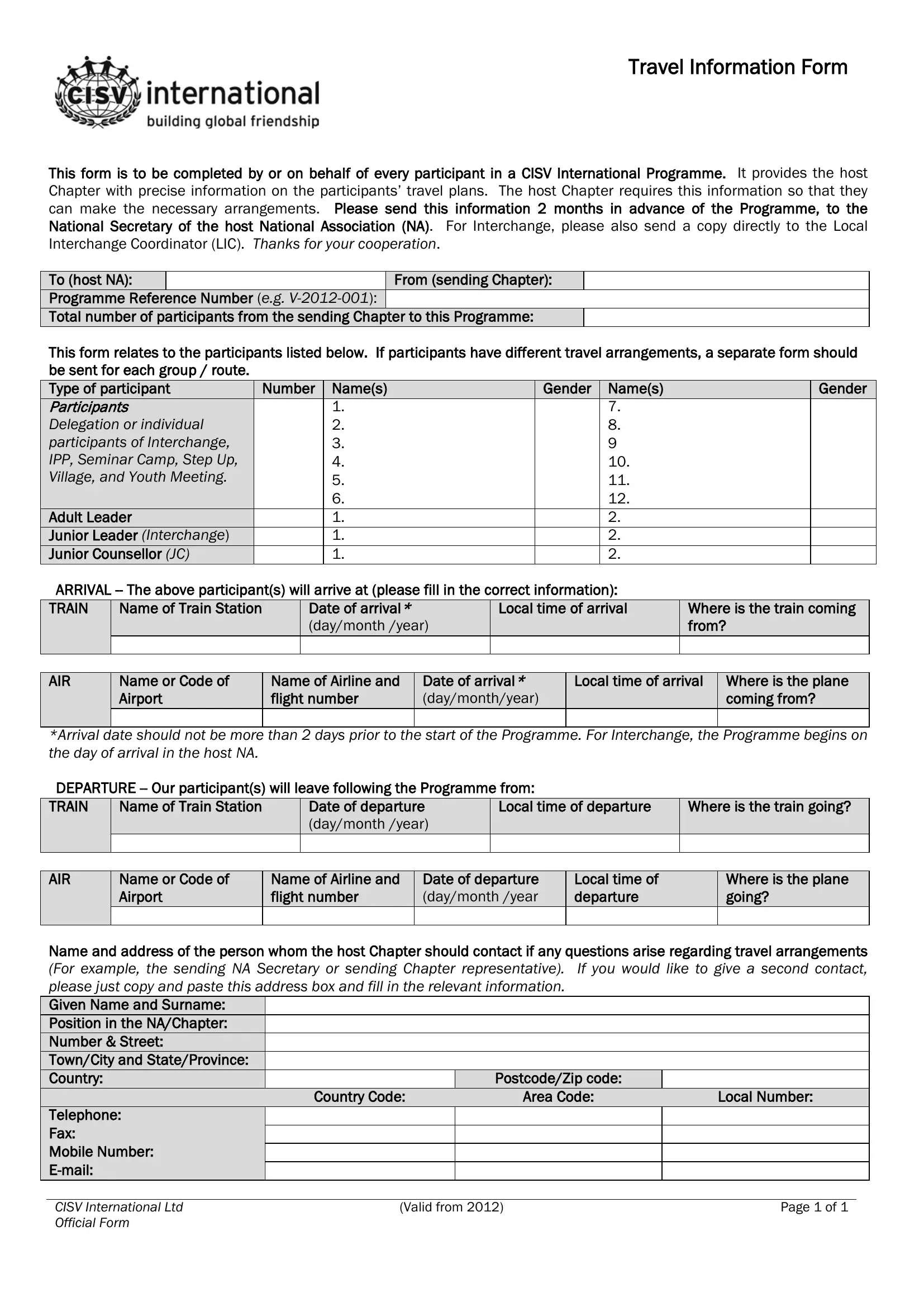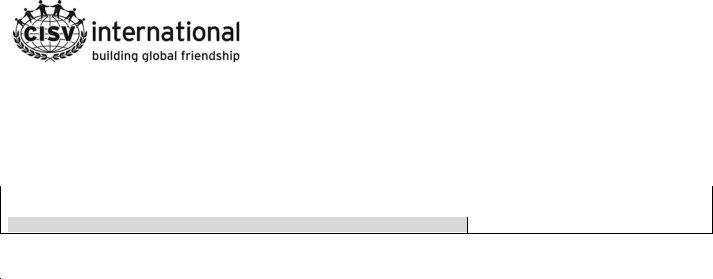You could complete travel information form cisv effortlessly in our online editor for PDFs. The tool is constantly updated by us, getting awesome functions and becoming more convenient. To get the process started, consider these simple steps:
Step 1: Just press the "Get Form Button" above on this webpage to open our pdf form editor. There you'll find all that is necessary to work with your file.
Step 2: The tool enables you to change PDF documents in a range of ways. Transform it by writing personalized text, correct existing content, and place in a signature - all close at hand!
Pay attention while filling in this pdf. Make sure every single blank field is completed correctly.
1. It is important to complete the travel information form cisv correctly, therefore be careful while working with the parts including these blanks:
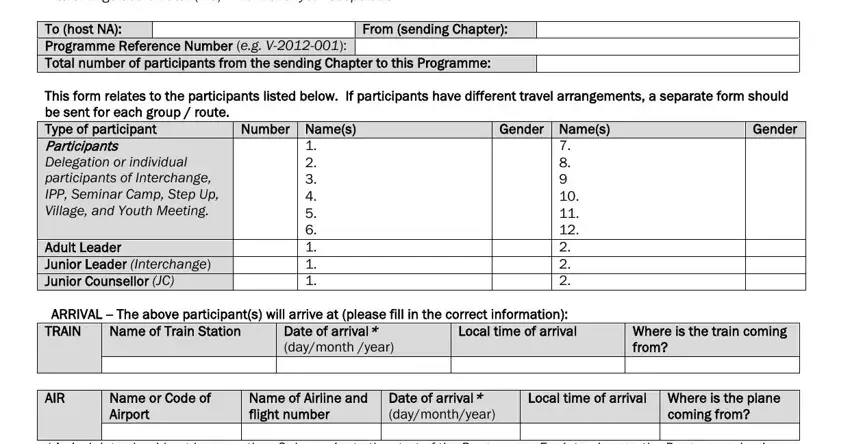
2. Once your current task is complete, take the next step – fill out all of these fields - DEPARTURE Our participants will, Name of Train Station, Date of departure daymonth year, Local time of departure, Where is the train going, AIR, Name or Code of Airport, Name of Airline and flight number, Date of departure daymonth year, Local time of departure, Where is the plane going, Name and address of the person, PostcodeZip code, Local Number, and Valid from with their corresponding information. Make sure to double check that everything has been entered correctly before continuing!
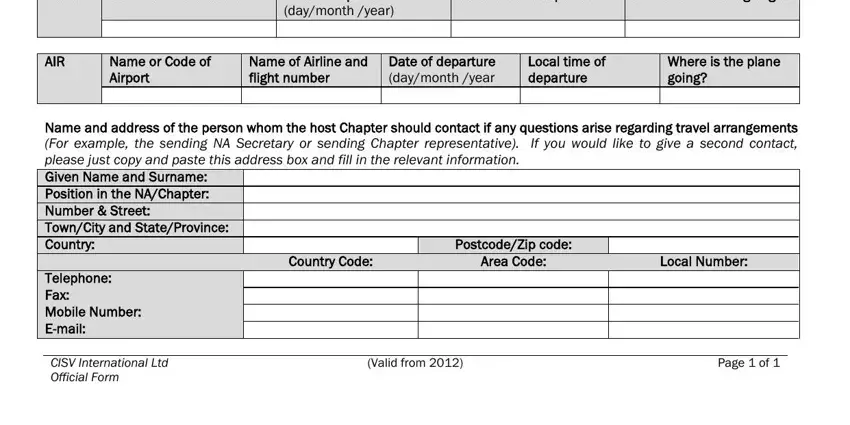
People frequently make errors while filling in DEPARTURE Our participants will in this section. Be sure you revise whatever you enter right here.
Step 3: Once you've reread the information in the blanks, simply click "Done" to finalize your form. After setting up afree trial account here, you will be able to download travel information form cisv or email it right away. The document will also be accessible through your personal account page with your each and every modification. When you use FormsPal, it is simple to complete forms without worrying about information leaks or data entries getting distributed. Our secure software makes sure that your personal information is kept safely.