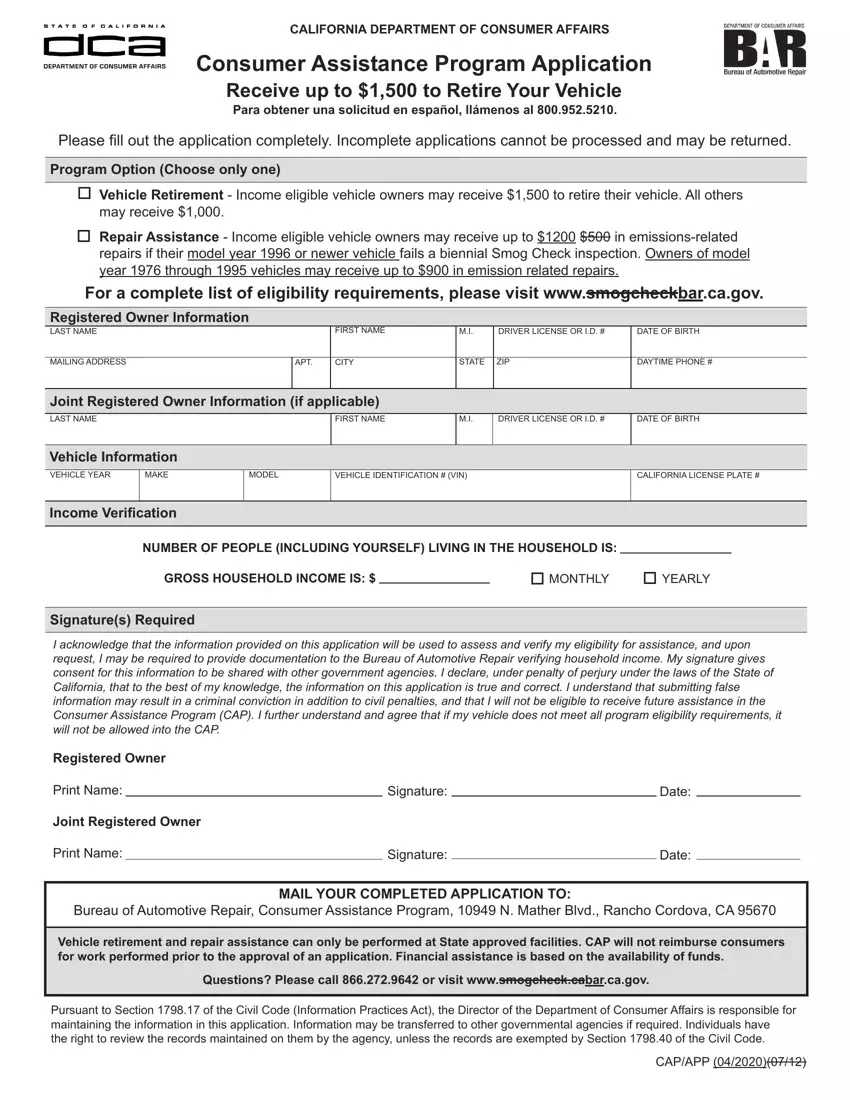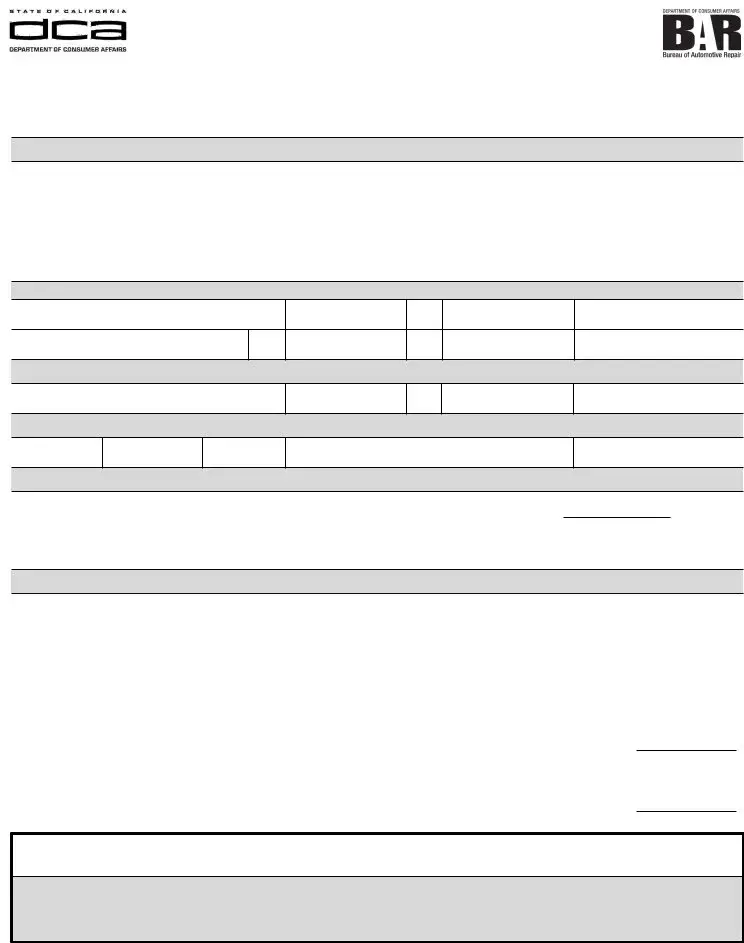It's super easy to prepare the cap assistance program. Our editor was built to be easy-to-use and assist you to fill out any form swiftly. These are the four steps to take:
Step 1: On the following website page, select the orange "Get form now" button.
Step 2: So, you can start editing your cap assistance program. Our multifunctional toolbar is available to you - add, erase, alter, highlight, and carry out other commands with the content in the form.
Enter the appropriate details in each segment to get the PDF cap assistance program
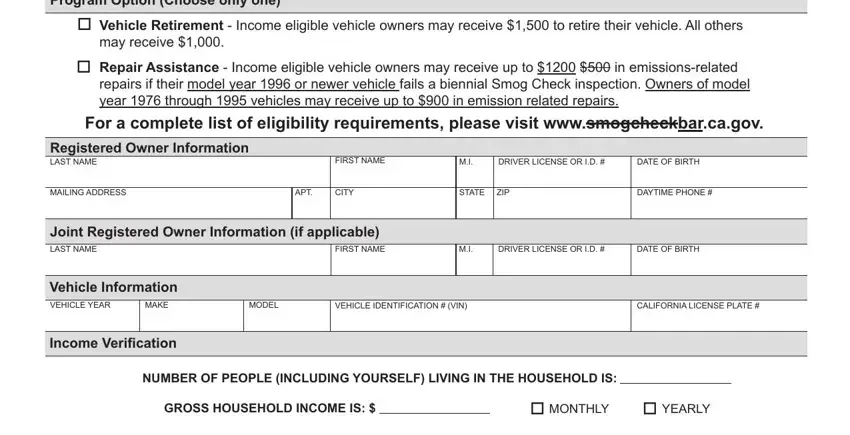
Indicate the data in Registered Owner, Print Name, Joint Registered Owner, Print Name, Signature, Signature, Date, Date, MAIL YOUR COMPLETED APPLICATION TO, Vehicle retirement and repair, Questions Please call or visit, Pursuant to Section of the Civil, and CAPAPP.
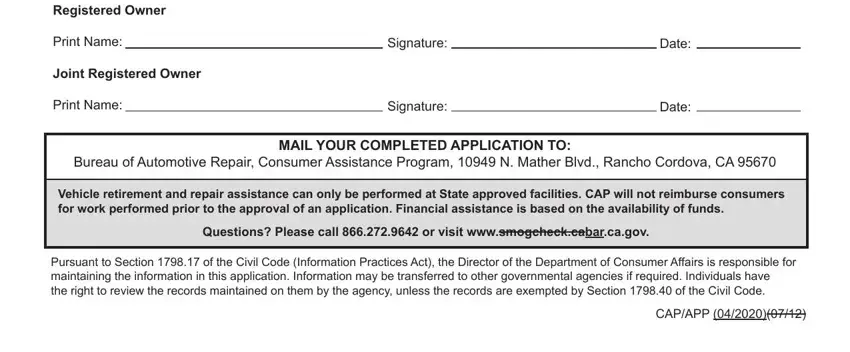
Step 3: Hit "Done". Now you can export your PDF file.
Step 4: It's possible to make copies of the form tokeep away from any possible future complications. You should not worry, we don't publish or track your details.