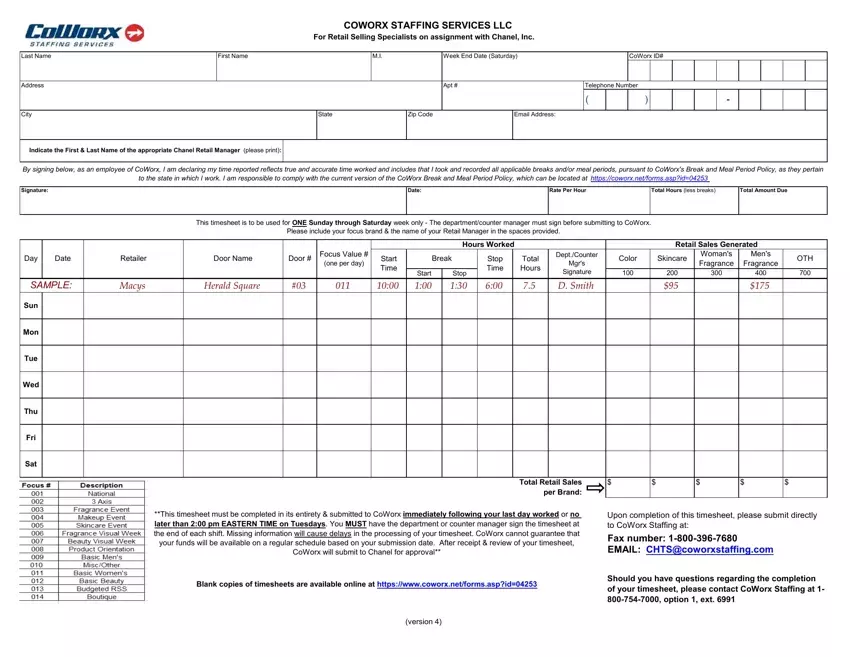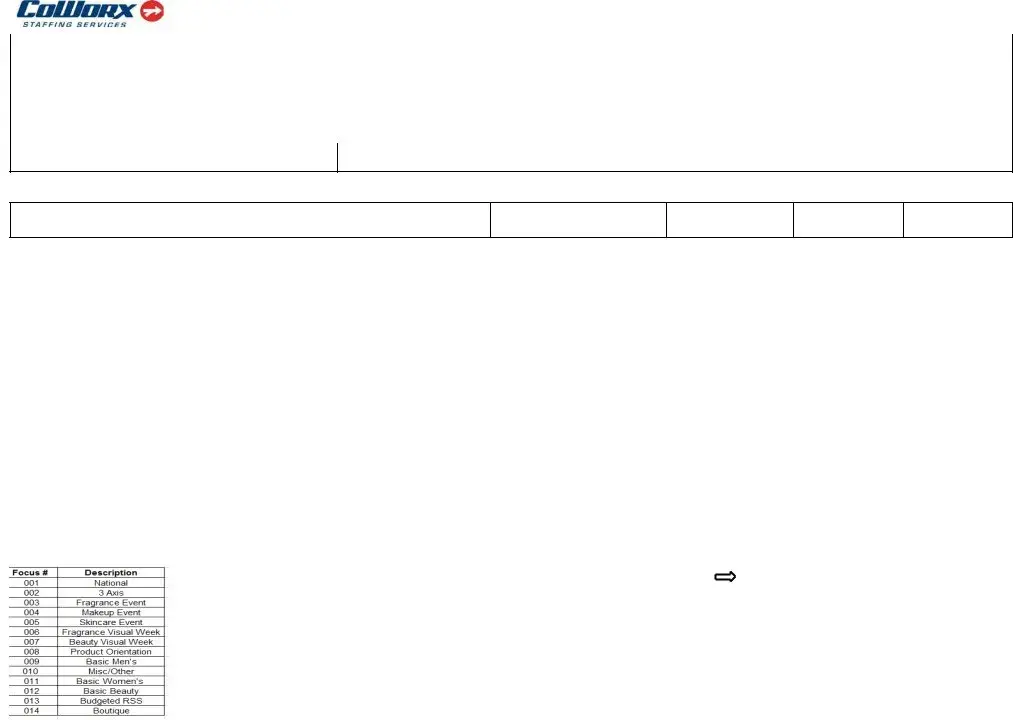It is simple to obtain documents applying our PDF editor. Enhancing the coworx login form is straightforward as soon as you keep to these actions:
Step 1: You should choose the orange "Get Form Now" button at the top of the following web page.
Step 2: The file editing page is presently available. You can include information or edit existing content.
To be able to prepare the template, type in the content the application will ask you to for each of the following areas:
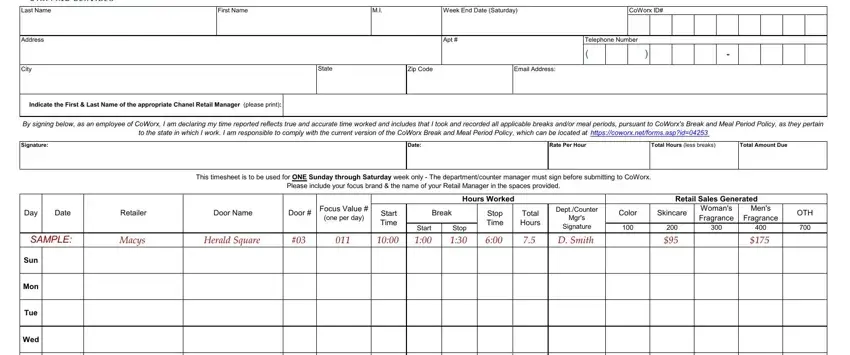
Complete the Thu, Fri, Sat, Total Retail Sales per Brand, This timesheet must be completed, Upon completion of this timesheet, Blank copies of timesheets are, Should you have questions, and version space using the information requested by the application.
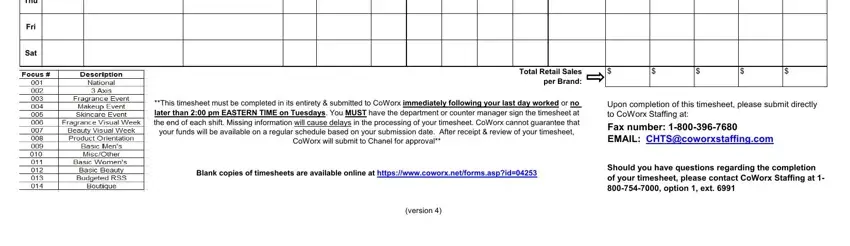
Step 3: Click "Done". Now you can export the PDF document.
Step 4: Be sure to get as many copies of your file as you can to stay away from future misunderstandings.