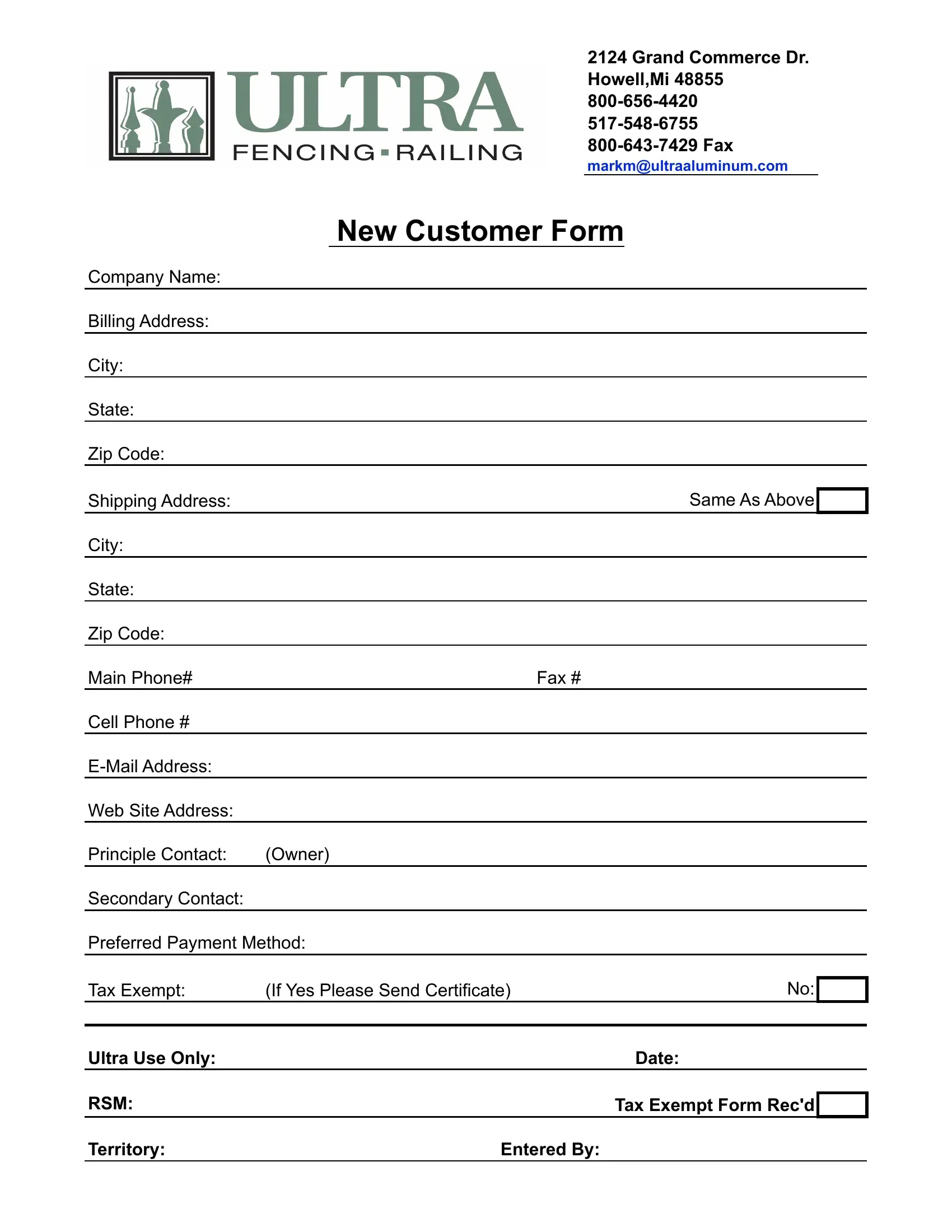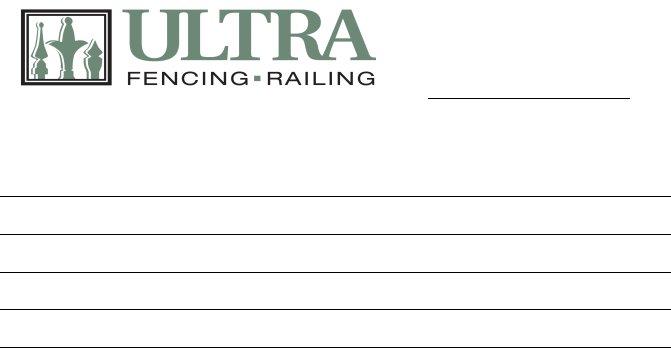Should you desire to fill out generic new customer set up form, you won't need to download and install any kind of applications - just use our online PDF editor. To make our tool better and simpler to utilize, we consistently work on new features, with our users' suggestions in mind. Here's what you'd need to do to get started:
Step 1: Click on the "Get Form" button above on this webpage to open our tool.
Step 2: When you access the file editor, there'll be the form made ready to be filled out. Besides filling out various blanks, you could also do some other actions with the Document, particularly adding any words, modifying the initial text, inserting graphics, putting your signature on the form, and a lot more.
With regards to the fields of this particular PDF, this is what you should consider:
1. When filling in the generic new customer set up form, be sure to incorporate all essential blanks within the associated section. It will help to hasten the process, making it possible for your details to be processed quickly and correctly.
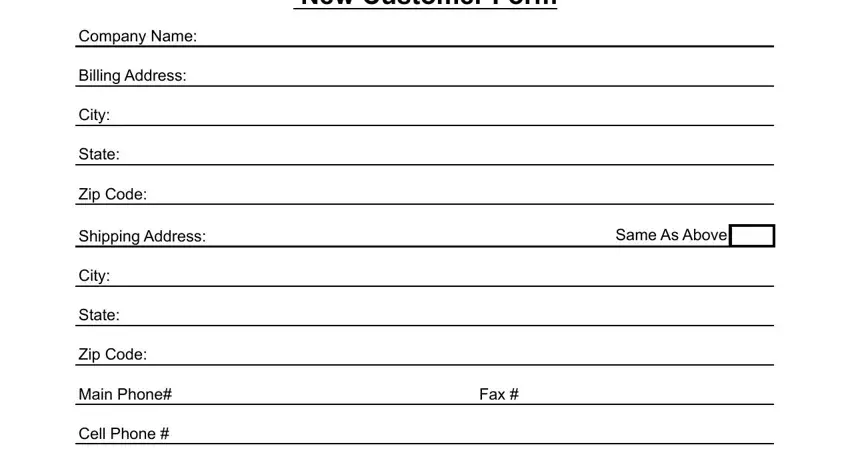
2. Now that the last array of fields is complete, you need to insert the essential specifics in EMail Address, Web Site Address, Principle Contact, Owner, Secondary Contact, Preferred Payment Method, Tax Exempt, If Yes Please Send Certificate, Ultra Use Only Date, RSM, Territory, Tax Exempt Form Recd, and Entered By allowing you to proceed further.
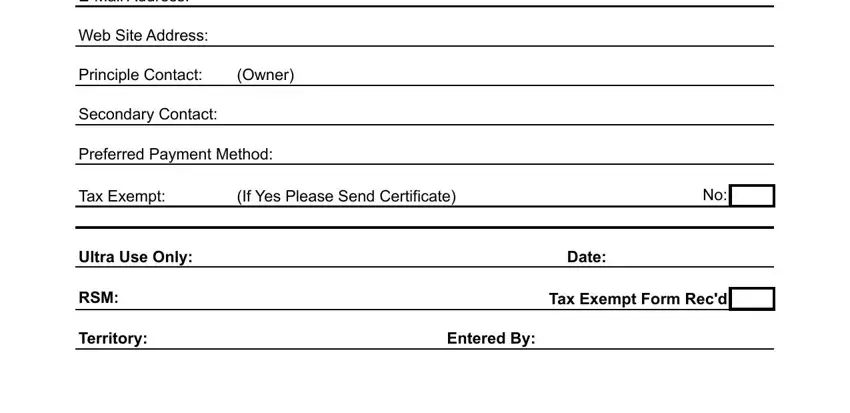
Concerning EMail Address and Ultra Use Only Date, be sure you do everything properly in this current part. Both these are the key ones in the PDF.
Step 3: Spell-check all the details you have typed into the form fields and click the "Done" button. Join us right now and instantly access generic new customer set up form, prepared for downloading. Each modification made is conveniently kept , making it possible to customize the document later on if necessary. We do not share or sell the details that you use while completing forms at our website.