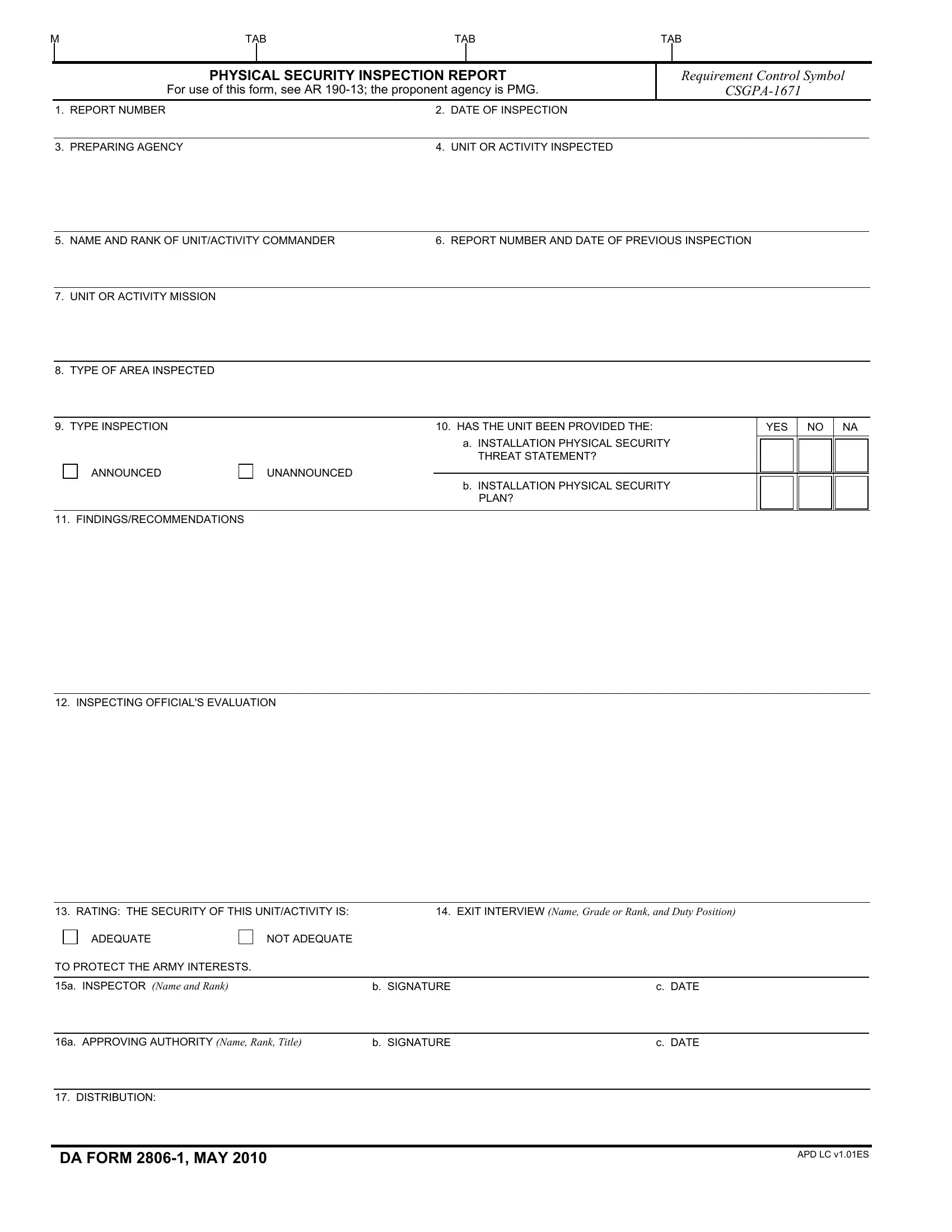When using the online PDF editor by FormsPal, you can easily fill in or change da form 2806 right here and now. FormsPal team is dedicated to providing you with the absolute best experience with our editor by continuously presenting new features and improvements. With these improvements, using our editor gets better than ever! Here is what you'd need to do to start:
Step 1: Open the form in our editor by pressing the "Get Form Button" in the top part of this page.
Step 2: With this state-of-the-art PDF tool, it is easy to do more than simply fill out blank fields. Edit away and make your forms look great with customized text incorporated, or adjust the original input to perfection - all that comes along with an ability to insert your personal pictures and sign it off.
Be attentive while completing this pdf. Make certain all necessary blanks are filled in correctly.
1. The da form 2806 necessitates particular information to be typed in. Be sure that the next blank fields are completed:
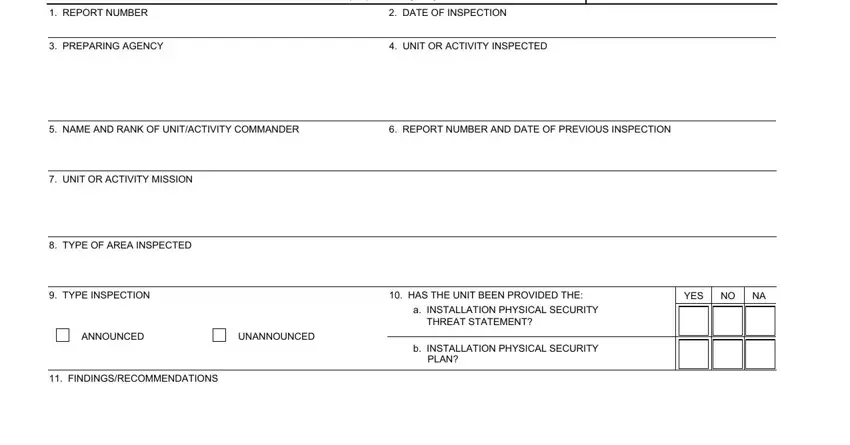
2. When the last part is finished, you're ready to insert the needed specifics in INSPECTING OFFICIALS EVALUATION, RATING THE SECURITY OF THIS, EXIT INTERVIEW Name Grade or Rank, ADEQUATE, NOT ADEQUATE, TO PROTECT THE ARMY INTERESTS, a INSPECTOR Name and Rank, b SIGNATURE, c DATE, a APPROVING AUTHORITY Name Rank, b SIGNATURE, c DATE, DISTRIBUTION, DA FORM MAY, and APD LC vES so that you can move on to the next step.
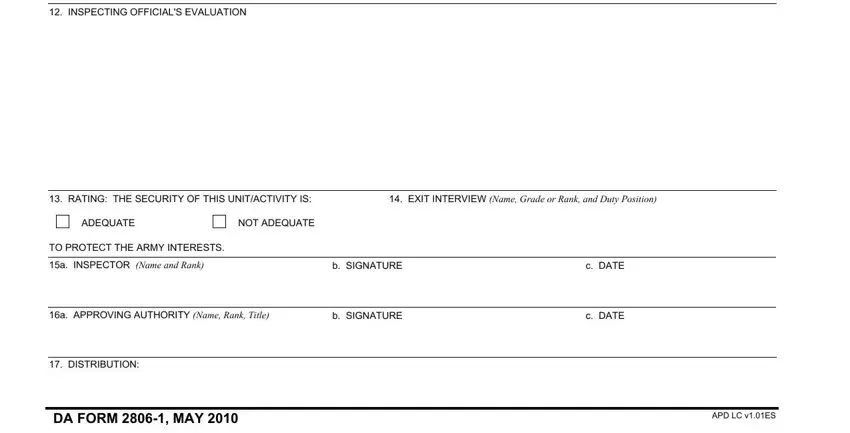
Always be extremely attentive when filling in b SIGNATURE and b SIGNATURE, since this is the part where most users make mistakes.
Step 3: When you have glanced through the details entered, click "Done" to complete your form at FormsPal. Find your da form 2806 as soon as you sign up for a free trial. Quickly gain access to the pdf within your personal account, with any edits and adjustments conveniently preserved! FormsPal provides secure form editing with no personal data record-keeping or sharing. Be assured that your information is secure here!