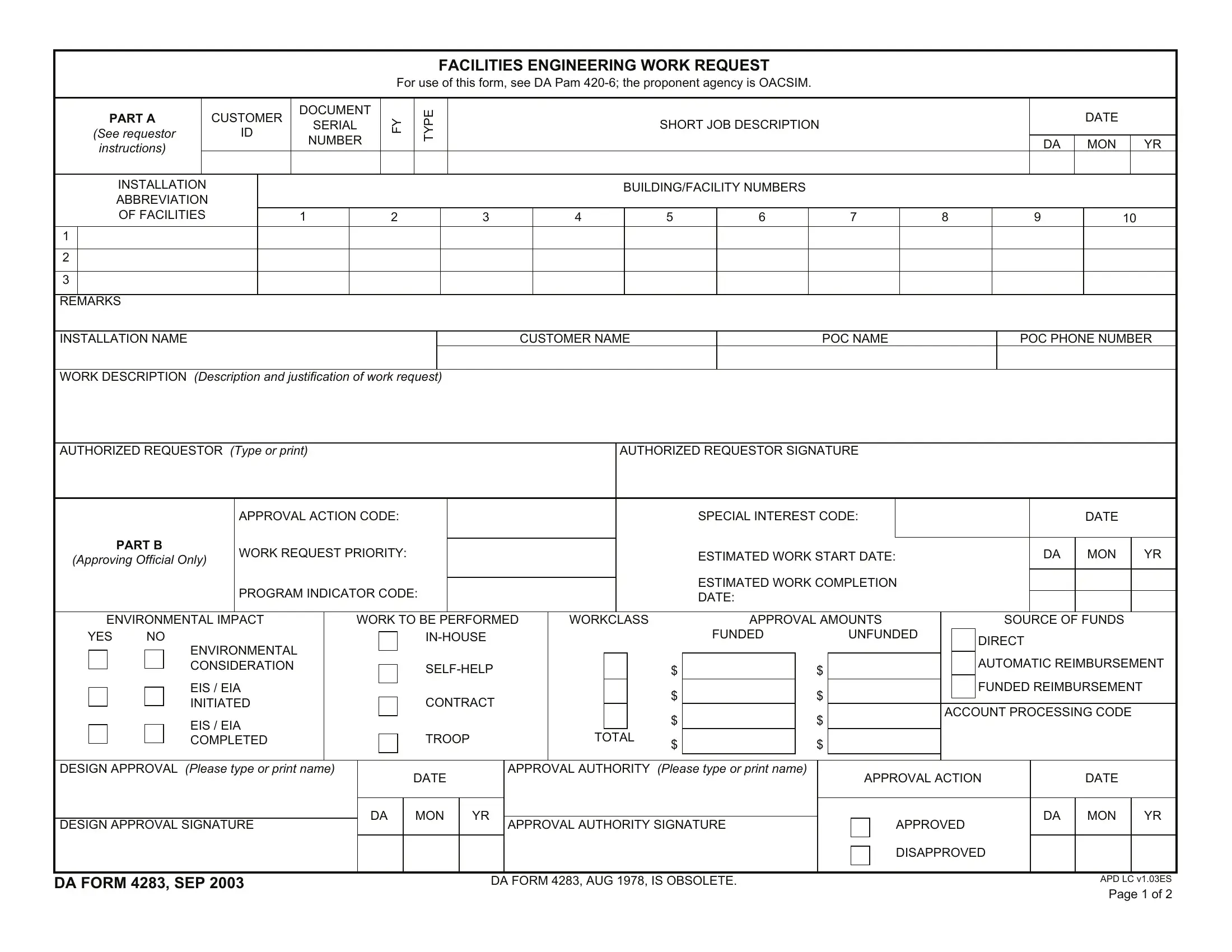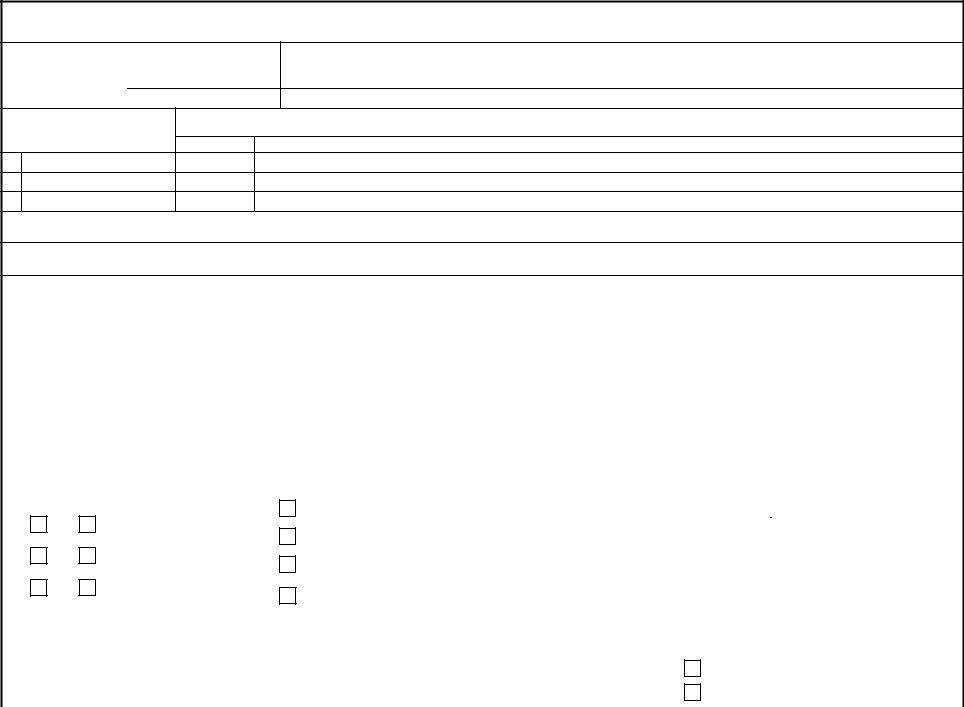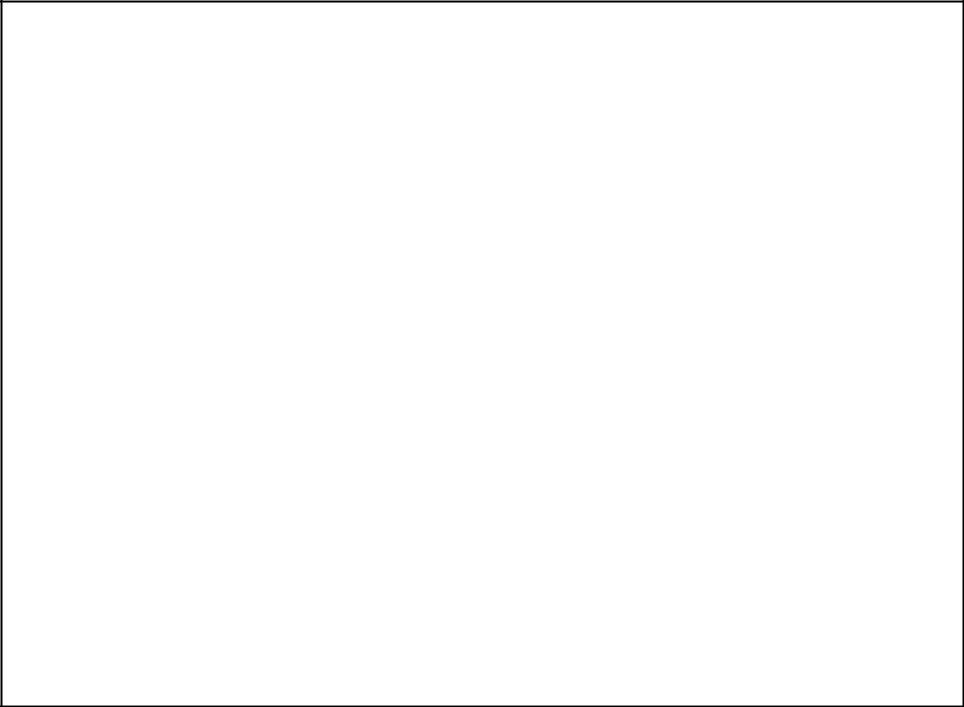Dealing with PDF documents online is always easy with this PDF tool. Anyone can fill in da4283 here and use a number of other options we offer. To make our editor better and less complicated to utilize, we consistently come up with new features, with our users' suggestions in mind. To get the process started, go through these simple steps:
Step 1: Press the "Get Form" button above. It will open our editor so you could begin filling out your form.
Step 2: With the help of our online PDF file editor, you can actually accomplish more than just fill in blank fields. Express yourself and make your docs appear high-quality with customized text added, or adjust the file's original content to excellence - all comes along with an ability to incorporate your personal images and sign it off.
This form will require specific information to be filled out, so ensure that you take your time to enter exactly what is expected:
1. The da4283 requires specific details to be entered. Make certain the following blank fields are filled out:
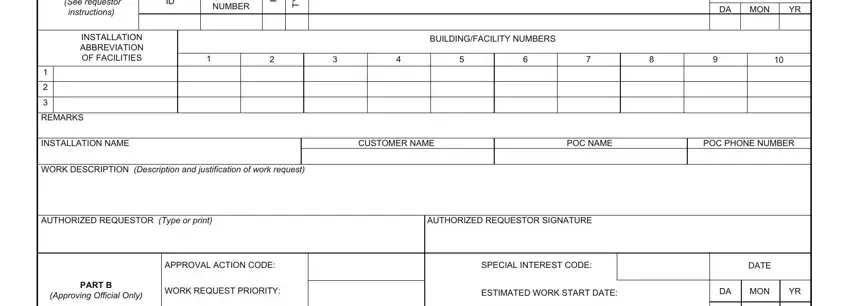
2. Just after this section is filled out, go on to type in the relevant information in all these - PROGRAM INDICATOR CODE, ESTIMATED WORK COMPLETION DATE, ENVIRONMENTAL IMPACT, WORK TO BE PERFORMED, WORKCLASS, APPROVAL AMOUNTS, SOURCE OF FUNDS, YES, ENVIRONMENTAL CONSIDERATION, EIS EIA INITIATED, EIS EIA COMPLETED, INHOUSE, SELFHELP, CONTRACT, and TROOP.
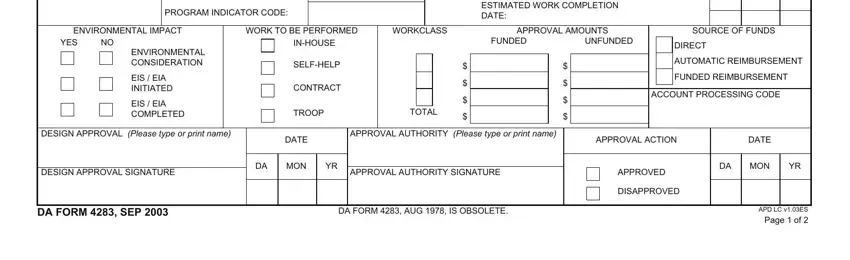
It's easy to make errors while filling out the YES, hence be sure to take another look prior to when you finalize the form.
Step 3: Make sure that your information is right and simply click "Done" to finish the project. Join us now and easily gain access to da4283, all set for downloading. All changes you make are saved , which enables you to modify the document at a later time anytime. FormsPal provides safe form completion without personal information recording or any type of sharing. Be assured that your information is in good hands with us!