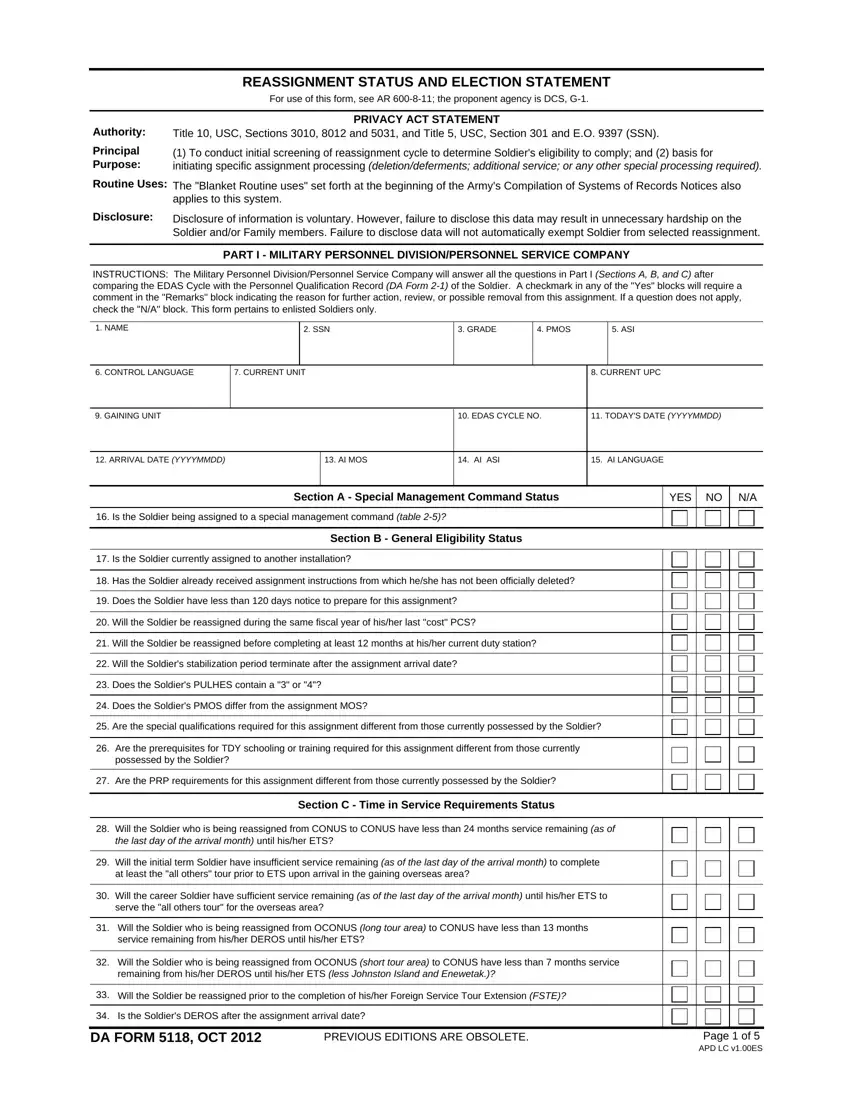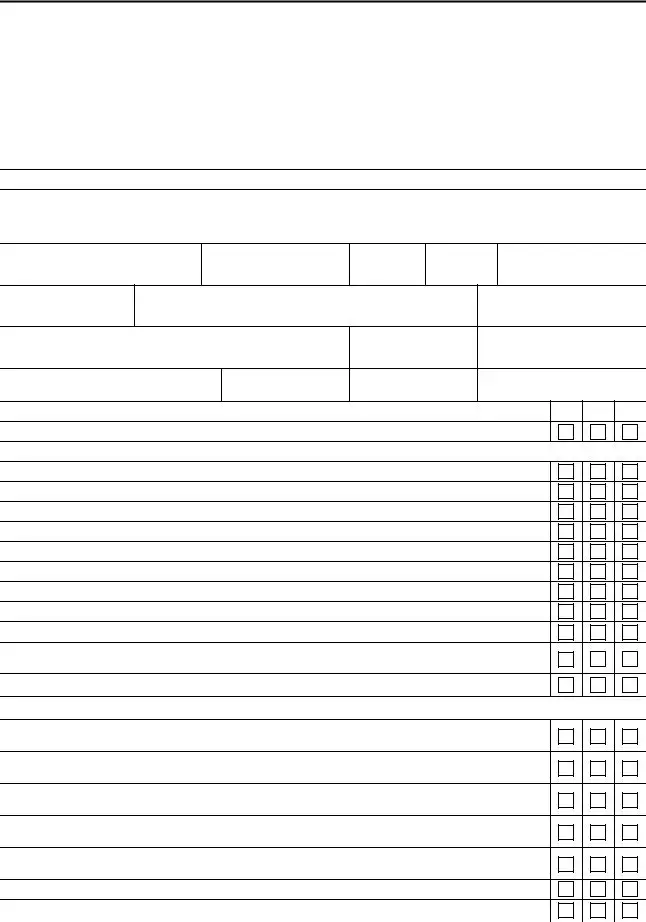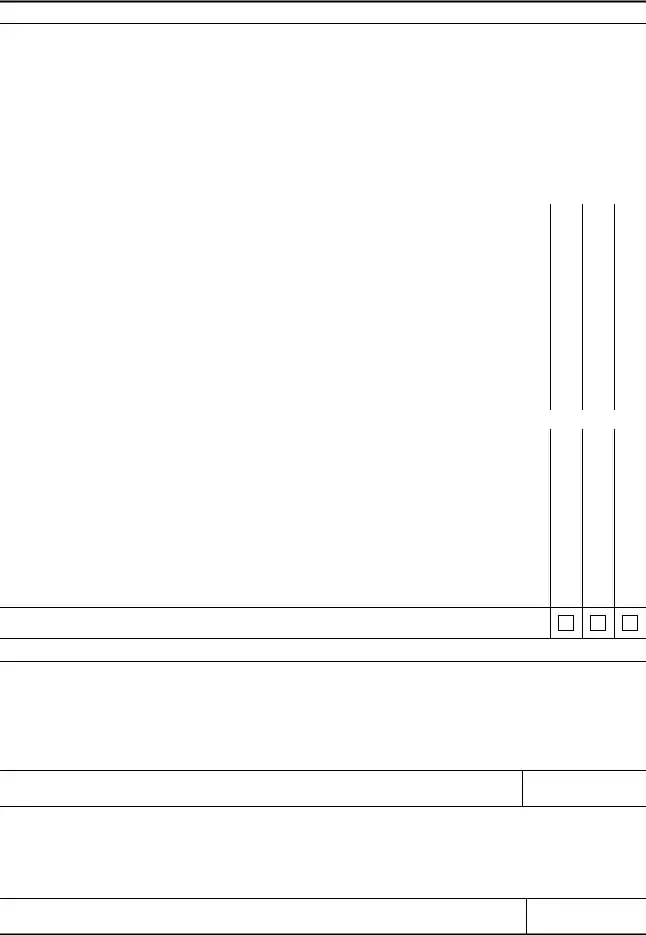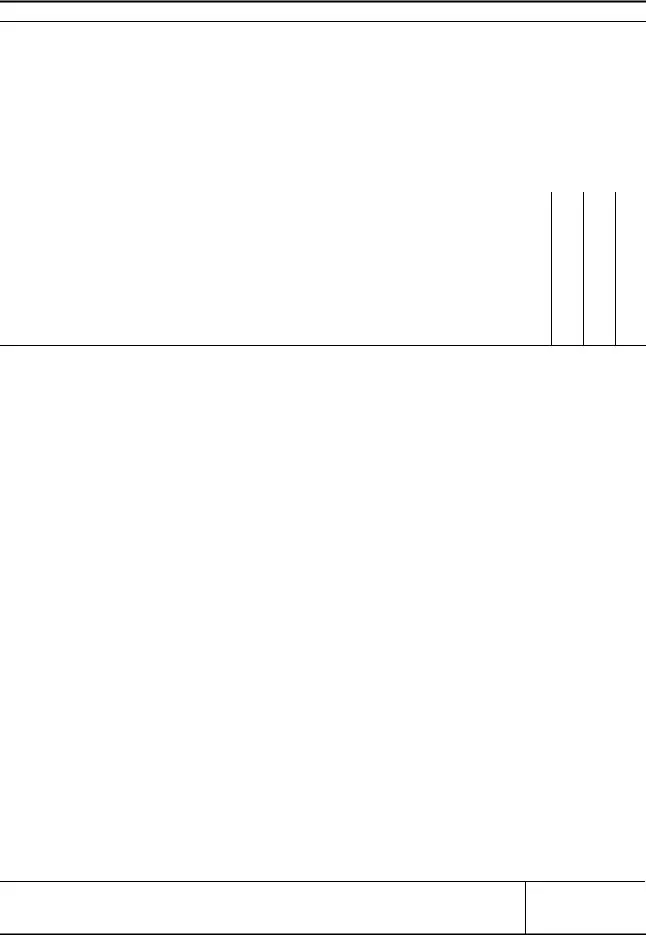It won't be a challenge to create form da 5118 pdf taking advantage of our PDF editor. This is how it is easy to rapidly create your file.
Step 1: The first thing should be to press the orange "Get Form Now" button.
Step 2: So, you may edit the form da 5118 pdf. Our multifunctional toolbar helps you add, get rid of, customize, highlight, as well as carry out other sorts of commands to the content material and fields inside the form.
These areas are inside the PDF template you will be completing.
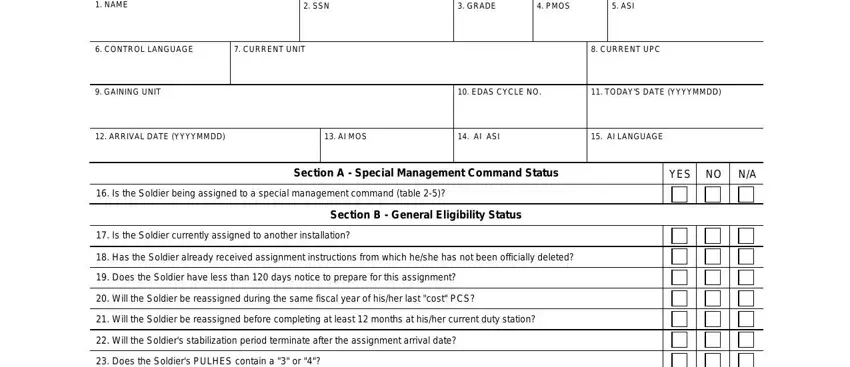
Include the expected particulars in the Does the Soldiers PULHES contain, Does the Soldiers PMOS differ, Are the special qualifications, Are the prerequisites for TDY, Are the PRP requirements for this, Section C Time in Service, Will the Soldier who is being, Will the initial term Soldier have, Will the career Soldier have, Will the Soldier who is being, Will the Soldier who is being, Will the Soldier be reassigned, Is the Soldiers DEROS after the, DA FORM OCT, and PREVIOUS EDITIONS ARE OBSOLETE field.
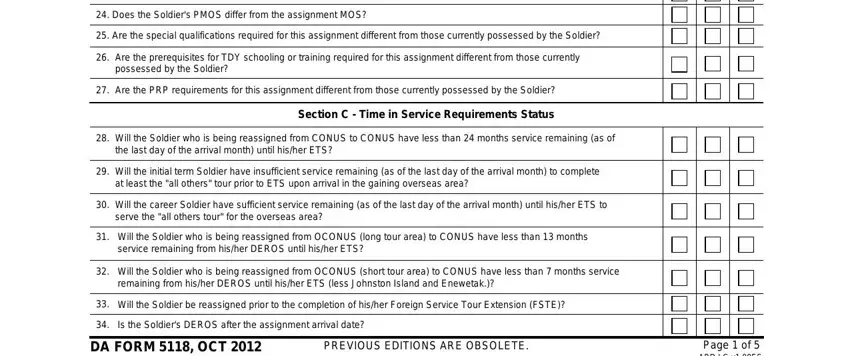
Note down the expected details as you are on the REMARKS Annotate any additional area.
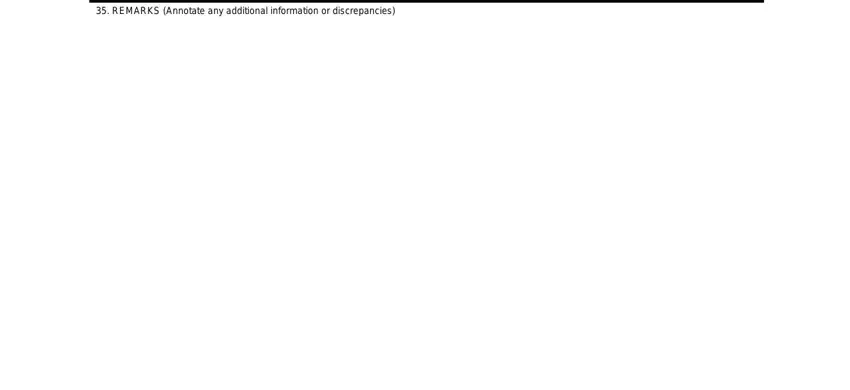
The a REASSIGNMENT CLERKS SIGNATURE, b DATE YYYYMMDD, DA FORM OCT, and Page of APD LC vES area can be used to identify the rights and obligations of all sides.
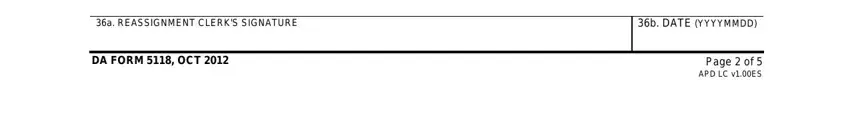
Complete the form by looking at all of these sections: INSTRUCTIONS The Battalion S will, NAME, SSN, GRADE, PMOS, ASI, CONTROL LANGUAGE, CURRENT UNIT, CURRENT UPC, GAINING UNIT, EDAS CYCLE NO, TODAYS DATE YYYYMMDD, ARRIVAL DATE YYYYMMDD, AI MOS, and AI ASI.
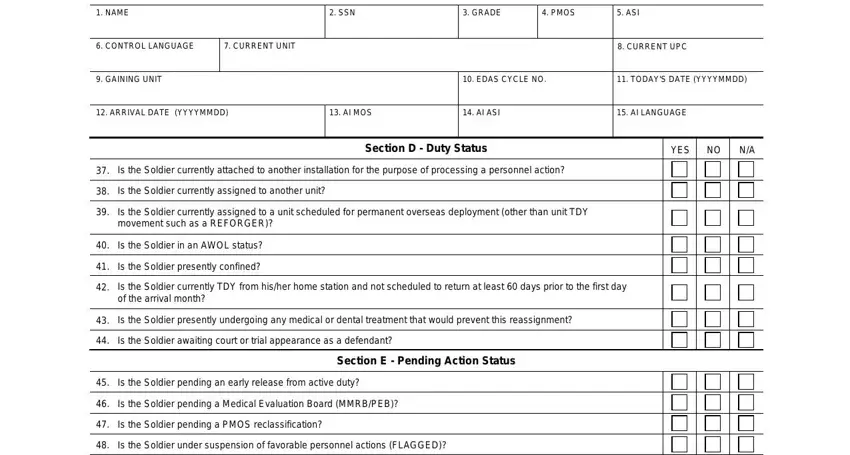
Step 3: Click "Done". Now you may export your PDF file.
Step 4: Just be sure to create as many duplicates of the document as possible to stay away from future troubles.