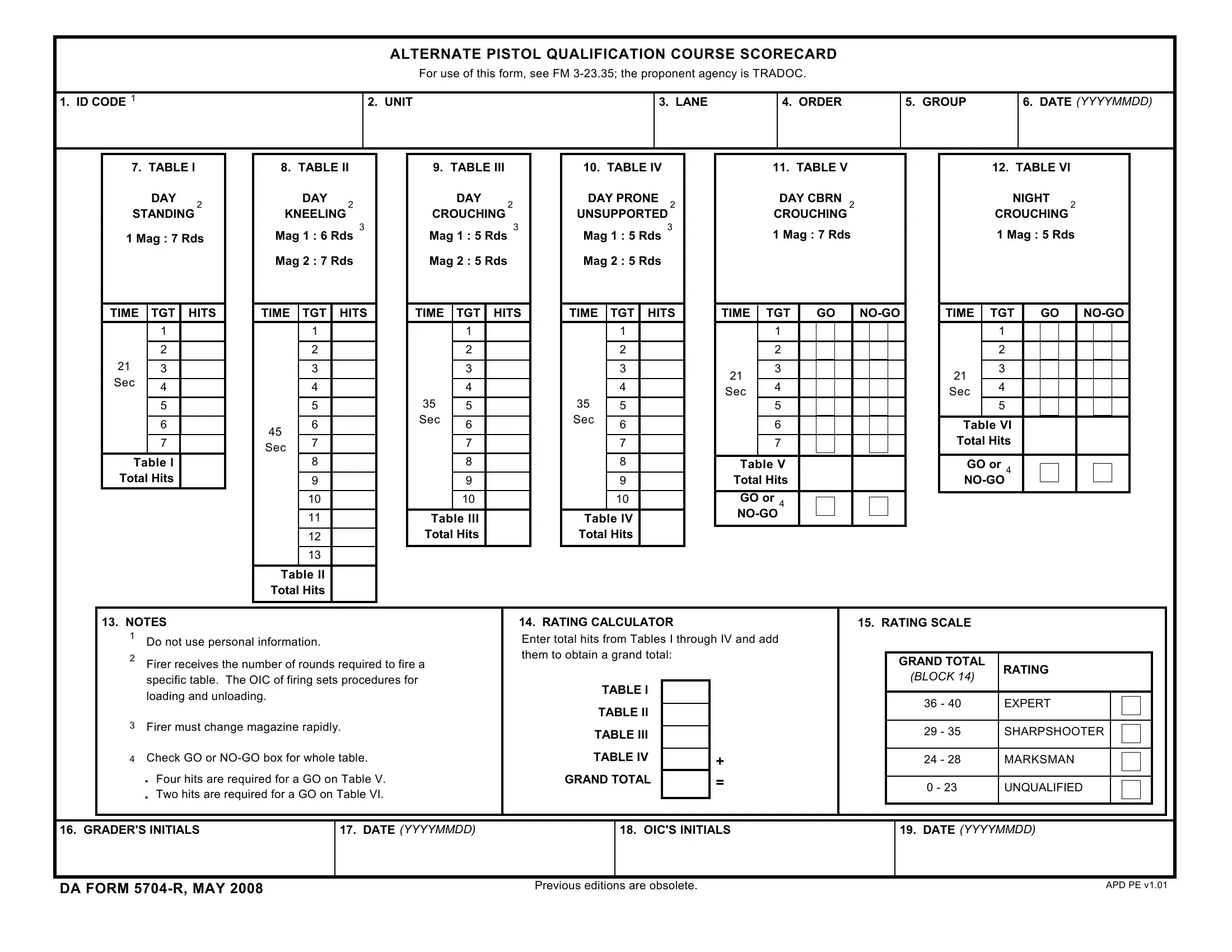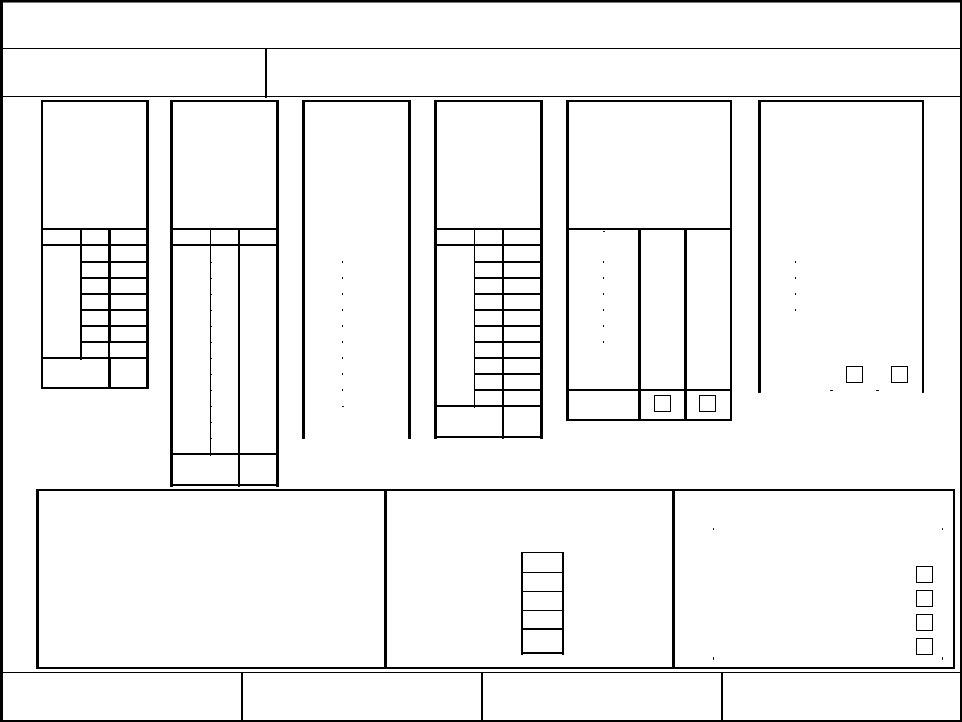Working with PDF documents online can be a breeze with our PDF tool. Anyone can fill out da 5704 r here painlessly. We at FormsPal are committed to providing you with the ideal experience with our editor by consistently introducing new capabilities and upgrades. With all of these updates, using our editor gets easier than ever before! To start your journey, take these basic steps:
Step 1: First of all, access the editor by clicking the "Get Form Button" at the top of this site.
Step 2: This editor offers you the capability to work with your PDF document in a variety of ways. Transform it by adding customized text, adjust original content, and include a signature - all when it's needed!
This document will need particular info to be filled in, thus make sure to take the time to fill in what is required:
1. It is crucial to complete the da 5704 r accurately, thus pay close attention while working with the parts including these blank fields:
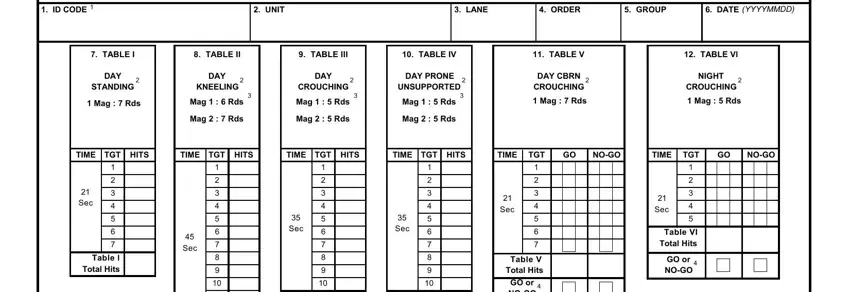
2. Once the previous part is finished, you need to include the needed particulars in Table ll Total Hits, Table lll Total Hits, Table lV Total Hits, GO or NOGO, NOTES, RATING CALCULATOR, RATING SCALE, Do not use personal information, Firer receives the number of, Firer must change magazine rapidly, Check GO or NOGO box for whole, Enter total hits from Tables I, TABLE I, TABLE II, and TABLE III so that you can go to the next part.
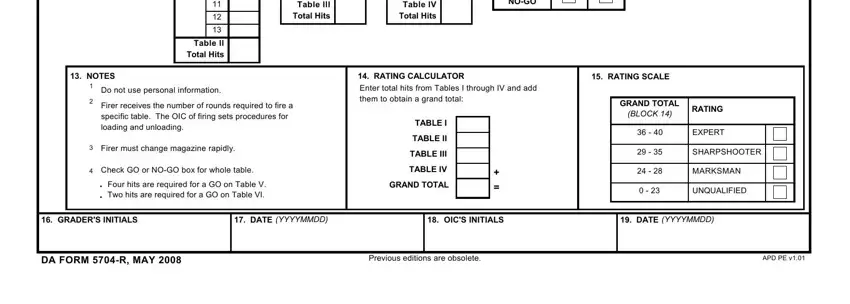
In terms of Enter total hits from Tables I and Table lll Total Hits, make sure that you review things in this current part. Both these could be the key fields in this page.
Step 3: After rereading your form fields you've filled in, press "Done" and you are good to go! Get hold of your da 5704 r when you register online for a free trial. Readily get access to the pdf file in your personal cabinet, along with any edits and adjustments being all saved! FormsPal provides safe form tools without personal data recording or sharing. Rest assured that your data is in good hands here!